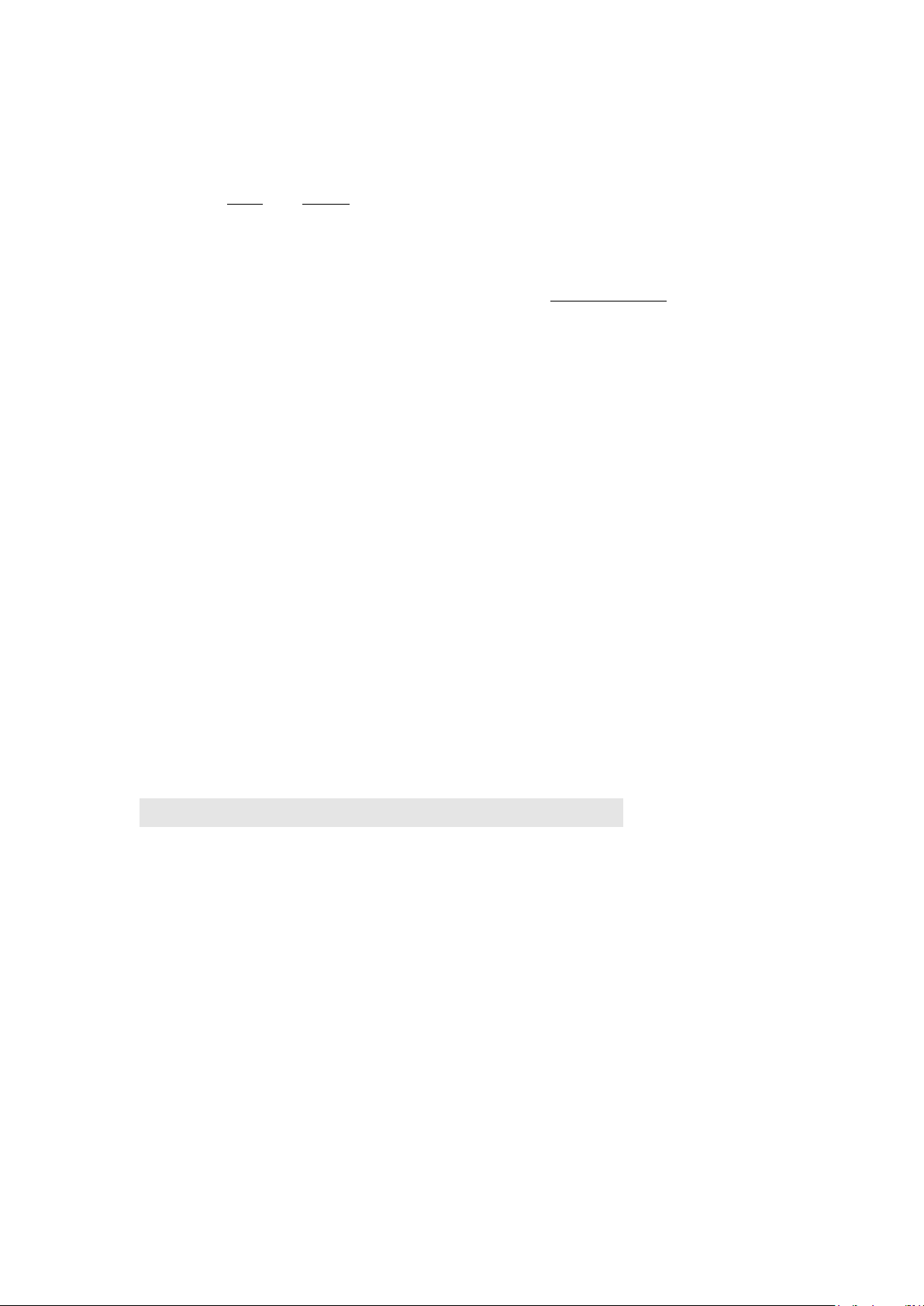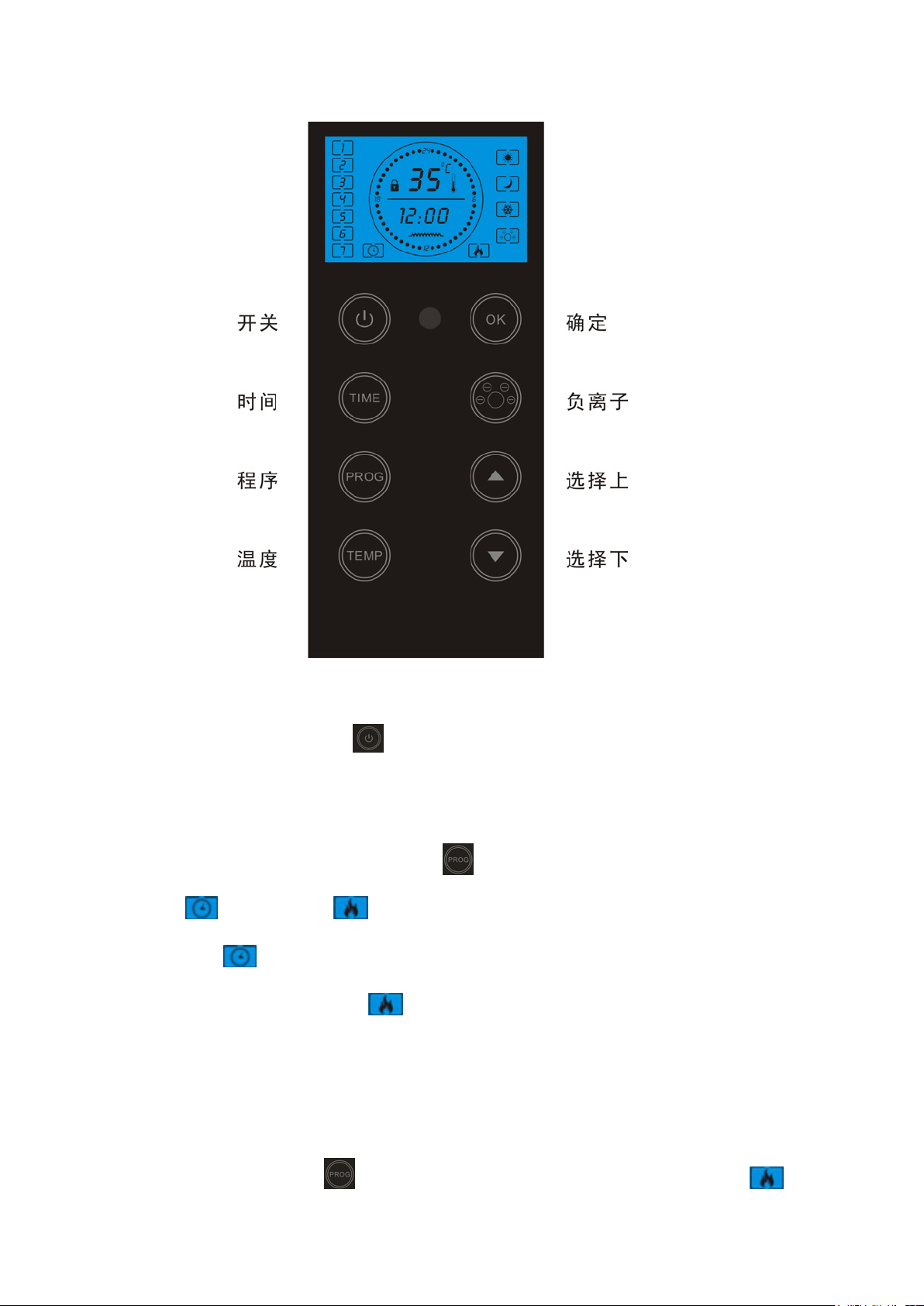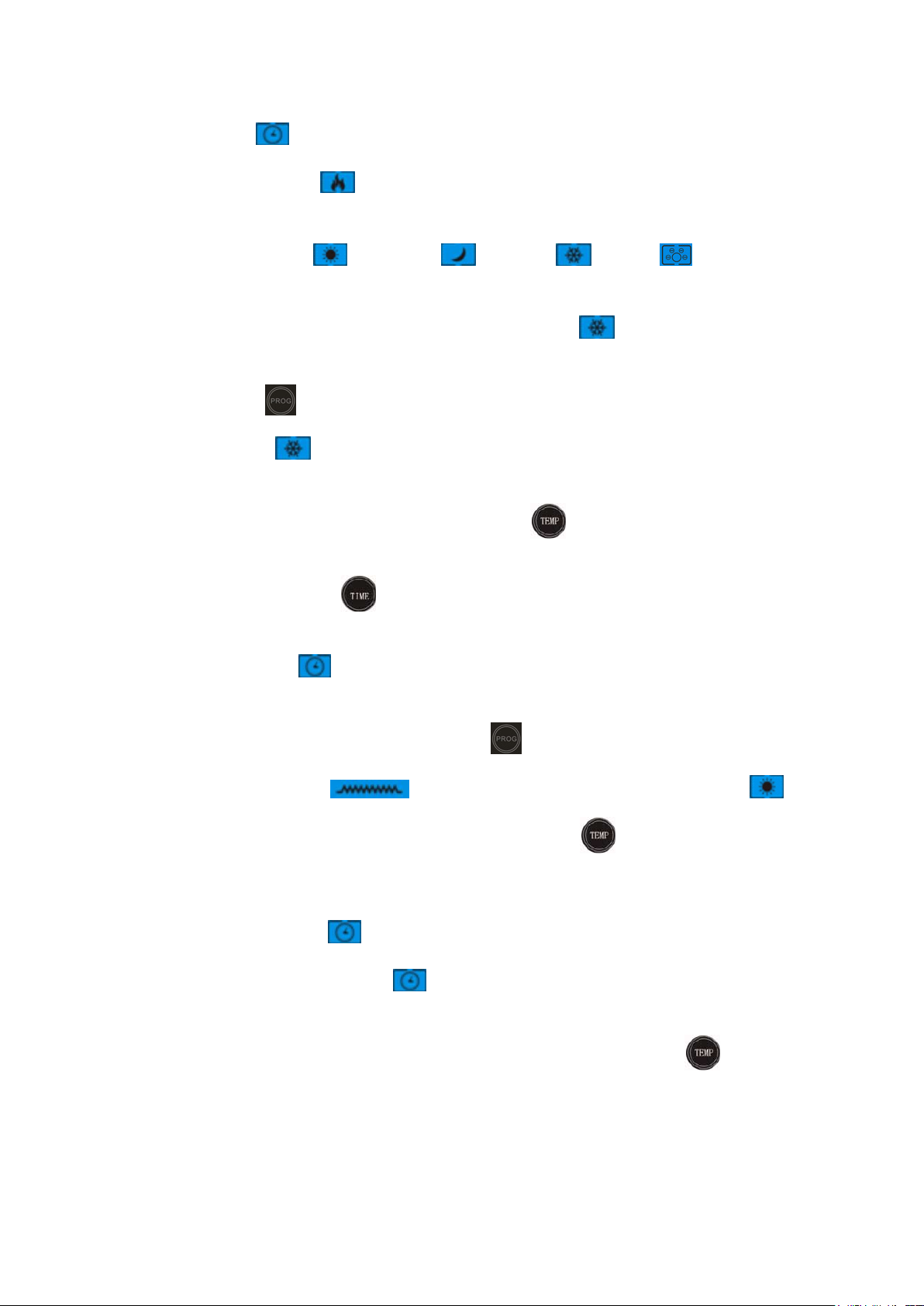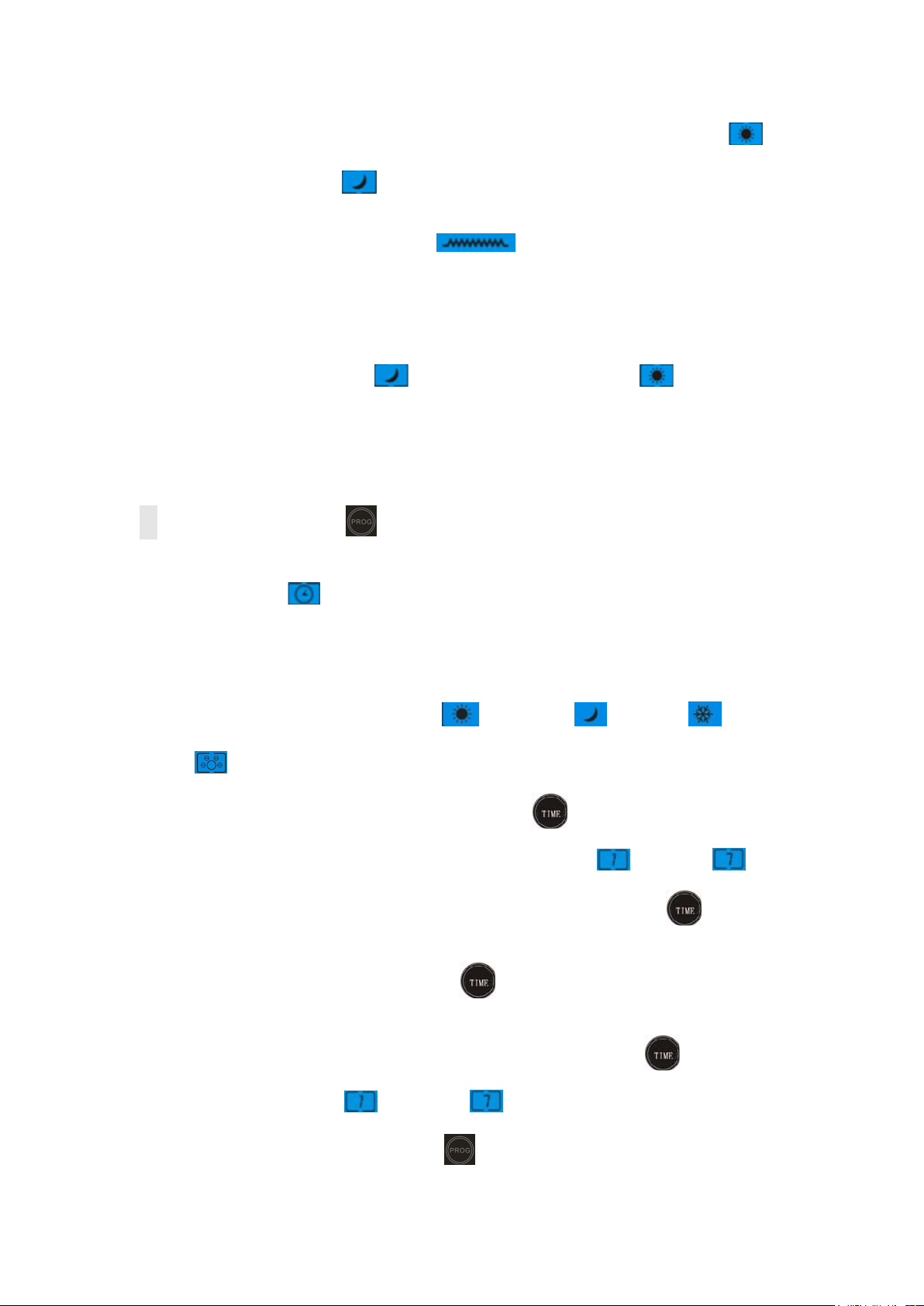Ⅱ.Product features
1.High-quality heating element with aluminum hear sink: made of advanced technology, fast
heat, big thermal area, rapid temperature rise, stable performance, no oxygen consumption,
no light consumption.
2.Options of common type and remote control type.
3.Display panel of digital screen, infrared remote control, easy and simple. (Remote type)
4.Silent warmth: quiet and cozy.
5.Multiple safety device: Auto power-off protection during overheating, safer and more at ease.
6.Thermal sensor design: easy for you to set room temperature that you are satisfied with.
(Remote control series)
7.24-hour switch on and off: easy, safe, reliable. (Remote control series)
8.Display of automatic determination of ambient temperature. (remote control series)
9.Portable wall-mounted structure: easy for you to install according to actual needs.
10.Operation function of touch switch. (Remote type)
11.Noble, elegant and beautiful special black crystal glass panel
Ⅲ. Safety Instructions
Open the package, take out the body, check whether the supplied accessories and the
body are complete and intact.
Power on (plug such as electrical outlet) after the equipment is installed in place
according to installation instructions and requirements.Requirements for power outlet
and power:AC 220-240V,frequency 50/60Hz,withstand current ≥ 10A.
Read the service manual before you use the electric heater. Keep the manual and have
it attached with the heater in case you offer the heater to others as a gift.
The heater is only suitable for indoor use.Do not use it outdoors!
The heater can not be directly used in tub, shower room or near pool
Do not leave the heater unattended during use.Keepthe heater out of the reach of
children. Do not use automatic switch device on the heater (for example, time switch),
otherwise automatic operation of the electric heater which is left unattended may be
caused.
Covering of the heater is strictly prohibited.Maintain a sufficient safe distance from
inflammablesand explosives to avoid risks of fires and explosions.
Inserting other items into the shell or protection grid of the electric heater is strictly
prohibited, or electric leakage and shock may be caused.
Do not touch the metal housing as it will get hot during the running of the electric heater,
and keep the heater away from children to avoid risk of burns. Set aside some time to
let the heater cool before you turn it off and store it.
If the electric heater has been idle for a long time, plug the power plug from the outlet.
Prior to the use of the electric heater, make sure that the heater is in a good condition
and intact. In case the heater shell, wire or plug is damaged, the heater may not be