Zebex Z-3191BT Instruction Manual
Other Zebex Scanner manuals

Zebex
Zebex Z-3250 User manual

Zebex
Zebex Magic C Z-3100 User manual

Zebex
Zebex Z-6172 User manual

Zebex
Zebex Z-3151HS User manual

Zebex
Zebex Z-3191BT User manual

Zebex
Zebex Z-6070 Series User manual

Zebex
Zebex Z-3151HS User manual
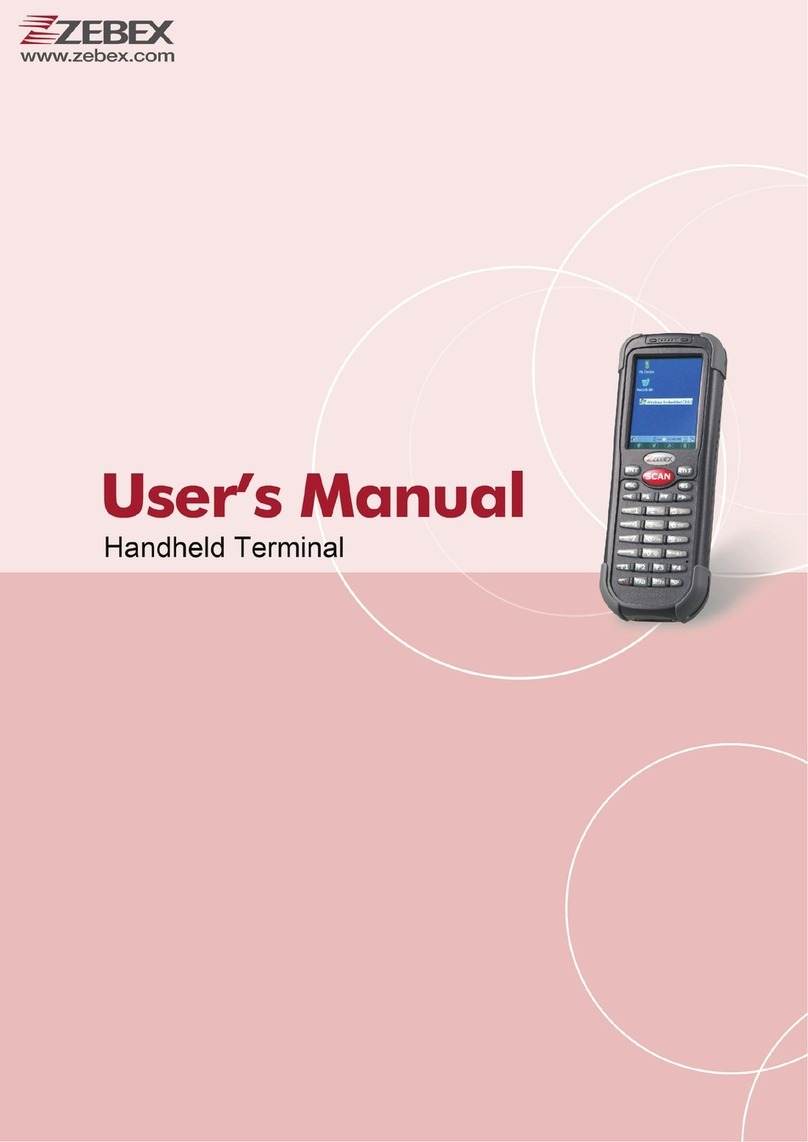
Zebex
Zebex Z-2170 Plus User manual

Zebex
Zebex Z-3220 User manual

Zebex
Zebex Z-3251 User manual
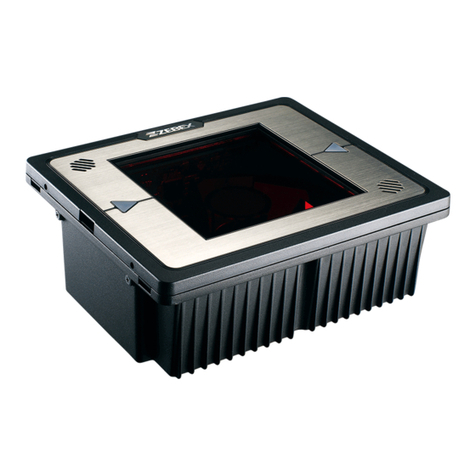
Zebex
Zebex Z-6180 User manual

Zebex
Zebex Z-8072 Plus Operating instructions

Zebex
Zebex Z-3051BT User guide

Zebex
Zebex Z-1060 User manual

Zebex
Zebex Z-6910 Operating instructions

Zebex
Zebex Z-3191LE User manual

Zebex
Zebex Z-3060 User manual

Zebex
Zebex Z-5132 User manual

Zebex
Zebex Alpha-50 series User manual

Zebex
Zebex Z-6182 User manual



















