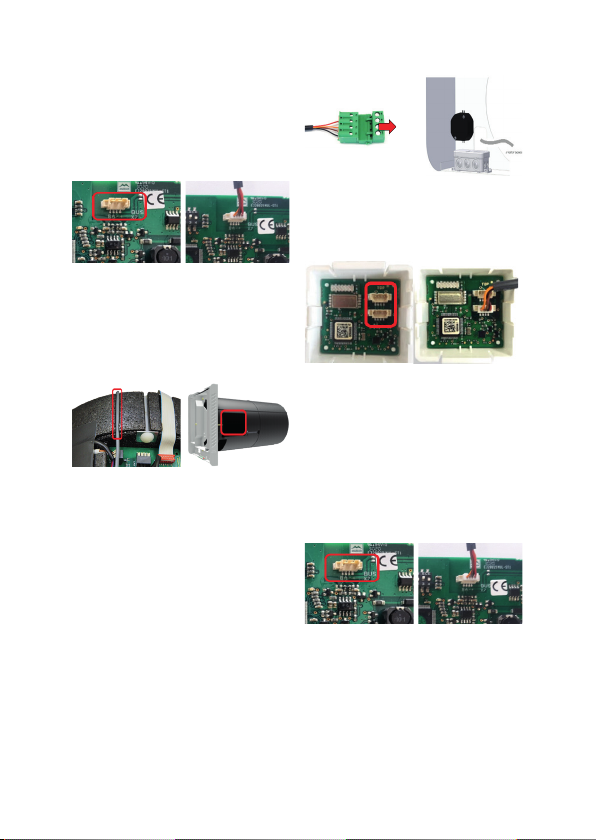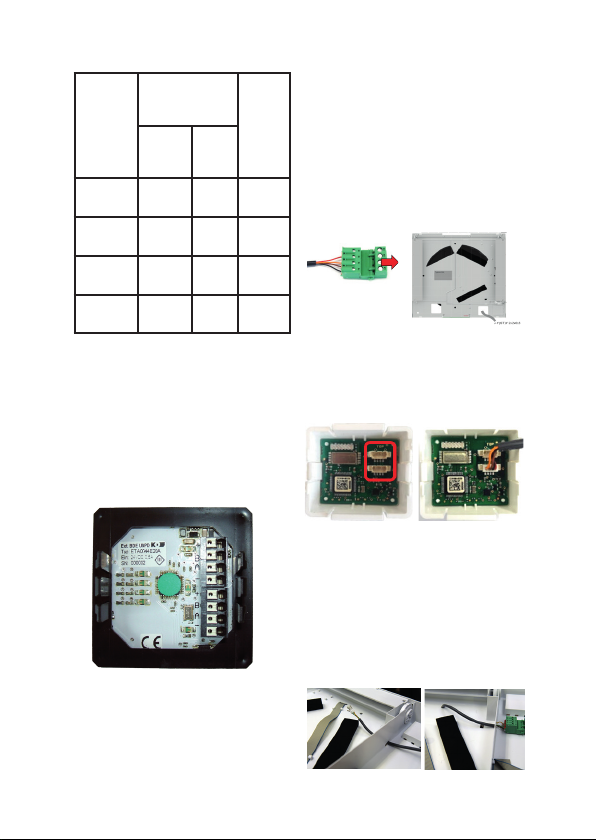5
Funktionalität
Die Bedieneinheit verfügt über be-
rührungssensitive Schaltächen,
das heißt, durch Berühren der be-
treenden Tasten werden die je-
weiligen Bedienfunktionen aus-
gelöst. Das Lüftungsgerät kann
gleichzeitig mit der internen und
der externen Bedieneinheit betrie-
ben werden. Dabei sind die Tasten-
belegungen und die LED-Signali-
sierungen beider Bedienteile funk-
tional gleich.
Installation
Vor Eingri in das Lüftungs-
gerät ist die Netzzuleitung
allpolig von der Spannungsversor-
gung zu trennen.
Bei Nichtvorhandensein eines RF-
Moduls muss der elektrische An-
schluss im ausgebauten Zustand
des Lüftungsgerätes durchgeführt
werden. Beachten Sie dazu die
Montageanweisungen in den ein-
schlägigen Betriebsanleitungen.
Zum Schutz vor elektrostatischen
Einwirkungen ist ein ESD-Armband
anzulegen.
Elektrischer Anschluss
Lüftungsgeräteseitig:
Die Buchse der Mikrosteckverbin-
dung des Anschlusskabels ist in
den Stecker der Mikrosteckverbin-
dung BUS X7 der Steuerungspla-
tine des Lüftungsgerätes einzuste-
cken.
Bei ggfs. vorhandenem RF-Mo-
dul ist die Buchse der Mikrosteck-
verbindung des Anschlusskabels
in eine der auf der Platine des RF-
Moduls doppelt ausgeführten Mik-
rosteckverbindung einzustecken.
Das Bindeglied zwischen An-
schlusskabel und dem bauseitigen
Kabel zur externen Bedieneinheit
ist der 2-teilige Steckverbinder mit
Federzug- und Schraubklemmen.
Die Adern des Kabels zur externen
Bedieneinheit sind beim Lüftungsge-
rät am Teil der Steckverbindung mit
den Schraubklemmen anzuklem-
men.
Achten Sie auf übereinstimmende
Aderbelegung bezüglich der Feder-
zugklemmen des Steckverbinders
und den Federzugklemmen der An-
schlussplatine Bedieneinheit.
externe Bedieneinheit