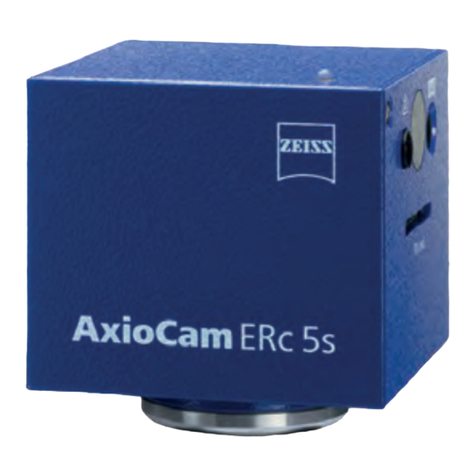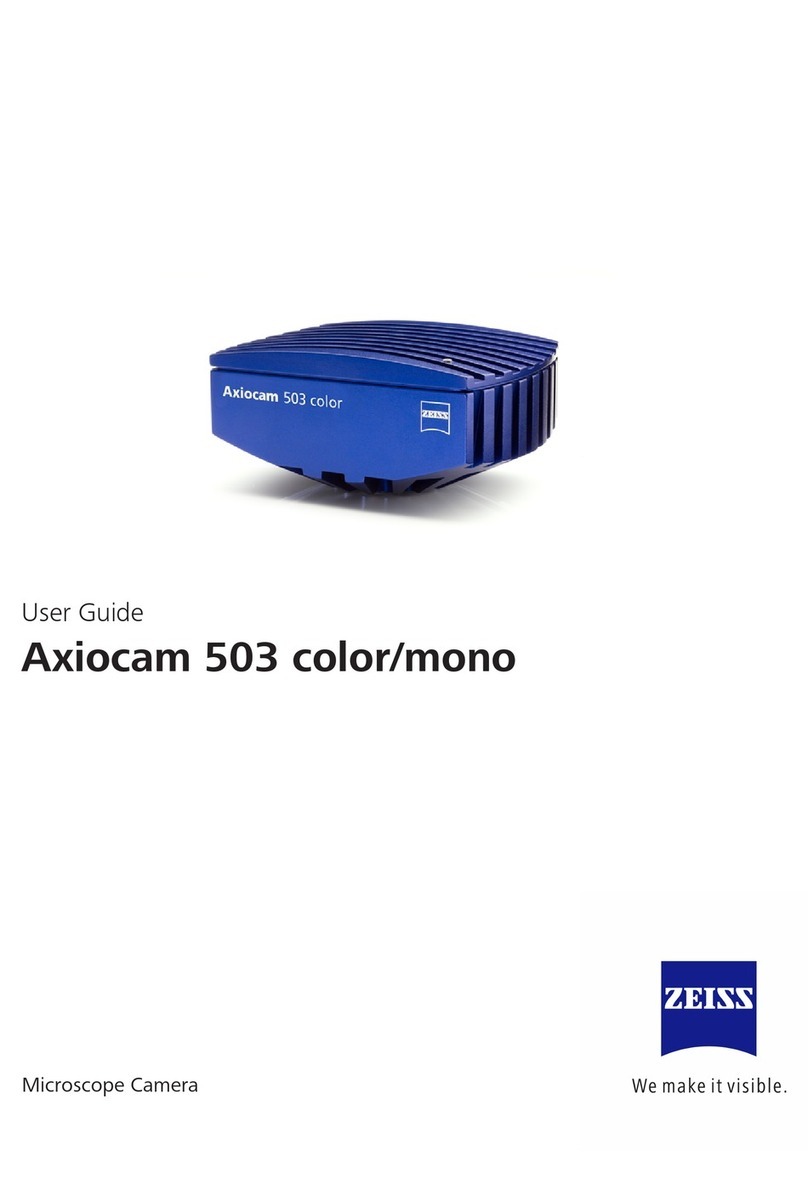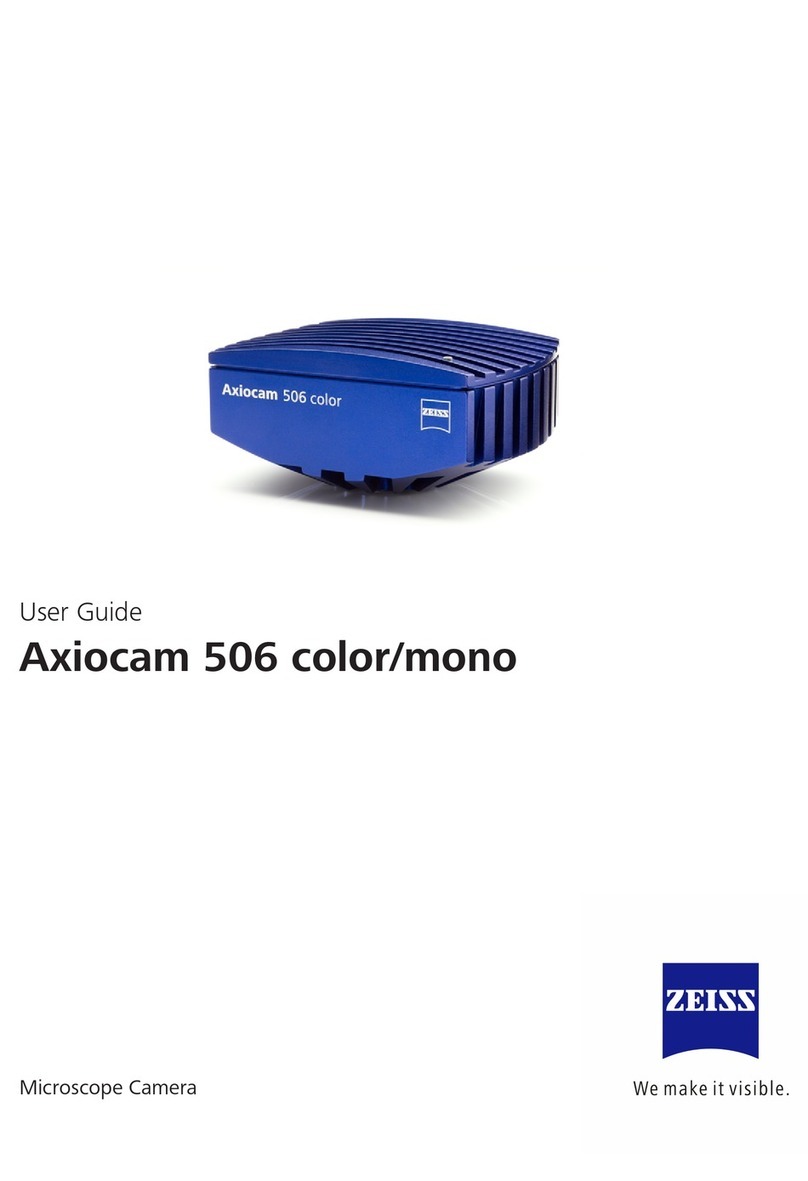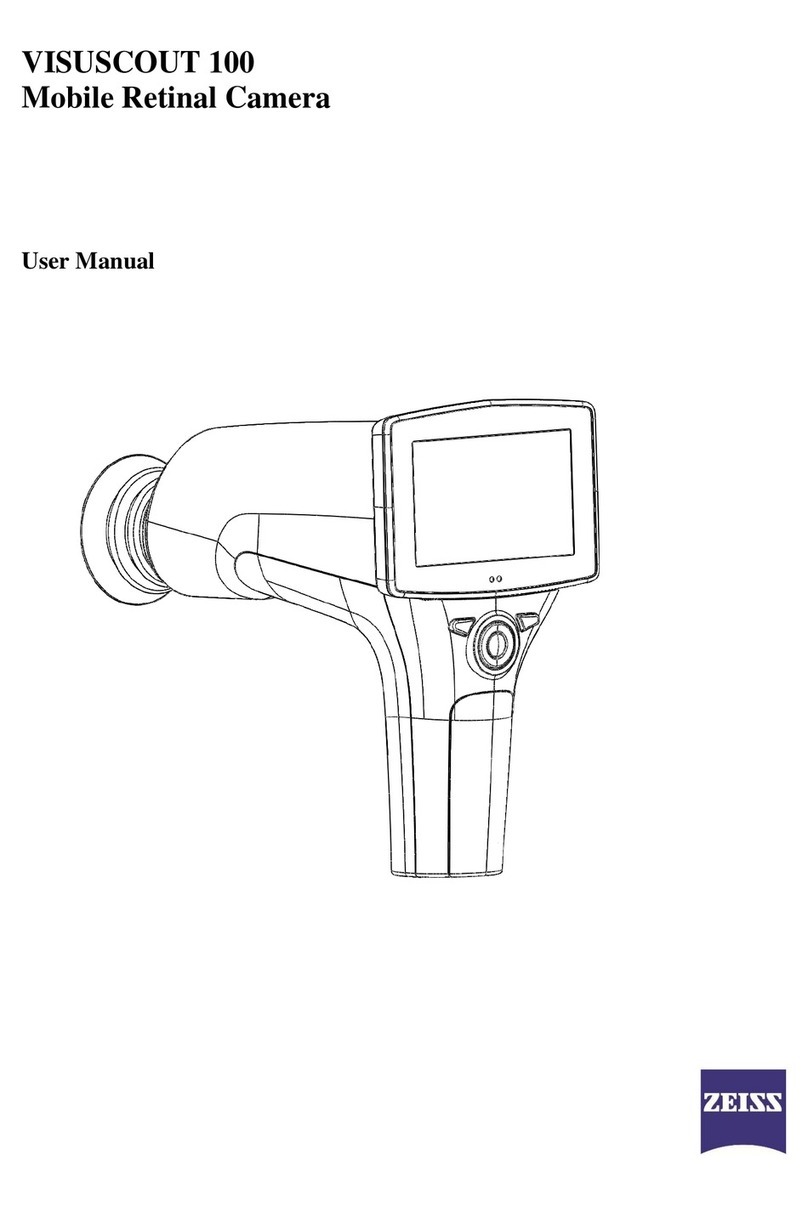1 About this guide|1.1 Introduction
Axiocam 105 color|V 2.0 en 9
1 About this guide
1.1 Introduction
Welcome Welcome to the Axiocam 105 color user documentation.
The camera is a high-resolution digital camera with a color CMOS sensor and USB
3.0 interface for light-microscopy applications. To make it easier for you to set up
the camera, please follow the instructions in these chapters step by step. In this
manual the interface between the camera and the computer is called USB 3.0.
Content This document contains all the information you need to set up the microscope,
start the software, and perform troubleshooting and maintenance. It contains the
following chapters:
Chapter Content
About this guide Introduction and overview about this manual.
Safety Important information on safe handling with the
Axiocam 105 color. Read this chapter, before
unpacking the camera and putting it into
operation.
Shipment The contents of delivery and optional attachments
will be described here.
Technical data Here you will find the camera's technical data.
Connecting the camera In this chapter you will find detailed instructions
on connecting and using the camera.
Installing software and
drivers
Here you will learn how to install the software and
camera drivers.
Acquiring images This chapter provides basics of image acquisition
with ZEN 2012 (blue edition). You can find more
detailed descriptions of the camera functions
mentioned in the Online Help of the software.
Troubleshooting In this chapter we have listed some solutions to
various problems. If you can not solve your
problem, contact ZEISS support.
Maintenance This chapter describes some measures for the
maintenance and care of your camera. In case of
greater damage, always contact ZEISS support.
Disposal and Recycling Important instructions for disposal and recycling.