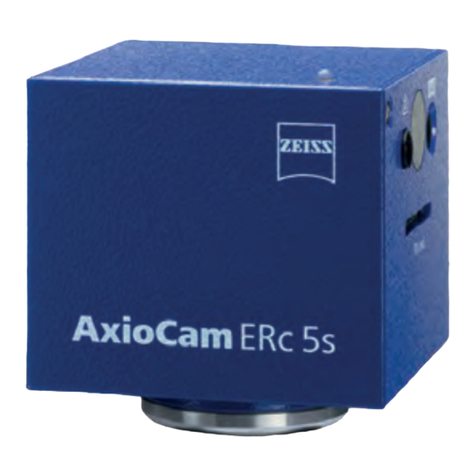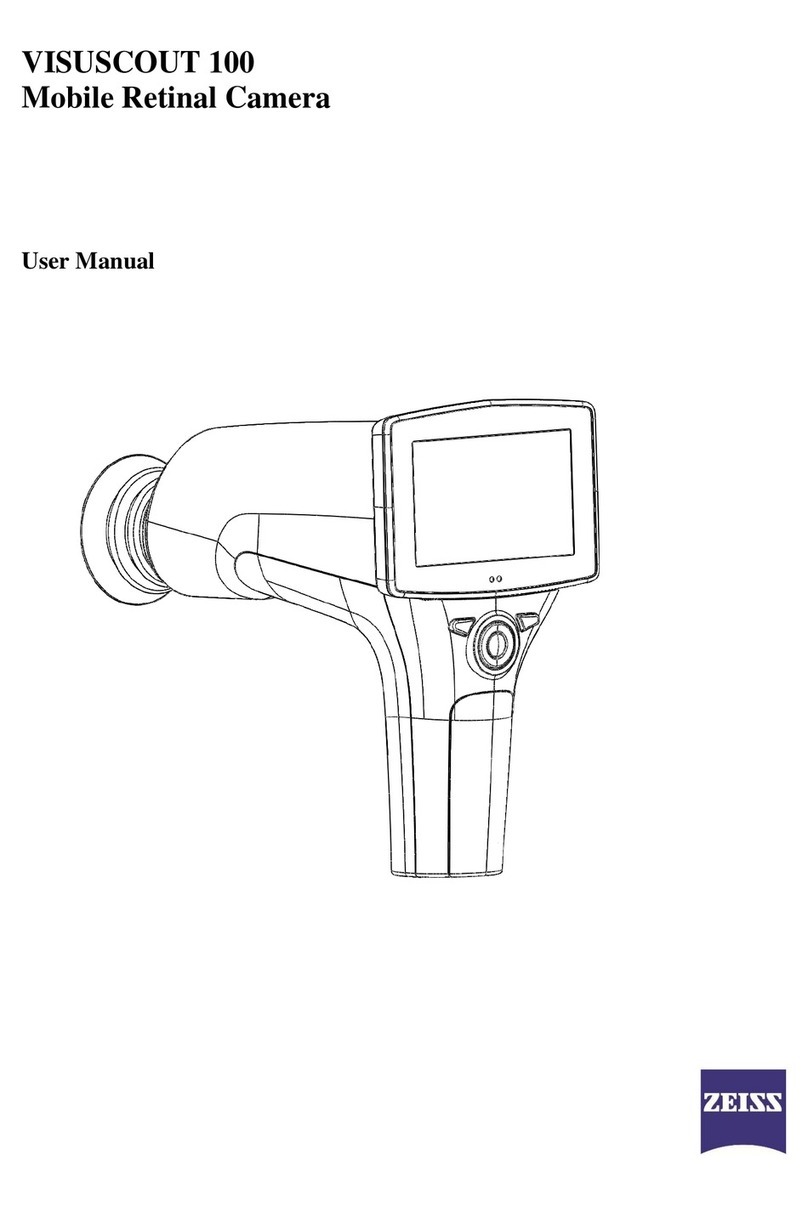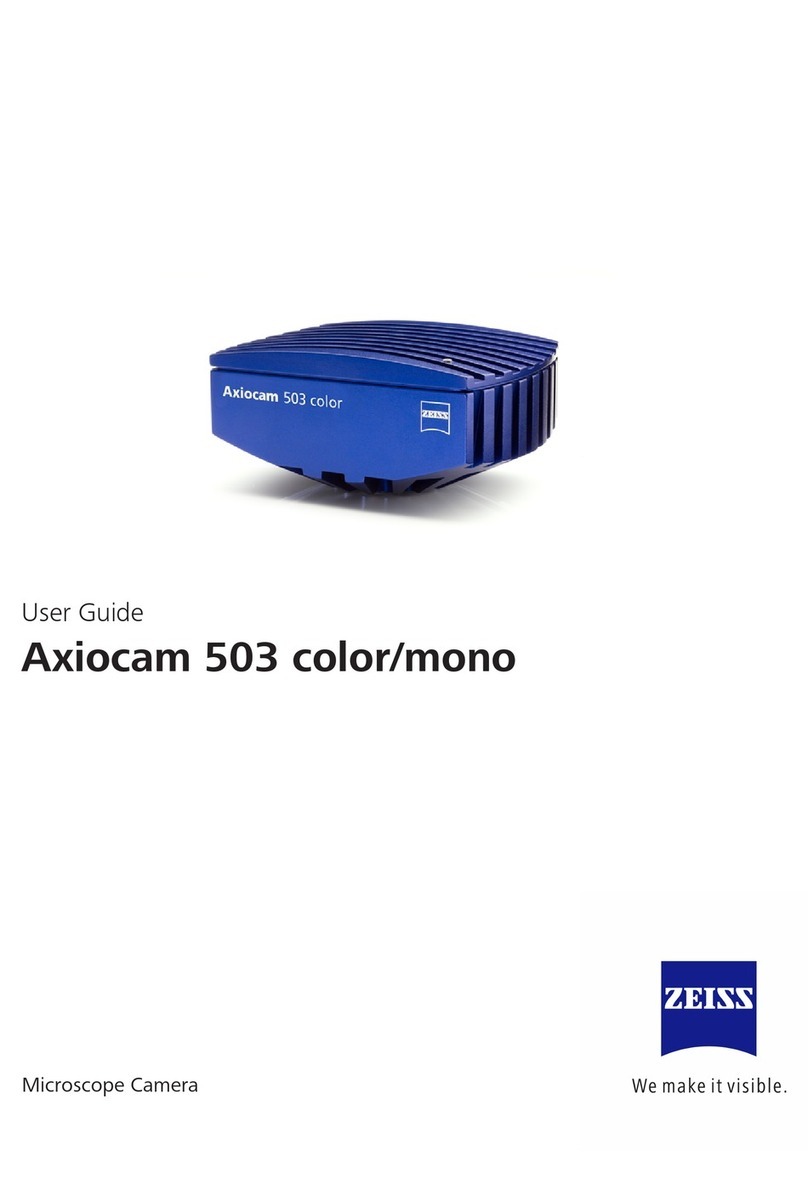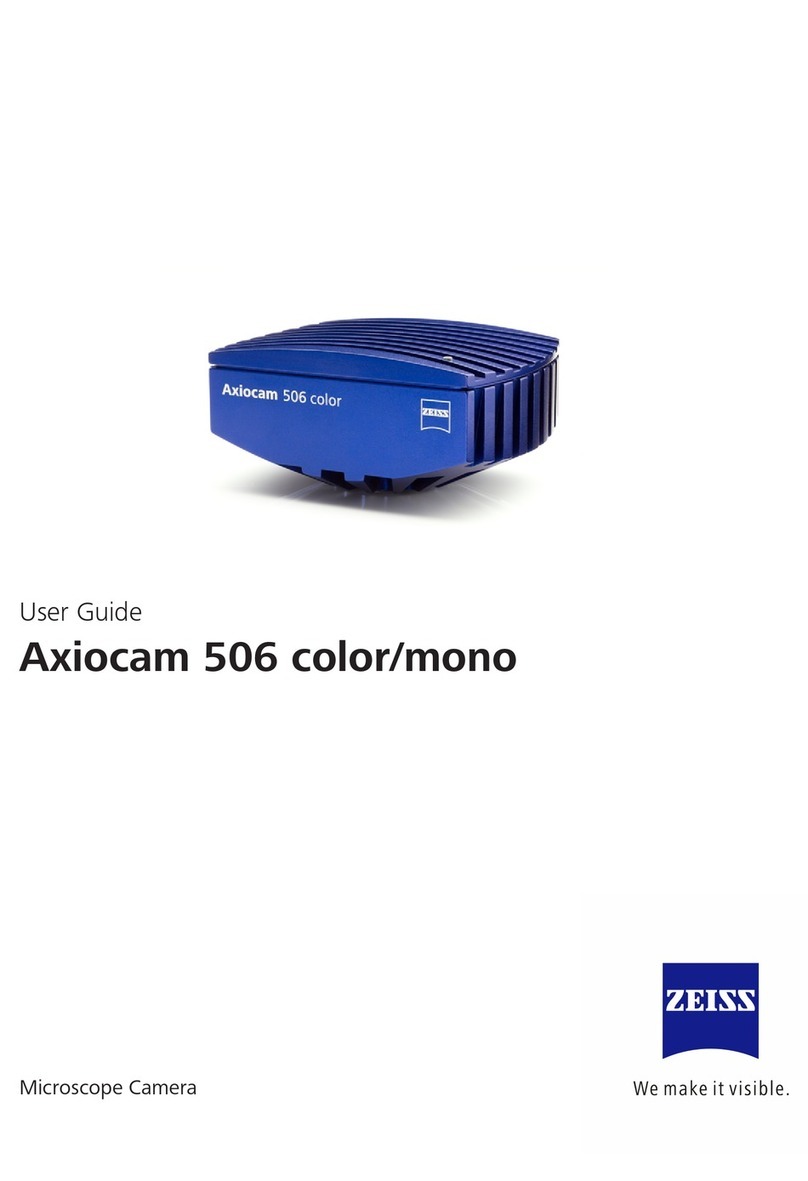000000-1253-546 VISUCAM C 31.07.2003
3
Page
Copyright............................................................................................1
Trade mark .........................................................................................2
Contents .............................................................................................3
Safety Notes.......................................................................................5
General .......................................................................................5
Compliance with standards and regulations ................................5
Notes on installation and use.......................................................6
Safe function...............................................................................8
Electrical safety ..................................................................8
Light emission ....................................................................8
Data backup ......................................................................8
Correct use of the instrument......................................................8
Instrument Description......................................................................9
Design of basic unit.....................................................................9
Controls of the VISUCAM C ......................................................10
Connector panel of the VISUCAM C..........................................13
Power isolation transformer for external devices ........................14
Start-up.....................................................................................15
Installation .......................................................................15
Electrical connection ........................................................15
Optional accessories ..................................................................17
Printer..............................................................................17
Fixation device .................................................................17
Demonstration eye with holder ........................................17
USB Flash Drive ................................................................17
Functional description ...............................................................18
Software Description.......................................................................19
Program control ........................................................................19
General remarks on instrument control ............................19
Operation via keyboard and mouse ..................................20
Screen layout ............................................................................ 21
Overview..........................................................................21
Overview of menus and Icons...........................................23
Patient Manager desktop .................................................25
Image capture desktop..................................................... 26
Configuration dialog boxes .......................................................28
System settings ................................................................28
User-specific program settings..........................................29
Contents