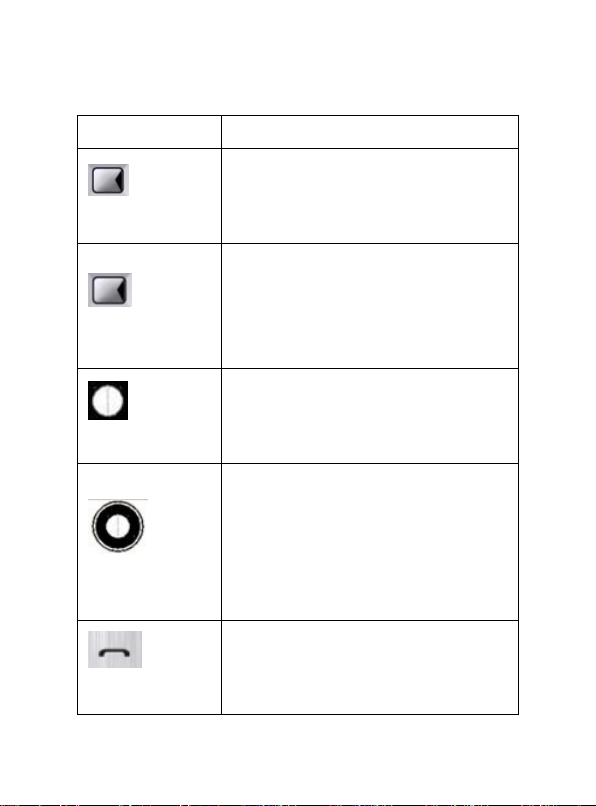- 4 -
7.4.4 Video player................................................. 38
7.4.5 FM Radio ..................................................... 39
7.4.6 Sound Recorder........................................... 40
7.5 Messages........................................................ 40
7.5.1 SMS............................................................. 40
7.5.2 MMS.............................................................42
7.5.3 Voice mail server..........................................44
7.5.4 Broadcast message .....................................44
7.6 Application.......................................................45
7.6.1 Calendar ......................................................45
7.6.2 Memo........................................................... 45
7.6.3 Alarm............................................................ 45
7.6.4 World Clock..................................................46
7.7 User profiles ....................................................46
7.8 Extra................................................................47
7.8.1 Bluetooth......................................................47
7.8.2 Calculator..................................................... 48
7.8.3 Ebook........................................................... 48
7.9 Services........................................................... 49
7.9.1 STK .................................................................49
7.9.2 Data Account................................................... 49
7.9.3 Internet service................................................49