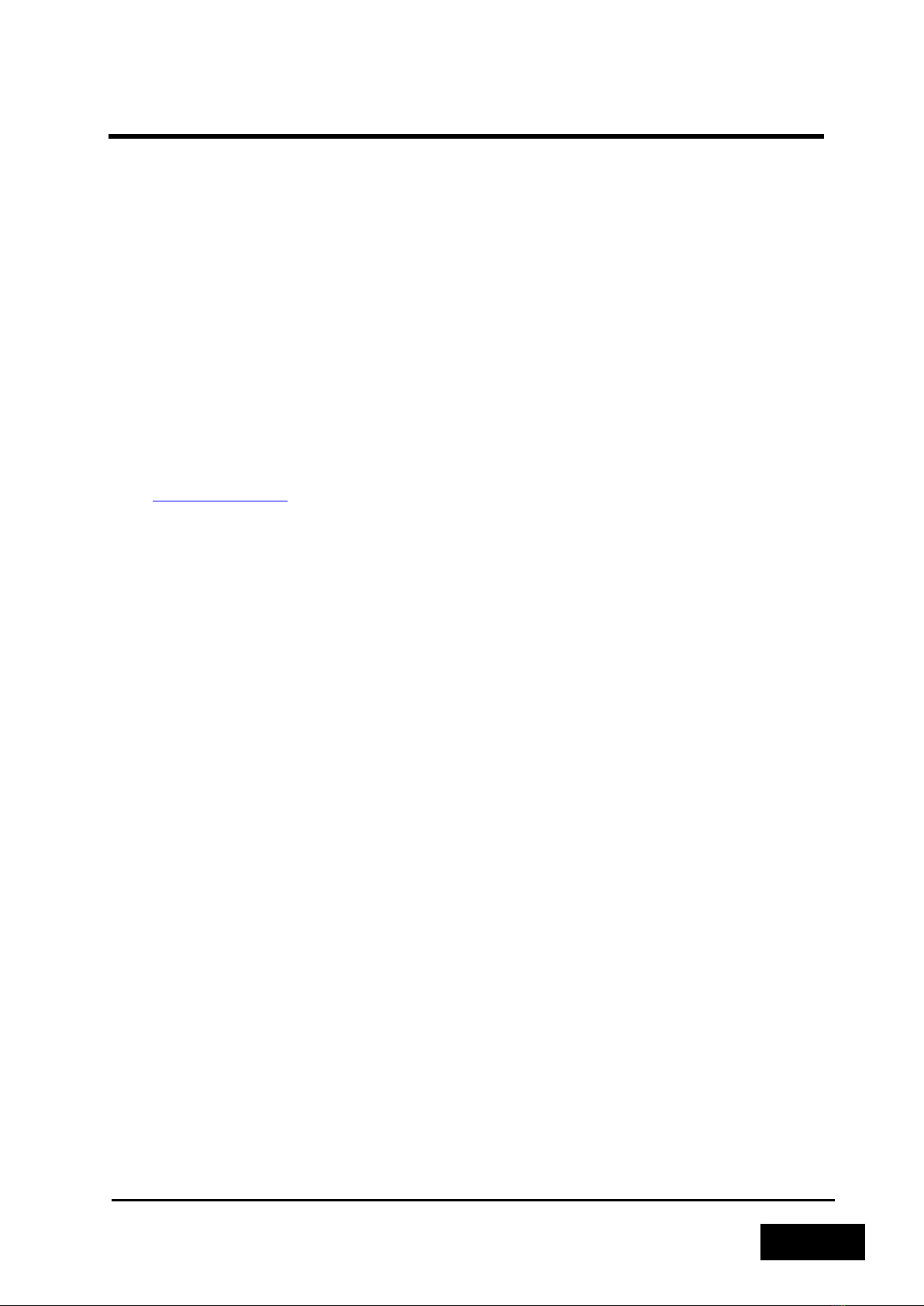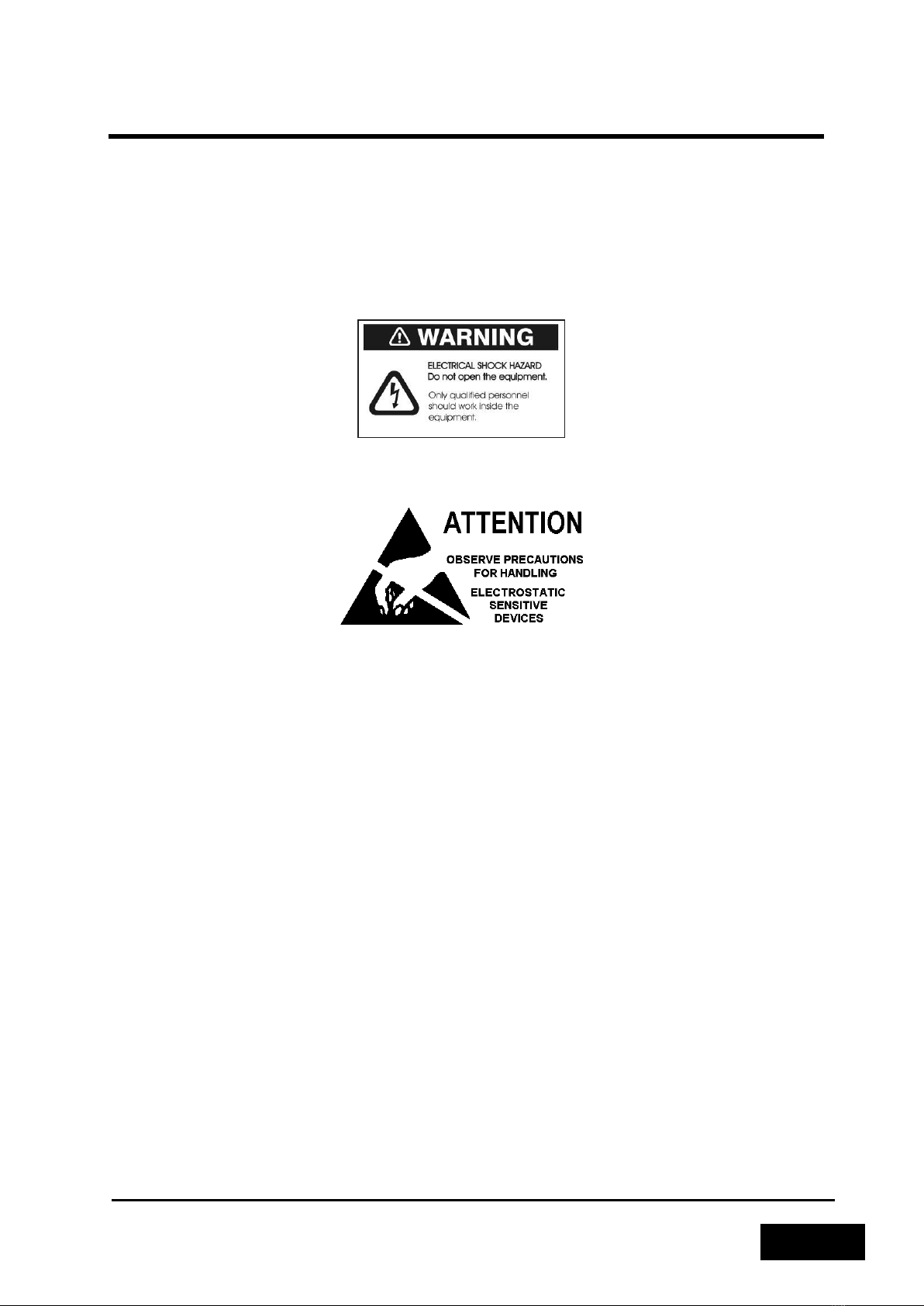p/n 4000087299 v.I
2.3.4 COMMON TASKS .................................................................................................................... 2-28
2.3.5 LESS COMMON TASKS ............................................................................................................. 2-51
2.3.6 TROUBLESHOOTING................................................................................................................. 2-72
2.4 FRONT PANEL MANUAL ..................................................................................................... 2-75
2.4.1 LED INDICATIONS ................................................................................................................... 2-75
2.4.2 FRONT PANEL DISPLAY............................................................................................................. 2-75
2.4.3 FIRST RUN WIZARD ................................................................................................................. 2-75
2.4.4 MENUS ................................................................................................................................. 2-76
2.5 CALL LOGGING WEB INTERFACE ............................................................................................ 2-81
2.6 PUBLIC ADDRESS IN 6200.............................................................................................. 2-82
2.6.1 ADDING THE AMPLIFIER 1671 TO AN E&M BOARD TRUNK LINE...................................................... 2-82
2.6.2 PREPARING AN EMERGENCY PA GROUP...................................................................................... 2-84
2.6.3 ADDING A 6216 TO AN E&M BOARD TRUNK LINE AND ACCESS TO THE EMPA GROUP....................... 2-86
AN EMPA GROUP HAS AN OVERALL PRIORITY IN THE SYSTEM AND WILL OVERRIDE ANY OTHER ACTIONS................ 2-88
2.7 PHONTECH 6200 AS PA/GA SPEAKER LOOP....................................................................... 2-89
2.7.1 CREATE EMPA GROUP FOR TELEPHONE STATIONS........................................................................ 2-89
2.7.2 ADDING THE TRUNK LINE CONNECTED TO THE PA/GA SYSTEM ....................................................... 2-91
3 SYSTEM CABINETS/RACKS AND TYPICAL CONFIGURATIONS............. 3-94
3.1 CONFIGURATIONS FOR 6200............................................................................................... 3-94
3.1.1 18934ICS, 9U PHONTECH SYSTEM CABINET............................................................................... 3-94
3.1.2 18935ICS, 16U PHONTECH SYSTEM CABINET............................................................................. 3-98
3.1.3 18936ICS, 25U PHONTECH SYSTEM CABINET........................................................................... 3-104
3.1.4 18937ICS, 34U PHONTECH SYSTEM CABINET........................................................................... 3-108
3.1.5 15U PABX/PA/GA COMBINATION ENCLOSURE ........................................................................ 3-113
3.1.6 18937COM, 34U PHONTECH SYSTEM CABINET........................................................................3-114
3.2 CONFIGURATIONS FOR 6200R............................................................................................3-115
3.2.1 X-100278C, PHONTECH COMPACT CABINET ............................................................................ 3-115
3.3 PROJECT DEPENDANT CABLE PLAN........................................................................................3-120
4 INTERCOM UNITS............................................................................4-122
4.1 FIRST GENERATION INTERCOM UNITS 6111 6112 6113 6114 6123 6124...................................4-122
4.1.1 GENERAL CONFIGURATION INFORMATION .................................................................................4-122
4.1.2 PHONTECH 6110 MKII, ACCOMODATION UNIT....................................................................... 4-123
4.1.3 PHONTECH 6111, WP UNIT WITH HANDSET........................................................................... 4-125
4.1.4 PHONTECH 6112 WEATHERPROOF UNIT ................................................................................ 4-126
4.1.5 PHONTECH 6113 AND 6123 FLUSHMOUNTING UNIT ............................................................... 4-129
4.1.6 PHONTECH 6114 WP PORTABLE UNIT...................................................................................4-131
4.1.7 PHONTECH 6124 WP BULKHEAD UNIT ................................................................................4-132
4.1.8 TYPE 9011 PLUGBOX (FOR PHONTECH 6114) ........................................................................4-133
4.2 SECOND GENERATION INTERCOM UNITS 6210 6211 6212 6223 7210 7211 7212 7223 ...............4-135
4.2.1 PHONTECH 6210, ACCOMODATION UNIT,TWO WIRE ..............................................................4-135
4.2.2 PHONTECH 6211, WP UNIT W/HANDSET,TWO WIRE ..............................................................4-139
4.2.3 PHONTECH 6212, WP UNIT WO/HANDSET,TWO WIRE............................................................ 4-144
4.2.4 PHONTECH 6223, CONSOLE MOUNTED UNIT,TWO WIRE.......................................................... 4-149
4.2.5 PHONTECH 7210, ACCOMODATION UNIT,VOIP...................................................................... 4-155