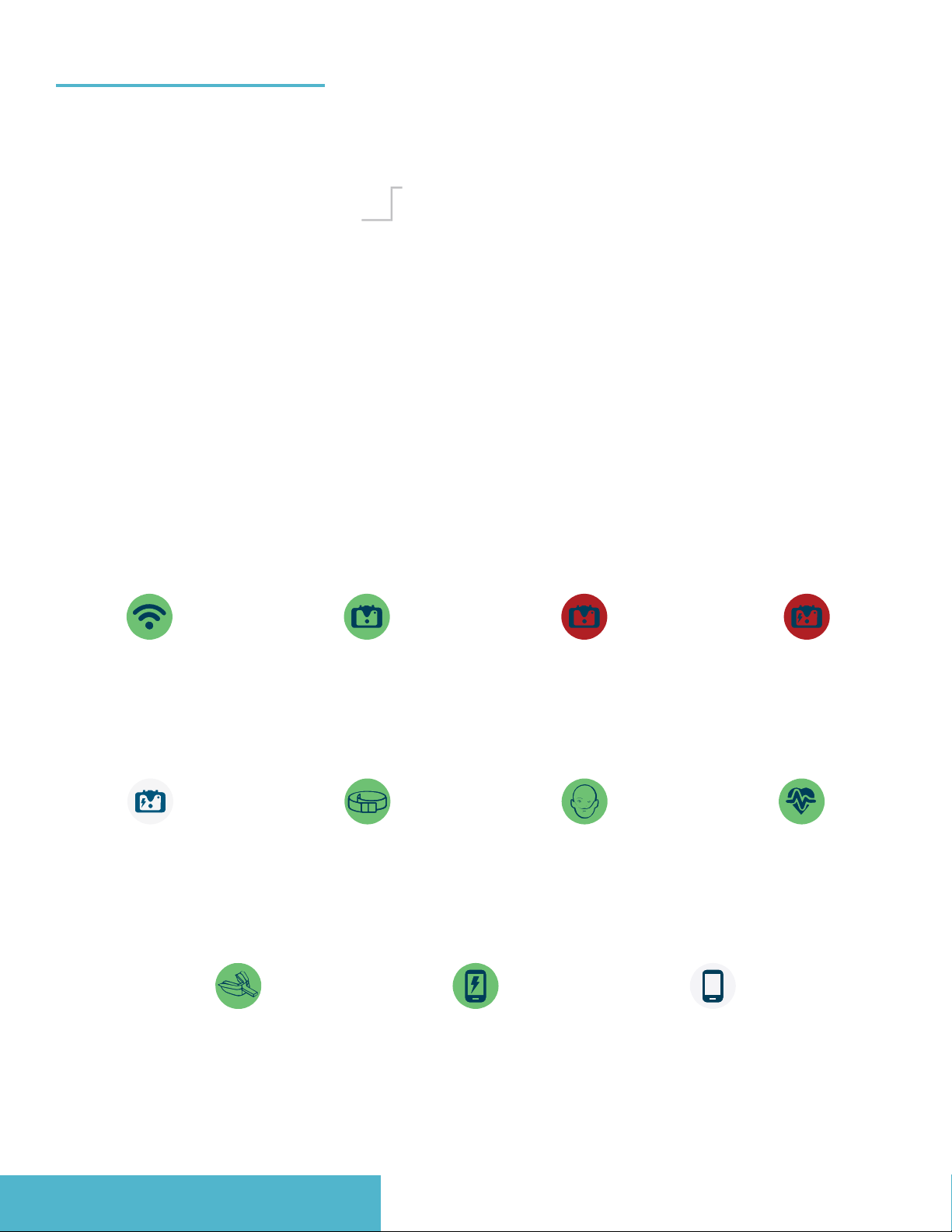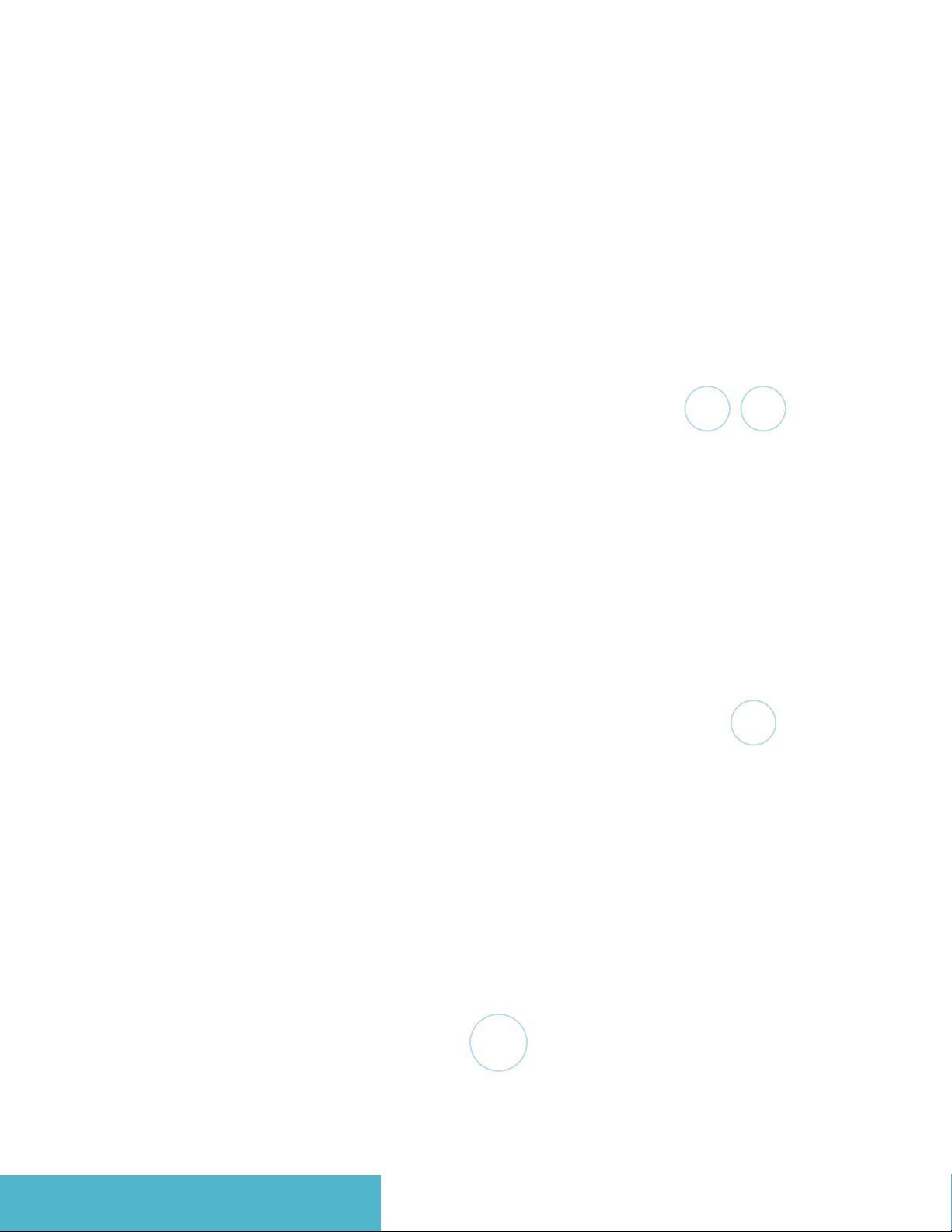2
Table of Contents
Getting to Know Your System Kit ������������������������������������������������������������������������������������������������������������������������������������������������3
Understanding Your Tablet Icons ������������������������������������������������������������������������������������������������������������������������������������������������4
Sensor Setup �����������������������������������������������������������������������������������������������������������������������������������������������������������������������������������������5
Your Study Night ���������������������������������������������������������������������������������������������������������������������������������������������������������������������������������7
The Morning After Your Study ������������������������������������������������������������������������������������������������������������������������������������������������������8
Intended Use and Cautions ������������������������������������������������������������������������������������������������������������������������������������������������������������9
Intended Use ���� �����������������������������������������������������������������������������������������������������������������������������������������������������������������������9
Product Overview �������������������������������������������������������������������������������������������������������������������������������������������������������������������9
Contraindications �������������������������������������������������������������������������������������������������������������������������������������������������������������������9
Notes �������������������������������������������������������������������������������������������������������������������������������������������������������������������������������������������9
Cautions ���������������������������������������������������������������������������������������������������������������������������������������������������������������������������������� 10
Warnings ���������������������������������������������������������������������������������������������������������������������������������������������������������������������������������������������� 11
Frequently Asked Questions ������������������������������������������������������������������������������������������������������������������������������������������������������ 13
System Troubleshooting ��������������������������������������������������������������������������������������������������������������������������������������������������������������� 14
Patient Tablet Error Messages ������������������������������������������������������������������������������������������������������������������������������������������ 14
General Information ����������������������������������������������������������������������������������������������������������������������������������������������������������������������� 17
Manufacturer’s Information ��������������������������������������������������������������������������������������������������������������������������������������������� 17
Trademarks and Patents ���������������������������������������������������������������������������������������������������������������������������������������������������� 17
Masimo License Agreement �������������������������������������������������������������������������������������������������������������������������������������������� 17
Manufacturer Declaration for Emissions ��������������������������������������������������������������������������������������������������������������������� 18
Federal Communications Commission Notices �������������������������������������������������������������������������������������������������������� 20
Manufacturer Declaration for Emissions ��������������������������������������������������������������������������������������������������������������������� 20
Industry Canada Statement ��������������������������������������������������������������������������������������������������������������������������������������������� 20
Radiation Exposure Statement ��������������������������������������������������������������������������������������������������������������������������������������� 20