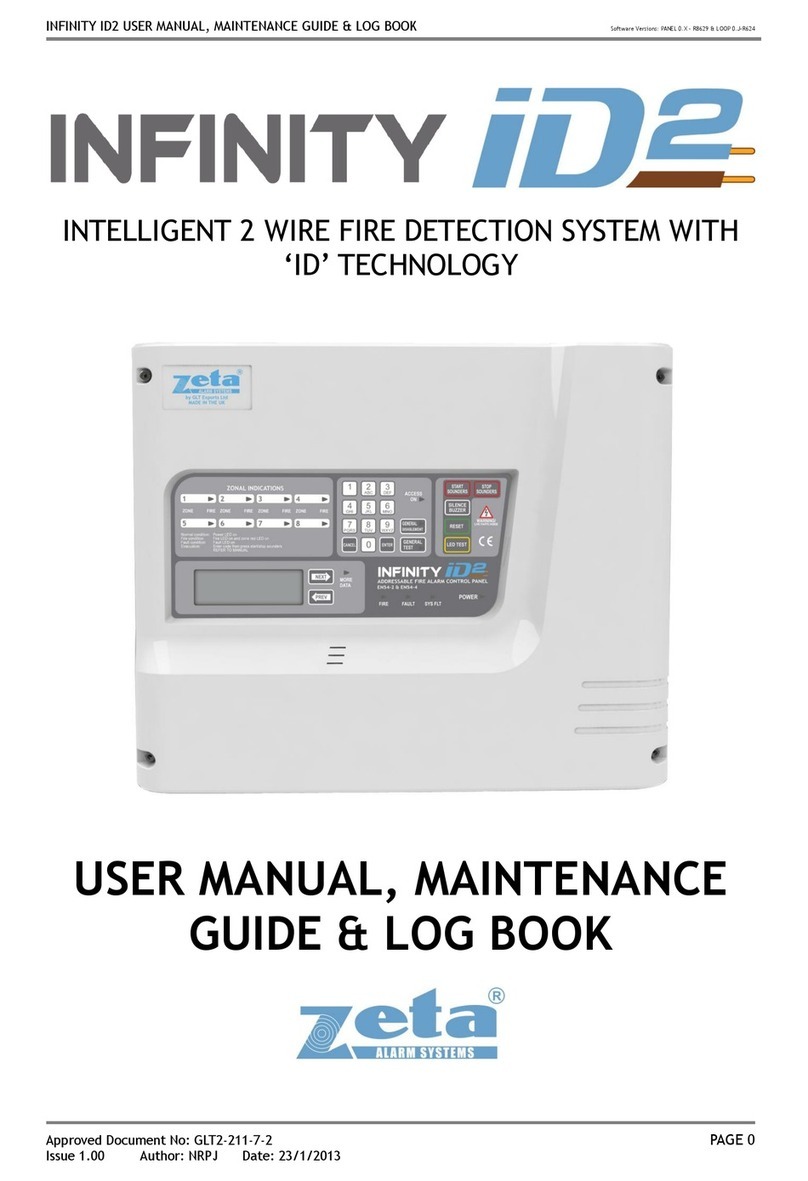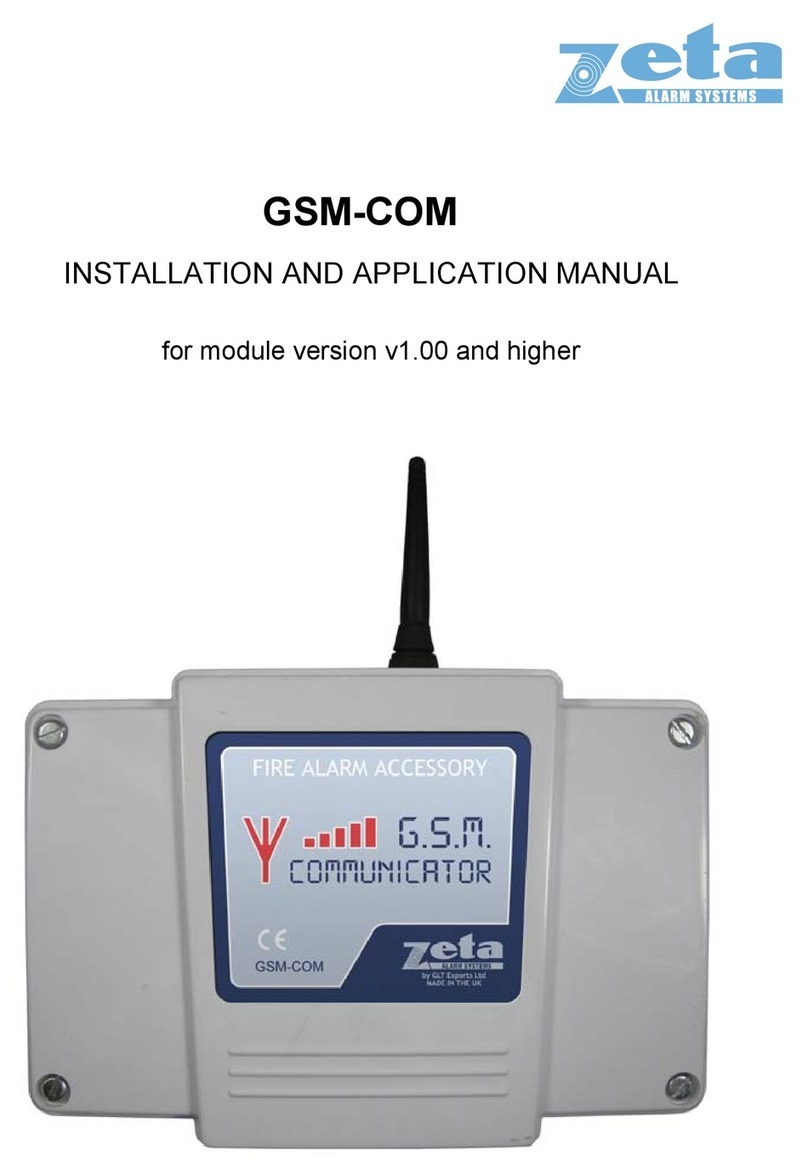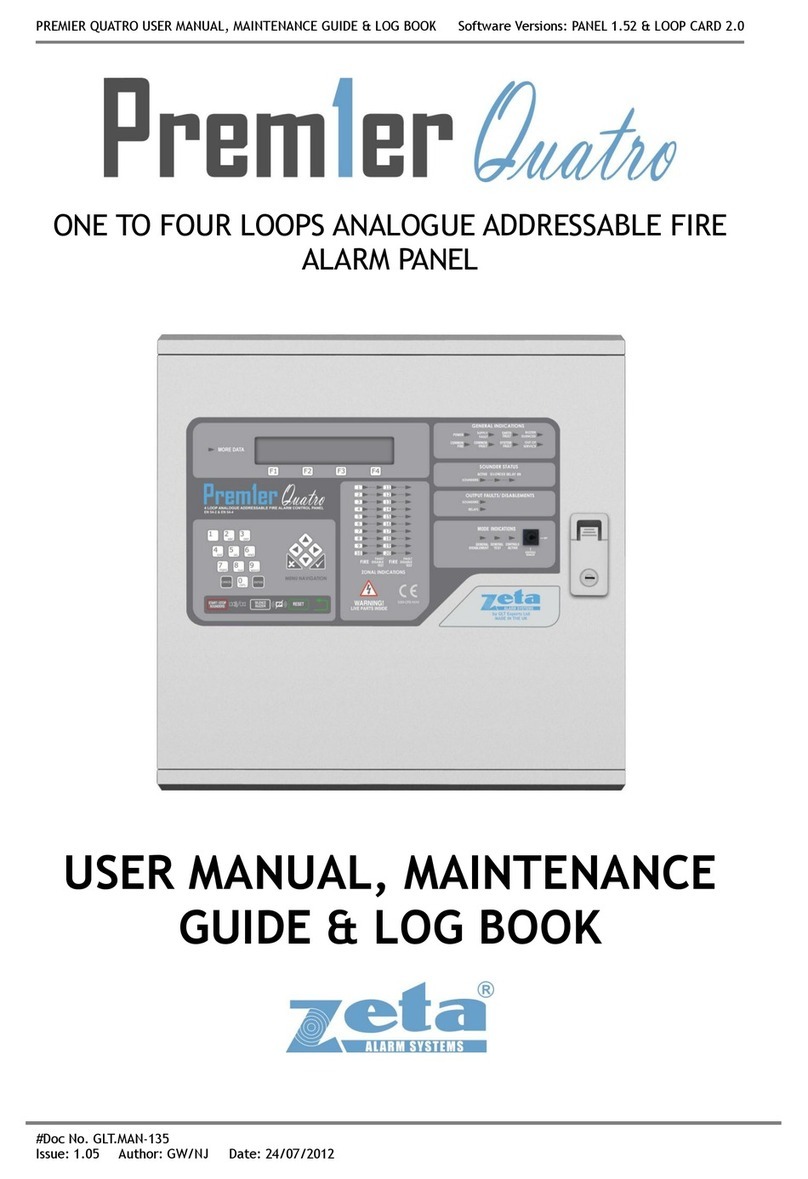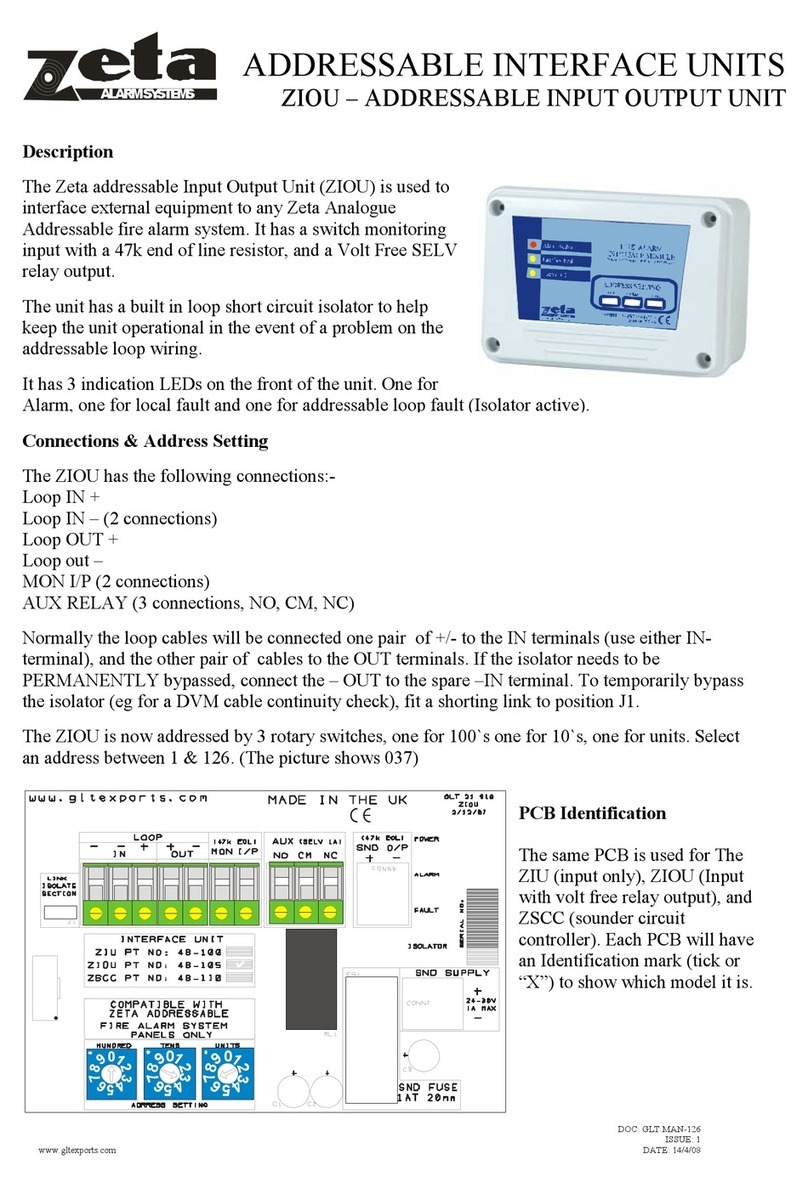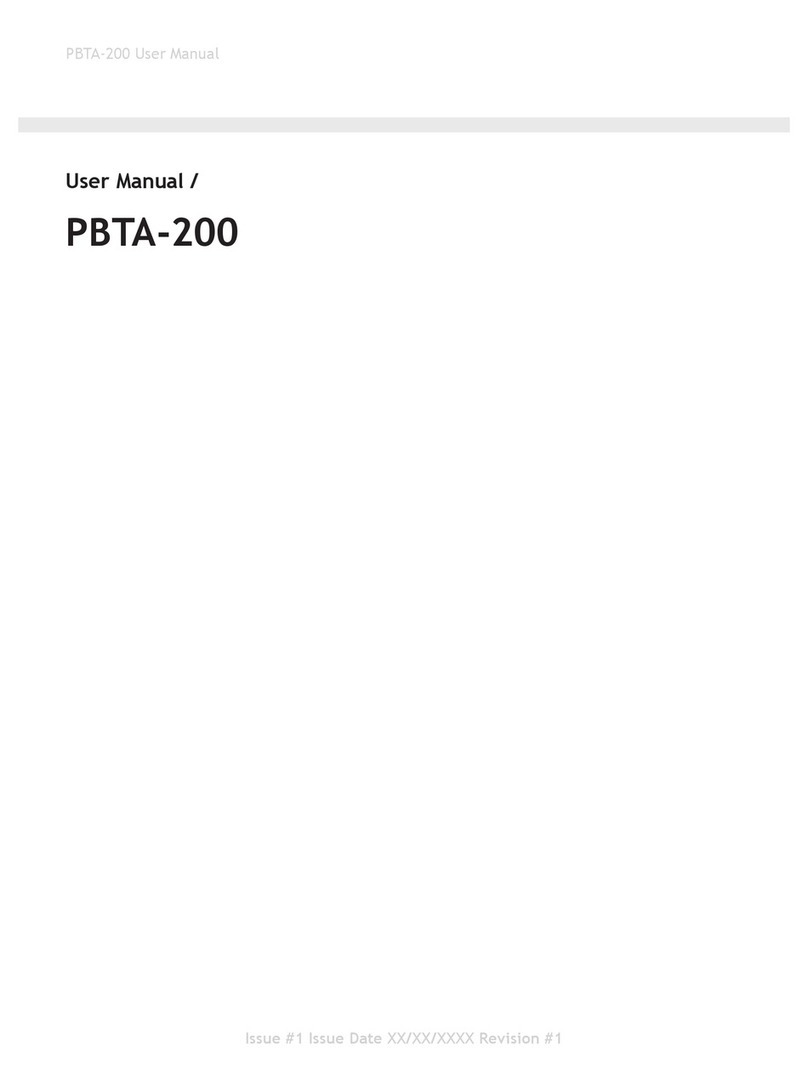INFINITY ID2 INSTALLATION MANUAL.
Software Versions: PANEL 1.N & LOOP O.N
A roved Document No: GLT-211-7-1
Issue 1.9 Author: MG/NJ Date: 06/04/2016 PAGE 1
CONTENTS
1. SAFETY INFORMATION ...................................................................................................................................... 3
1.1 Installation Information .............................................................................................................................. 3
1.2 Safety Precautions uring Normal Operation of Panel .............................................................................. 3
1.3 Battery Information .................................................................................................................................... 3
1.4 Pro uct Disposal at the en of its working life ........................................................................................... 3
2. PRODUCT DESIGN INFORMATION ..................................................................................................................... 4
2.1 Fire Alarm Control Section ......................................................................................................................... 4
2.2 Power Supply Section ................................................................................................................................. 4
2.3 Environmental ............................................................................................................................................ 4
3.0 Panel escription & esign concept ........................................................................................................... 5
4 USING THIS MANUAL ......................................................................................................................................... 6
4.1 Equipment guarantee ................................................................................................................................. 6
5 DESIGNING A SYSTEM ........................................................................................................................................ 7
5.1 Designing a ID2 System .............................................................................................................................. 7
6. INSTALLING THE SYSTEM................................................................................................................................... 8
6.1 Consi erations before Installation ............................................................................................................. 8
6.1.1 MOUNTING THE CONTROL PANEL ...................................................................................................... 8
6.1.2 RECOMMENDED CABLE TYPES AND THEIR LIMITATIONS ................................................................... 8
6.1.3 MAINS WIRING RECOMMENDATIONS ................................................................................................ 8
6.2 First Fix ....................................................................................................................................................... 9
6.2.1 MOUNTING THE FIRE ALARM PANEL .................................................................................................. 9
6.2.2 FIXING THE BACK BOX TO THE WALL .................................................................................................. 9
6.2.3 PLANNING CABLE ENTRY .................................................................................................................... 9
6.2.4 CONNECTING THE MAINS POWER .................................................................................................... 10
6.2.5 CONNECTING THE BATTERIES ........................................................................................................... 11
7. ZONE WIRING .................................................................................................................................................. 12
7.1 Specific evice wiring instructions ........................................................................................................... 13
7.1.1 CP3/AD Manual Call Point ..................................................................................................................... 13
........................................................................................................................................................................ 13
7.1.2 MKII etectors (All types) Base connection........................................................................................... 13
7.1.3 ZAI - MI Input Mo ule ........................................................................................................................... 14
7.1.4 ZAIO – MI Input/output Mo ule ........................................................................................................... 14
7.1.5 ZASC – MI Soun er Control Mo ule ...................................................................................................... 15
7.1.6 ZAZM – MI Conventional Zone Mo ule ................................................................................................. 15
7.1.7 Xtratone Soun er/Soun er Flasher ....................................................................................................... 16
7.1.8 San wich Soun er ................................................................................................................................. 16
7.1.9 A ressable Remote LED In icator ....................................................................................................... 17
7.2 Setting the evice zone & ID ( etectors, call points & soun ers) ............................................................ 18
7.3 LOOP MODE - MAXIMUM LOOP LENGTH RECOMMENDATIONS ............................................................. 20
8 SOUNDERS ........................................................................................................................................................ 21
9. AUXILIARY OUTPUTS ....................................................................................................................................... 21
9.1 Auxiliary output wiring ............................................................................................................................. 21
10. FIELD DEVICE TERMINATION ......................................................................................................................... 22
10.1 Terminating the wiring ........................................................................................................................... 22
11 OTHER CONNECTIONS .................................................................................................................................... 22
11.1 Repeater connection .............................................................................................................................. 23
12. CONFIGURING THE ID2 FIRE ALARM PANEL .................................................................................................. 24
12.1 CONFIGURING THE ZONES ..................................................................................................................... 24
12.1.1 FROM A BLANK INFINITY ID2 PANEL ............................................................................................... 24
12.1.2 FROM A PREVIOUSLY CONFIGURED PANEL .................................................................................... 24
12.2 Verifying the Zone configuration ............................................................................................................ 24
12.3 Labelling the Panel an Zones ................................................................................................................ 25
12.4 Labelling the Devices .............................................................................................................................. 25
12.5 Setting time an ate ............................................................................................................................. 25
12.6 Changing the alarm Tones - soun ers .................................................................................................... 25
12.7 CHANGING FIRE RELAY RESPONSE .................................................................................................... 25
12.8 CHANGING INPUT/OUTPUT INTERFACE RESPONSE .......................................................................... 25
www.acornfiresecurity.com
www.acornfiresecurity.com