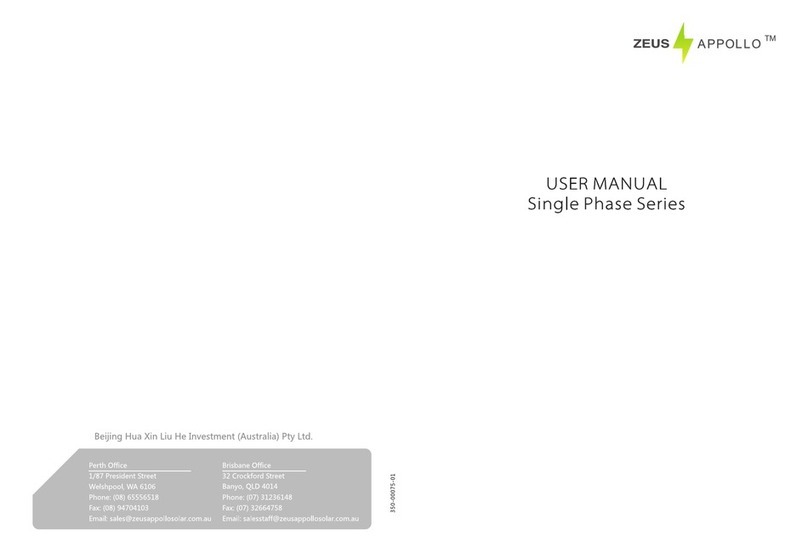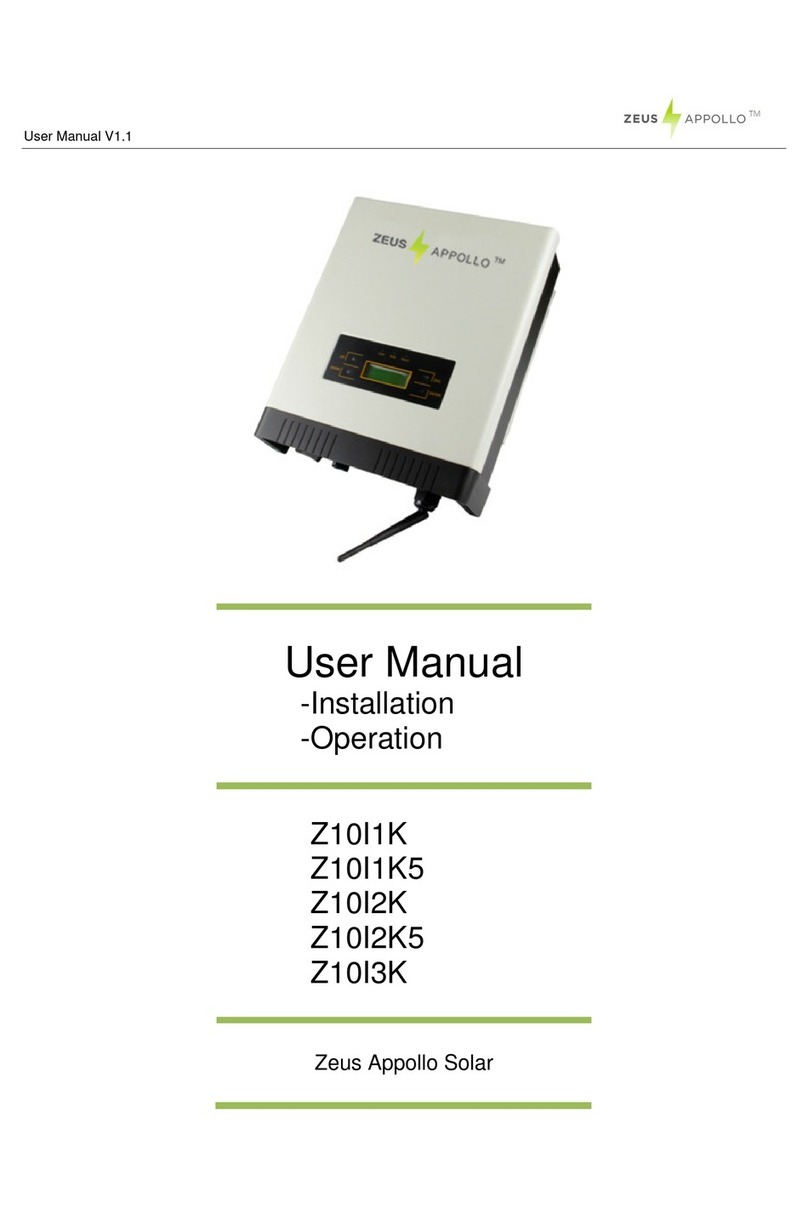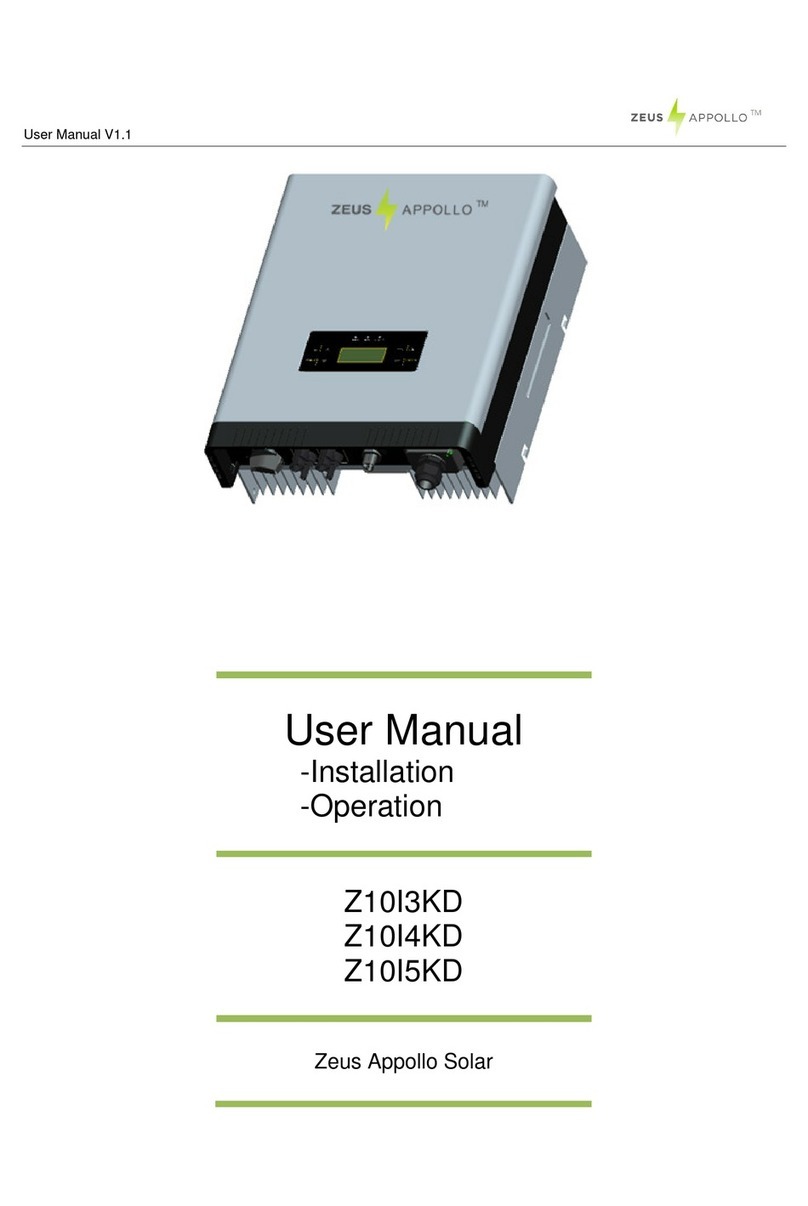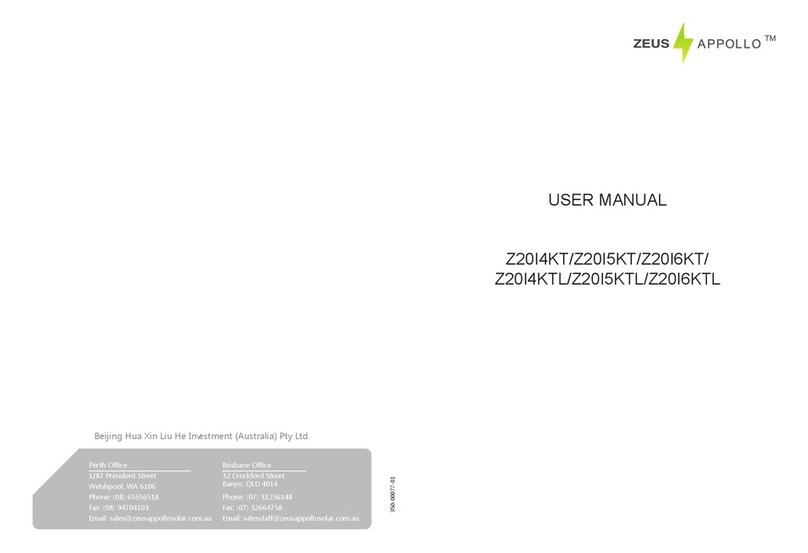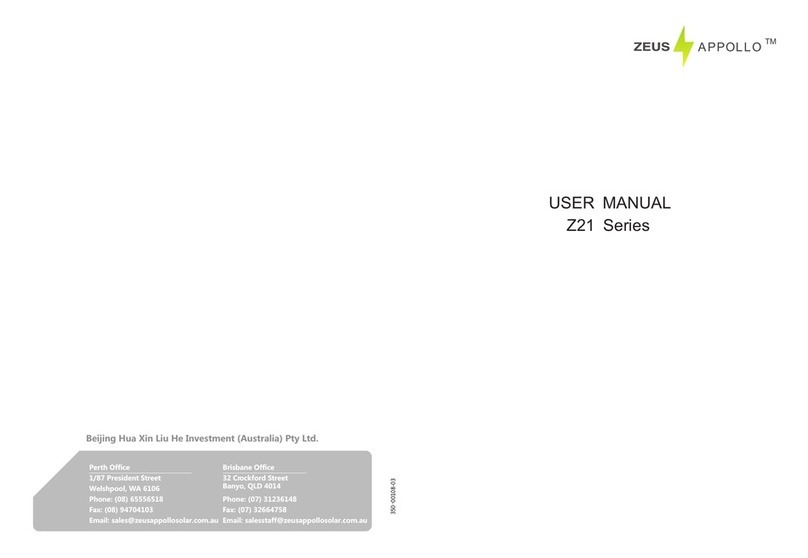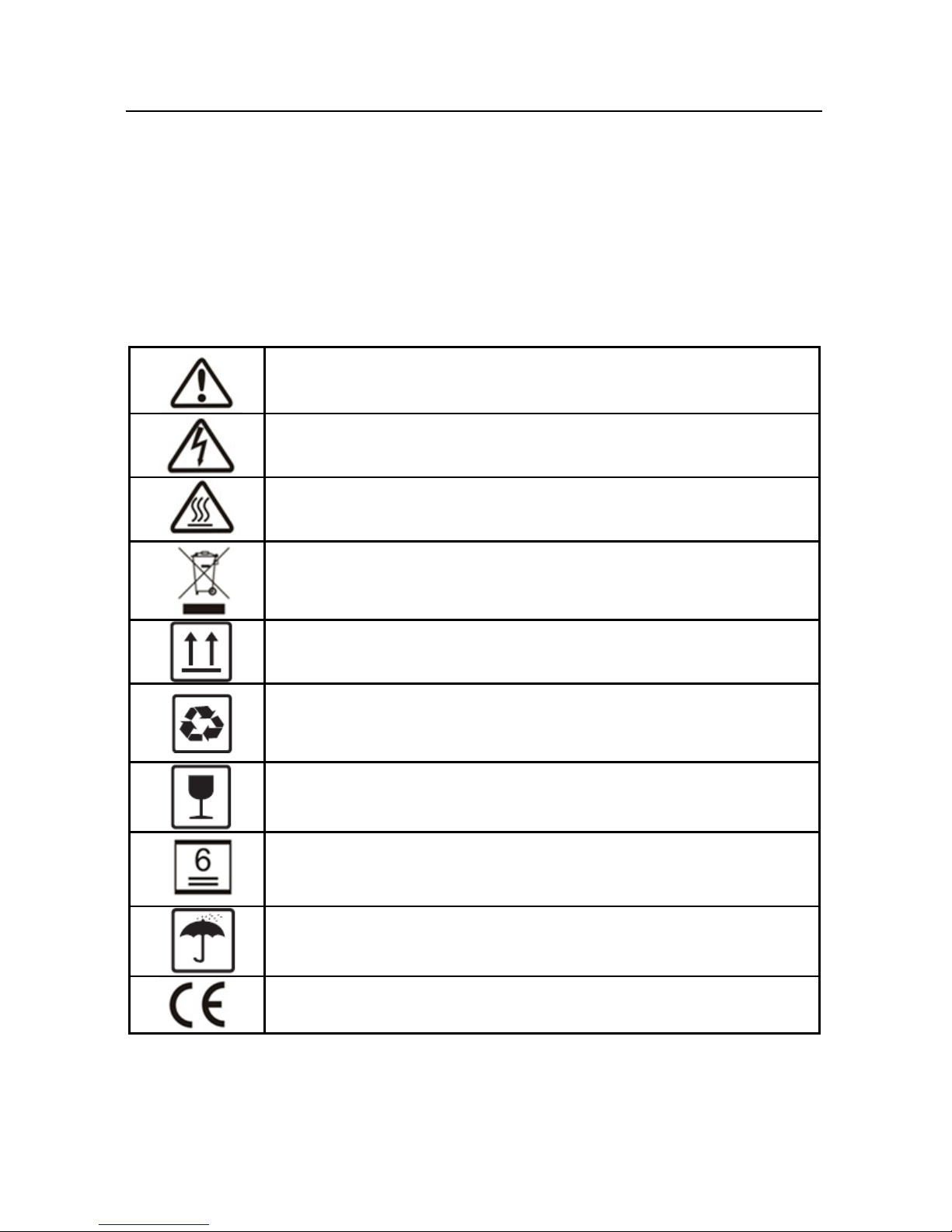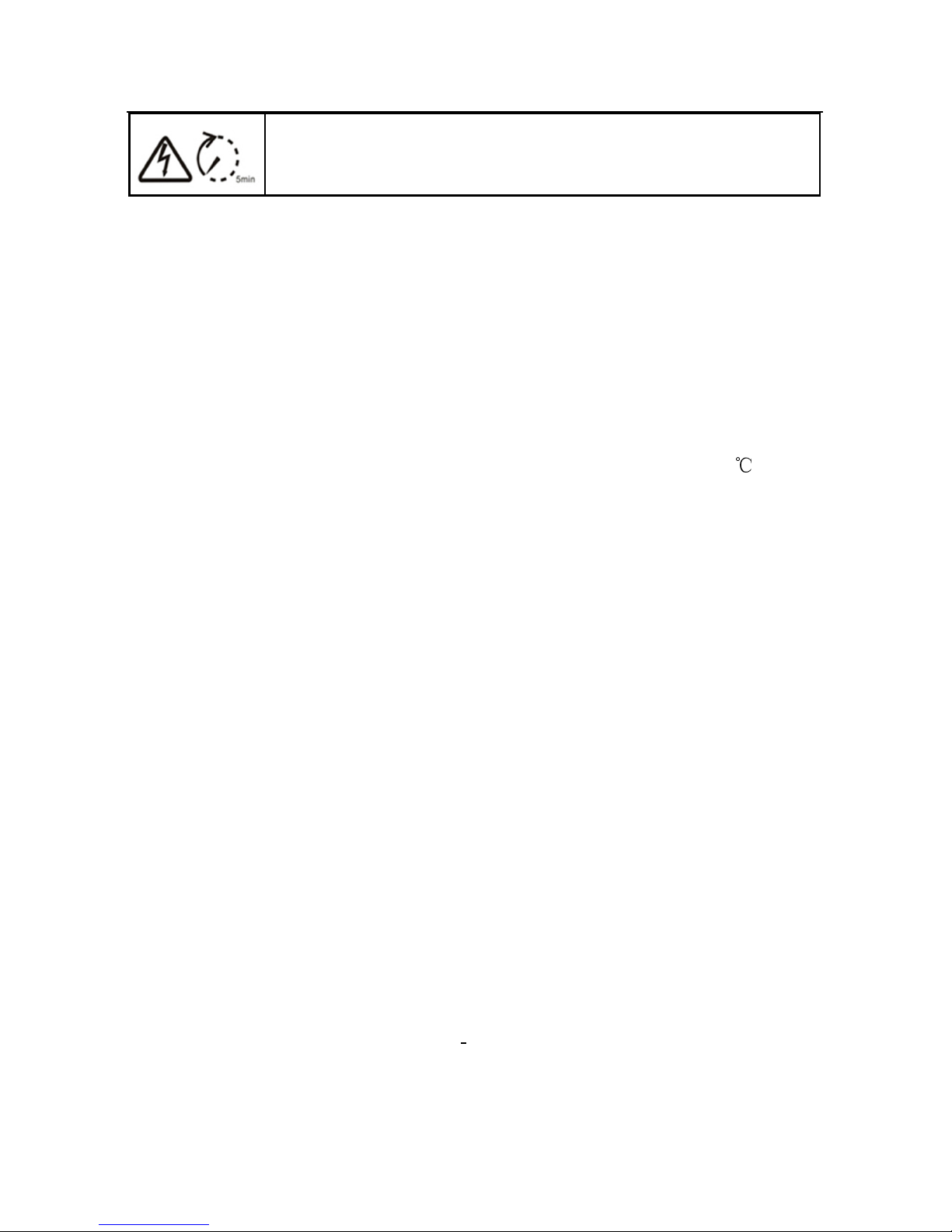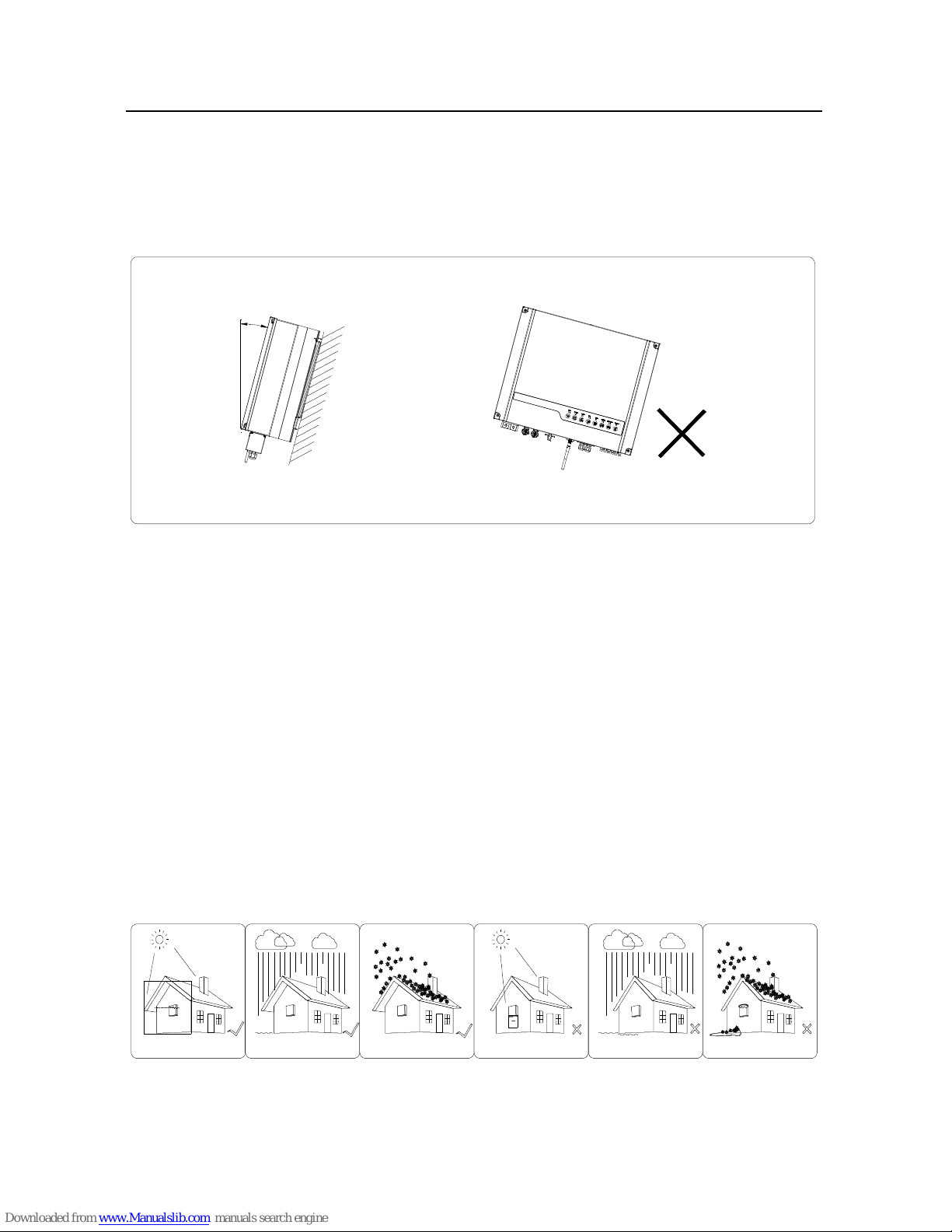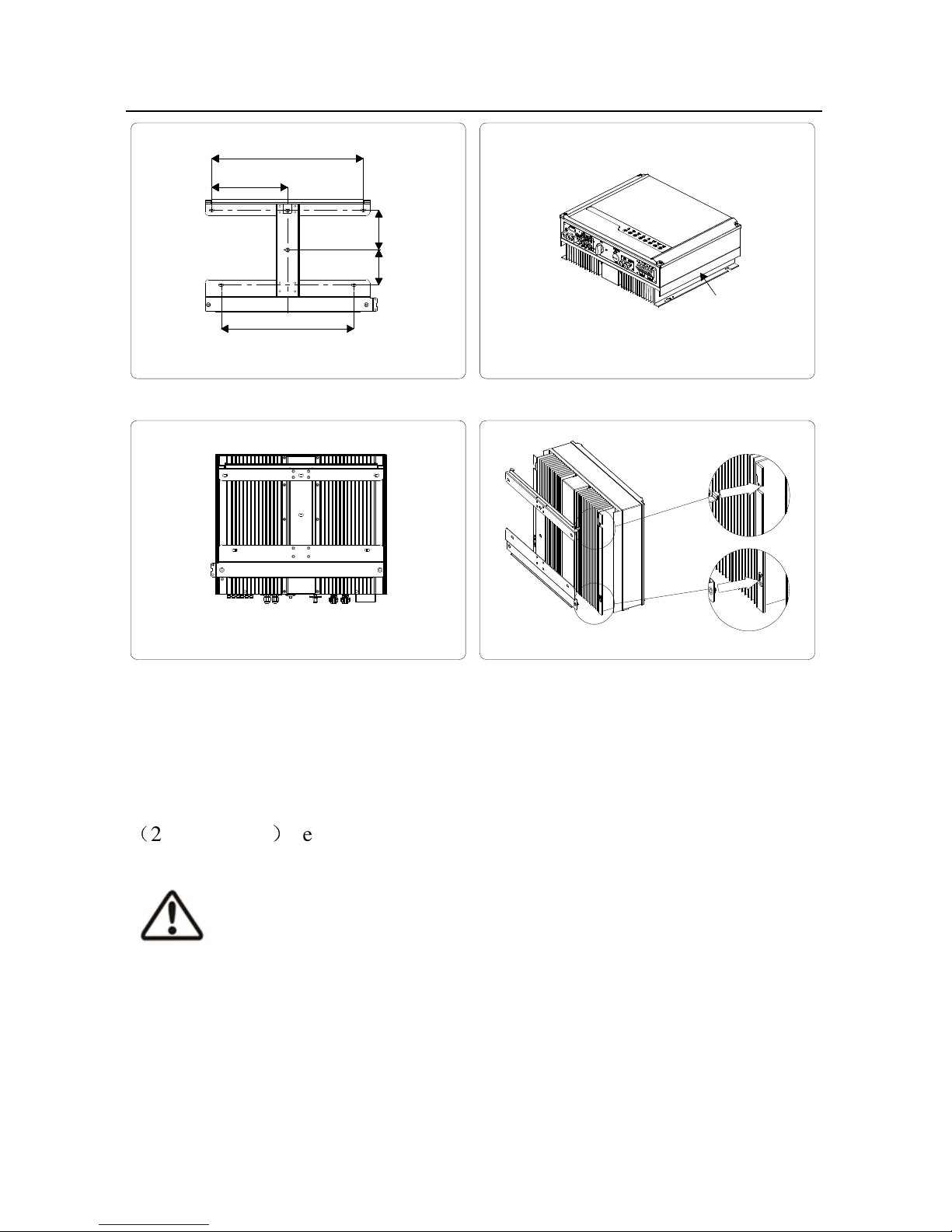4
Residual voltage exists in the inverter; before commencing any
maintenance, at least 5 minutes must be allowed for the
capacitor in the inverter to fully discharge.
2.2 Safety
Installation, maintenance and connection of inverters must be performed by
qualified personnel, in compliance with local electrical standards,
regulations and the requirements of local power authorities and/or
companies.
To avoid electric shock, DC input and AC output of the inverter must be
terminated at least 5 minutes before performing any installation or
maintenance.
The temperature of some parts of the inverter may exceed 60
℃
during
operation. To avoid being burnt, do not touch the inverter during operation.
Let it cool before touching it.
Ensure children are kept away from inverters.
Do not open the front cover of the inverter. Apart from performing work at
the wiring terminal (as instructed in this manual), touching or changing
components without authorization may cause injury to people, damage to
inverters and may void the warranty.
Static electricity may damage electronic components. Appropriate
procedures must be adopted to prevent such damage to the inverter;
otherwise the inverter may be damaged and the warranty will be voided.
Ensure the output voltage of the proposed PV array is lower than the
maximum rated input voltage of the inverter; otherwise the inverter may be
damaged and the warranty will be voided.
PV modules should have an IEC61730 class A rating. If the maximum AC
mains operating voltage is higher than the PV array maximum system
voltage, PV modules should have a maximum system voltage rating based
upon the AC mains voltage.
If the equipment is used in a manner not specified by the manufacturer, the
protection provided by the equipment may be impaired.
To completely isolate the inverter: switch off the DC switch, disconnect the
PV terminal, disconnect the battery terminal, and disconnect the AC
terminal.