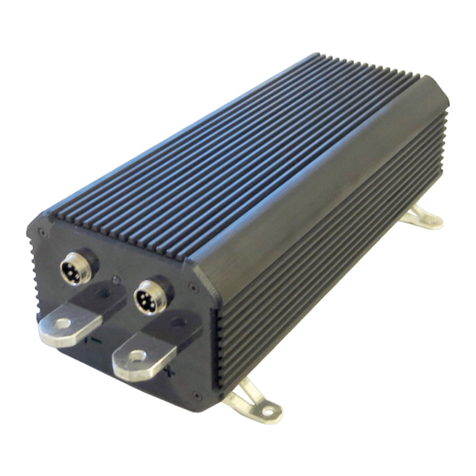Zero Emission Vehicles Australia Motor Controller Assembly Manual
ZEVA MC600C / MC1000C
Motor Controller Assembly Manual
Written by Ian Hooper, October 2021
Introduction
This document describes the assembly process for the ZEVA MC600C and MC1000C motor
controllers for Series DC and PMDC motors. It should also be useful for disassembling any
controllers that need repairs. Pictures shown are of an MC1000C. The MC600C is a similar
design, but with a shorter power stage (fewer components) - the differences should be intuitive
during assembly if you are making an MC600C.
Hopefully this manual will have sufcient detail for the assembly to go smoothly, but it is fairly
complicated so take your time, and it is best to read this entire manual before getting started so
you know what to expect.
Bill of Materials
This BoM covers parts needed for assembly, but not the individual components for each circuit
board used. For PCB assemblies, please refer to their individual BoMs provided. You will also
need the usual assortment of electronics tools such as soldering iron(s), pliers, side-cutters,
screwdrivers, multimeter, variable power supply, and preferably an oscilloscope for testing.
The motor controller has two microcontrollers that will need to be programmed using an
AVRISP type programmer (USBASP is a common and inexpensive option), and using software
such as AVR/Microchip Studio or AVR Dude to set the fuses (for clock speed etc) and
transferring the rmware. The main microcontroller can be programmed in-system after
assembly. The smaller microcontroller will need to be programmed before PCB assembly,
which can be set up using a SOIC8 to DIP8 adapter and some breadboard.
Description / Part Number MC600C MC1000C
Logic board 1 1
Interface board 1 1
Capacitor boards (4oz copper essential) 5 8
Power boards (4oz copper essential) 5 8
Central heat block (162mm or 258mm long) 1 1
Thermal sheet, TG-A486S-320-320-0.23-0 1 1
M4x6 machine screws 10 16
IRFP4668 transistors 10 16
STTH6002 diodes 10 16
M3x12 countersunk machine screw 2 2
M3x35 machine screw 10 16
M3 Nyloc nut 12 18
Set of 3 busbars 1 1
Plastic tubing, 6mm OD, 4mm ID 60mm+ 100mm+
M4x16 socket head machine screw 30 48
M4 spring washer 30 48
M4 nut 30 48
Thermistor (Altronics R4112) 1 1
M3x6 machine screw 1 1
M3 spring washer 1 1
5mm RGB LED 1 1
4-pin plug + socket (Altronics P0950, P0955) 1 1
5-pin plug + socket (Altronics P0951, P0956) 1 1
Hookup wire, ~AWG24, assorted colours 0.5m 0.5m
5mm RGB LED (common cathode) 1 1
M6x20 bolts (countersunk, if using ZEVA housing) 2 3
1 2