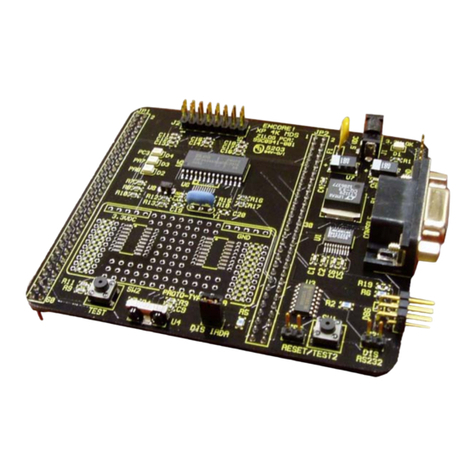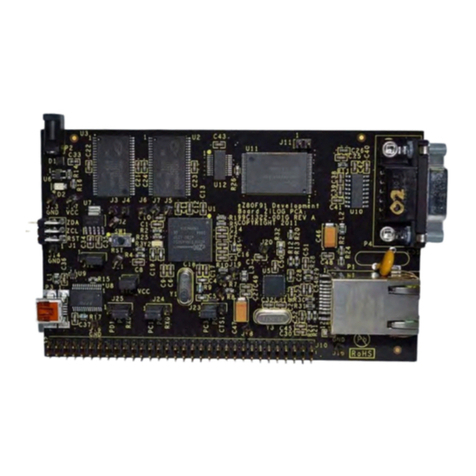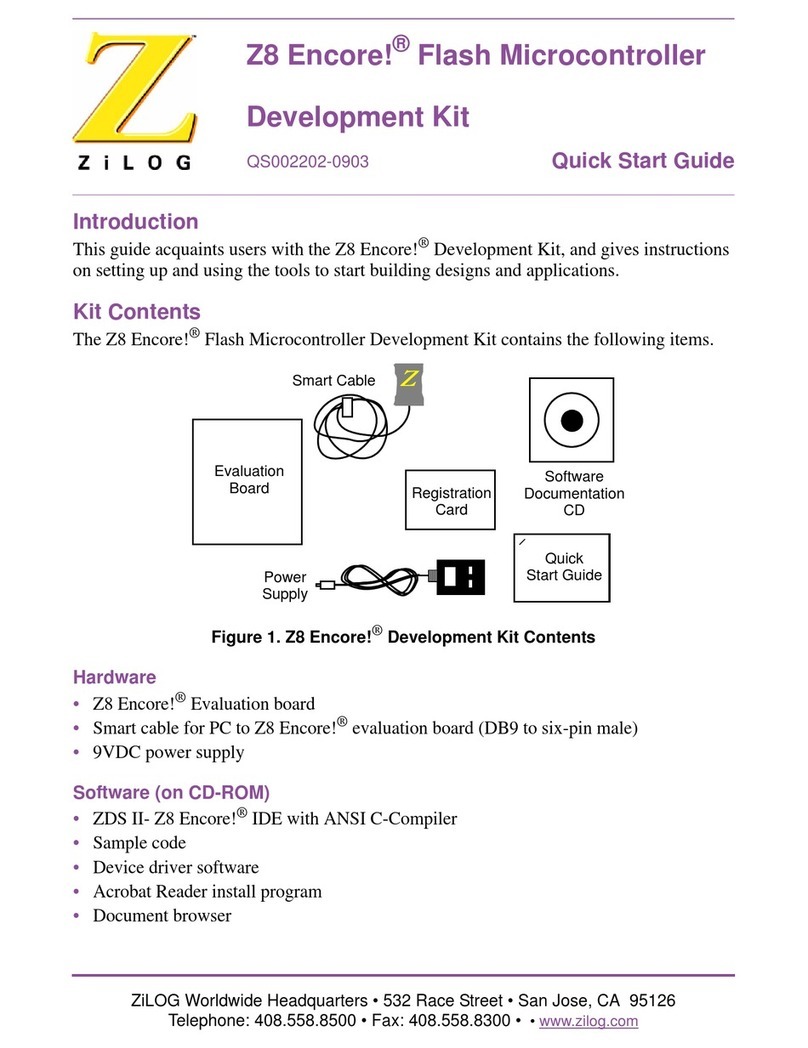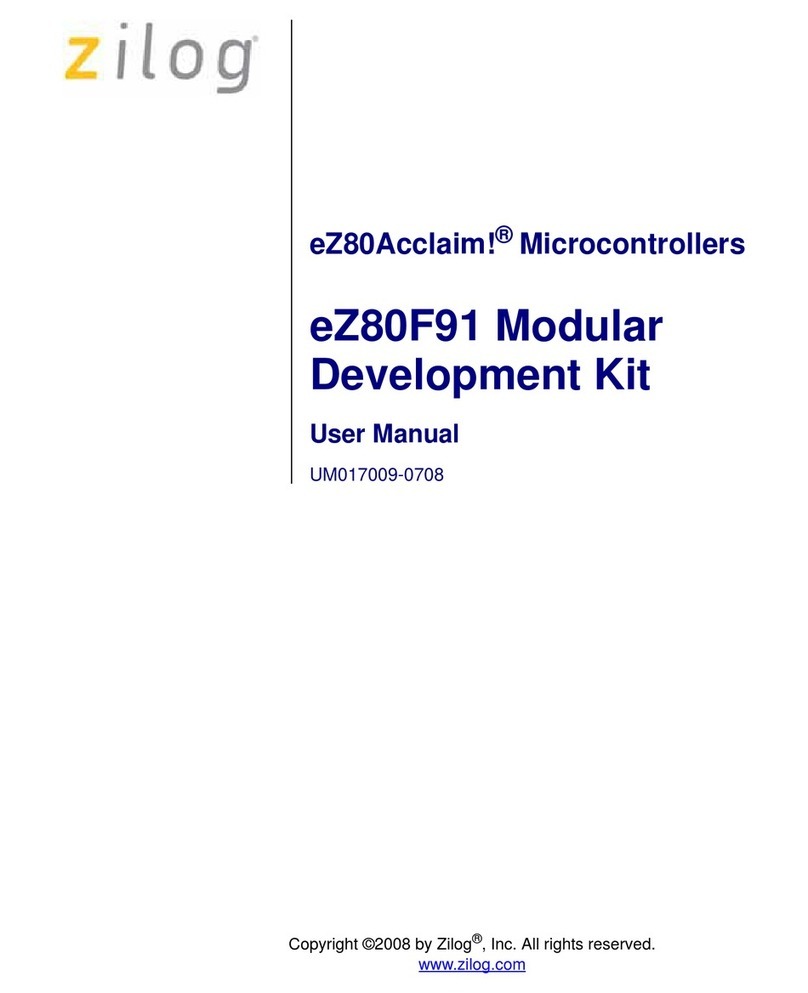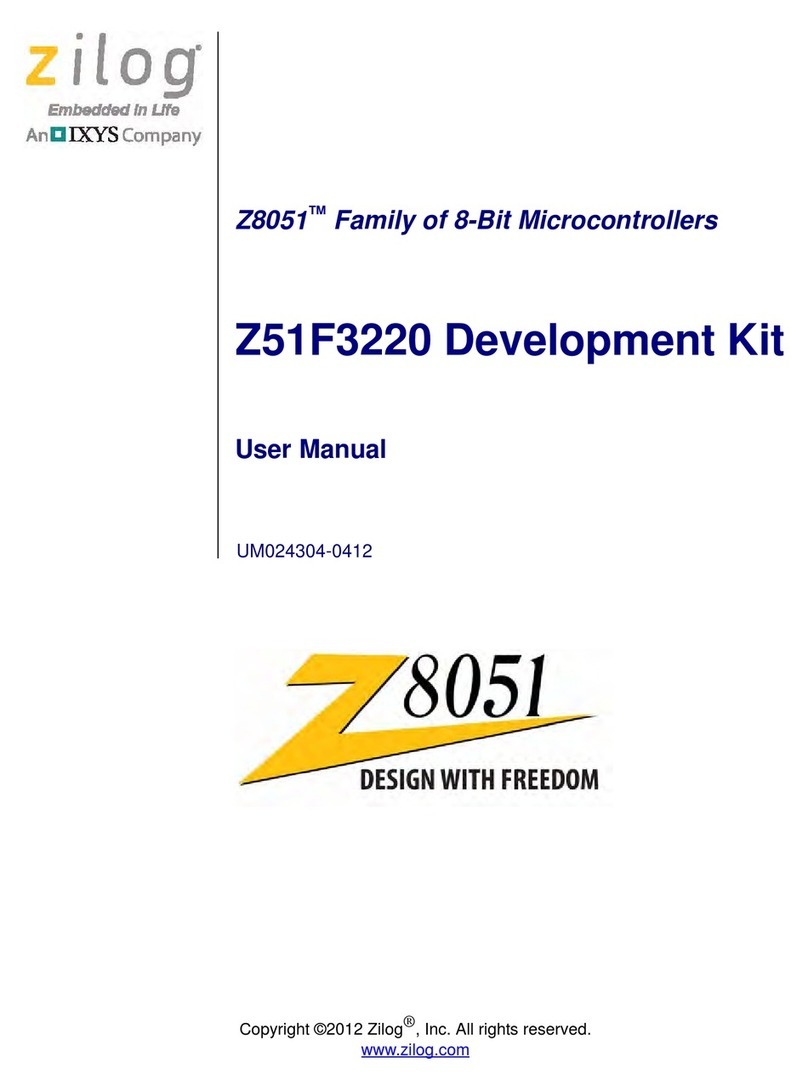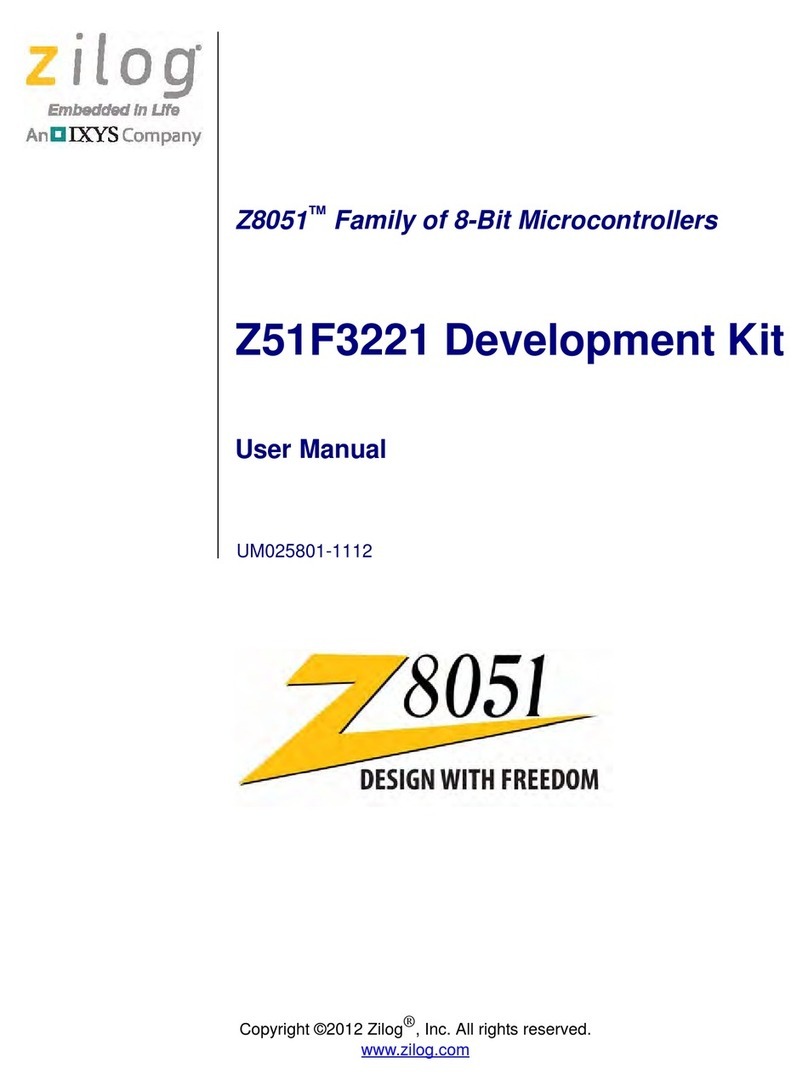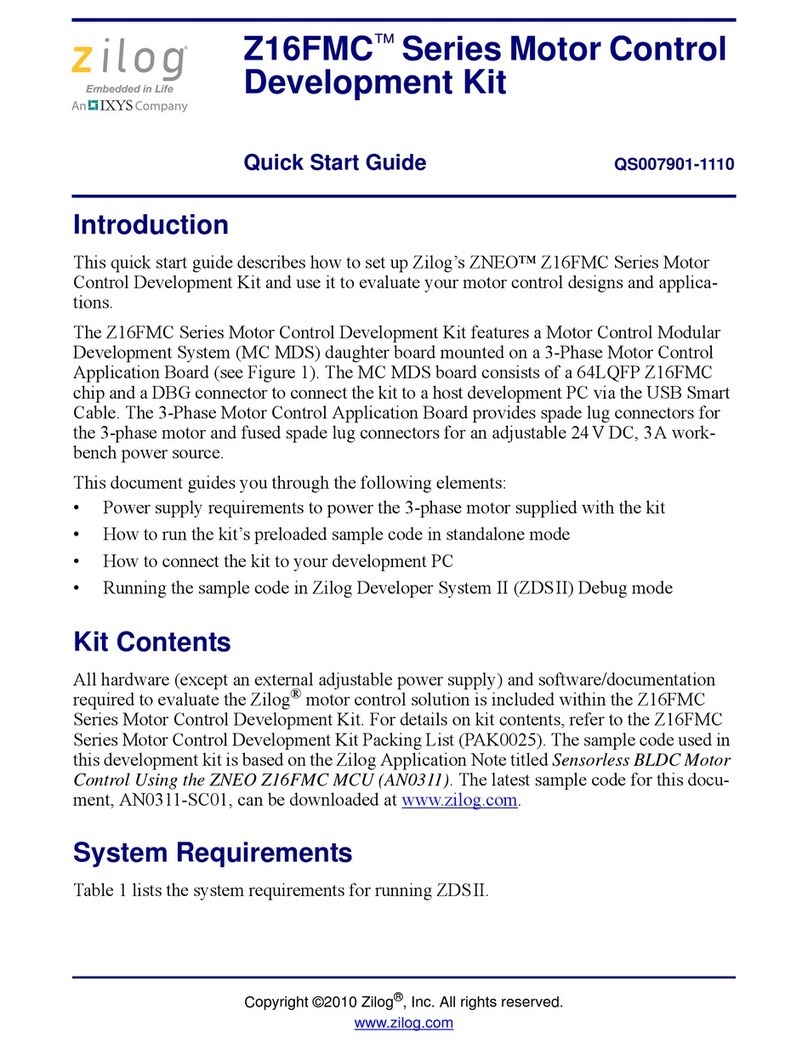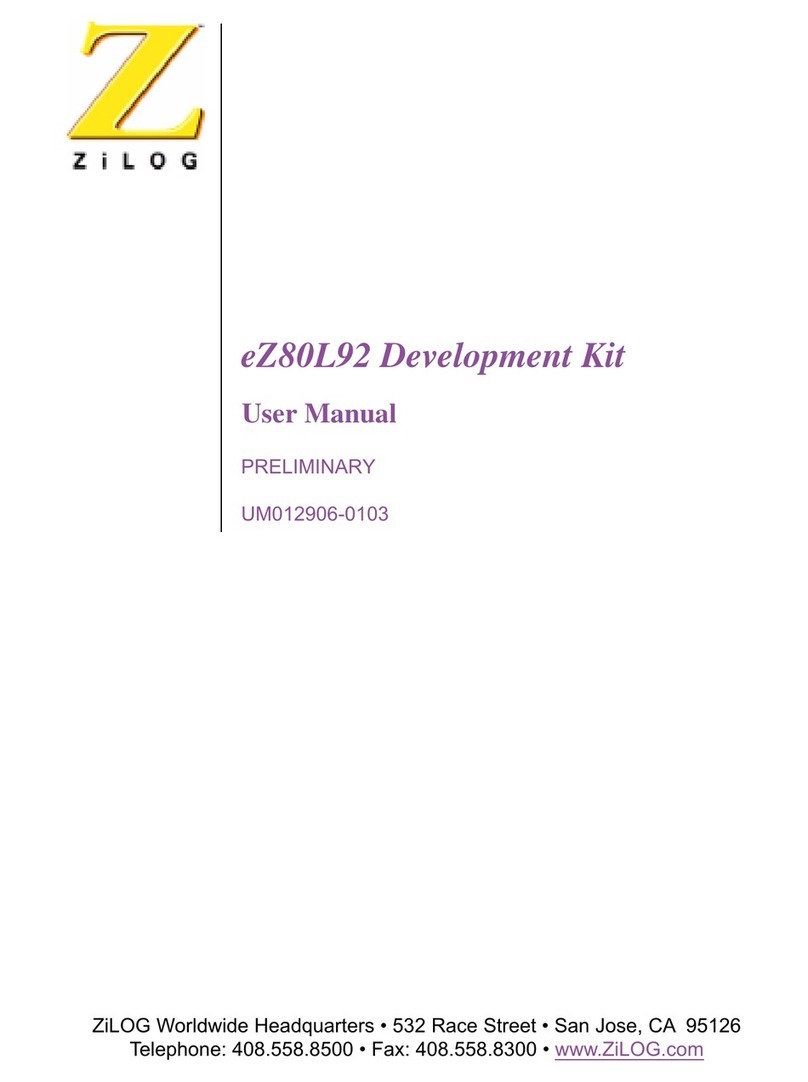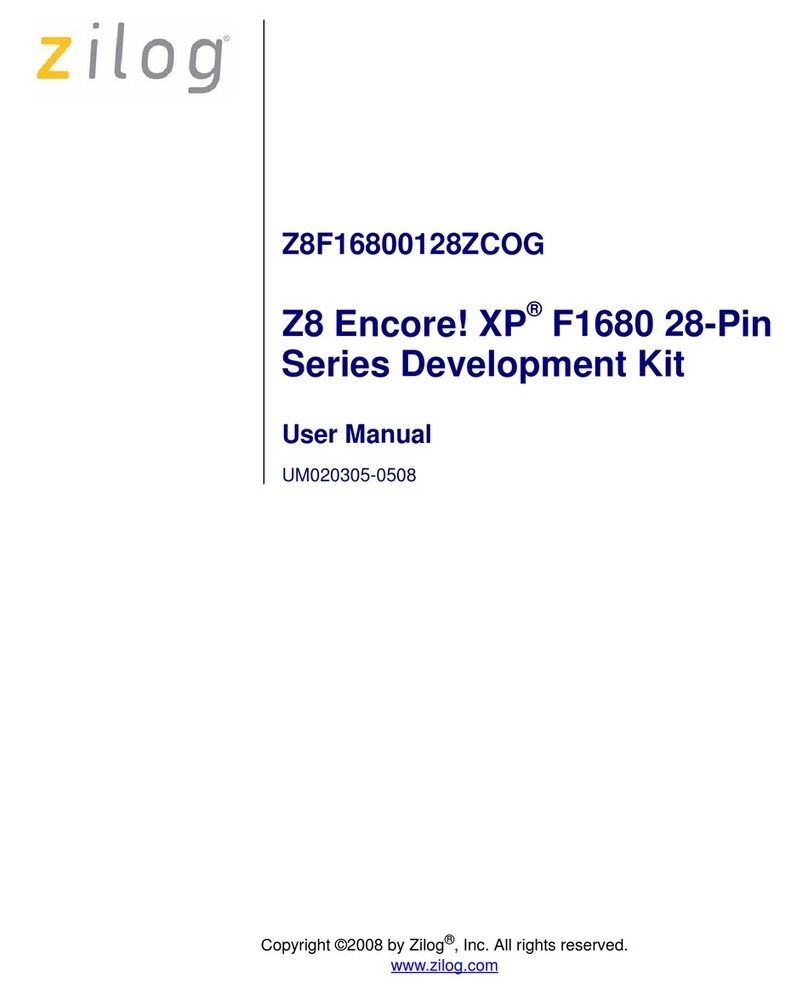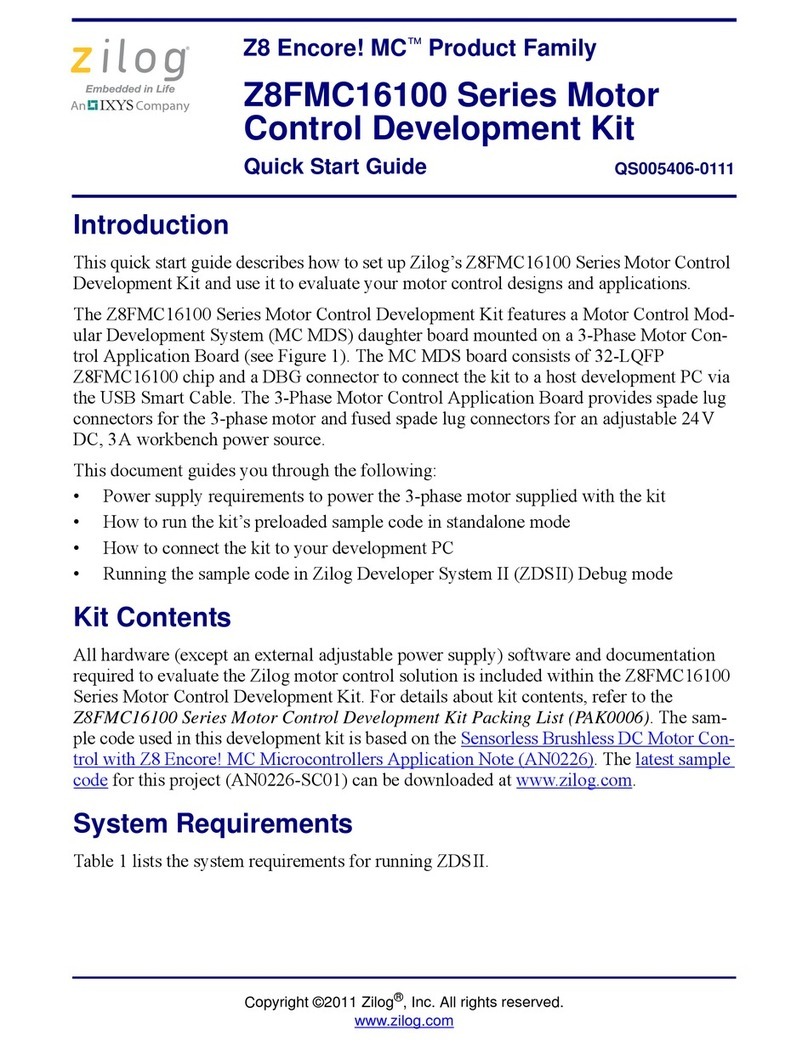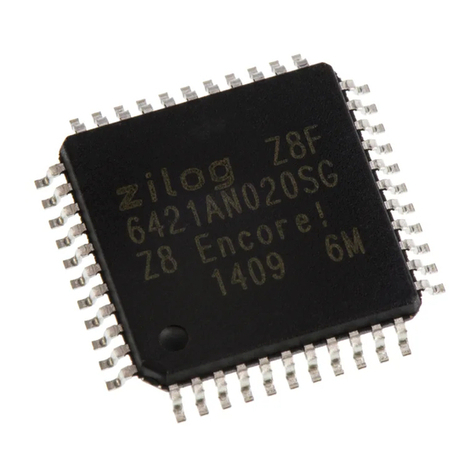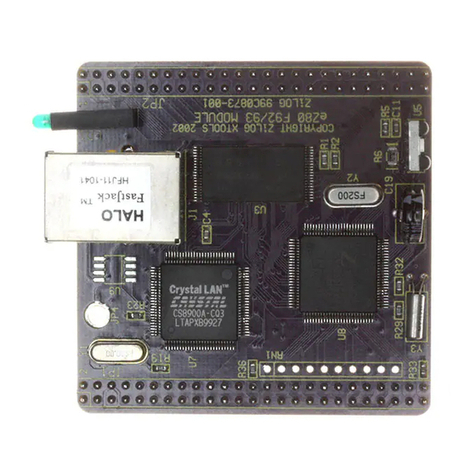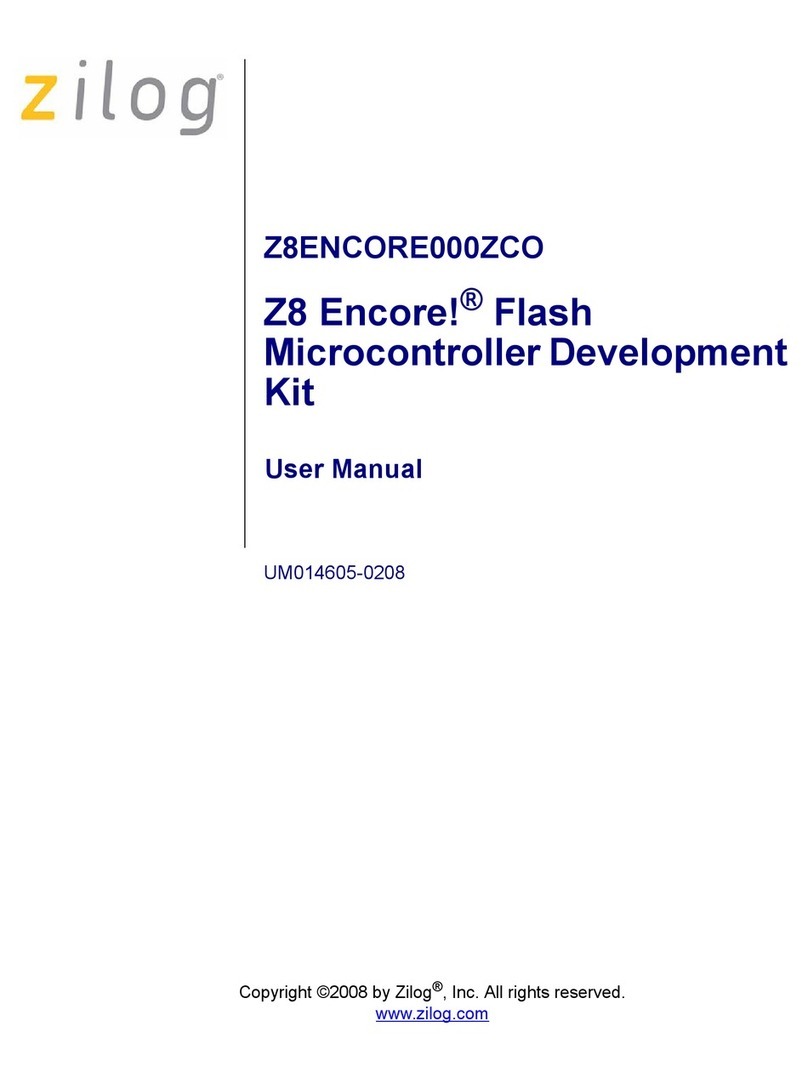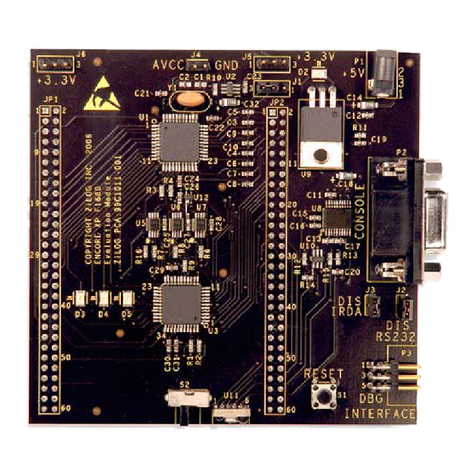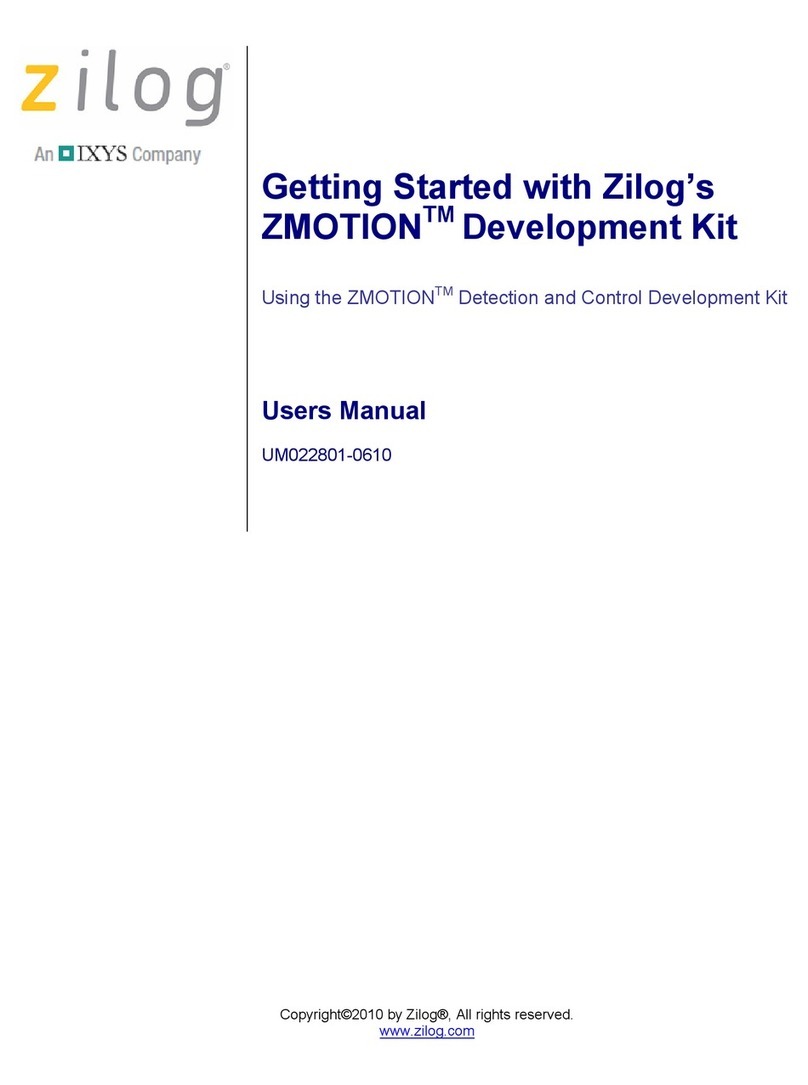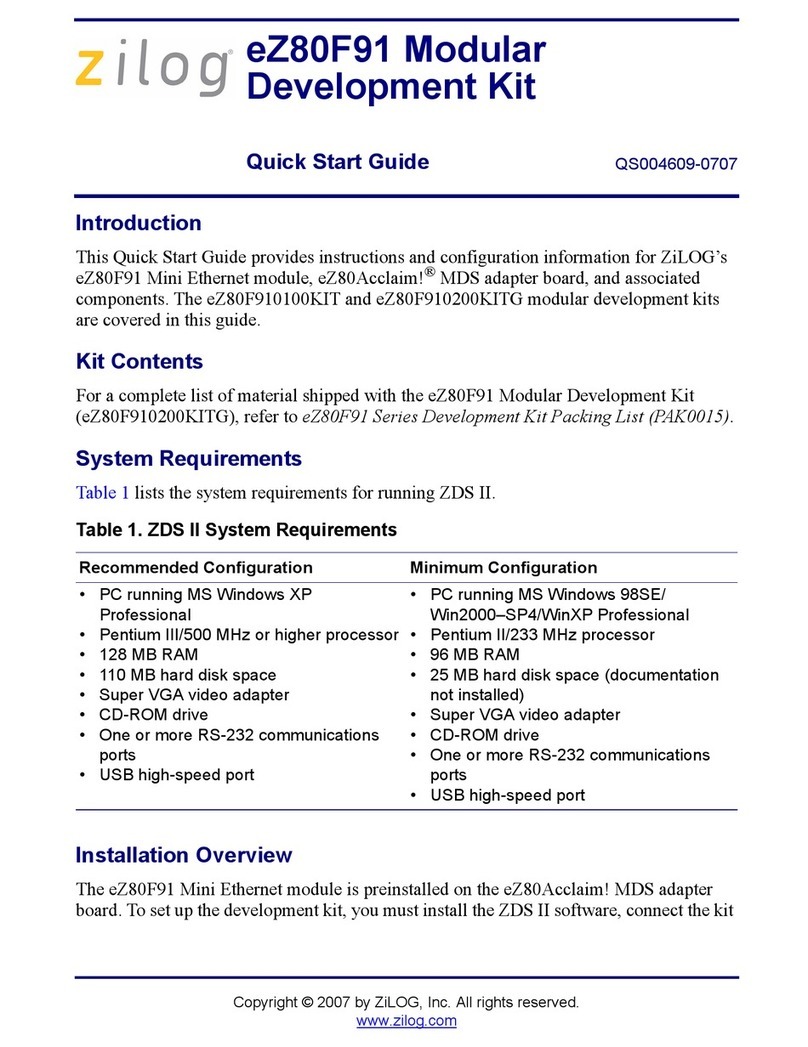FL016901-1214 FL016901-1214
Thank you for purchasing the
Z8051 On-Chip Debugger II Kit!
Supported Operating Systems
The Software and Documentation for this reference design supports Microsoft
Windows 7 (32‐bit/64‐bit), Windows Vista (32‐bit/64‐bit) and Windows XP.
Download the Software for this Development Kit
1. In a web browser, download the Z8051 Software and Documentation v2.2
or later from the Zilog Store. When the download is complete, unzip the file
to your hard drive and double‐click to launch the installation file named
Z8051_<version>.exe.
2. From the main menu, select Go to the installation page; a Welcome screen
will appear, as shown on the reverse side of this insert.
3. Observe the following installation guidelines, and follow the on-screen
instructions for each:
Select Zilog OCD + Samples + SDCC if you do not have a Keil µVision4 IDE
Select Zilog OCD + Samples + Keil uVision4 Debugging Support if you
have the Keil µVision4 IDE
Select Zilog OCD if you only plan to use the programming features and do
not plan to perform any development
Select All of the above to install all files
4. After a successful installation, navigate to the documentation via the Start
menu to All Programs →Zilog Z8051 SW and Docs <version> → View
Documentation →User Manuals →Z8051 On-Chip Debugger User Manual
(UM0298) to view how to use the Kit and software.
Thank you for purchasing the
Z8051 On-Chip Debugger II Kit!
Supported Operating Systems
The Software and Documentation for this reference design supports Microsoft
Windows 7 (32‐bit/64‐bit), Windows Vista (32‐bit/64‐bit) and Windows XP.
Download the Software for this Development Kit
1. In a web browser, download the Z8051 Software and Documentation v2.2
or later from the Zilog Store. When the download is complete, unzip the file
to your hard drive and double‐click to launch the installation file named
Z8051_<version>.exe.
2. From the main menu, select Go to the installation page; a Welcome screen
will appear, as shown on the reverse side of this insert.
3. Observe the following installation guidelines, and follow the on-screen
instructions for each:
Select Zilog OCD + Samples + SDCC if you do not have a Keil µVision4 IDE
Select Zilog OCD + Samples + Keil uVision4 Debugging Support if you
have the Keil µVision4 IDE
Select Zilog OCD if you only plan to use the programming features and do
not plan to perform any development
Select All of the above to install all files
After a successful installation, navigate to the documentation via the Start
menu to All Programs →Zilog Z8051 SW and Docs <version> → View
Documentation →User Manuals →Z8051 On-Chip Debugger User Manual
(UM0298) to view how to use the Kit and software.