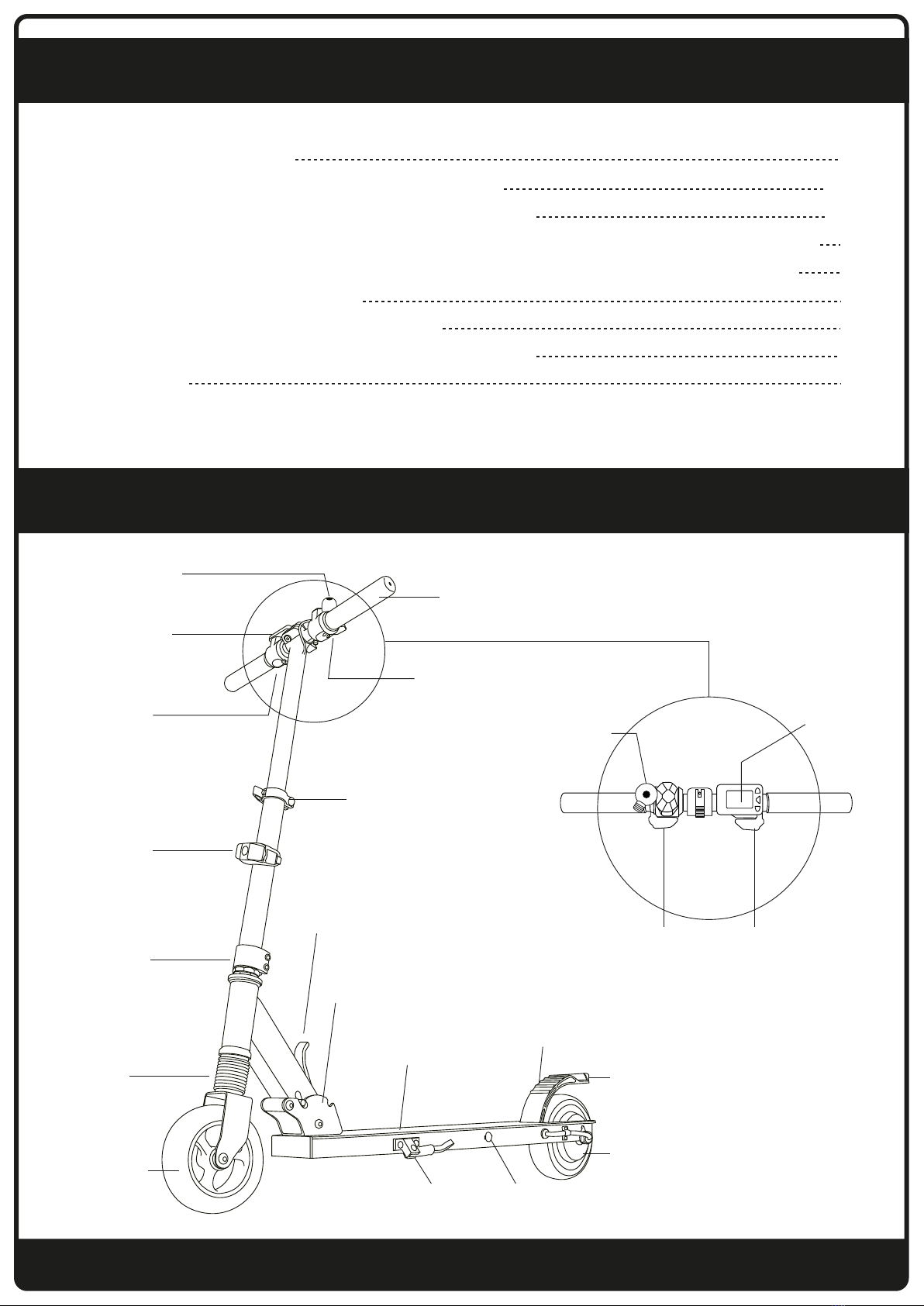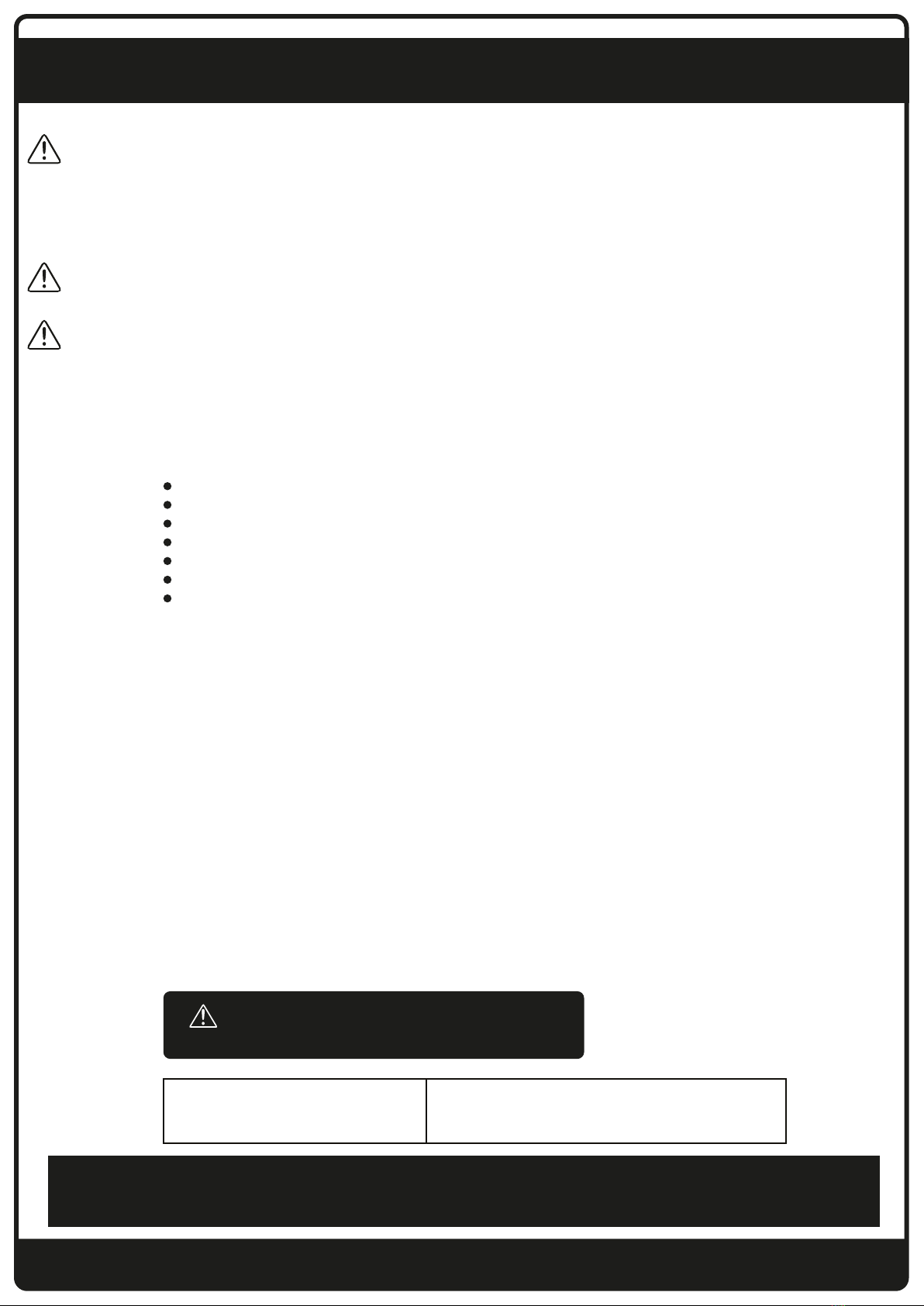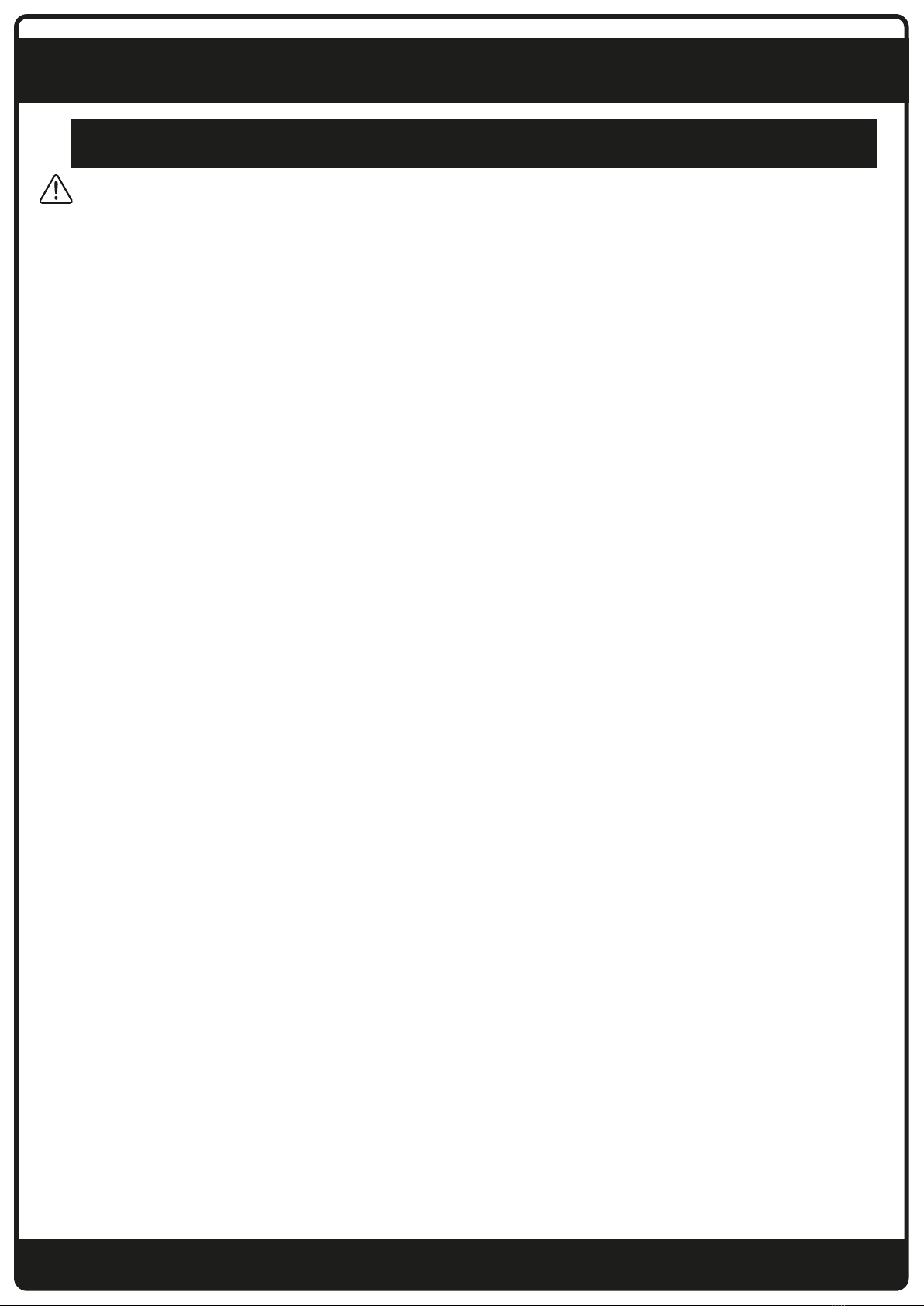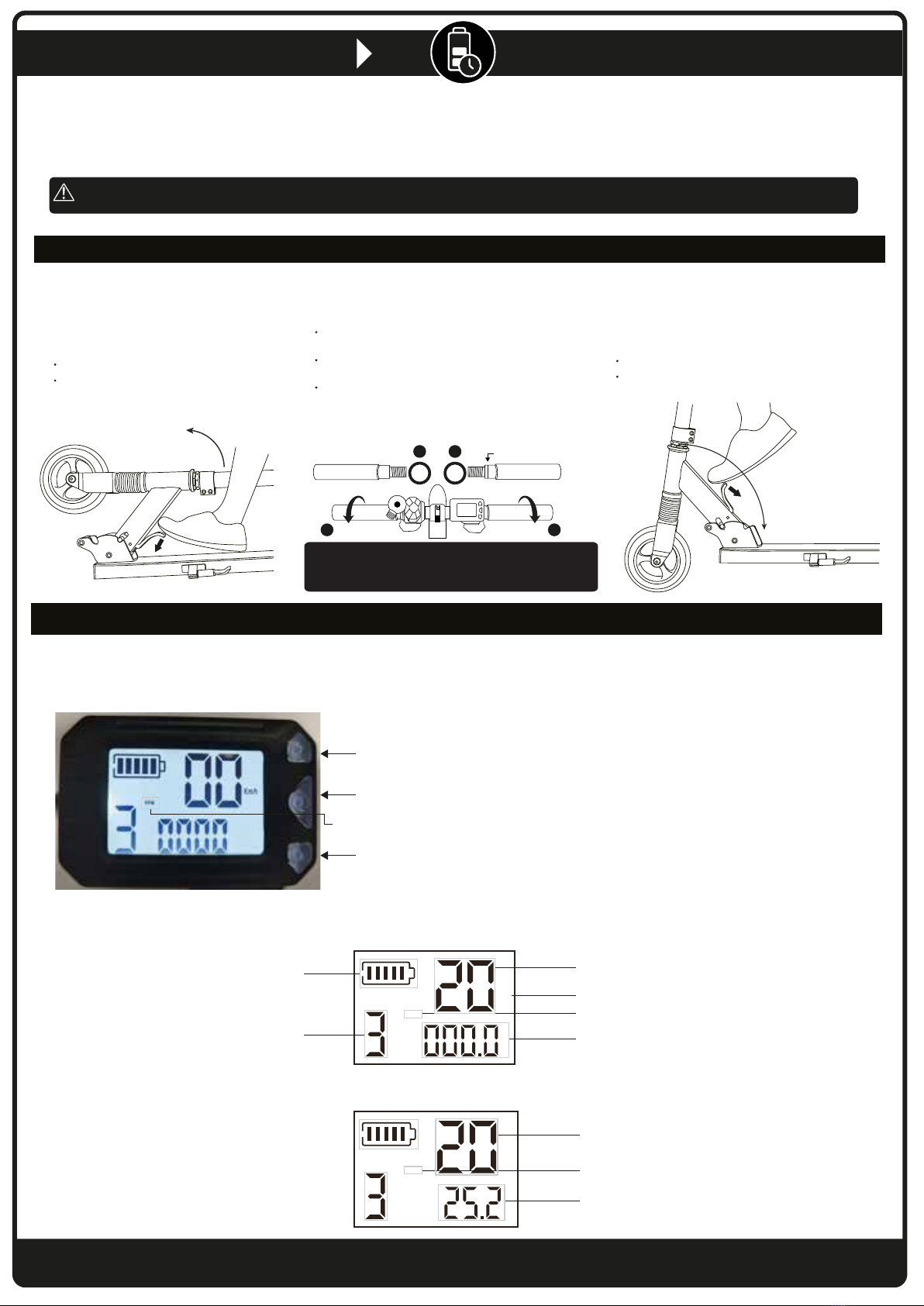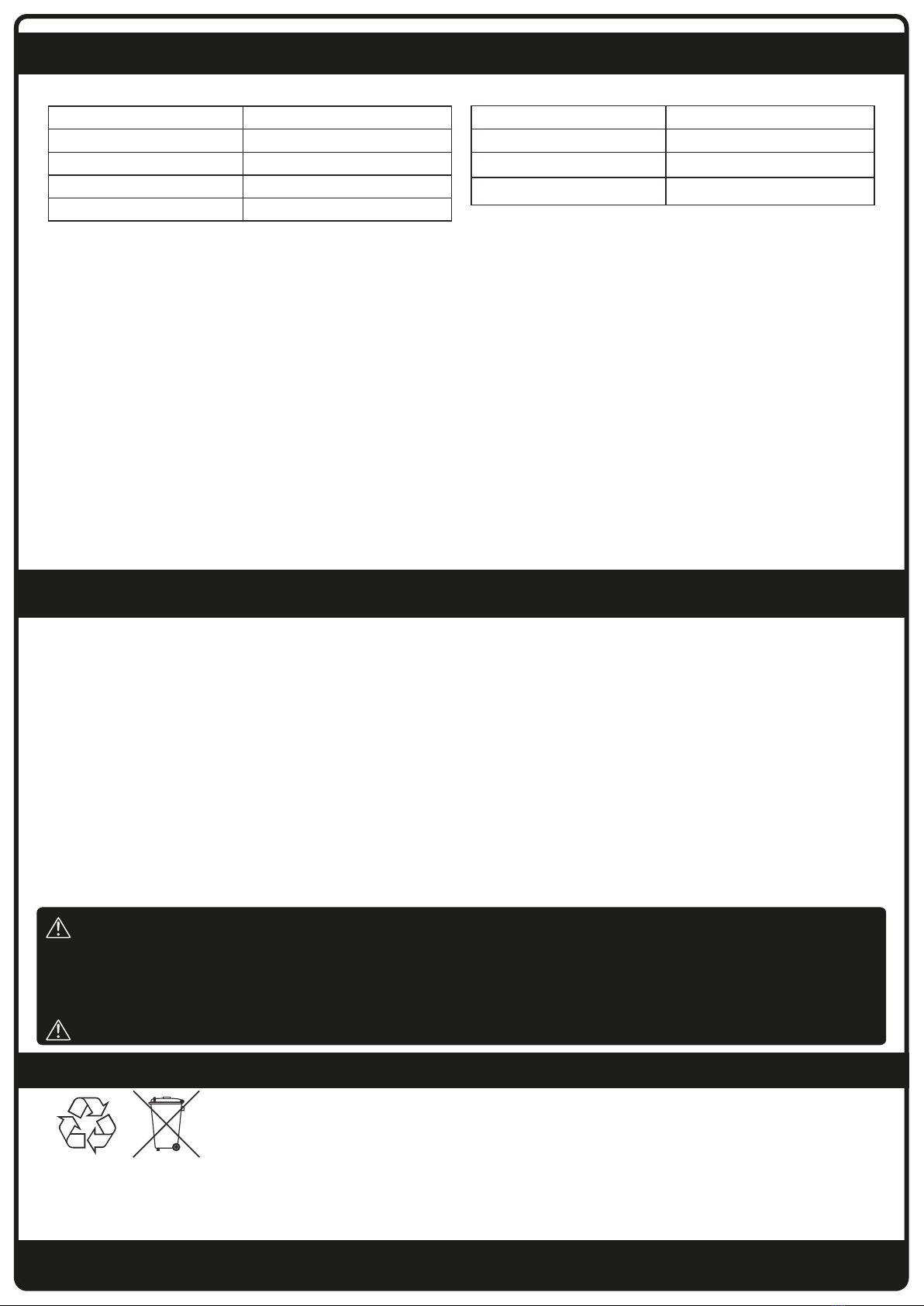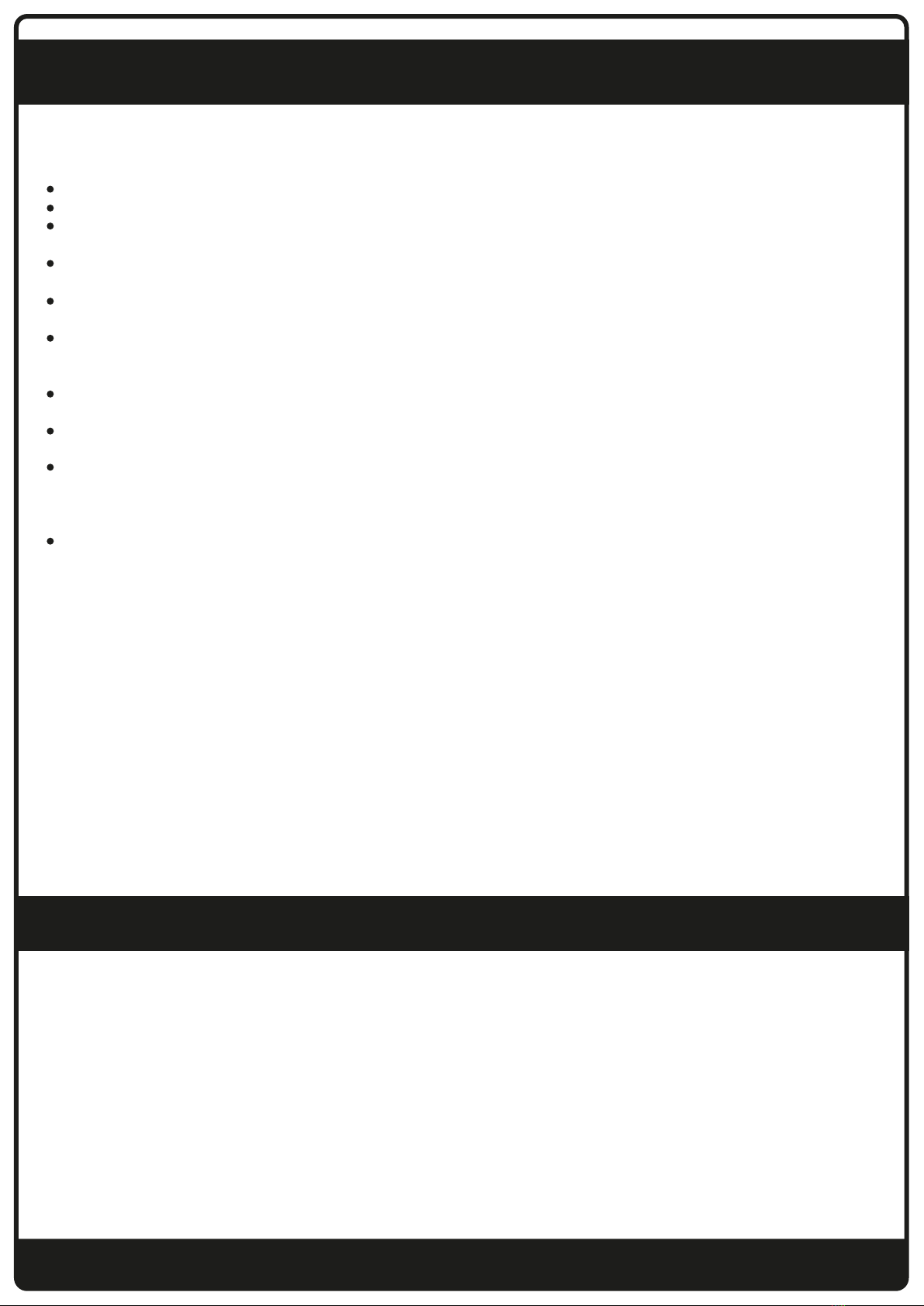SAFETY WARNINGS - READ BEFORE USE
4
1. Please wear the appropriate safety and protective gear such as helmet, knee and elbow pads and protective
gloves, before operating the scooter.
2. Make sure to wear comfortable clothes and flat, closed toe shoes when operating your scooter. Keep laces tied.
3. Please carefully read the User Manual, which will assist in explaining the basic working principles and provide
tips on how to best enjoy your scooter experience.
4. Do not try to open or modify your scooter, as doing so will invalidate your manufacturer warranty, and may cause
failure to your device leading to serious bodily injury or death.
5. Do not ride your scooter near motor vehicles or on public roads. It's the customer responsibility to ensure that their
electic scooter is used in accordance with all local and country laws.
6. Do not use the scooter to place yourself or anyone else and their property in danger.
7. Do not operate the scooter while under the influence of drugs and/or alcohol.
8. Do not operate the scooter when you are restless or sleepy.
9. Use your best judgment to keep yourself out of dangerous situations with your scooter.
10. Do not ride your scooter off of curbs, ramps, or attempt to operate in a skate park, empty pool, or in any ways
similar to a skateboard or stunt scooter. THE SCOOTER IS NOT A STUNT SCOOTER.
11. Do not turn sharply, especially at high speeds.
12. Do not abuse your scooter, doing so can damage your unit and cause failure to the operating system leading to
injury.
13. Do not drive in or near puddles of water, mud, sand, stones, gravel, debris or near rough and rugged terrain.
14. The scooter can be used on paved roads that are flat and even. If you encounter uneven pavement, please lift
your scooter over and past the obstruction.
15. Do not ride in inclement weather: snow, rain, hail, sleek, on icy roads or in extreme heat.
16. Do not ride in or near puddles, pools or other large bodies of water.
17. Bend your knees when riding on bumpy or uneven pavement to absorb the shock and vibration and help you
keep your balance. If you are unsure if you can safely ride on a specific terrain, step off and carry your scooter.
ALWAYS RIDE WITH CAUTION.
18. Do not attempt to ride over bumps or objects greater than 1.5cm even when prepared and bending your knees.
19. PAY ATTENTION - look at where you are riding and be aware of the road conditions, people, places, property
and objects around you.
20. Do not operate the scooter in crowded areas.
21. Operate your scooter with extreme consideration for people and property at all times.
22. Do not operate the scooter while talking, texting, or looking at your phone.
23. Do not ride your scooter where it is not permitted.
24. Do not climb or travel down steep hills with your scooter.
25. The scooter is intended for use by one person, DO NOT attempt to operate the scooter with two or more people.
26. Do not carry anything in your arms while riding the scooter.
27. Women who are pregnant should not operate the scooter.
28. Riders should not operate the scooter without proper instruction and supervision from an experienced user.
29. At higher speeds, always take into consideration your stopping distance is increased.
30. Do not attempt to jump on or off your scooter.
31. Do not ride the scooter in dark or poorly lit areas.
32. Do not operate your scooter off-road.
33. Do not exceed the maximum weight limits.
34. Avoid driving the scooter in unsafe places, including near areas with flammable gas, steam, liquid, dust, fiber,
which could cause fire and explosive accidents.
35. Applying brakes too hard or too suddenly can lock up a wheel, which could cause you to lose control and fall.
Sudden or excessive application of the brake may result in injury or death.
36. When you ride the scooter along with other riders, always keep a safe distance to avoid a collision.
37. It is not recommended to use cruise control when exceeding 9.3mph/15kph speed, where roads are windy, in
areas with heavy traffic, or during or after precipitation.
DO NOT RIDE THE SCOOTER IN WET OR ICY WEATHER AND NEVER IMMERSE THE SCOOTER IN WATER,
AS THE ELECTRICAL AND DRIVE COMPONENTS COULD BE DAMAGED BY WATER OR CREATE OTHER
POSSIBLY UNSAFE CONDITIONS.
WARNING! -
For your safety, please read the safety warnings carefully, and make sure you understand and accept
all the safety instructions. The user will be responsible for any loss or damage caused by improper use.
Need Help? Visit our website for replacement parts and product support WWW.ZINCSPORTS.COM
Contact us at
[email protected] OR CALL
OUR CUSTOMER SER
VICE LINE ON +44(0) 800 731 0006