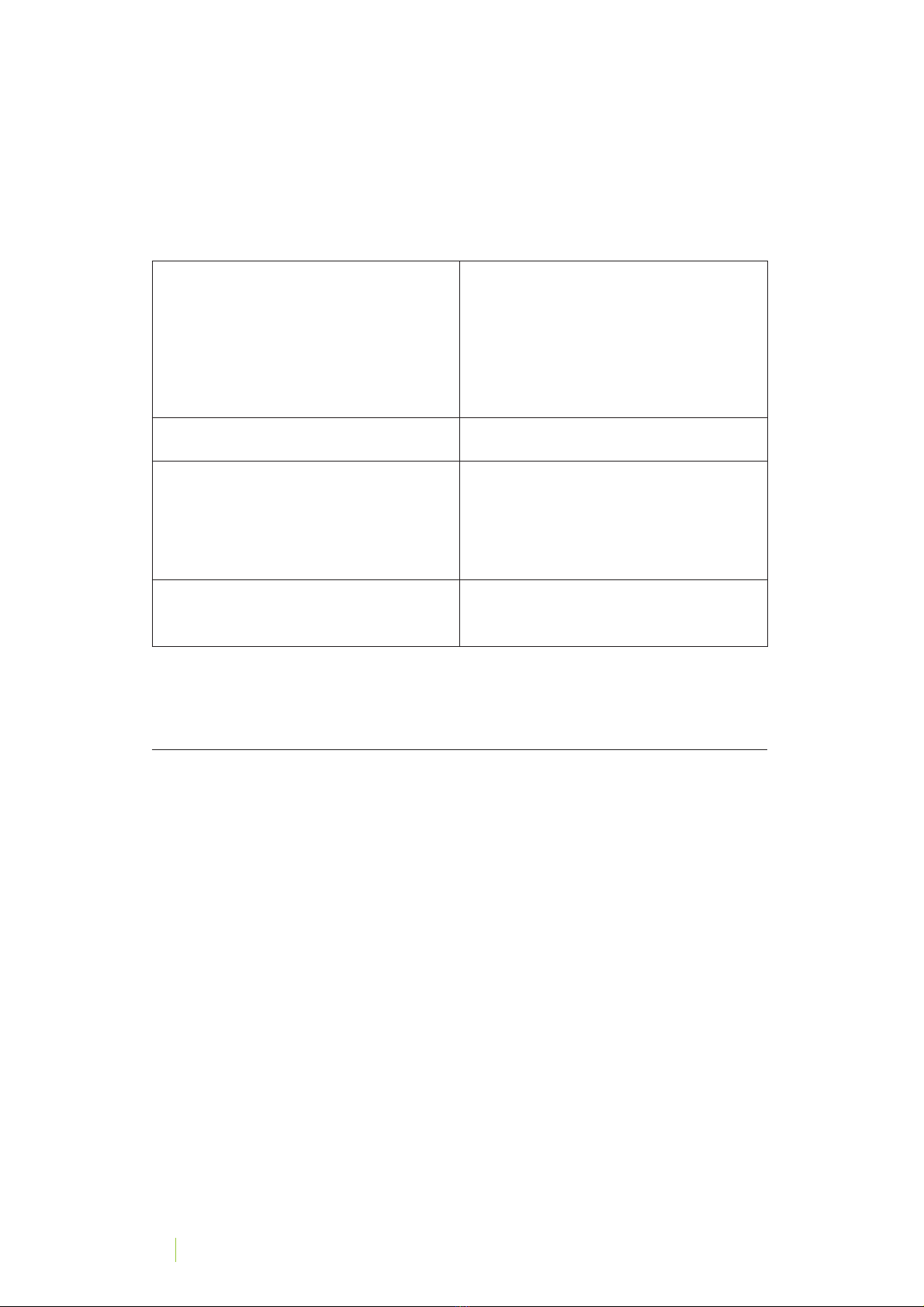06 ZIRKONZAHN – P4000 PRINTER OPERATION AND MAINTENANCE MANUAL – VERSION: 20/09/2022
Cleaning the Resin Vat ...................................................... 46
4GOQXKPITGUKPRCTVUHTQOVJGP('2ſNO ....................................... 48
Preserving remaining resin ................................................... 49
Cleaning the z-axis ......................................................... 50
Dry-cleaning .......................................................... 50
Lubricating the Z-axis................................................... 51
Maintenance and Troubleshooting ................................................. 53
Detected faults. . . . . . . . . . . . . . . . . . . . . . . . . . . . . . . . . . . . . . . . . . . . . . . . . . . . . . . . . . . . . 53
0('2ſNO4GRNCEGOGPV ..................................................... 53
Roughening the building plate ................................................ 54
LCD Replacement.......................................................... 54
Performing the LCD Test / Checking the LED panel............................... 55
CheckiftheLCDlightsup............................................... 55
Check if the LCD blackens ............................................... 56
CheckLCDGrid....................................................... 57
Printingthetestmodel ...................................................... 58
Formatting the USB Drive ................................................... 61
RecommendedUSBDrives .............................................. 61
Procedure in the event of faults. . . . . . . . . . . . . . . . . . . . . . . . . . . . . . . . . . . . . . . . . . . . . . . . 62
The P4000 Printer is hanging during booting ................................. 62
The P4000 Printer is not responding........................................ 62
Theprintingprocessdoesnotstart......................................... 62
The printing process is interrupted ......................................... 62
The model does not stick to the building plate ................................ 62
The model falls down in the vat but supports/base sticks to the building plate ....... 62
5QOGVJKPIKUOKUUKPIQPVJGſPCNRTKPV...................................... 62
Return................................................................... 63
Device Disposal ........................................................... 63
Resindisposal............................................................. 63
Warranty..................................................................... 65