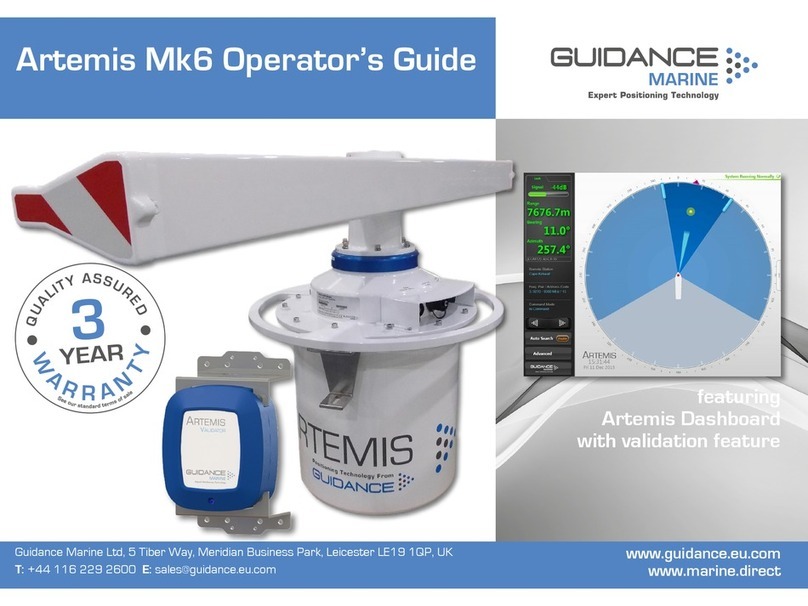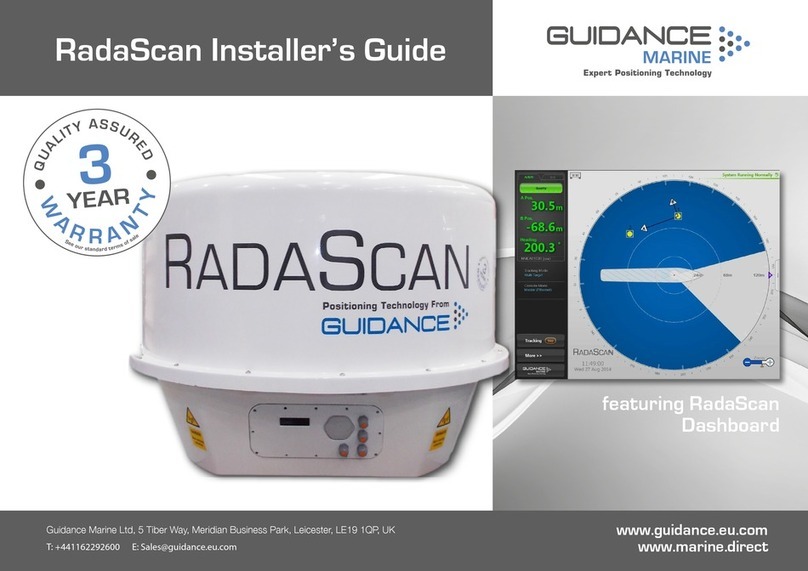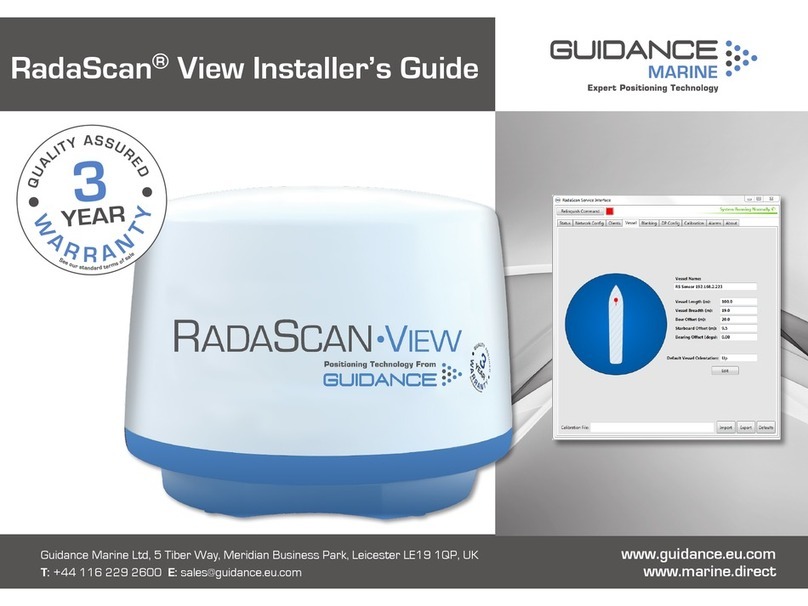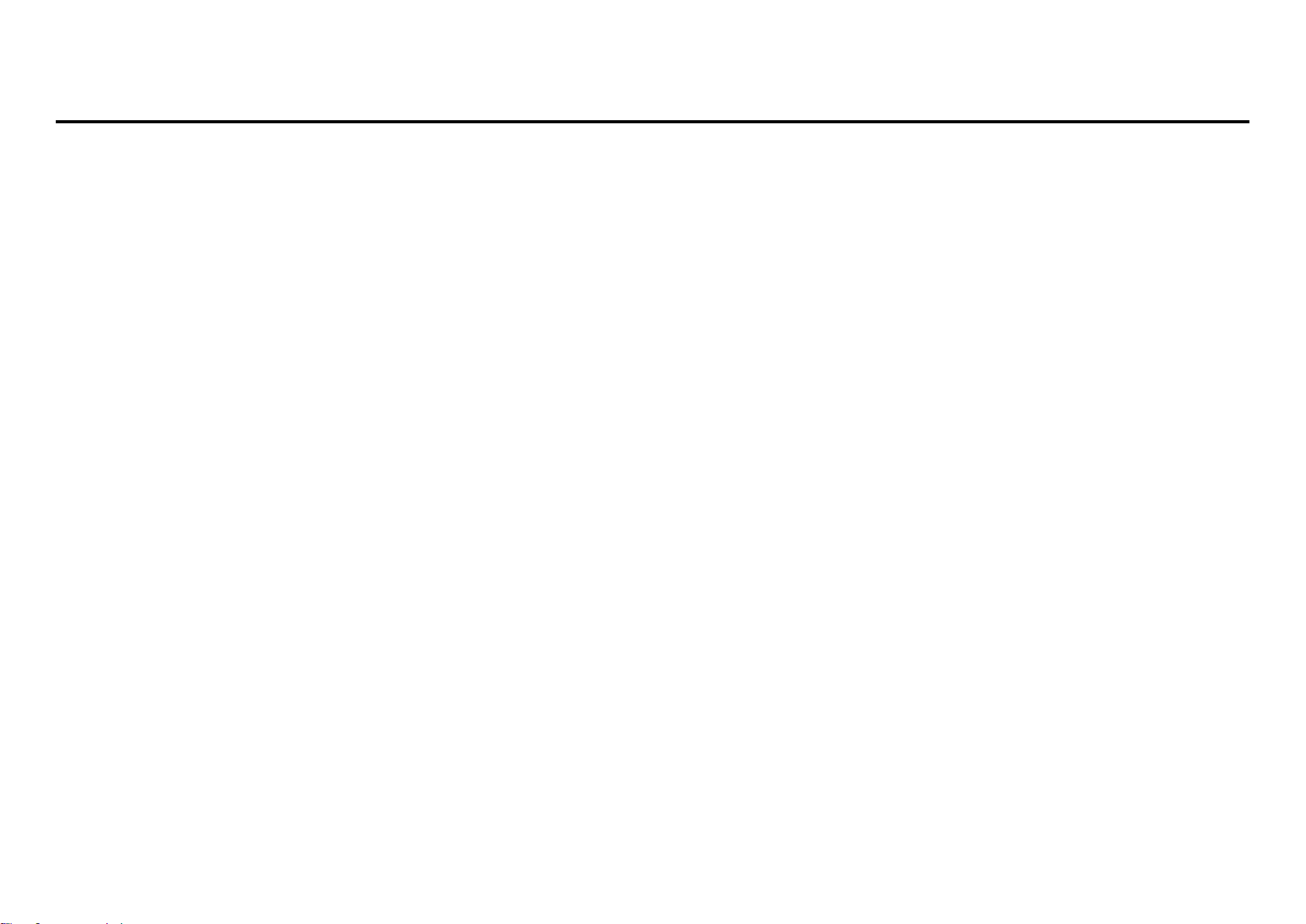Table of Contents
3
Introduction 4
Welcome ...........................................................................................4
System Overview.................................................................................5
Applications........................................................................................6
Serial Numbers and Software Version Information ................................8
Installing the System Hardware 9
System Installation Considerations .......................................................9
Where to Mount the Sensors ............................................................10
Sensor Dimensions ...........................................................................11
Installing System Cables 13
Cable Specifications ..........................................................................13
System Installation Wiring Connections ..............................................13
Controller Installed on Bridge .............................................................14
Installing and Configuring the RangeGuard Software 15
System Software Overview.................................................................15
Getting Started .................................................................................15
Configuring the System Parameters...................................................17
Control Panel - General Parameters ...................................................18
Control Panel - Sensors Screen..........................................................19
Sensor Parameters ..........................................................................19
Control Panel - Vessel Screen ............................................................20
Control Panel - Alarms Screen ...........................................................22
Default Limits - Alarms ......................................................................22
Alarm Limits - Individual sensor setting ...............................................23
Control Panel - Security Screen..........................................................24
Control Panel - Licence Screen ..........................................................24
Control Panel - Version Screen...........................................................25
Updating Server Software .................................................................25
Considerations for associated video equipment...................................27
Additional Information 28
System Specifications .......................................................................28
FCC Warning Statement ...................................................................29
Access Point Configuration................................................................29
Index 30