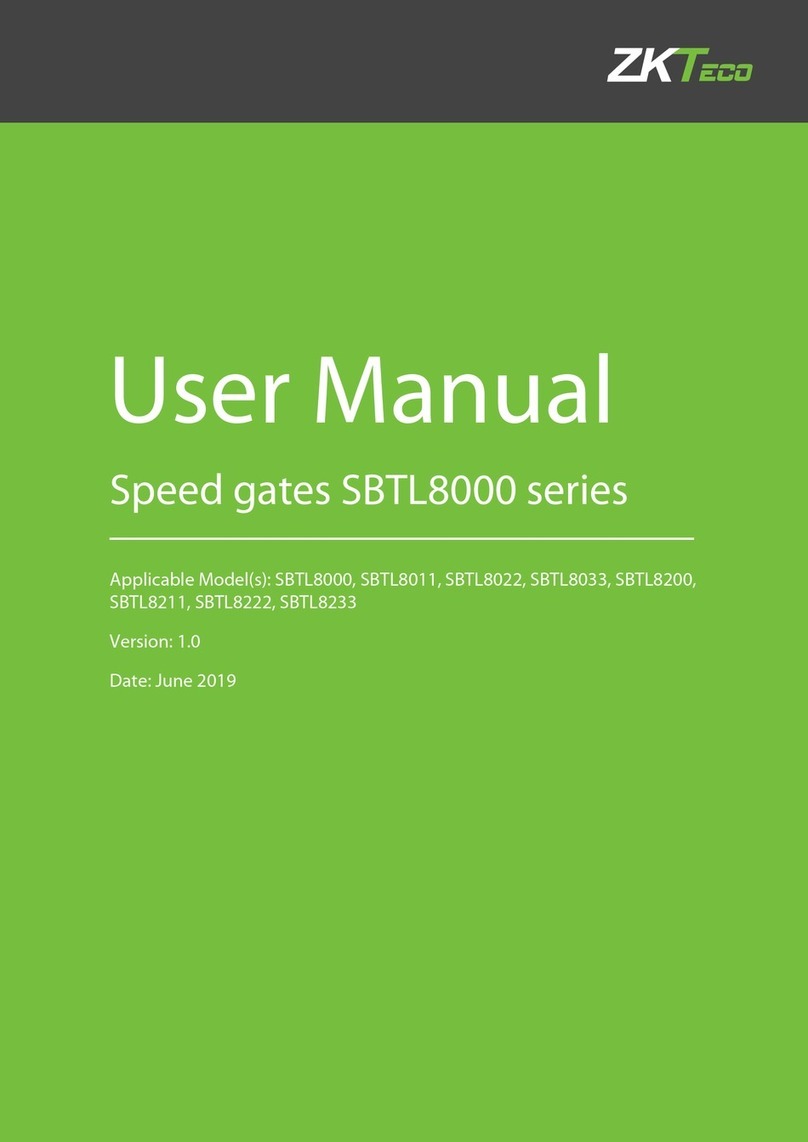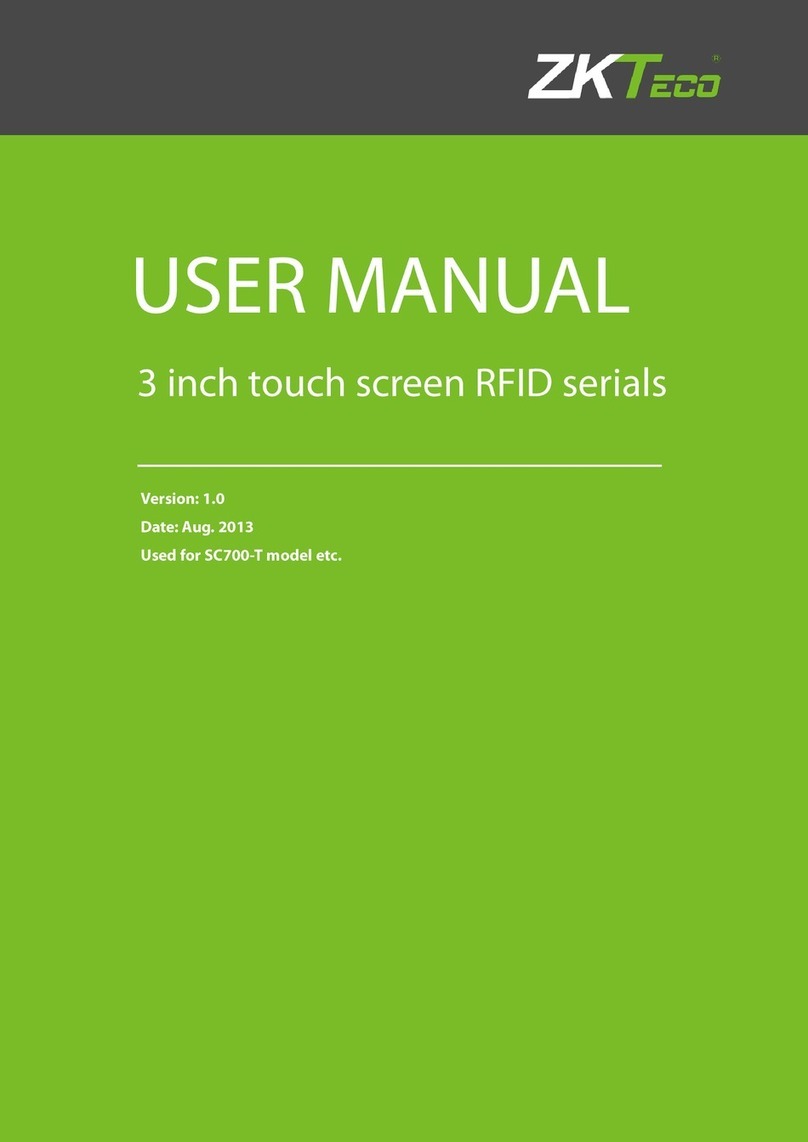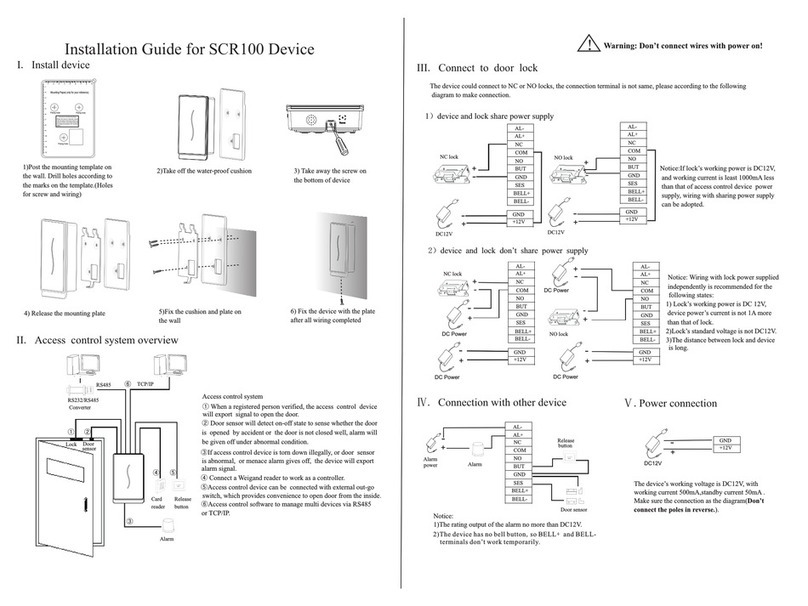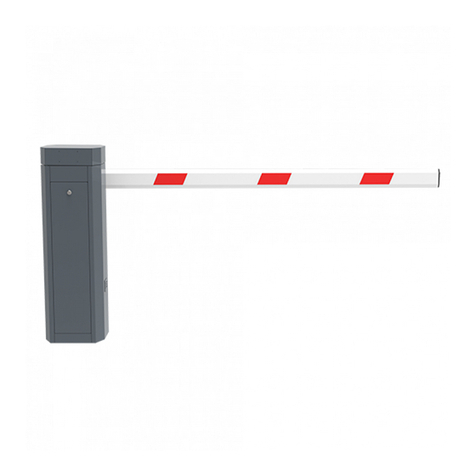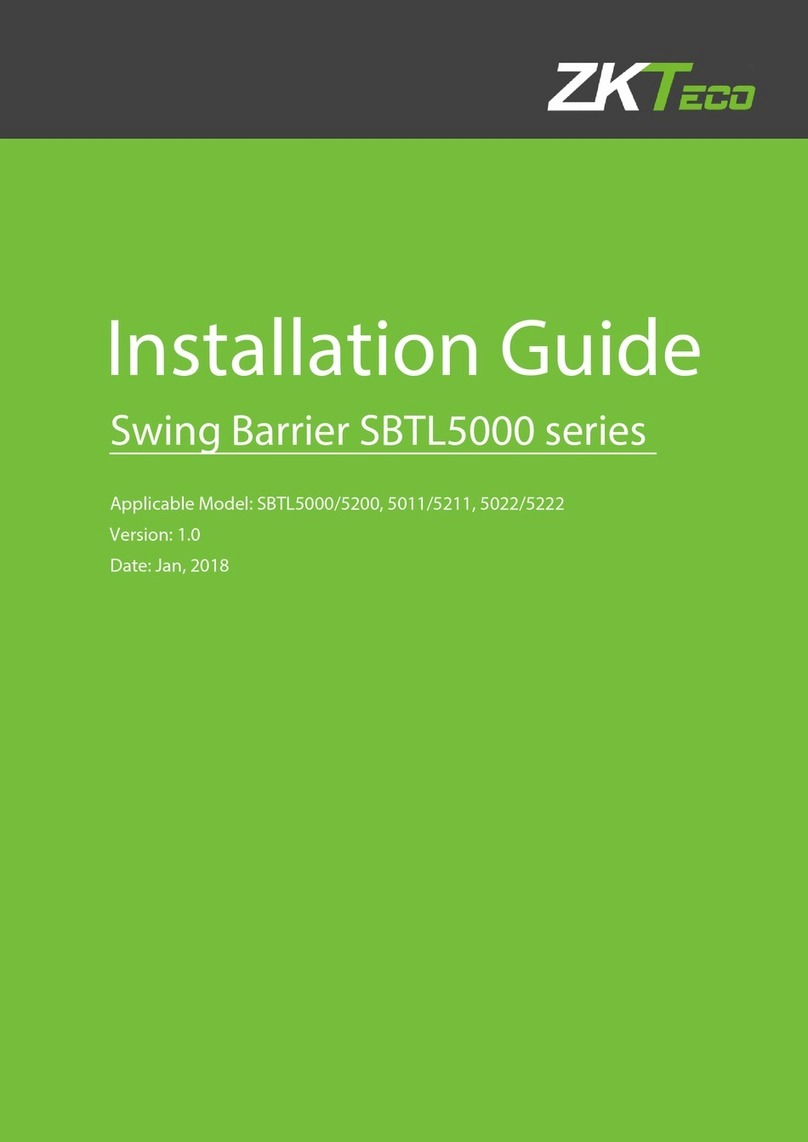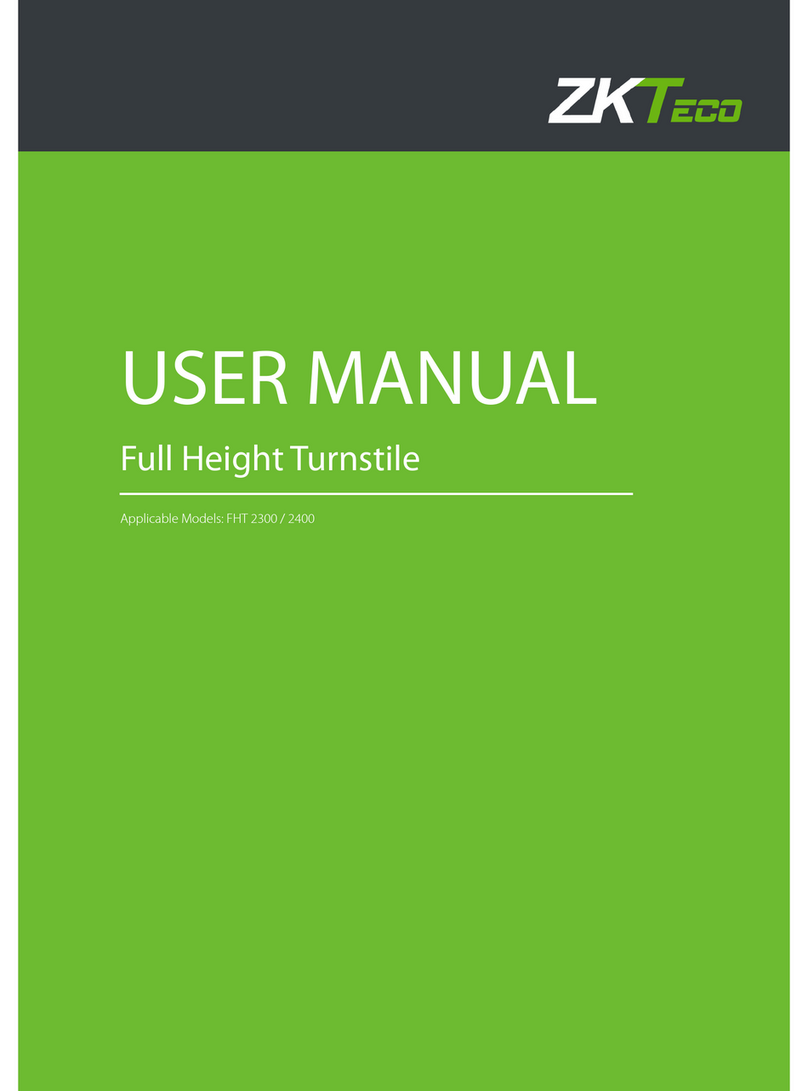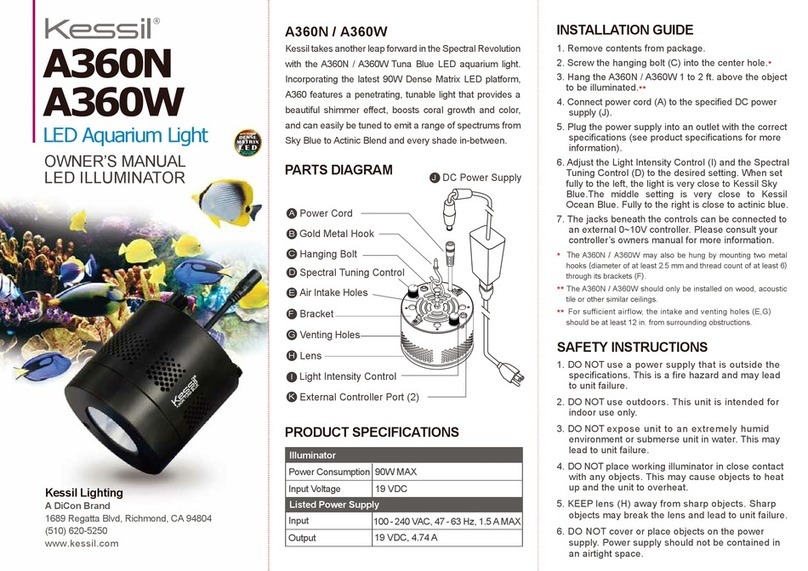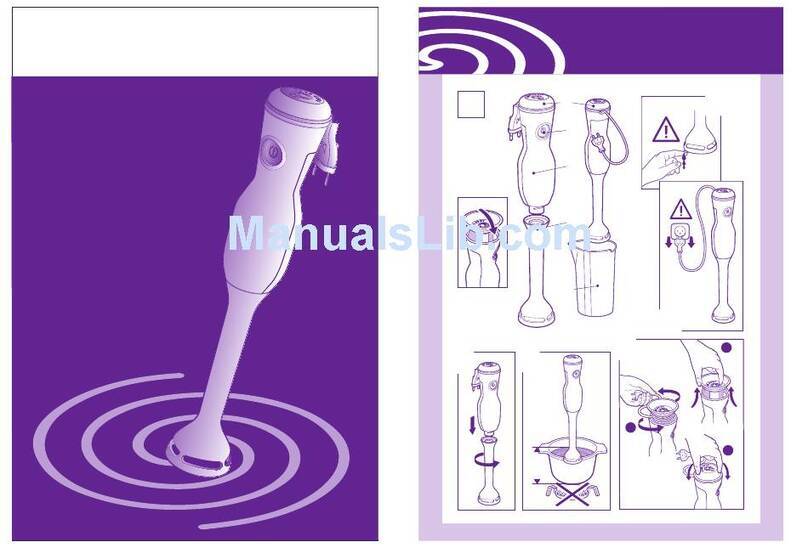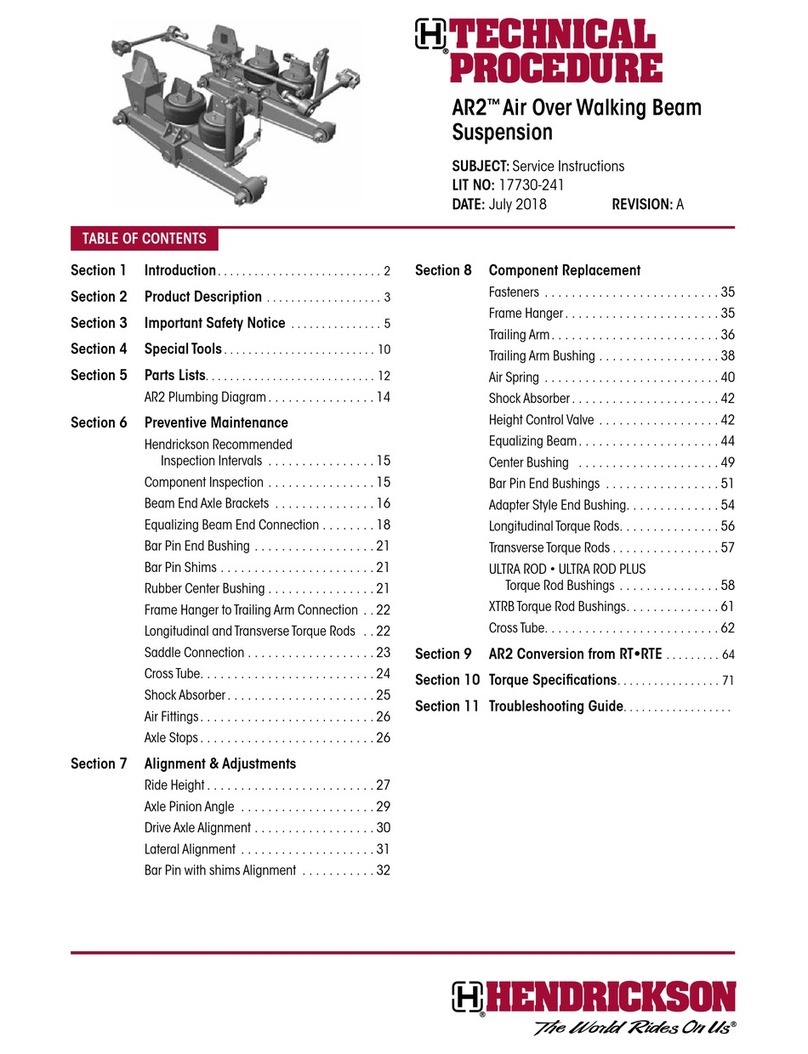Automatic Barrier Gate Instructions
contents
Chapter 1 Overview................................................................................................................................................ 2
1.1 Appearance and Dimensions of the Chassis....................................................................................... 2
1.2 Appearance and Dimensions of the Boom of the Barrier Gate......................................................... 2
1.3 Chassis Components .................................................................................................................................... 4
1.4 Working Principles.................................................................................................................................... 4
1.5 Specification Parameters of Product Series ................................................................................................. 6
Chapter 2 Product Installation............................................................................................................................... 7
2.1 Installation Precautions ........................................................................................................................... 7
2.2 Cable Embedding..................................................................................................................................... 7
2.2.1 Cable Embedding Procedure...................................................................................................... 7
2.2.2 Cable Specifications..................................................................................................................... 7
2.3 Civil Installation of the Chassis............................................................................................................... 8
2.4 Boom Installation...................................................................................................................................... 9
2.5 System Diagram..................................................................................................................................... 11
Chapter 3 Device Wiring and Commissioning.................................................................................................. 13
3.1 Commissioning Preparations................................................................................................................ 13
3.2 Commissioning Procedure.................................................................................................................... 13
3.3 Additional Functions (Optional)................................................................................................................. 14
Chapter 4 Common FAQs................................................................................................................................... 15
Chapter 5 Device Maintenance.......................................................................................................................... 16
5.1 Maintenance Items................................................................................................................................. 16
5.2 Maintenance Period............................................................................................................................... 16
Appendix 1 Packaging List.................................................................................................................................. 17
Appendix 2 Wiring Diagram of the Control Board............................................................................................ 18