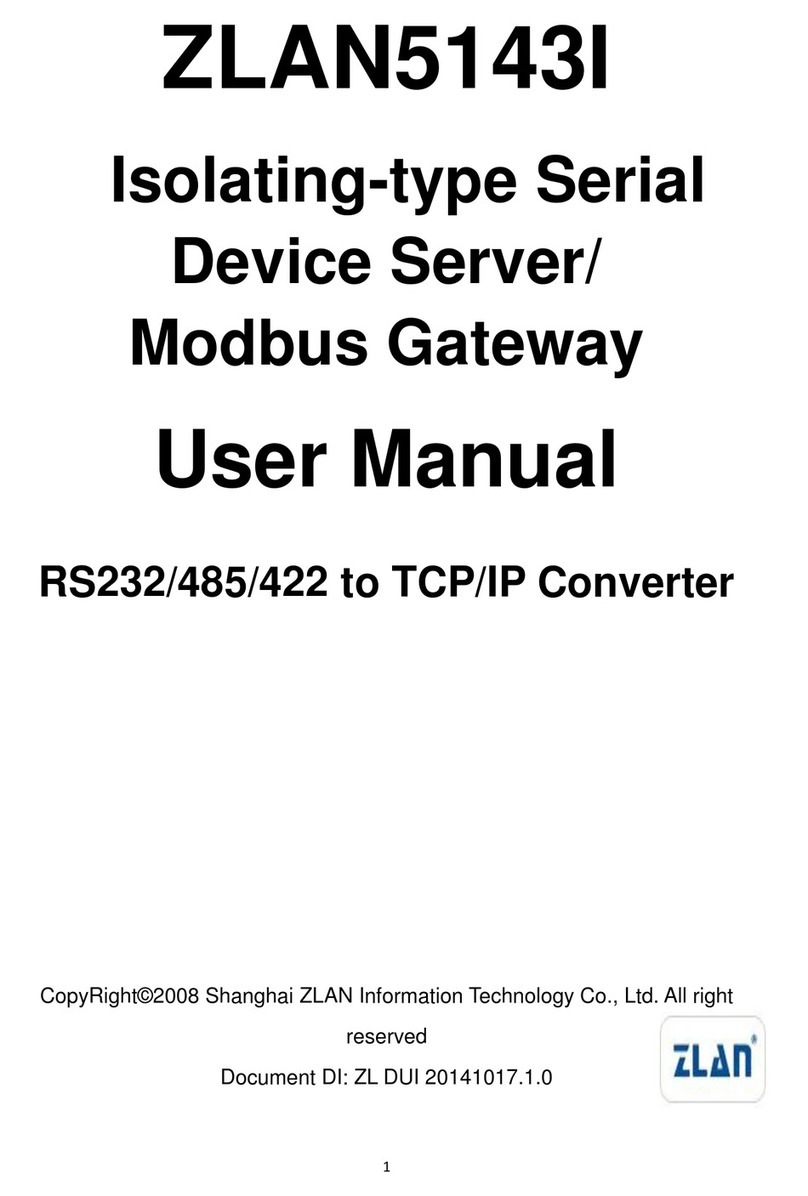Shanghai ZLAN Information Technology Co., Ltd Tel: +86-17321037177 http://www.zlmcu.com
7
device and the serial port server.
2) Built-in lightning protection of power supply: built-in pressure sensitive resistance
and ceramic discharge tube can effectively protect the internal circuit of serial
device server in the case of power surge.
3) Industrial power supply: it has two kinds of power supply connection modes:
terminal and power plug. Can be 9~48V wide voltage power supply.
4) It has three serial port interfaces of RS232/485/422.
5) RS485/422 has capacity of 256 loads.
6) Ethernet port with 2KV surge protection.
7) Abundant panel indicator lights are convenient for debugging: in connection,
there is not only a 100M_LINK light indicating whether the network line is
connected, but also a LINK light indicating the establishment of TCP connection.
Data indicator light has independent indicator light for "serial port to Ethernet port",
"Ethernet port to serial port". Convenient for site debugging.
2.2 Software functions
1) Support TCP server, TCP client, UDP mode, UDP multicast. Support TCP server
side function as TCP client. Support 30 TCP connections as a TCP server and 7
destination IP as a TCP client.
2) The baud rate supports 1200~115200bps, data bits support 5~9 bits, and parity
can be None, Odd, Even, Mark, Space. CTS/RTS hardware flow control and
XON/XOFF soft flow control.
3) Support the function of sending MAC address when device connecting to
facilitate cloud management of devices.
4) Provide search, configure the device secondary development package DLL on
PC.
5) Support Web browser configuration, support DHCP dynamic access IP, DNS
protocol connect domain name server address.
6) Support remote search device, configure device parameter, device program
upgrade on cloud.
7) Support remote viewing of TCP connection status, serial port data sending and