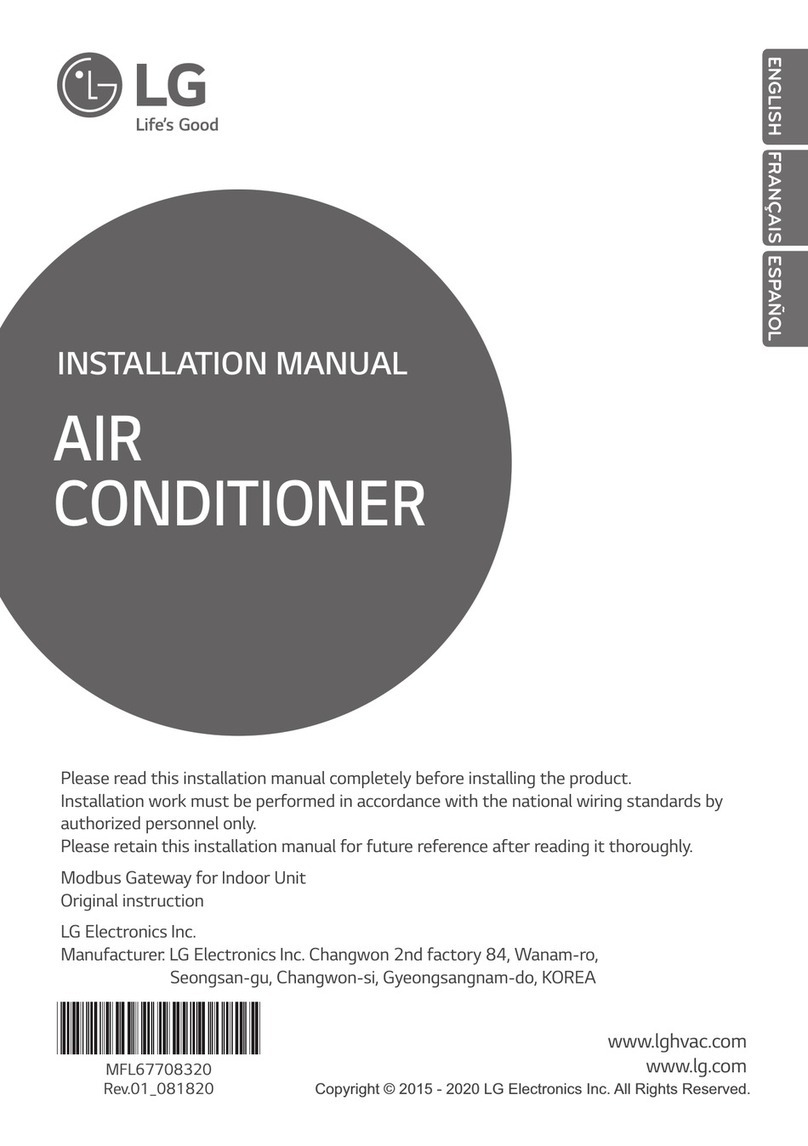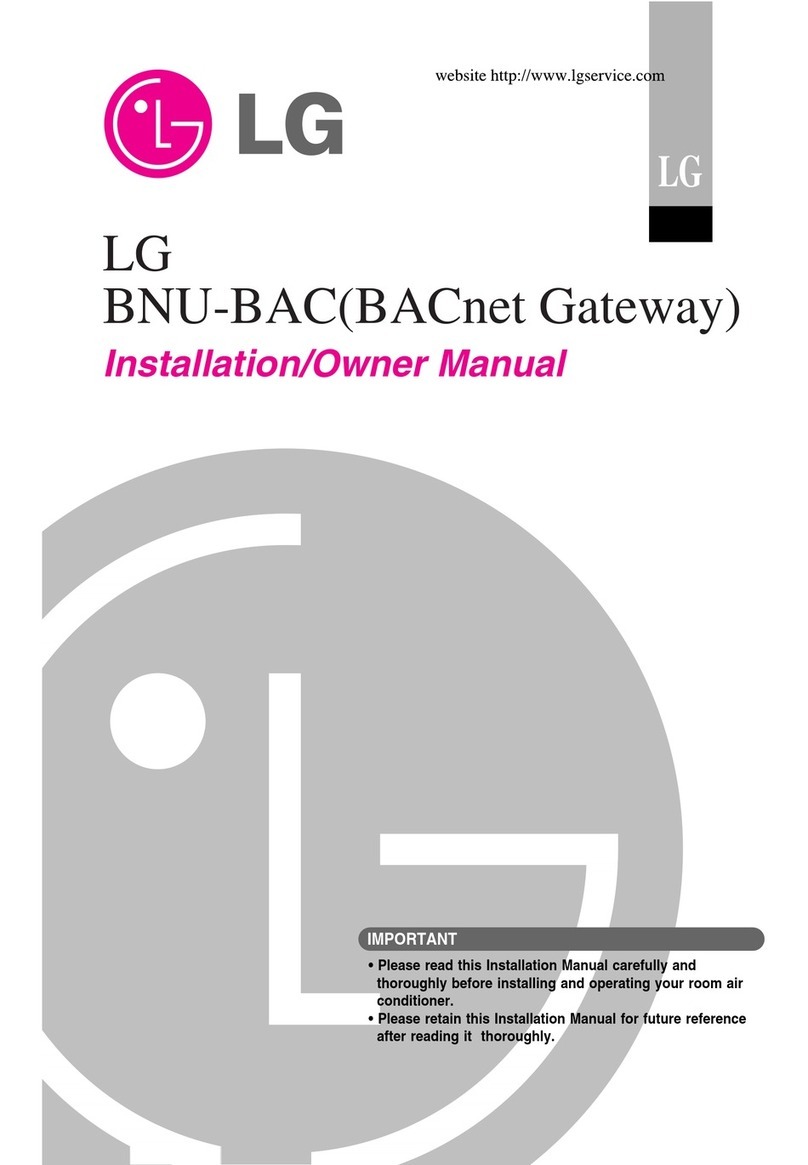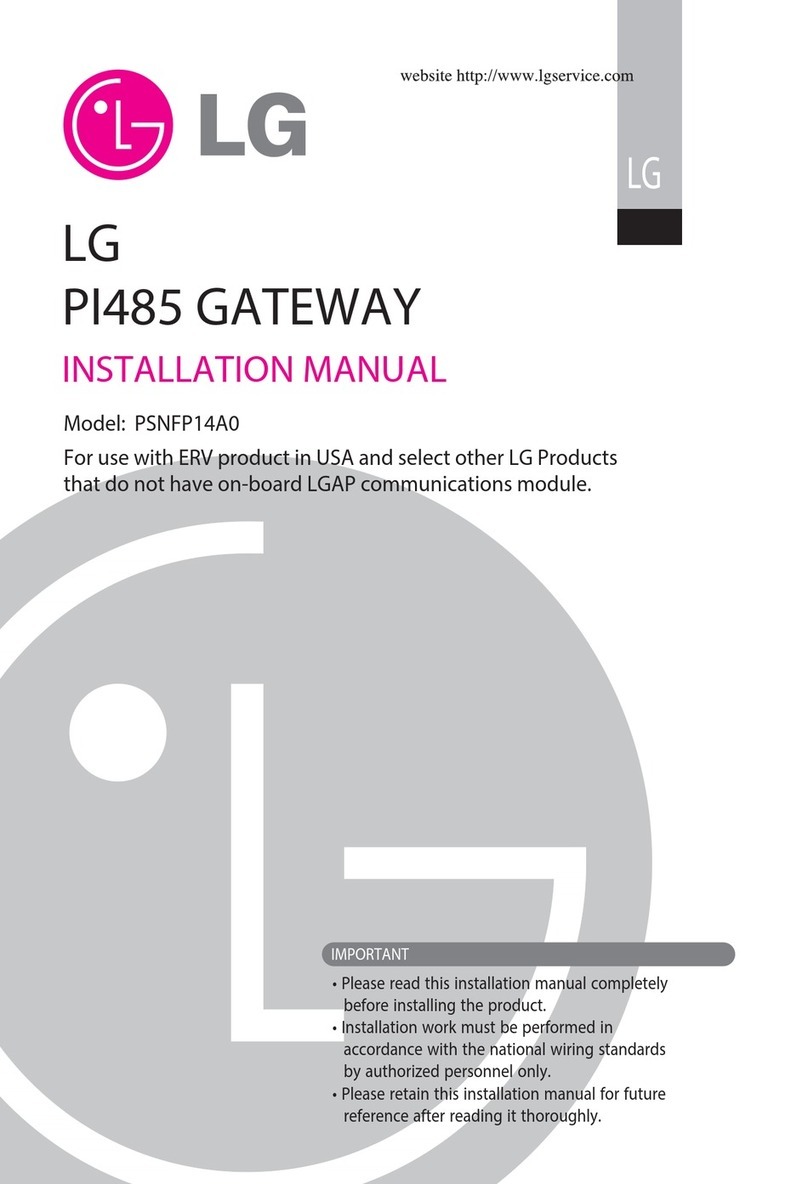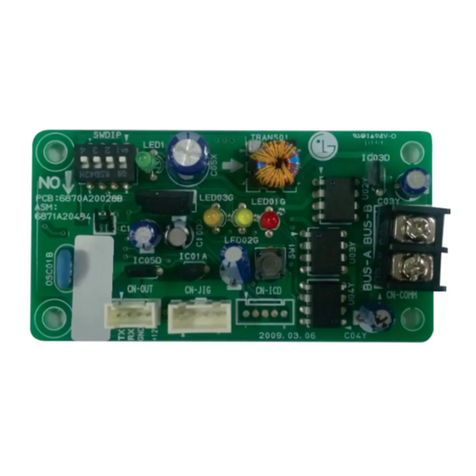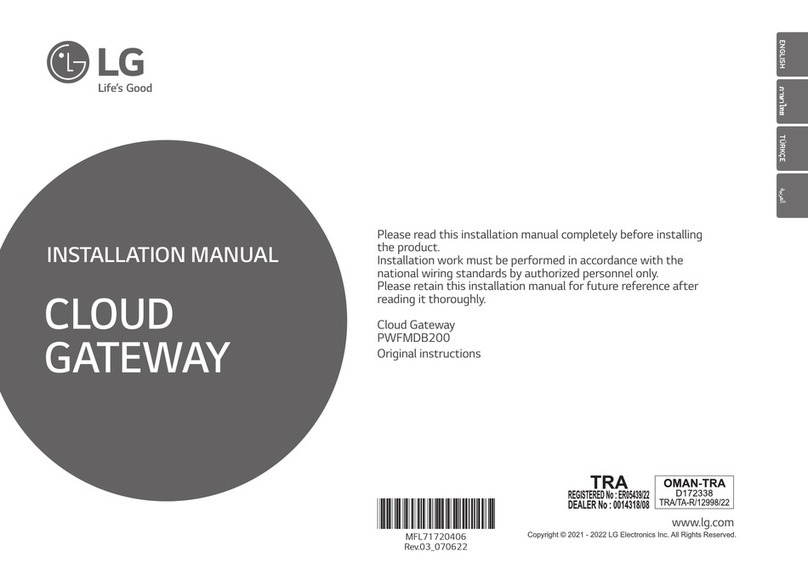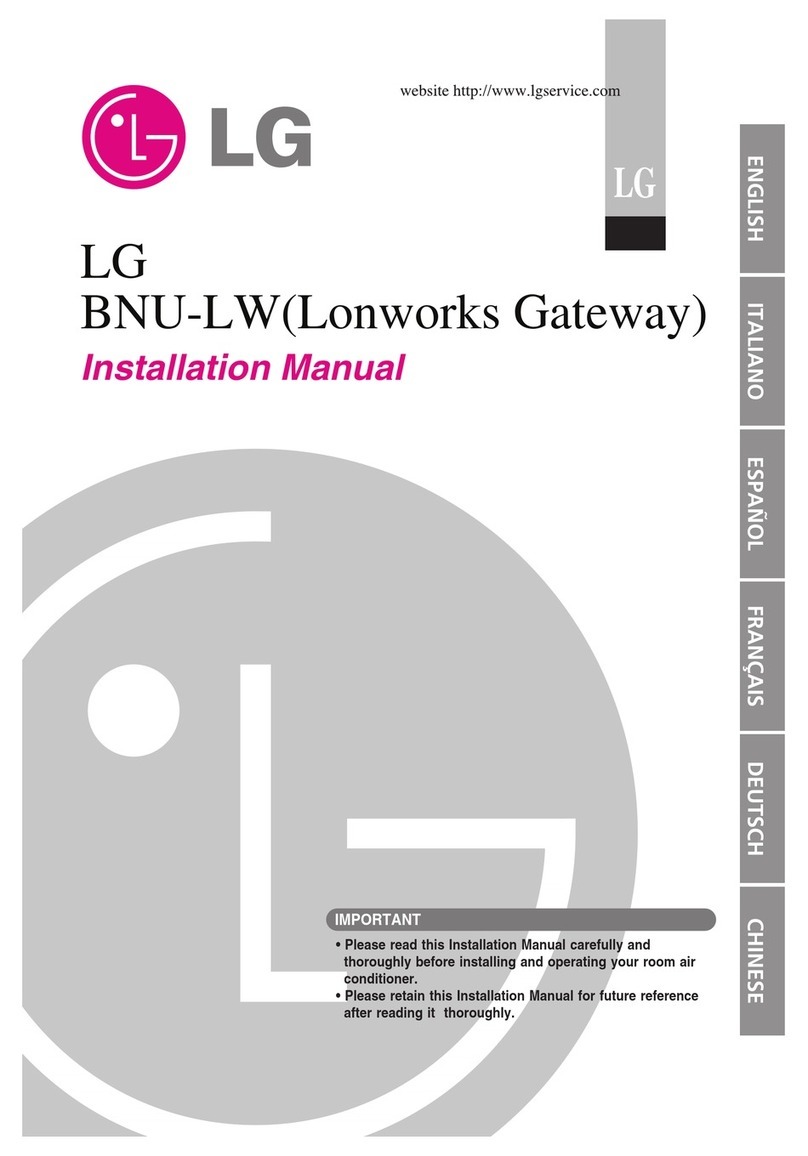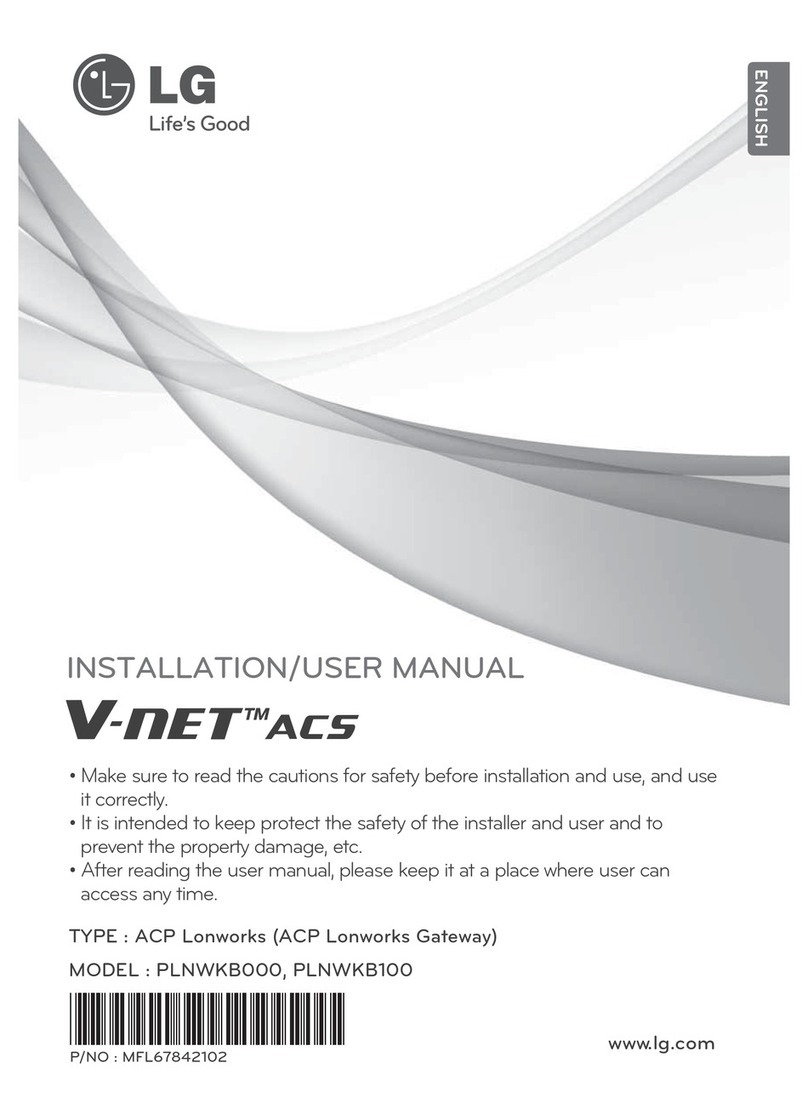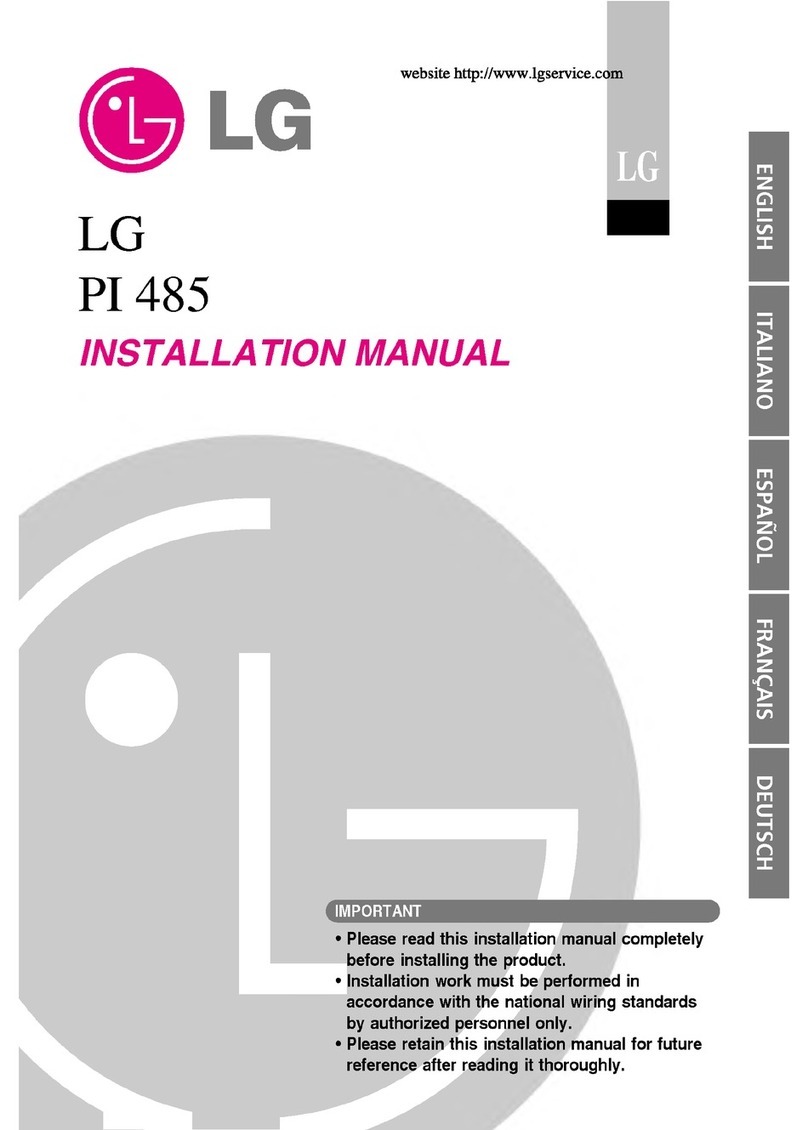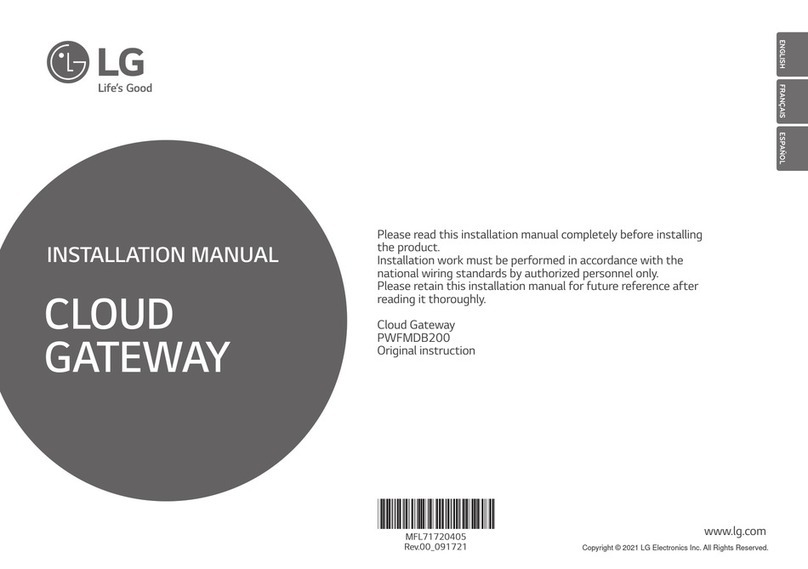2BACnet Gateway
BNU-BAC(BACnet Gateway)
TABLE OF CONTENTS
Safety Precautions .....................................................................................................3-6
Main Features & Specification ................................................................................7-10
Denomination for each component............................................................................11
How to install
- System Diagram ...............................................................................................12-13
- Installation Order....................................................................................................14
- Hardware Installation ........................................................................................15-22
- Software Installation..........................................................................................23-28
LG's BACnet Gateway Agreement..............................................................................29
Test Operation Procedure......................................................................................30-41
Function Specifications BACnet Gateway
- Summary................................................................................................................42
- Configuration of Connection...................................................................................42
- Monitoring and Controlling Items of A/C ................................................................43
- Monitoring and Controlling point of indoor and ventilator.......................................44
BACnet Protocol Implementation Conformance Statement(PICS)
- BACnet Protocol Implementation Conformance Statement..............................45-46
Objects
- Supported Object Type ..........................................................................................47
- BACnet Point List ..............................................................................................48-49
- Example of Point Table...........................................................................................50
Detailed Explanation of Object..............................................................................51-56
Initialization at the Start Up ........................................................................................57
Report Function
- Event Notification ...................................................................................................57
- COV(Change Of Value) Notification.......................................................................58
Trouble Shooting ...................................................................................................59~63
How to differentiate between Direct Cable & Cross Cable.......................................64
Guide for the open source software ..........................................................................65
Appendix1. BACnet Interoperability Building Blocks Supported(BIBBs) ........66~70
Appendix2. Object Property table ........................................................................71~79
Appendix3. BACnet Gateway Error Response table.................................................80
Note : After the LC BACnet gateway agreement part, please scrutinize with Companies specialized in BMS.