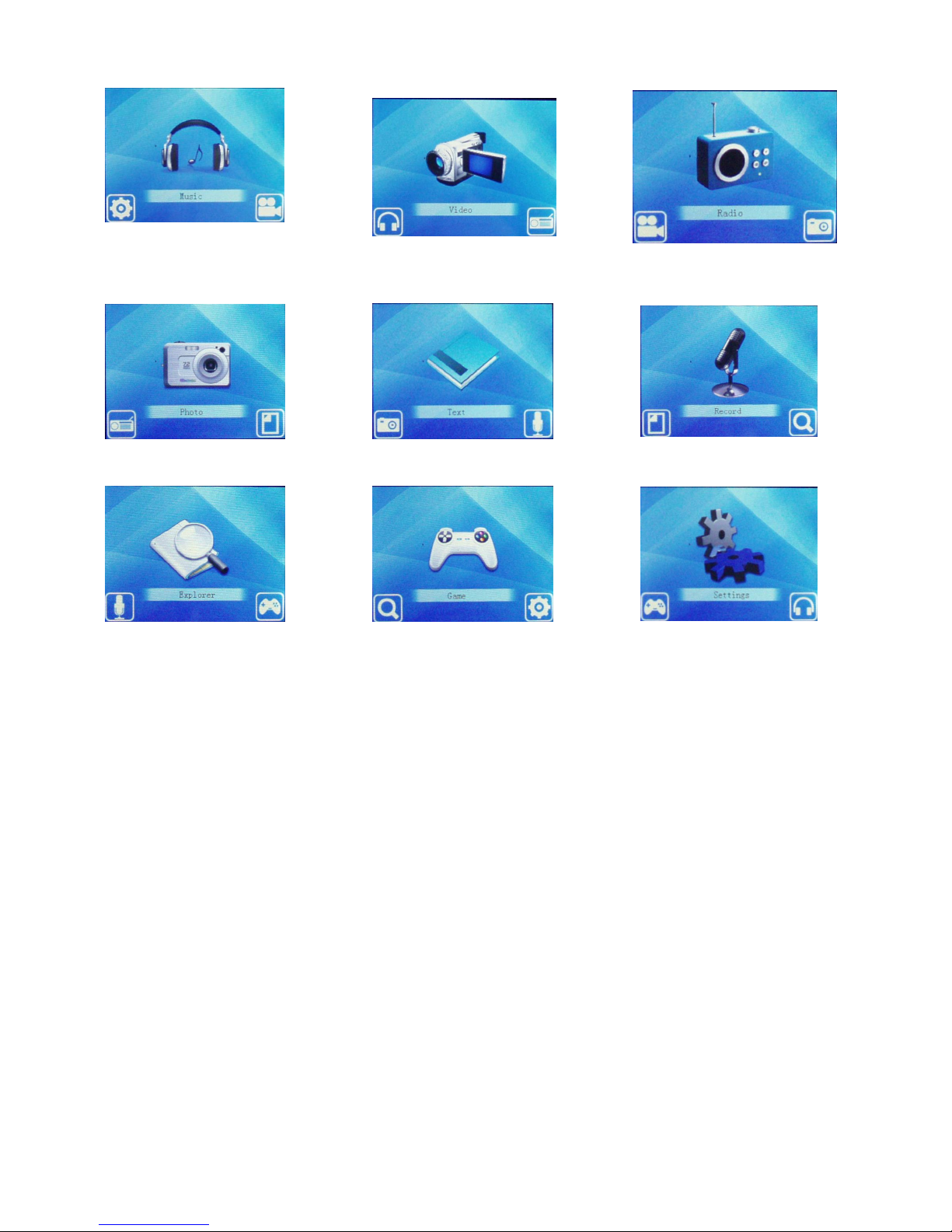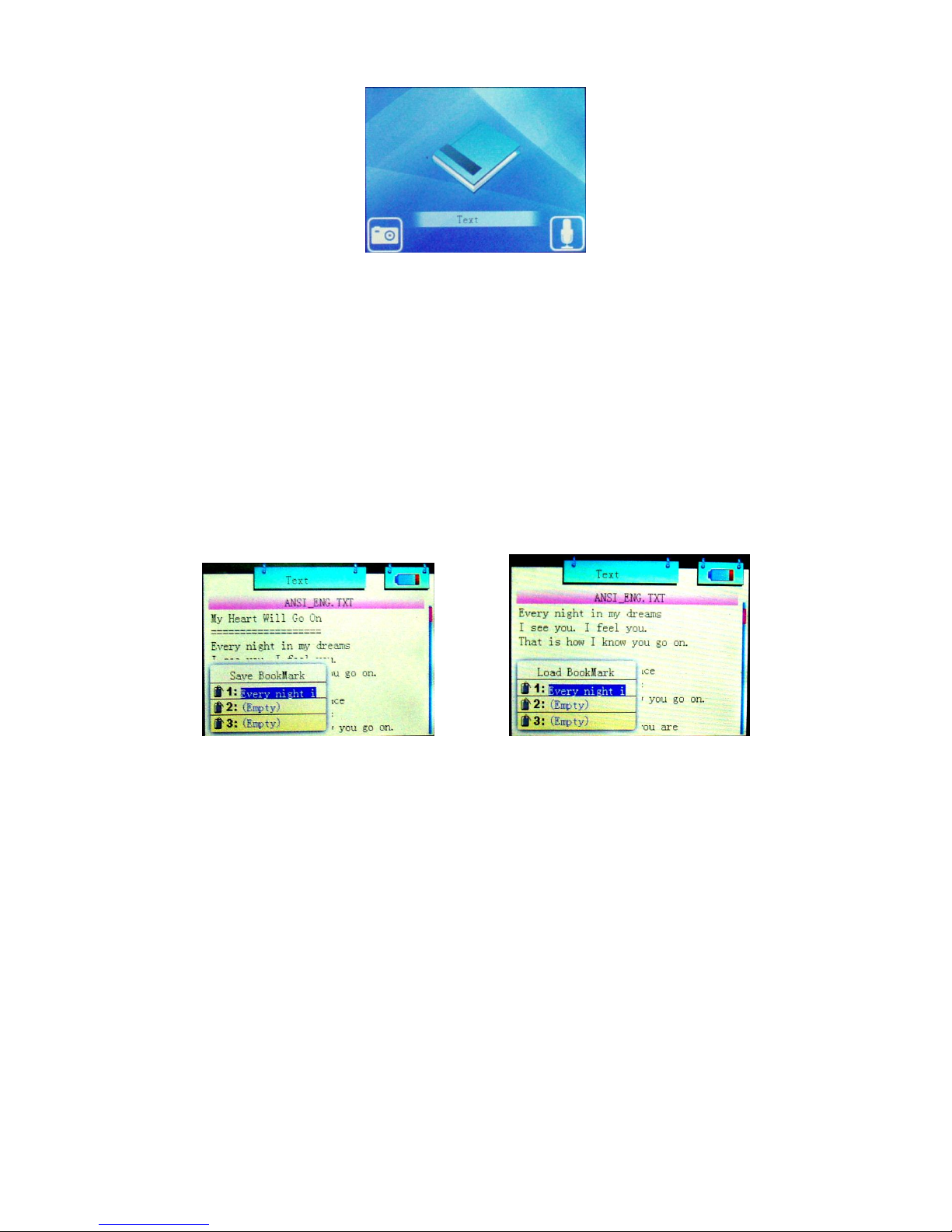2.About: playerstorage memory, remainmemoryand systemsoftwareversion no., these
information areread-only, short press "MENU"keytoexit.
3.Upgrade: Eject out thedialog boxinthismenu, itremindsyou whethertoupgrade the firmware,it
willexitif nofirmwareupgrading.
nPowerOff Time
Inthismenu, thereare6optionsofPower: Off, 10 min., 15 min., 30 min., 60min. and 120min.
Listen to Music
nPlay/Stop/Pause
In Music menu,inserttheearphoneintoplayer,selectthedesired songfilebypressing backward or
forward key;shortpress play/pause keytopause.During theplaying ofmusic,the menu hasreal
audiofrequency display.
The playeronlysupportsthe LyricDisplaythatthe filesharesthe samenameasLRC fileofMP3
format, e.g., musicfileisnamed as Angel.mp3”,the LRCfilemustbe named as Angel.Irc”,what’s
more, theyhavetobeinthe samedirectory,
nA-BRepeatfunction
During musicplaying, short press Poweron/off keytobeginthe repeat, Awilldisplayon thescreen;
short press Poweron/off keytoendthe repeat, A-B will display, the playerwillrepeatbetween the
beginning point andthe ending point.
nMusicPlaySettingMenu
InMusicPlaystate,long press MENU keytoreturntoMainMenu and enterthe menu of Settings”
then enterthesubmenu of Music”, thereareseveraloptions,press up / downkeytobrowseoptions.
Press MENU keytoconfirm.
1.RepeatMode
a.OnceStop afterplaying allthe songsineachdirectory
b.Repeat 1Playing asinglesongrepeatedly.
c.FolderoncePlayallthesongsonceinthefolder.
d.FolderrepeatPlayallthesongsrepeatedlyinthefolder.
e.AlloncePlayallsongsoncethen stop.
f. AllrepeatPlayallthesongsrepeatedly.
g.IntroPlayallthesongsof the first 10 secondsinthecurrent folder.
2.EQ Setup
Normal/3D/Rock/Pop/Classic/bass/Jazz/UserEQ, the aboveeight optionswillbringyou different
musiceffects; also,youcanedityourfavoriteEQ effectby[UserEQ set] option.Changethe DBvalue
bypressing up/down key;Changetootherfrequencybypress backward”or forward”key; press
Menu”keytoconfirm;