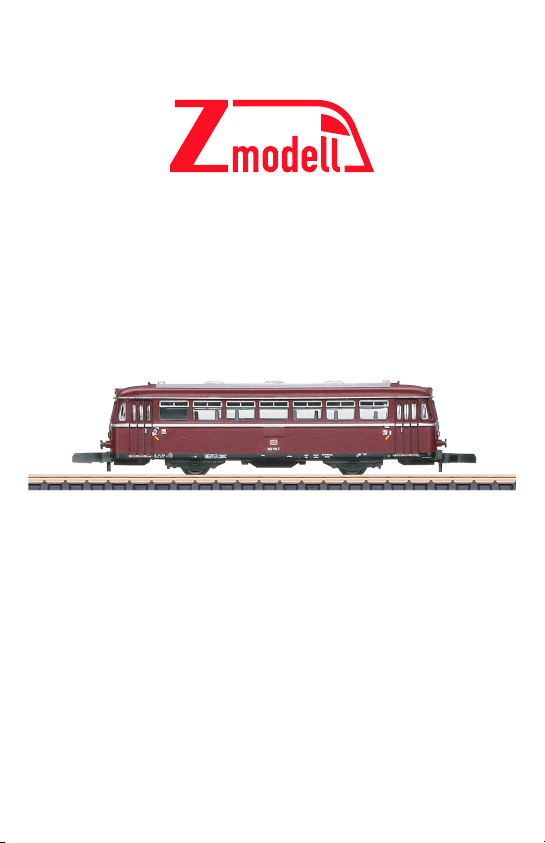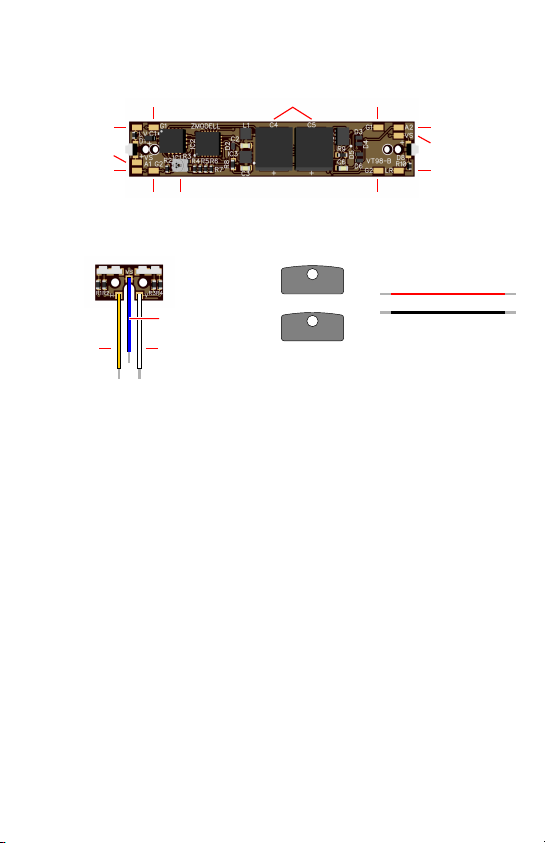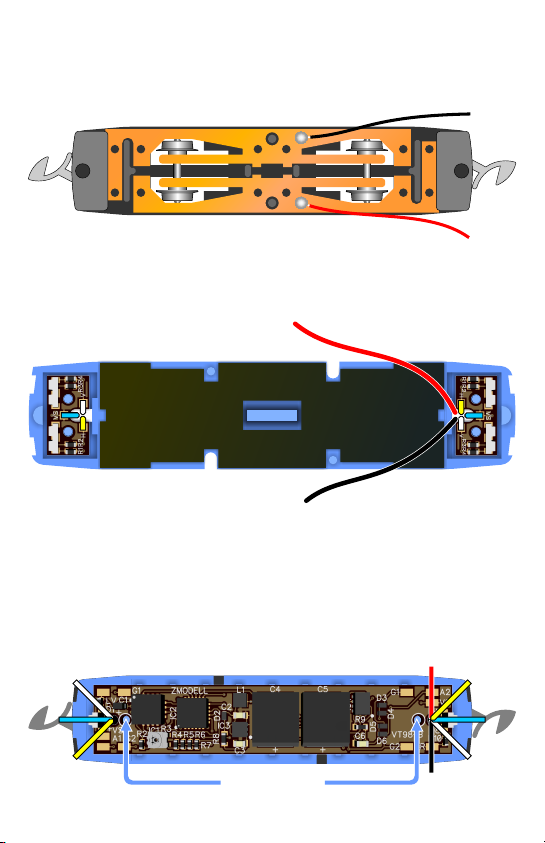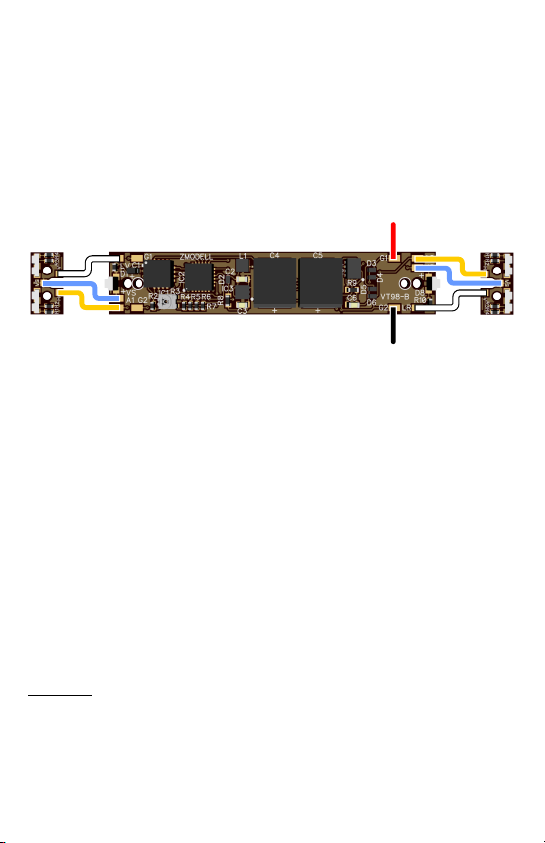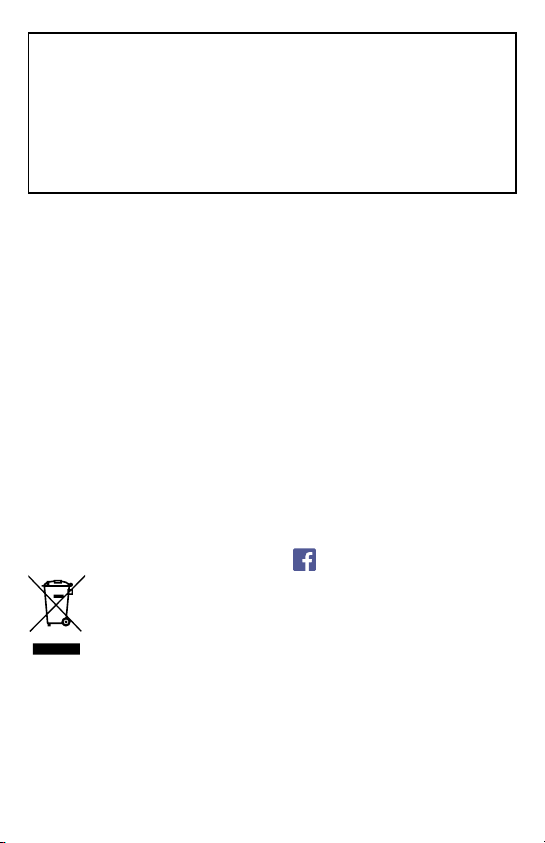Programming
This digital decoder is based on Doehler & Haass® hardware and software
technology. All functions and features are equal to those of Doehler & Haass®
FH05B multiprotocol function decoder. Programming samples shown below only
for DCC mode. For detailed information about all available features, as well as
programming in other modes (MM, SelecTRIX 1 and 2), please refer to the
complete programming manual available on Doehler & Haass official website:
https://doehler-haass.de
1. DCC Address: Default DCC address is 3. To change default address, desired value
(1-127) should be written to CV1. Long addresses (0001-9999) available; please
refer to the complete programming manual available on Doehler & Haass® official
website.
2. LED Brightness: The brightness of headlights, tail lights and interior lighting can
be adjusted. To change it, refer to the following table of decoder settings:
CV Function Range Default
52 Brightness of headlights at the both ends 0-31 31
54 Brightness of tail lights, cab 1 0-31 31
55 Brightness of tail lights, cab 2 0-31 31
N/A Brightness of interior lighting (analog) 10-100% 100%
3. Advanced light control: One of distinguishing features of this decoder is ability to
control all headlights and tail lights separately. It is useful when several railbuses
drive in consist. In this case, unnecessary lights between the cars can be turned off.
Default method to do this is to assign different DCC addresses to each of the
railbuses and switch off unnecessary lights on each car separately. It is also
possible to control all cars in consist using only one DCC address. Please see
complete programming manual available on Doehler & Haass® official website for
reference.
4. Decoder reset: The digital decoder comes already programmed; no additional
adjustments needed. To reset decoder to the factory defaults, write “8" to CV8.
After reset either a firmware update, the following settings should be restored for
correct functioning of the power buffer, motor and lights:
CV33 = 9, CV34 = 6, CV35 = 16, CV36 = 0, CV37 = 0, CV113 = 2, CV114 = 4,
CV115 = 2, CV116 = 4, CV137 = 2.