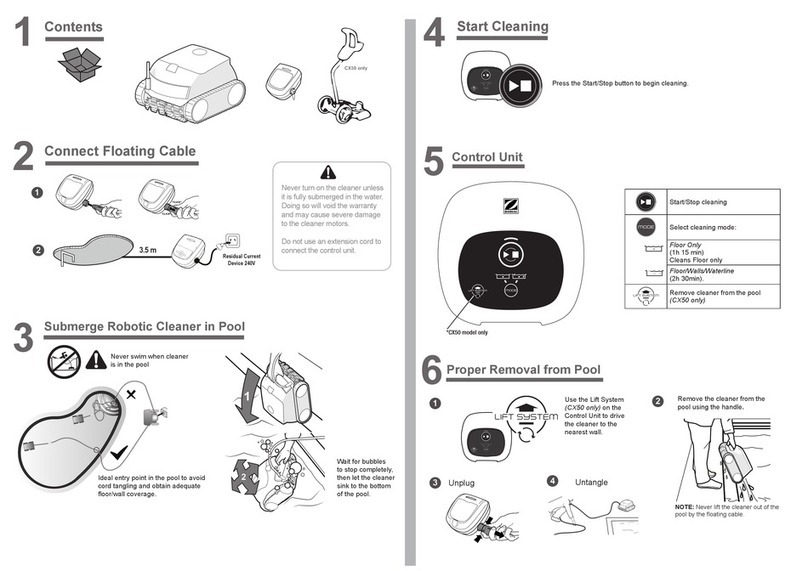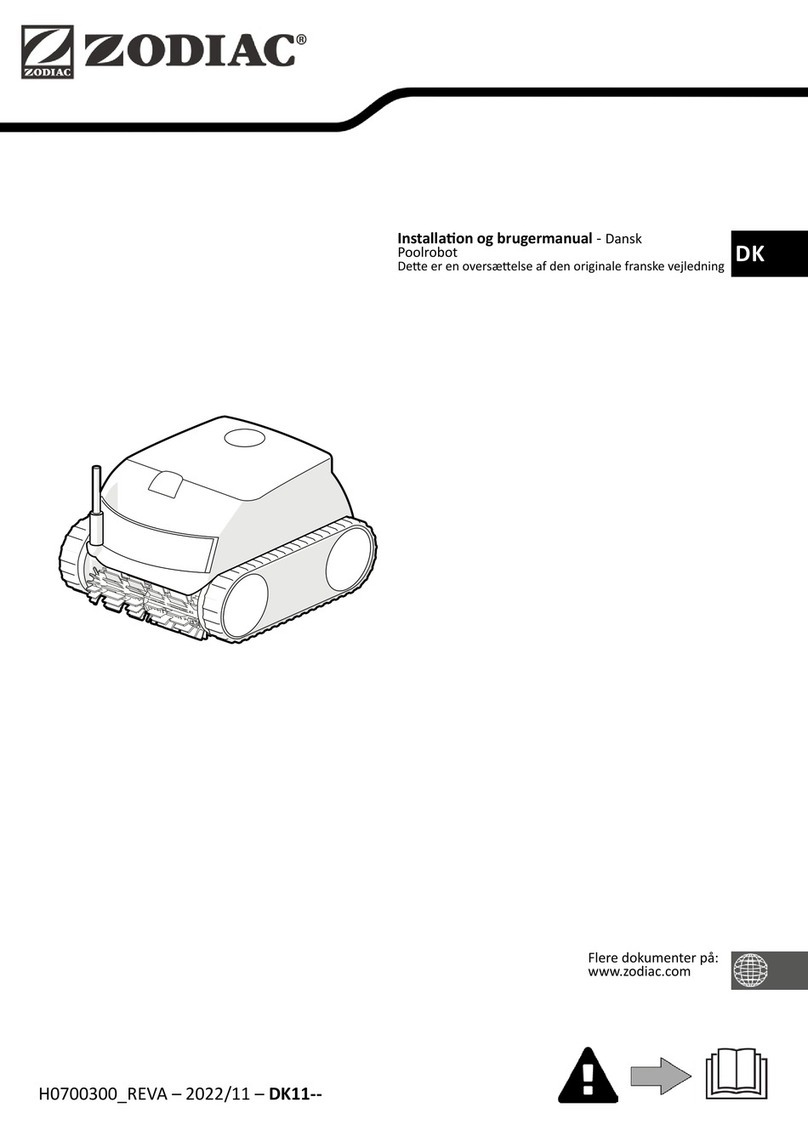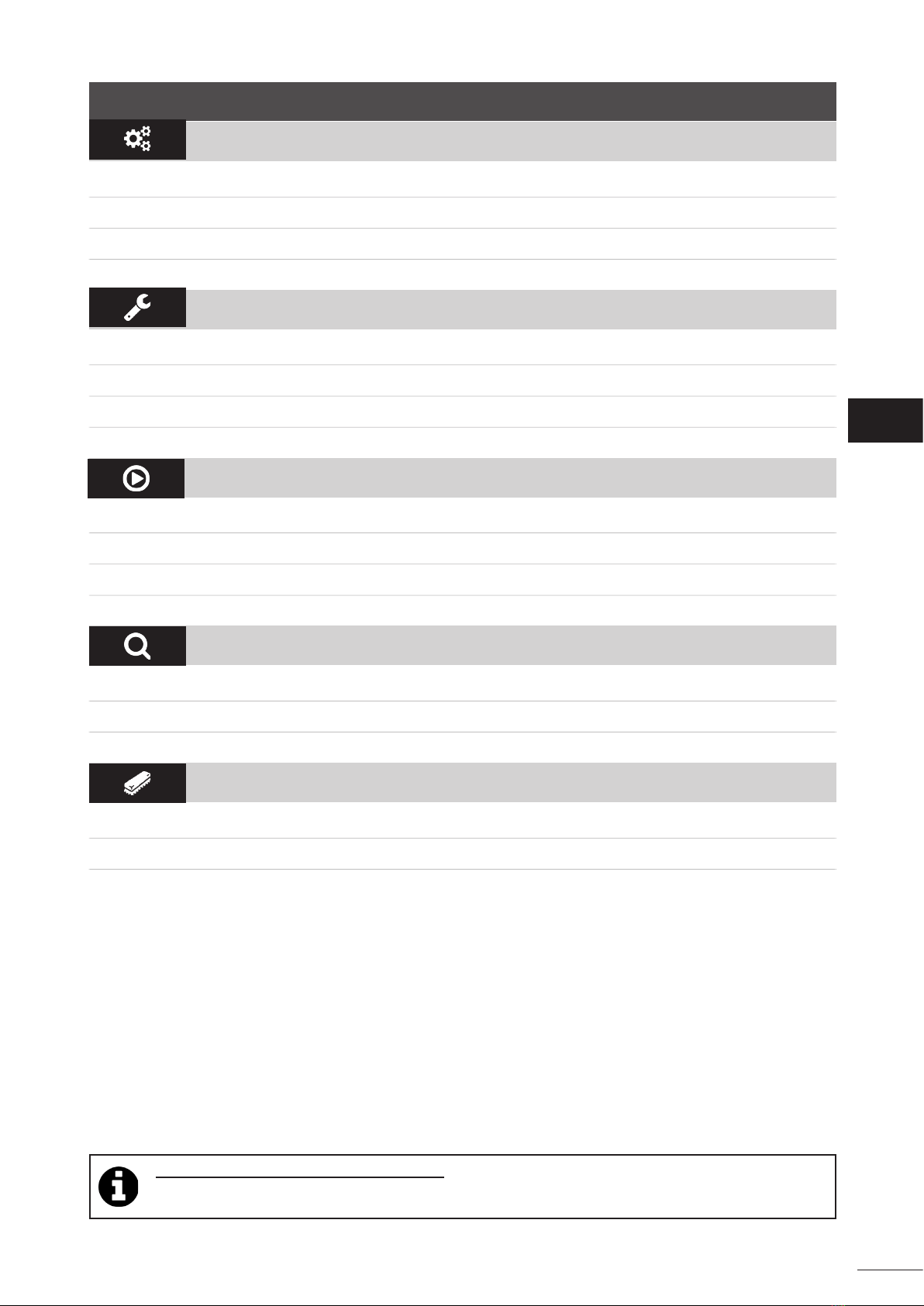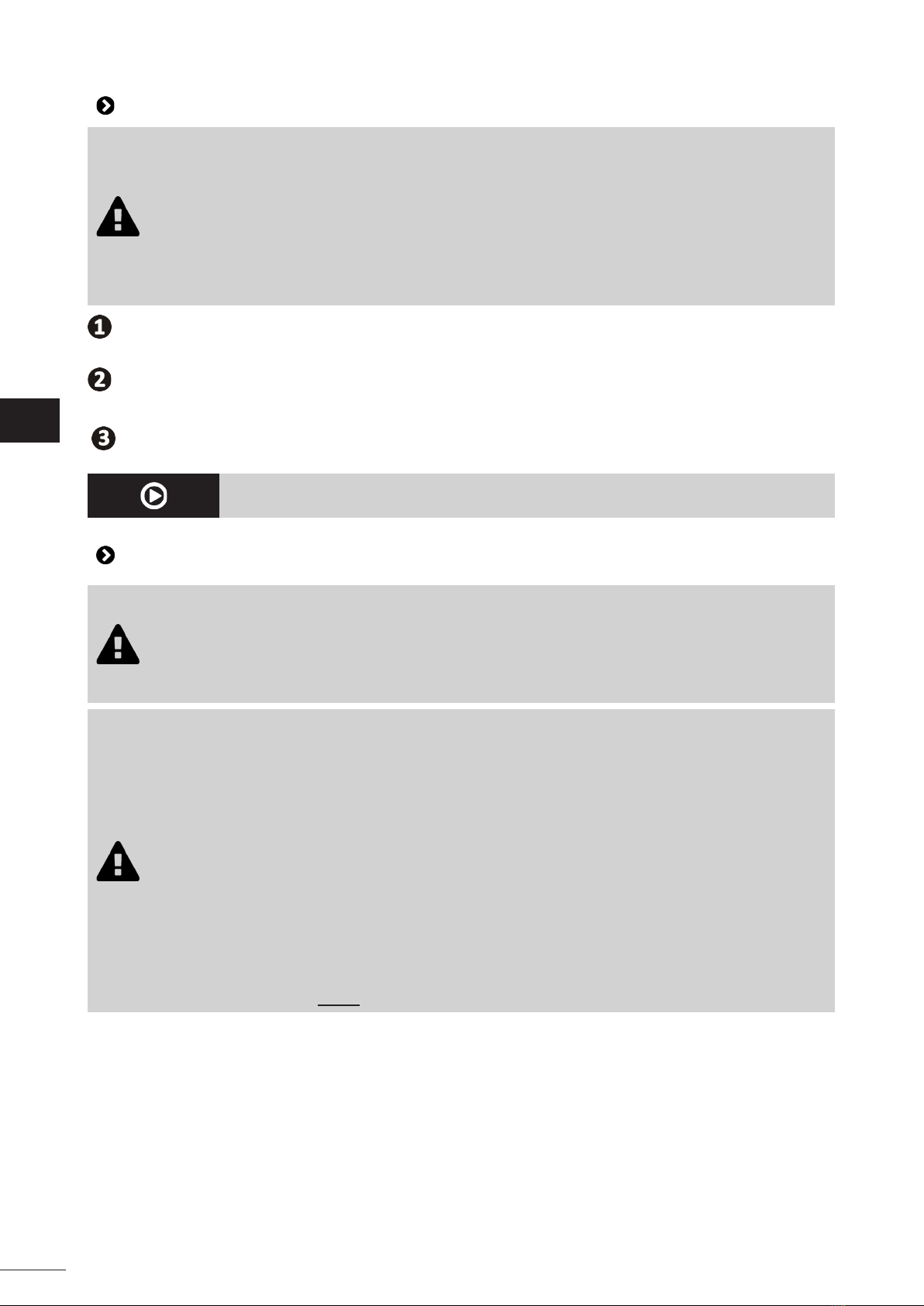1
WARNINGS
• Before handling the appliance, it is vital that you read this installaon and user
manual, as well as the "warnings and warranty" booklet delivered with the appliance.
Failure to do so may result in material damage or serious or fatal injury and will void
the warranty.
• Keep and pass on these documents for later consultaon during the appliance's
service life.
• This manual has been edited in the language of the country where you purchased
your device.
• You can also nd these instrucons on the Zodiac website www.zodiac.com
• The distribuon or modicaon of this document in any way is prohibited, without
prior authorisaon from Zodiac®.
• Zodiac® is constantly developing its products to improve their quality. The informaon
contained herein may therefore be modied without noce.
GENERAL WARNINGS
• Failure to respect the warnings may cause serious damage to the pool equipment or
cause serious injury, even death.
• This electric robot is a professional robot. Only a person qualied in the technical
elds concerned (electrical, hydraulic or refrigeraon), is authorised to use it and
to make maintenance or repair of the appliance. The qualied technician who
intervenes on the appliance must use/wear personal protecve equipment to
reduce any risk of injury that may occur when intervening on the appliance.
• Before any intervenon on the appliance, ensure that the laer is switched o and
disconnected from the power supply, in addion to any other equipment connected
to the appliance, and that the heang priority (where applicable) is desacvated.
• The device is designed for specic use in swimming pools ; it must not be used for
any other opon than that for which it was designed.
• This appliance is not intended for use by persons (including children) persons with
reduced physical, sensory or mental capabilies, or persons without experience
or knowledge, unless they have been given prior supervision or instrucon in the
use of the appliance by a person responsible for their safety. Children should be
supervised to ensure that they do not play with the appliance.
• This appliance may be used by children of at least 8 years of age and by persons with
reduced physical, sensory or mental capabilies or lacking experience or knowledge,
they are properly supervised or instructed in the safe use of the equipment and the
risks involved are understood. Cleaning and maintenance by the user must not be
carried out by unsupervised children.
• The appliance must be installed according to the manufacturer's instrucons and
in compliance with the local and naonal standard. The installer is responsible for
installing the appliance and for compliance with naonal installaon regulaons.
Under no circumstances may the manufacturer be held reliable in the events of
failure to comply with applicable local installaon standards.
• If the appliance suers a malfuncon, do not try to repair the appliance yourself,
instead contact a qualied technician.
• Refer to the warranty condions for details of the permied water balance values
for operang the appliance.
• Desacvang, eliminang or by-passing any of the safety mechanisms integrated
into the appliance shall automacally void the warranty, in addion to the use of
spare parts manufactured by unauthorised third-party manufacturers.
• Do not spray inseccide or any other chemical in the direcon of the appliance, as
this may and cause a re.
• Do not touch the fan or insert a rod or your ngers through the grid when the
appliance is in opereraon. The fan rotates at high speed and may cause serious
injuries or even death.
• It is banned to open the control box when it is connected to the mains, this acon
EN