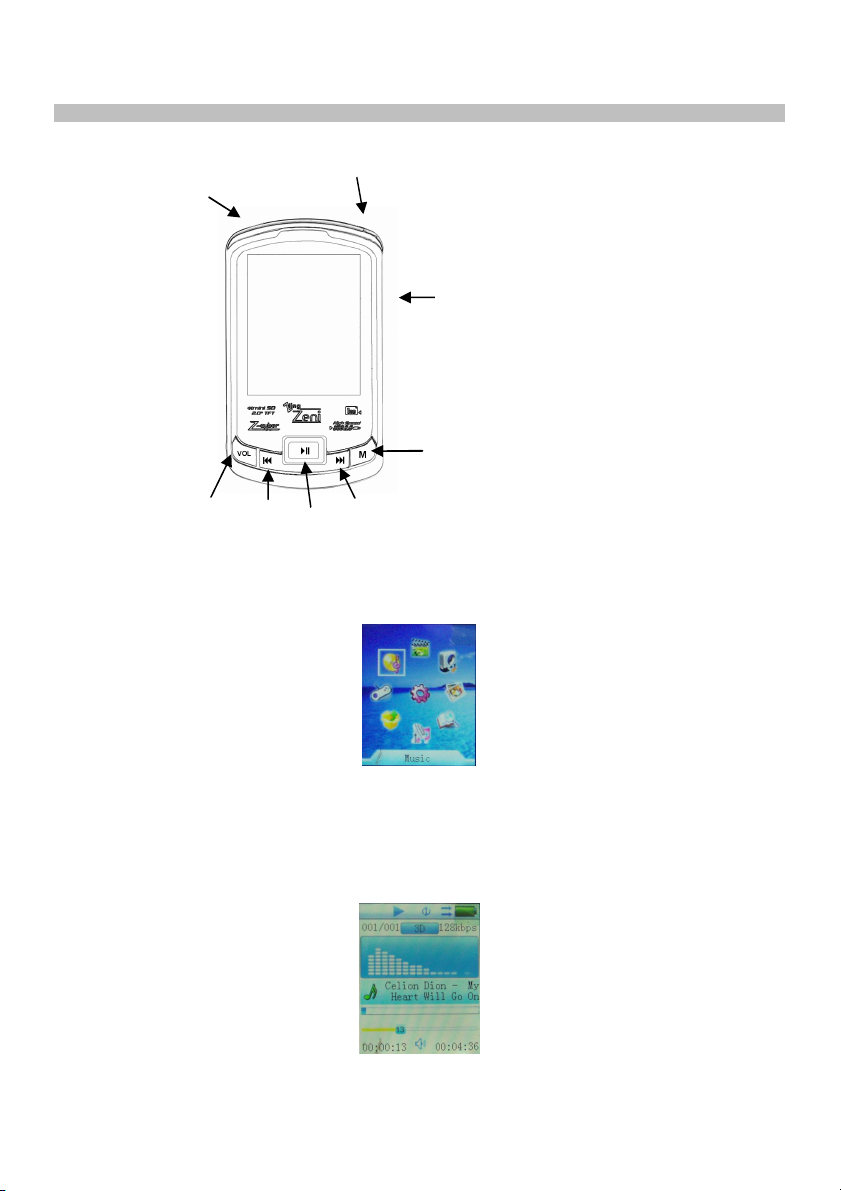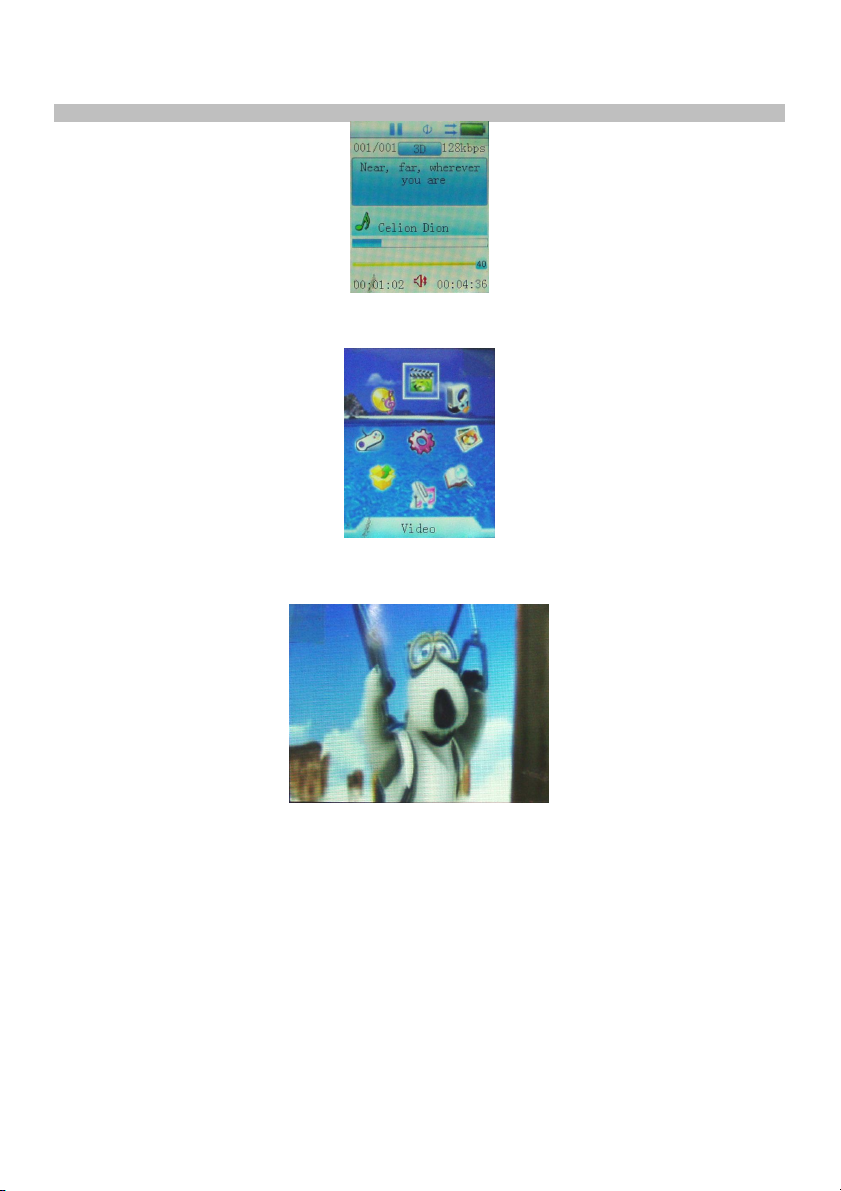Zling Zeni MP3Player
-3-
Thankyou forusing ZlingZeni MP3digital player. ThisUser'sManualprovides
detailed instructionsand illustrationstohelpyou enjoyyournewplayer. To
ensureproperoperation, pleaseread the manualcarefully.
1.Main Functions
lDotmatrixfullcolorhighspeed TFTscreen
lMP3,WMAand WAVformats
lMPEG-4(AVI)format
lFMradioand 20 broadcasting stationsstorable
lSupport JPEGformat
lWithmicrophone and long-timerecording function
lMassstorage device(USB drive)
lEconomicalsetting, freelyadjustablebrightness andautomaticpower-
off
lMultiplelanguagessupport
lUSB2.0high-speed transmission
lE-book
lSupportfirmwareupgrade
lSupportWin Me,Win2000 and WinXPsystems
Notices
a. Neverusethe playerintheextremelyhot, cold,dusty,wet and dry place.
b. The servicelifeofthe batteryvariesdue tothe application conditions,
manufacturerand production date.
c. Pleasecharge the playerinthe following cases:
1. The powericon on the playerindicatesno battery;
2. the systemturnsoff automaticallyorturnsoff immediatelyafter
power-on asecond time; or
3. No responsewhen the keysoperated.
d. When formatting oruploading ison, neverdisconnect the playersuddenly;
otherwise, programerrorwilloccur.
e. Whenthe playerisused asamass storagedevice,pleasestoreandexport
fileswithproperfilemanagementandoperationmethod;otherwise,the
wrong operation method maycausefileloss,whichisnotwithinour
responsibility.
f. Whetherpowered on ornot,onceconnectingwiththe USBportofa
computer,thisplayercan be charged.
g. Neverdisassemblethisplayerwithoutpermission.Shouldanyquestion,
pleasecontact the distributor.
h. Ifanychange inregardtoperformanceand function occurs,wewillnot
makefurthernotice.