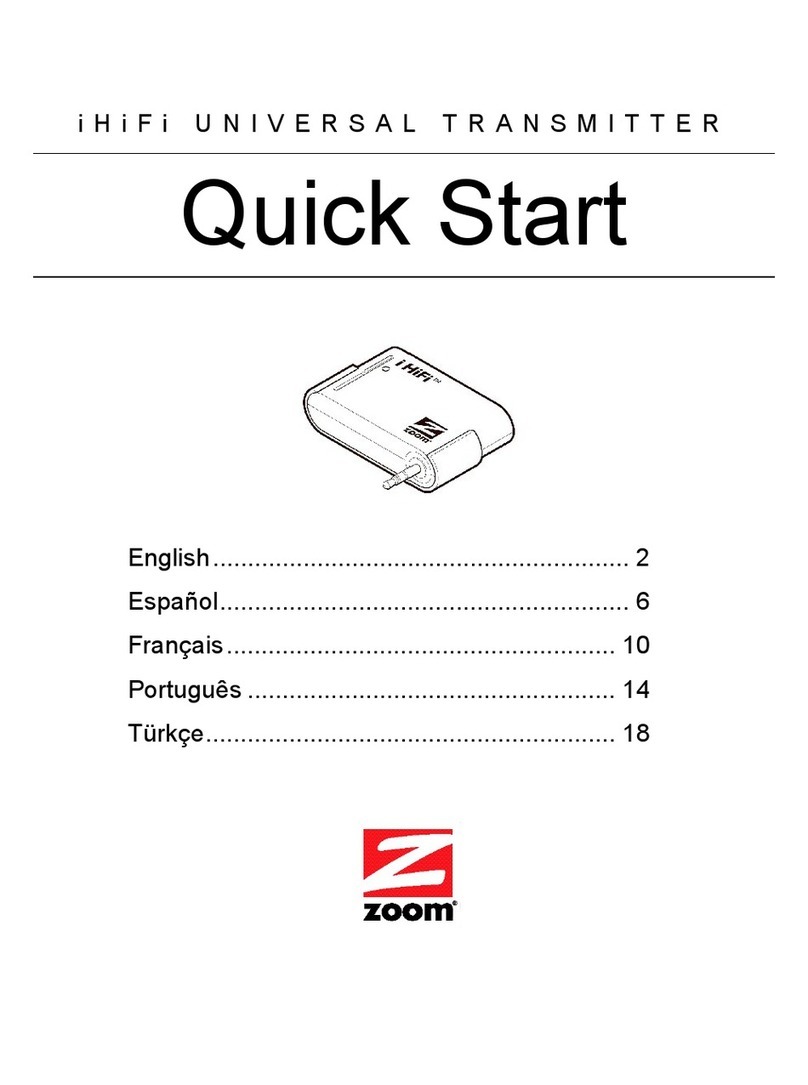2
Audio Transmitter LED Indicator
Mode
Searching for last
connected device Pairing in process Connecting in
process
LED Indicator Red and blue flashing
alternatively Red/Blue alternate flash Slow Blue flash
Pairing with Bluetooth headset device
Before using your Audio Transmitter for the first time, you must pair it with a Bluetooth
enabled headset prior to usage. The “Pairing” process creates a unique wireless link
between two devices. Once paired the communications between the paired devices does
not need any further authentication or authorization.
Please follow the instruction below to pair the Audio Transmitter with a Bluetooth enabled
headset:
1. Follow the operating instructions that came with your Bluetooth headset to initiate the
pairing process.
2. After powering on the Audio Transmitter, it enters the pairing mode automatically with the
“Pairing LED indicator” flashing red and blue and waiting to be paired with another
Bluetooth headset for 3 minutes.
3. Once pairing is successful between the Audio Transmitter and the Bluetooth headset, the
Audio Transmitter will exit the pairing mode with the “Pairing LED indicator” blinking blue
every 5 seconds and will be ready to use.
*Note: The transmitter will power-on after it connect with i-pod, to turn it off, please hold
the “Volume Up” button for 5 sec, then the transmitter will power-off (just the transmitter
power off).
*Note: Audio transmitter will remember the last paired device its memory. Upon re-startup,
it will search for the last paired device (red and blue LED illuminating).
*Note: To re-pair the Audio Transmitter with another device, please remove the transmitter
from i-pod and connect with i-pod once more.
Remote Control by Bluetooth (AVRCP)
That audio transmitter support 2 profiles on Bluetooth, one is A2DP(Advance Audio
Distribution Profile), another is AVRCP (AV Remote Control Profile), the AVRCP profile can
provide user for Play / Pause / Stop / Forward / Backward functions, while your stereo
headset must support AVRCP, you can enjoy the music with remote control.
To get more information, please see the manual of the stereo headset.