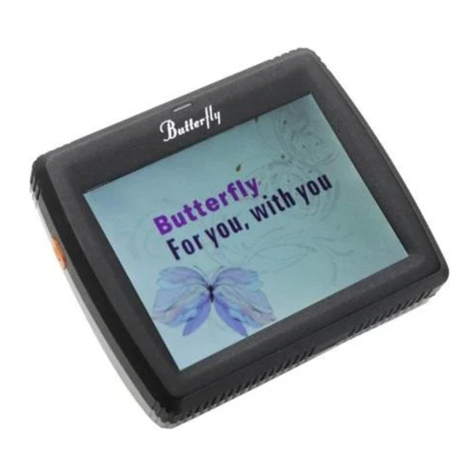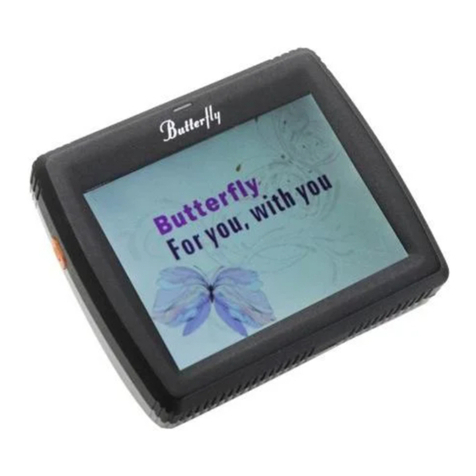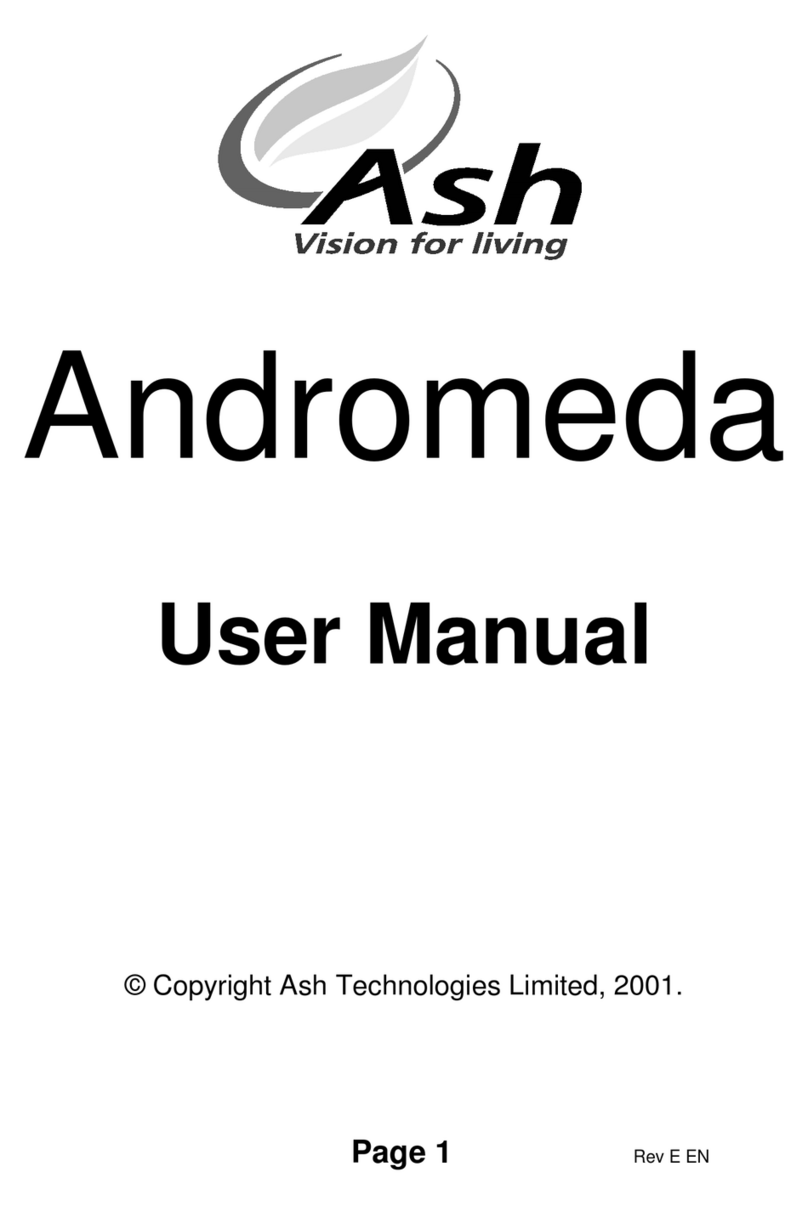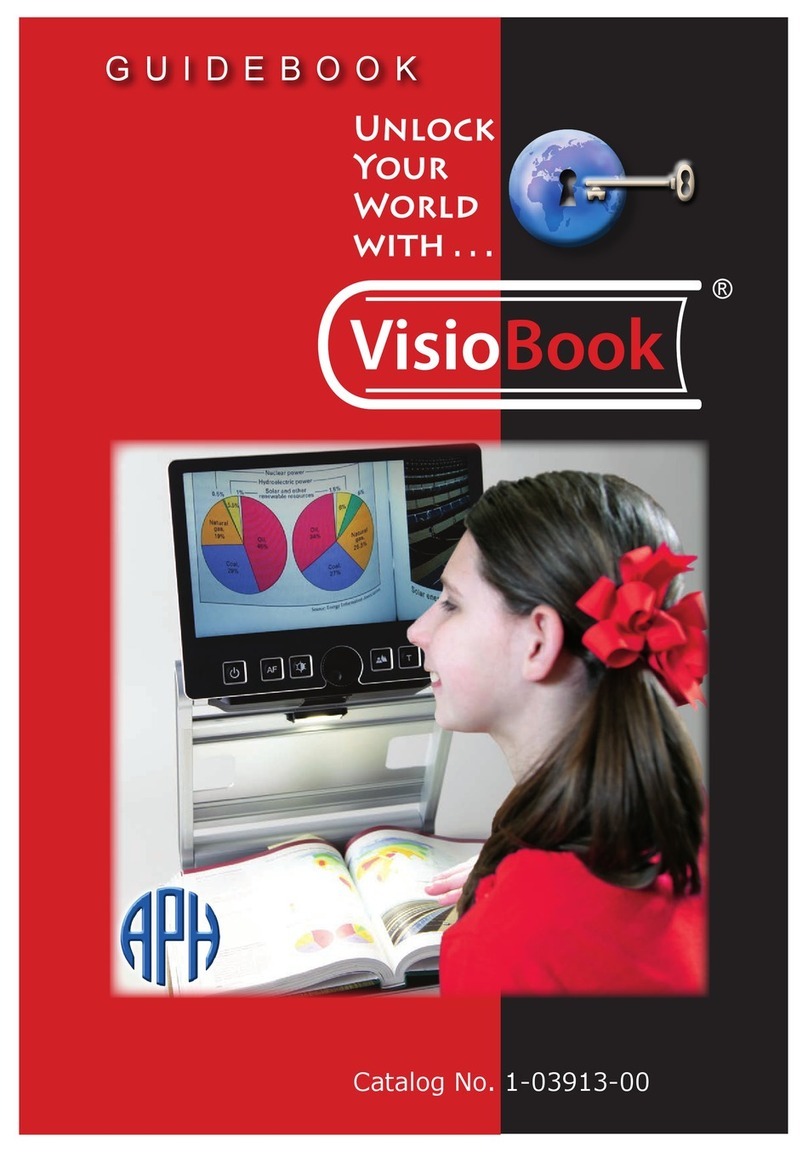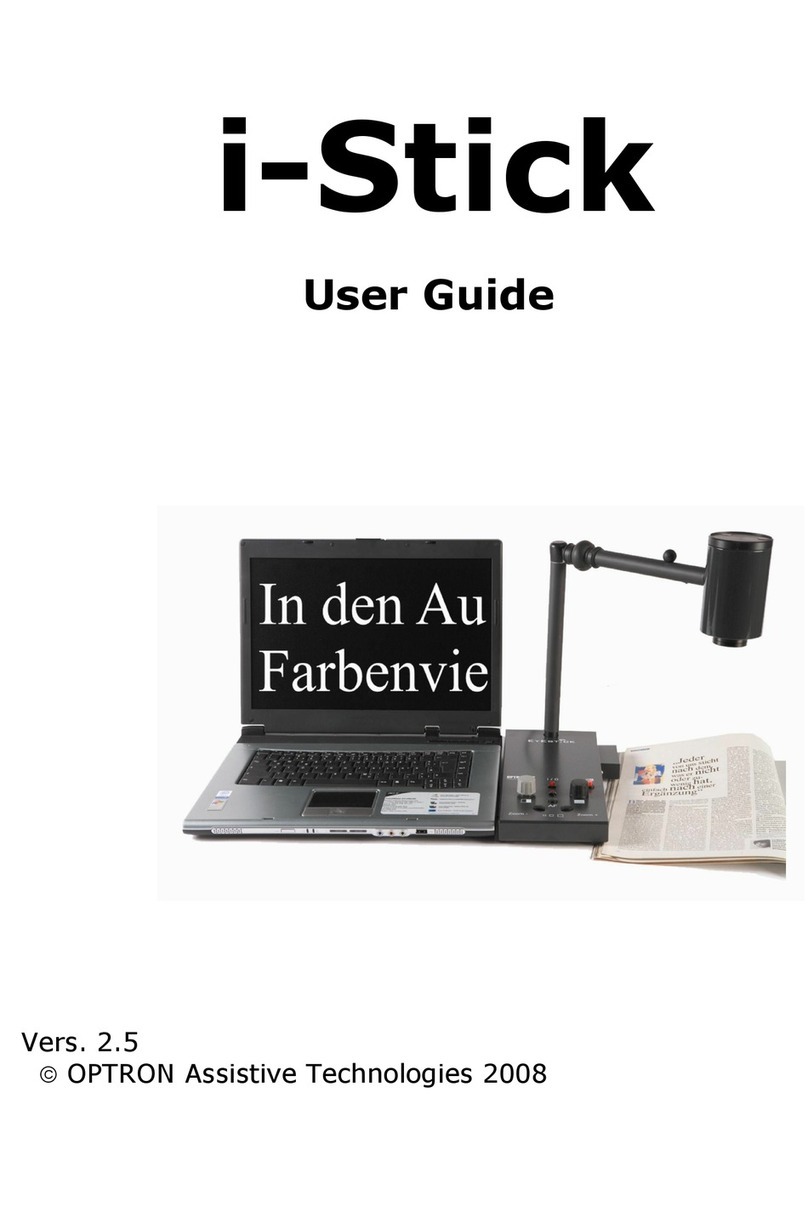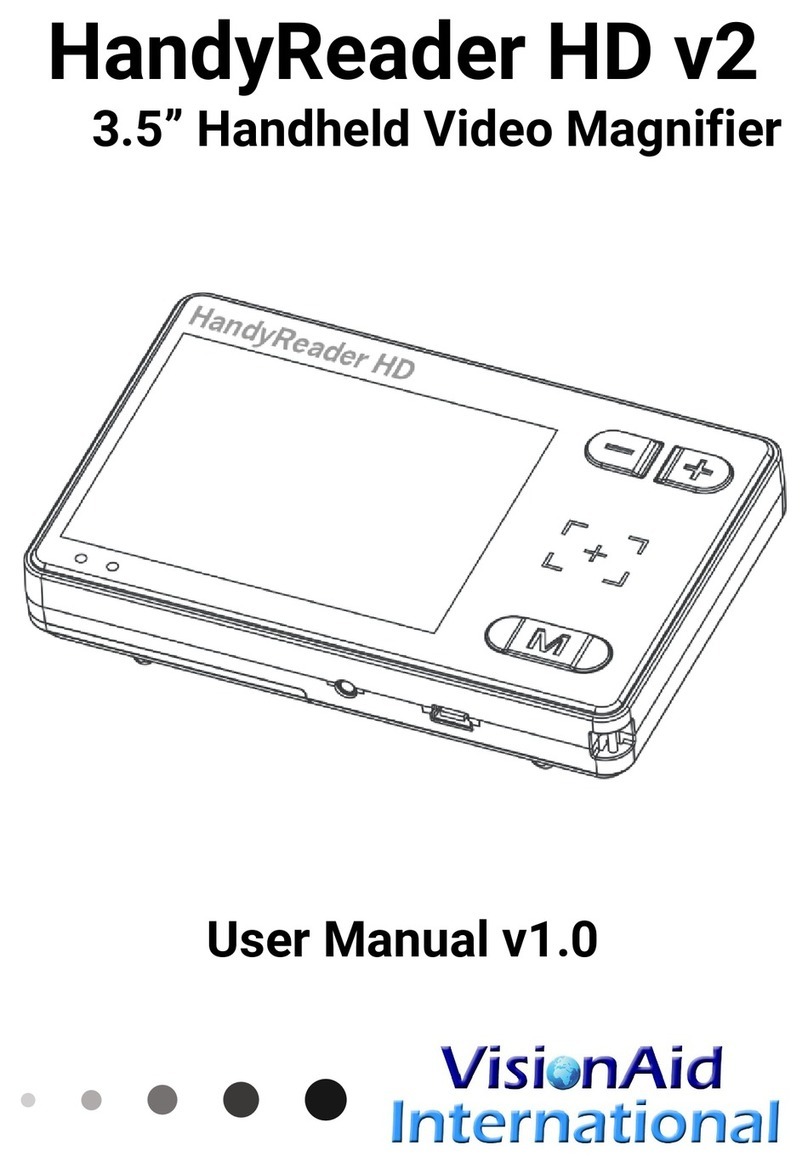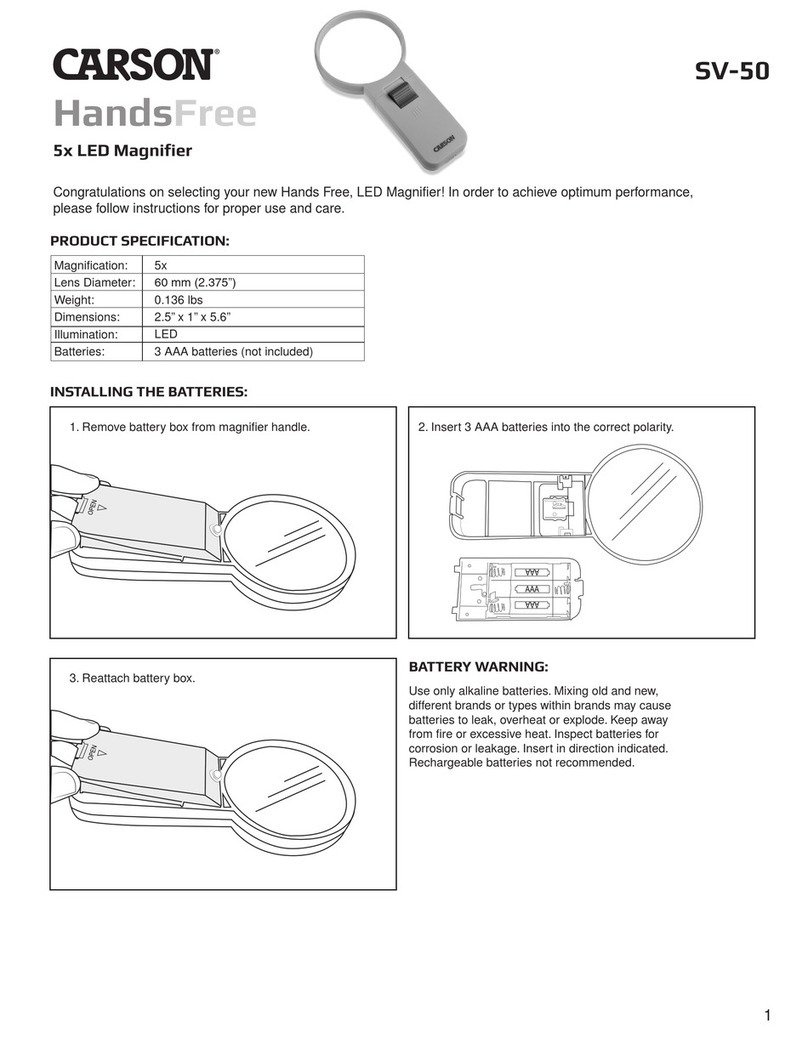USER MANUAL
1. Introduction..................................................... 1
2. What’s in the Box ........................................... 1
3. General Description ....................................... 2
4. Battery............................................................. 3
4.1. Charge the Battery ............................................ 3
4.2. Power Saving .................................................... 3
5. Basic Operation.............................................. 4
5.1. Power on ........................................................... 4
5.2. Adjust Magnification........................................... 4
5.3. Change the Color Mode .................................... 5
5.4. Freeze Image .................................................... 6
6. Advanced Functions ...................................... 7
6.1. FM Radio........................................................... 7
6.2. Flashlight Mode................................................. 7
6.3. Rotate the Image............................................... 8
6.4. Voice Control..................................................... 8
7. Settings .......................................................... 11
7.1. Beep Sounds .................................................... 11
7.2. Camera Light .................................................... 11
7.3. Screen Brightness ............................................ 12
7.4. Memory Function.............................................. 12
7.5. Factory Reset Function .................................... 12