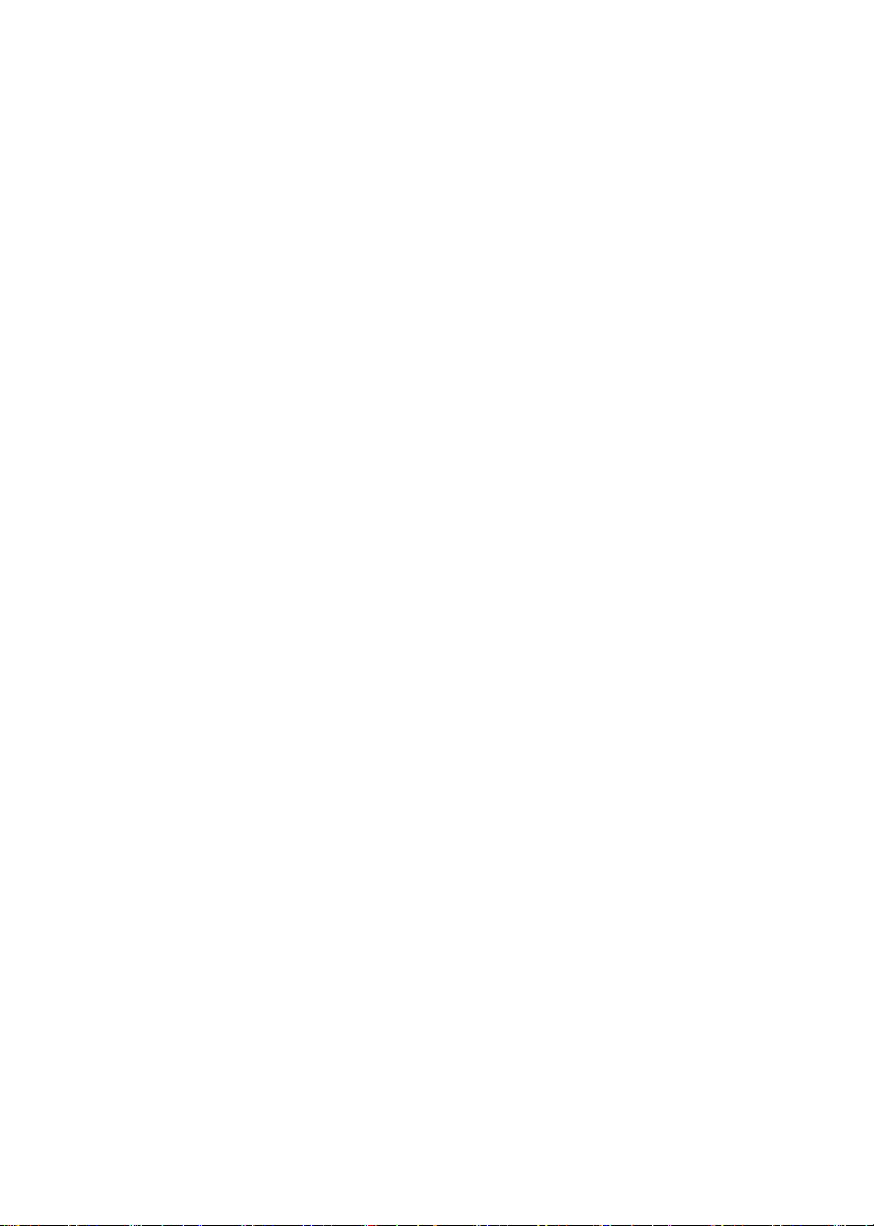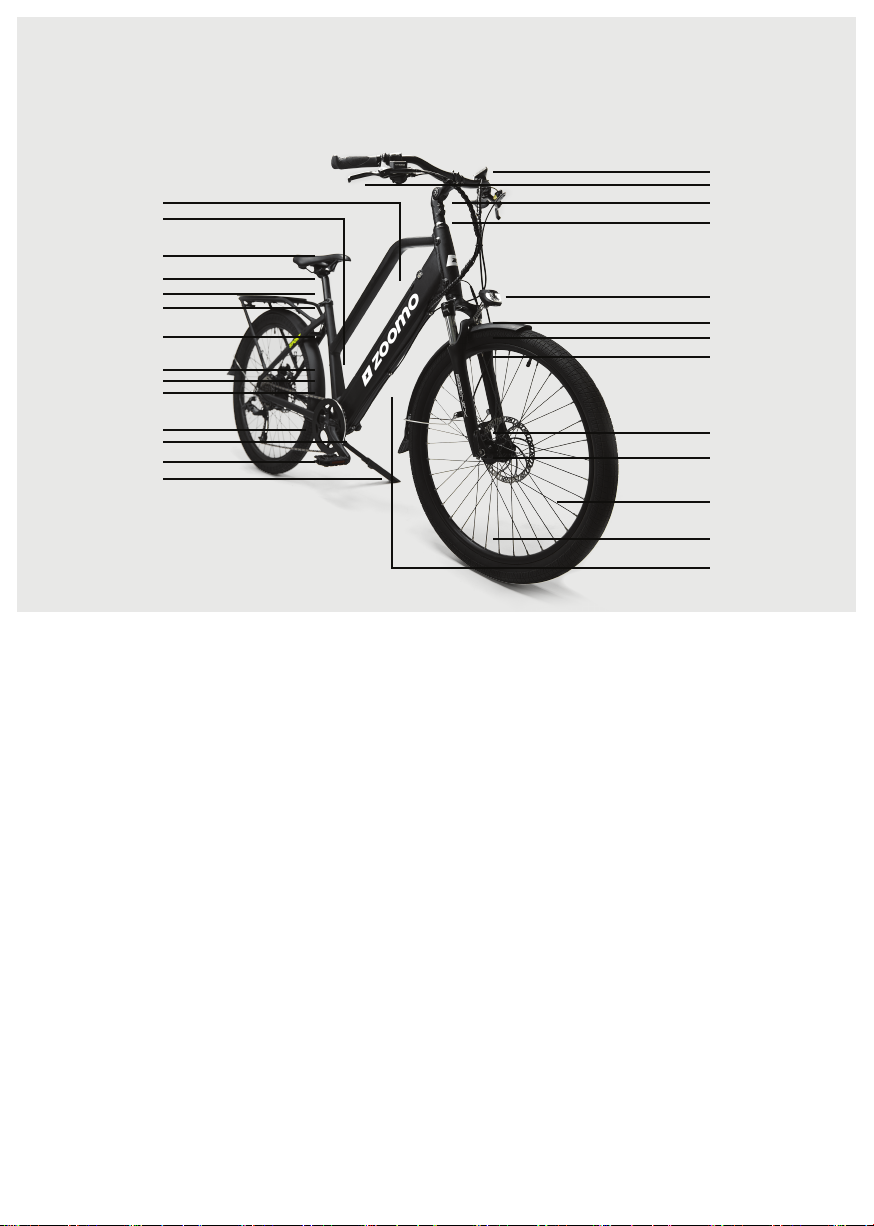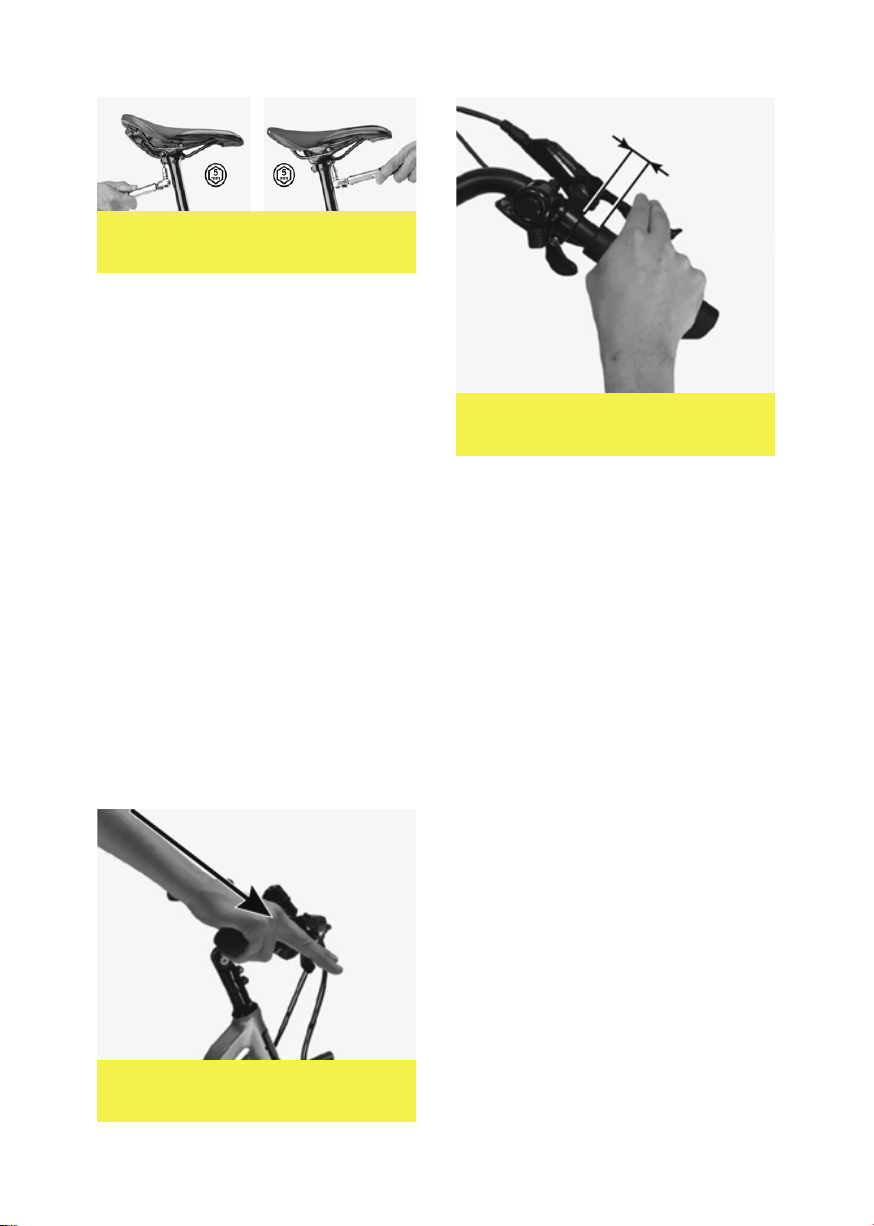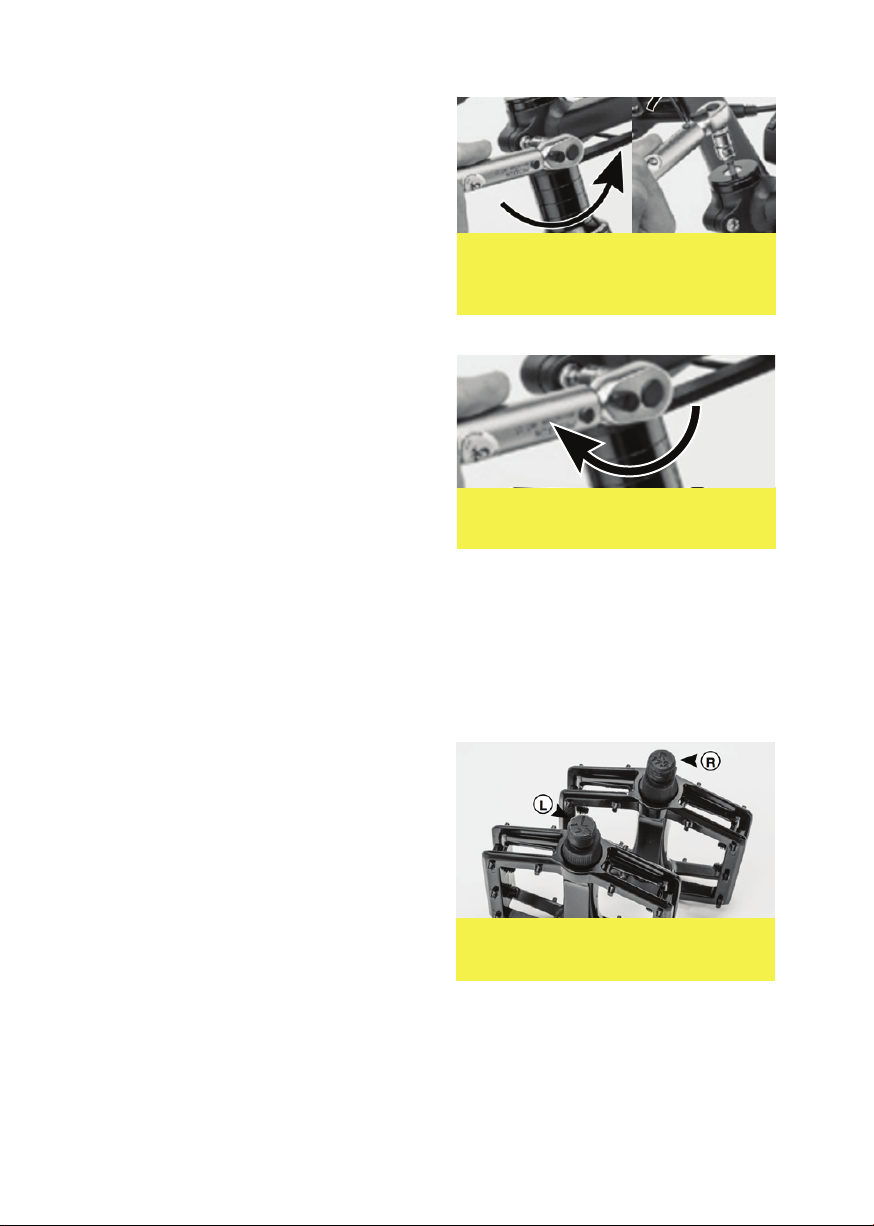B. SETTING SADDLE POSITION
We have equipped our bikes with
ergonomic saddles, but a careful set up is
required to ensure optimal comfort. In
this section you will nd advice for an
angle and set back of your saddle, that’s
adjusted to the type of riding you do. It is
generally advised to position the saddle
horizontally for a mixed usage.
The saddle set back (position on the
horizontal slides) should be adjusted for
the length of the femur. In general an
intermediate setback is adequate as
shown in Figure 4 above.
C. SETTING SADDLE ANGLE -
ONE BOLT
This applies if you nd a single bolt
underneath your saddle. To adjust the
angle of your saddle you need to carry
out the following process:
1. Loosen the screw that holds the
saddle and seat post using a 6 mm
allen key to obtain enough play to
easily move the saddle.
(see Figure 8)
Figure 4. Intermediate saddle
setback position.
2. Adjust the angle and setback of the
saddle as suits you.
3. Tighten the screw, ensuring that it
does not surpass the maximum
torque level indicated next to
the screw.
4. Check that the screw is correctly in
place and that there is no play.
D. SETTING SADDLE ANGLE -
TWO BOLTS
If you have found two tting bolts under
your saddle. To adjust the angle of your
saddle you need to carry out the
following process:
1. Loosen the two screws that hold the
saddle and seat post using a 5 mm
allen key (see Figure 9) until the
saddle can move easily.
2. Adjust the angle and setback of the
saddle as suits you.
3. Tighten each screw a half-turn,
alternating between the two,
without going over the maximum
torque level that is indicated next
to them.
4. Check that the saddle is correctly
in place and that there is no play.
Figure 5. Tightening / loosen
single saddle bolt.
06