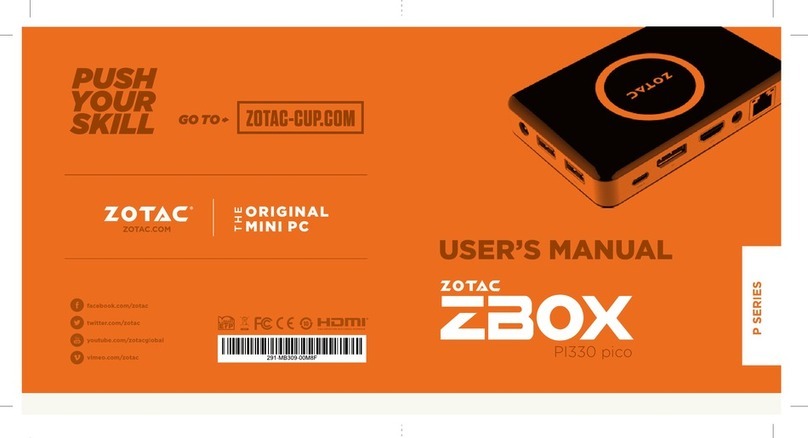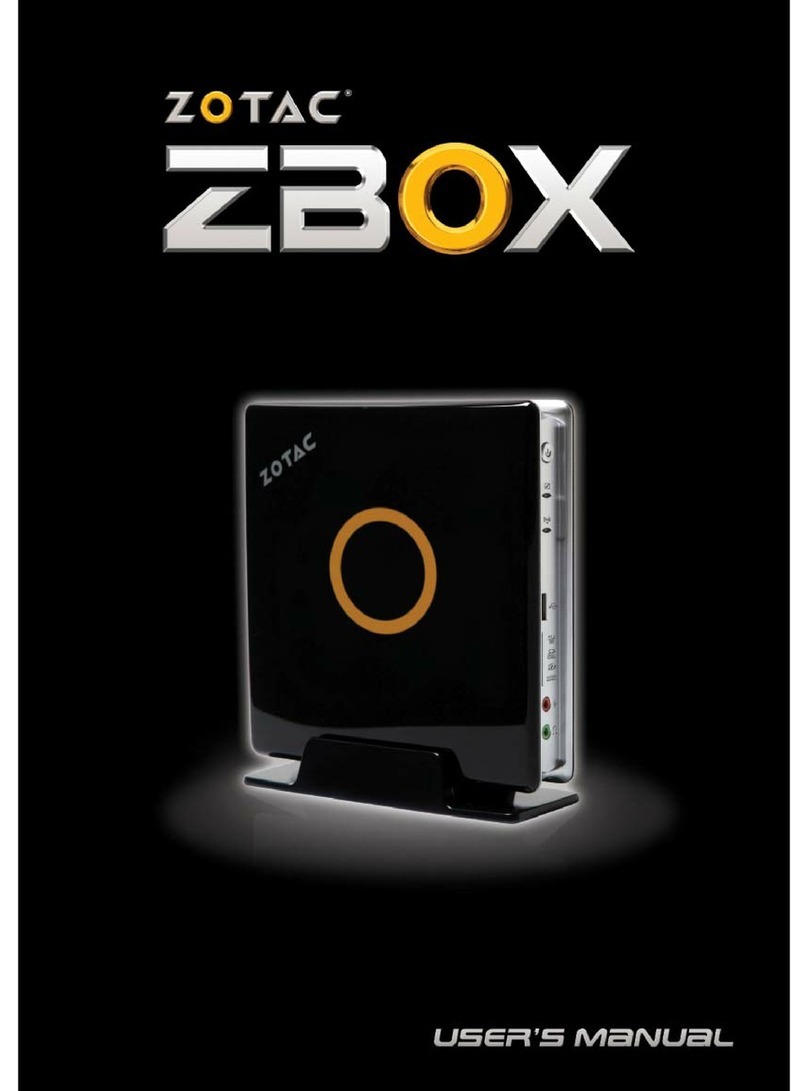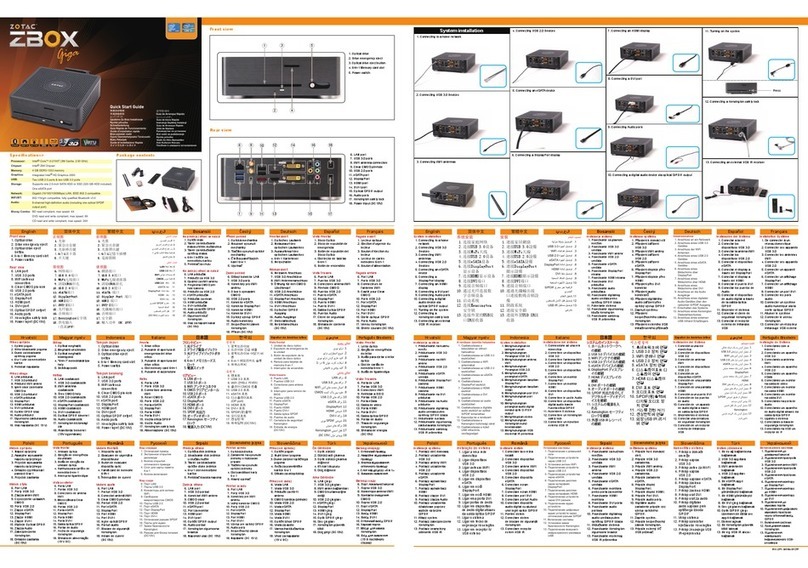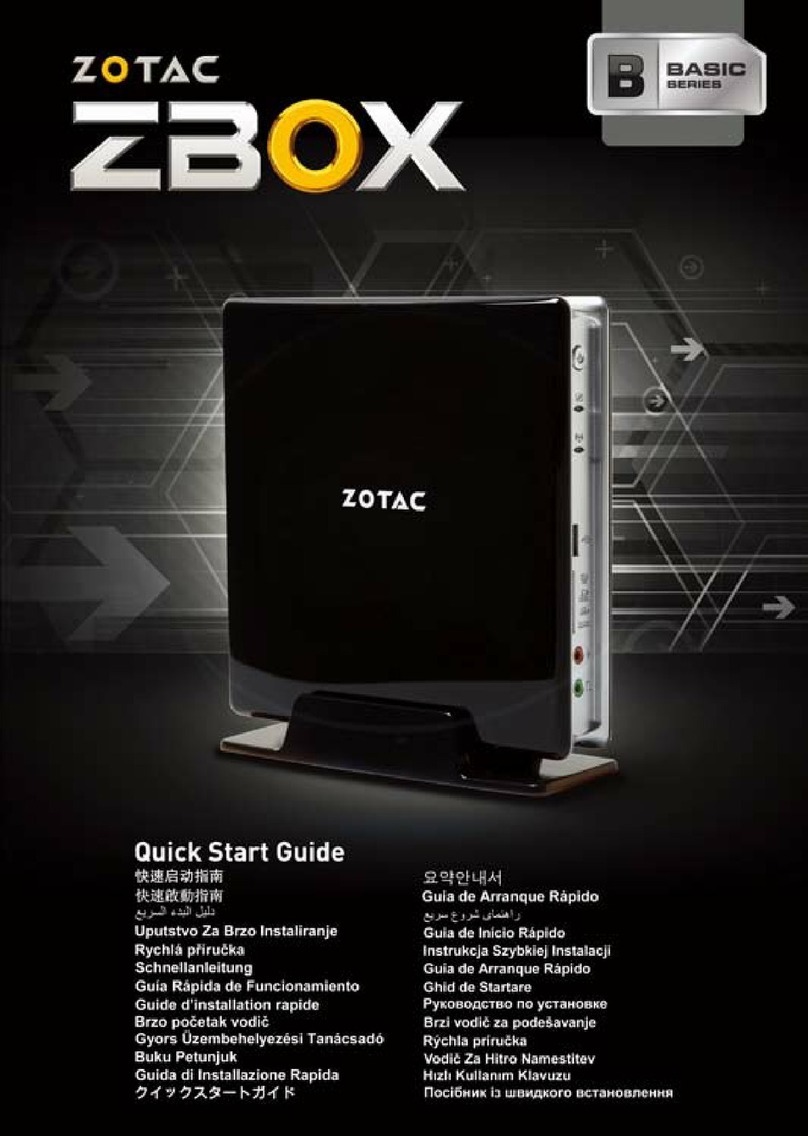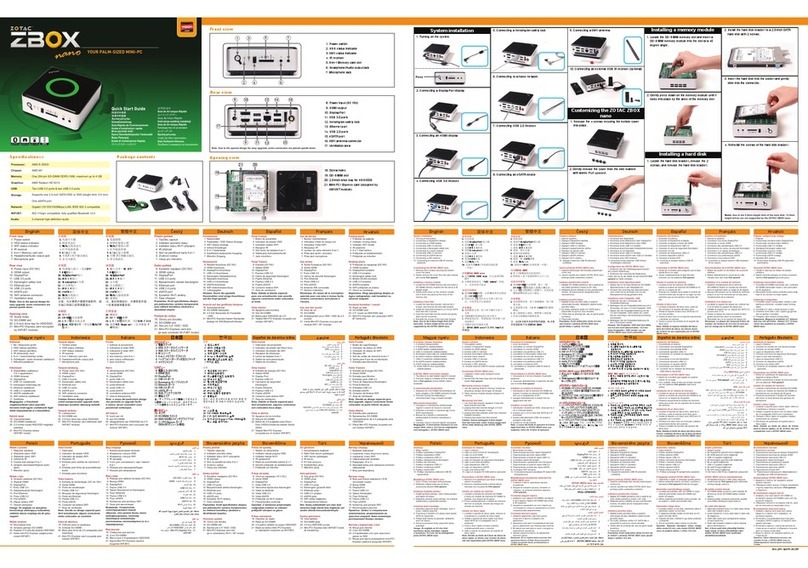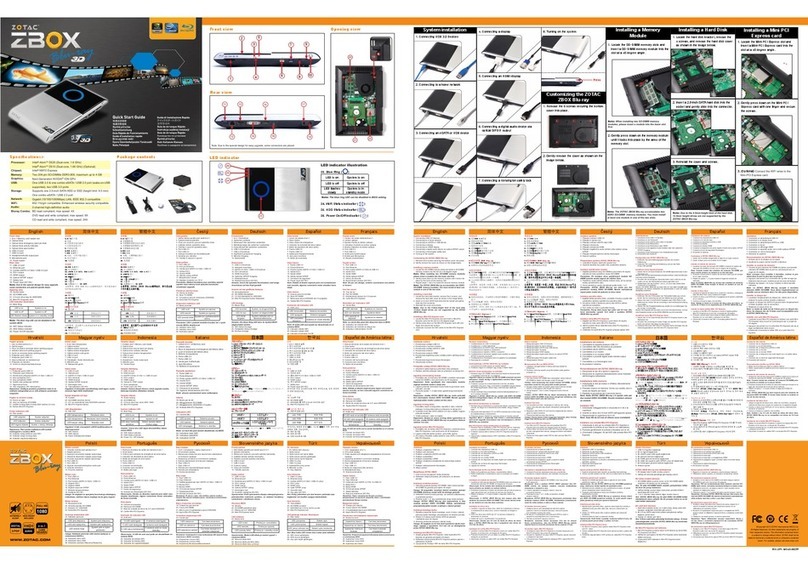2
ZOTAC ZBOX nano
Table of Contents
Product specications -------------------------------------------------------------------------- 3
Safety information -------------------------------------------------------------------------------- 4
Setting up your system ----------------------------------------------------------------------- 4
Care during use -------------------------------------------------------------------------------- 4
Welcome --------------------------------------------------------------------------------------------- 5
Package contents ------------------------------------------------------------------------------ 5
Getting to know your ZOTAC ZBOX nano ------------------------------------------------ 6
Front view ---------------------------------------------------------------------------------------- 6
Rear view----------------------------------------------------------------------------------------- 7
BIOS settings of specic functions--------------------------------------------------------- 8
How to disable integrated IR receiver----------------------------------------------------- 8
How to enable USB 2.0 charge (for S3/S4/Sleep status) ---------------------------- 10
Customizing the ZOTAC ZBOX nano ------------------------------------------------------- 11
Installing a memory module ----------------------------------------------------------------- 12
Installing a hard disk /SSD------------------------------------------------------------------- 13
Connecting a S/PDIF cable------------------------------------------------------------------ 15
Setting up the ZOTAC ZBOX nano ---------------------------------------------------------- 16
Positioning the ZOTAC ZBOX nano--------------------------------------------------------- 18
Mounting the ZOTAC ZBOX nano to an LCD monitor -------------------------------- 18
Installing drivers and software --------------------------------------------------------------- 20
Installing an operating system -------------------------------------------------------------- 20
Installing system drivers---------------------------------------------------------------------- 20
Using your ZOTAC ZBOX nano--------------------------------------------------------------- 21
Conguring wireless connection ----------------------------------------------------------- 21
Conguring wired connection --------------------------------------------------------------- 21
Using a static IP ---------------------------------------------------------------------------- 21
Using a dynamic IP (PPPoE connection) -------------------------------------------- 22
Conguring audio output via an HDMI device ------------------------------------------ 22