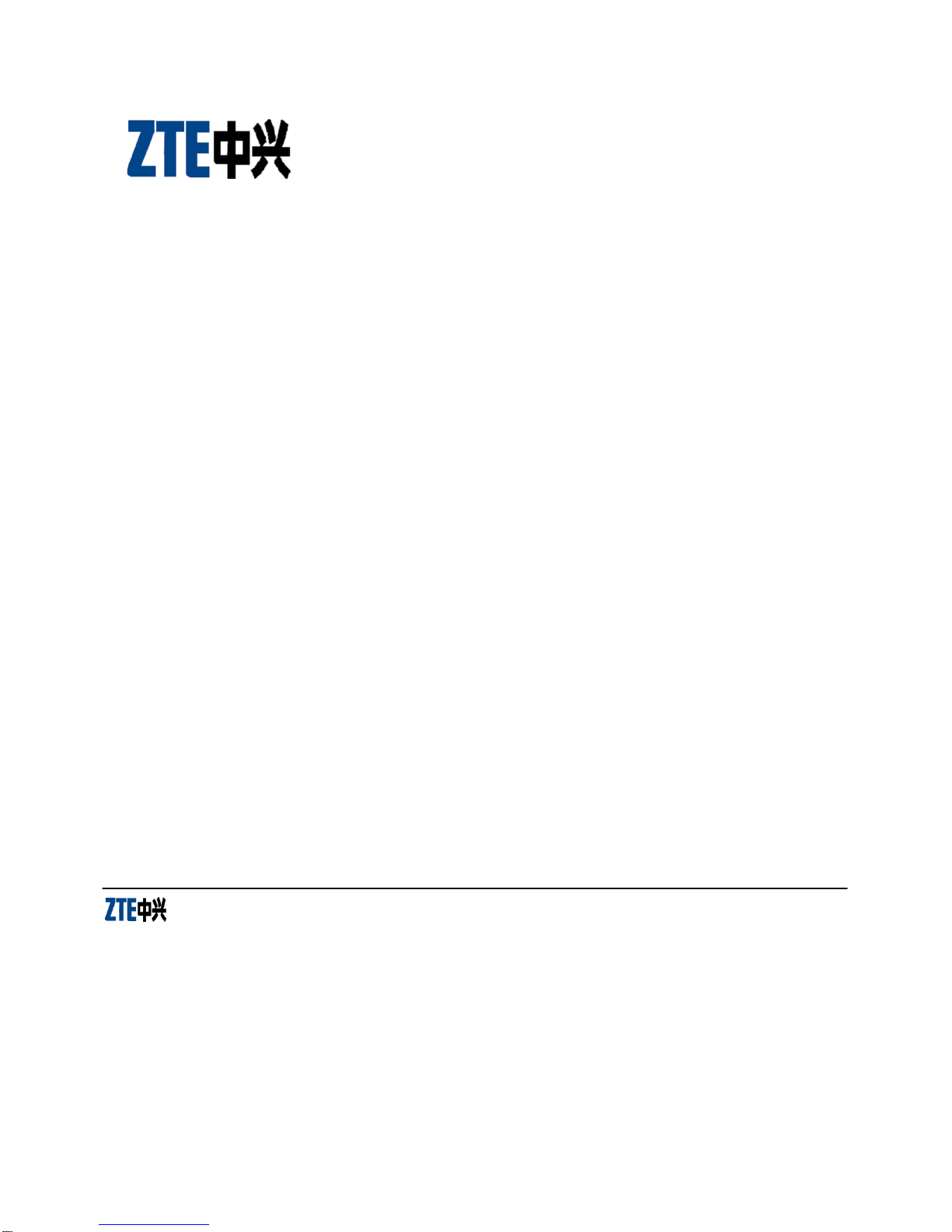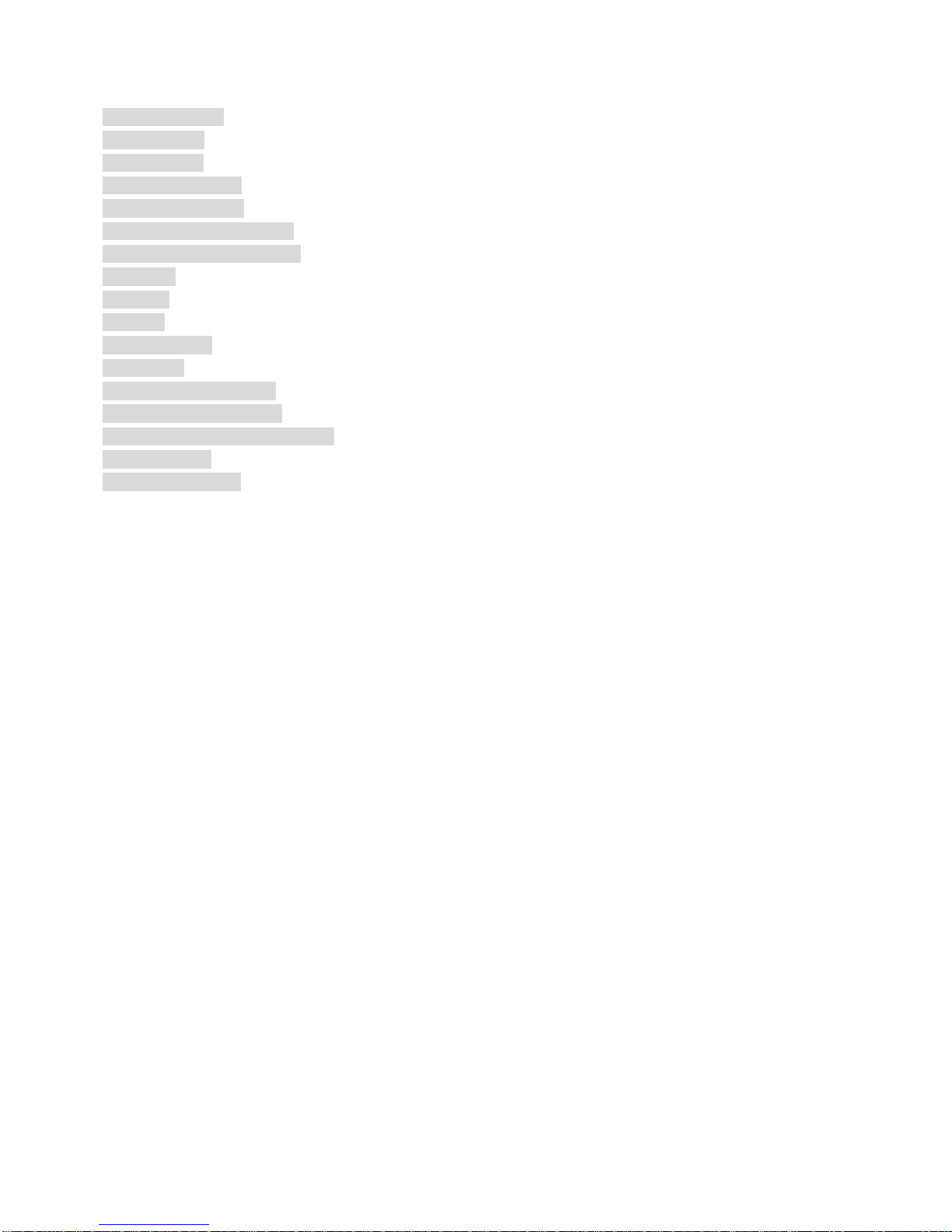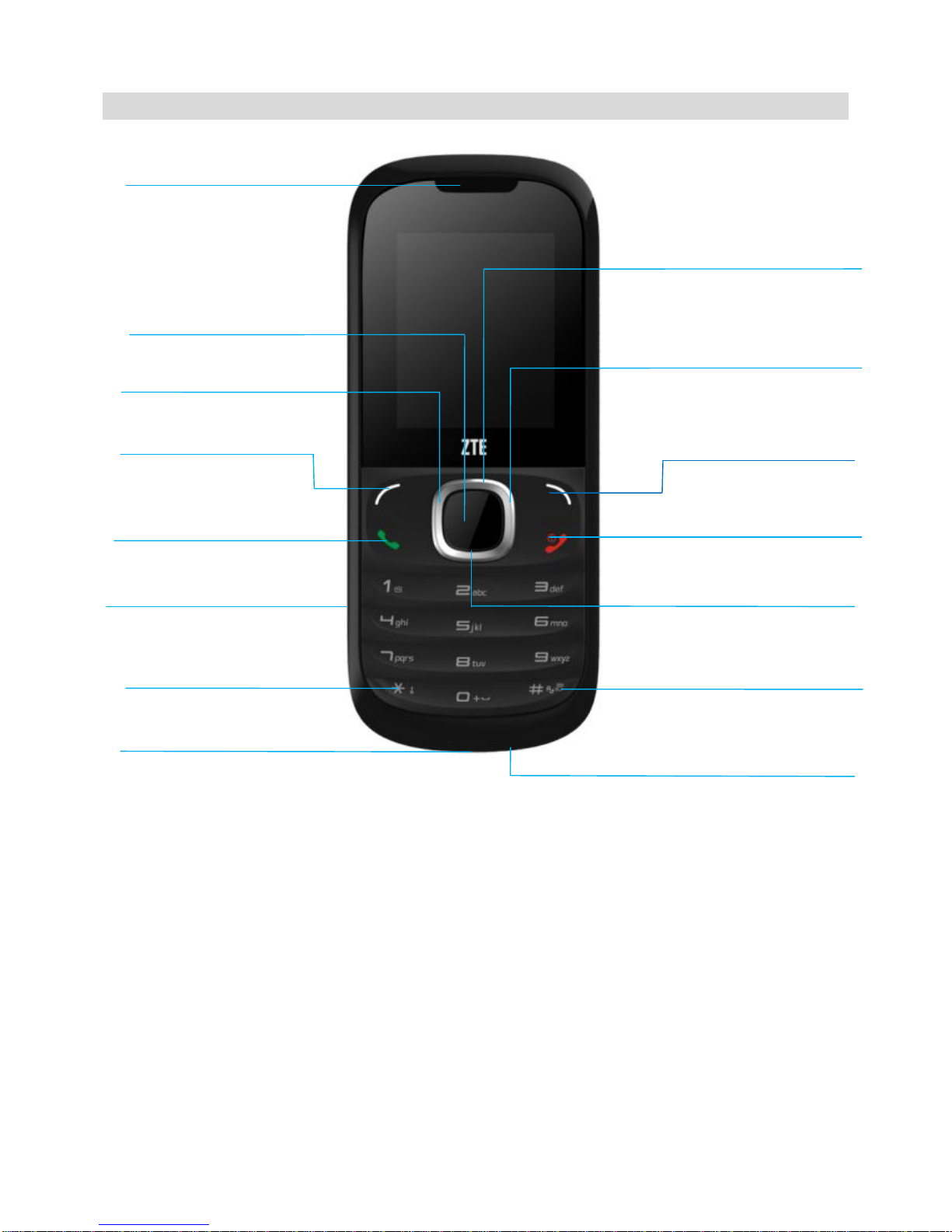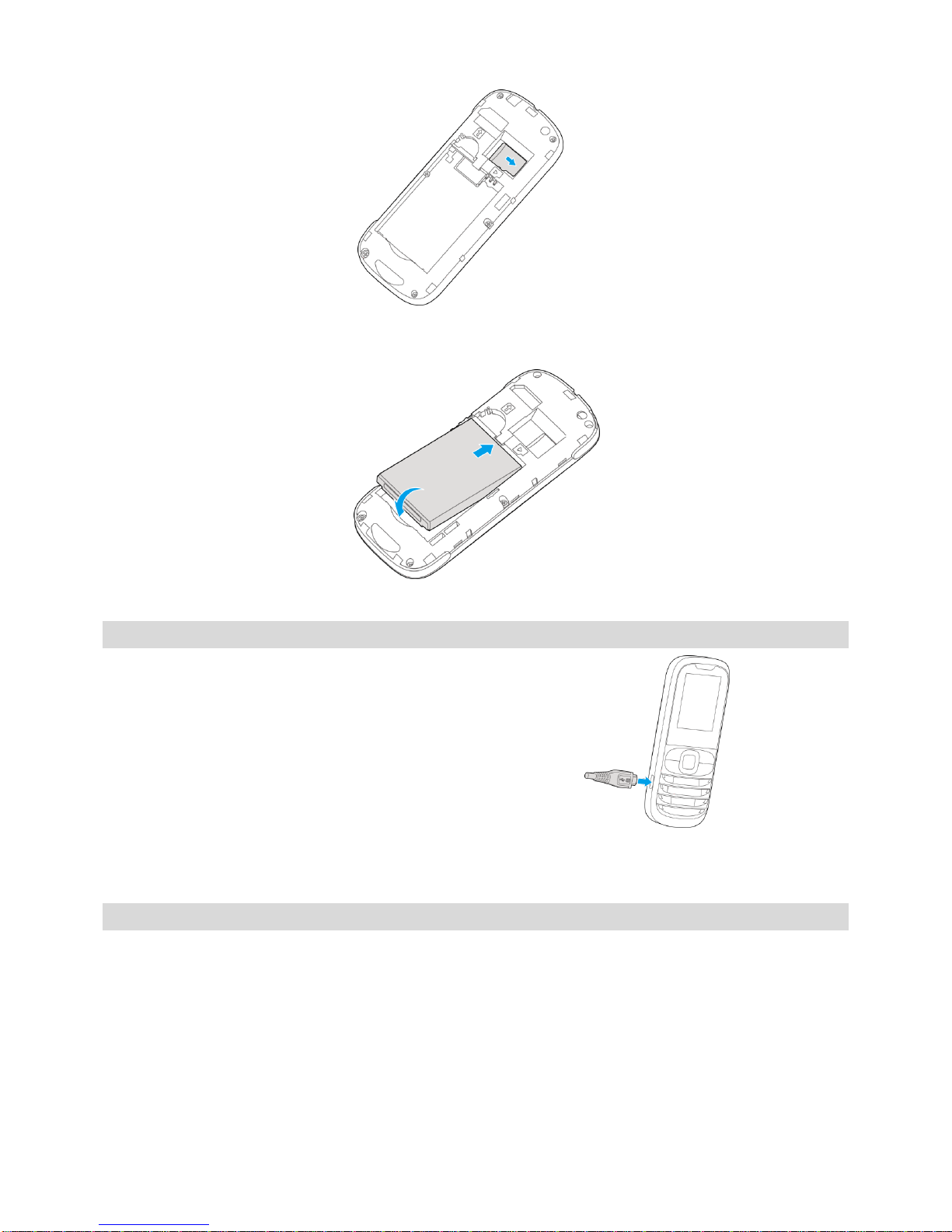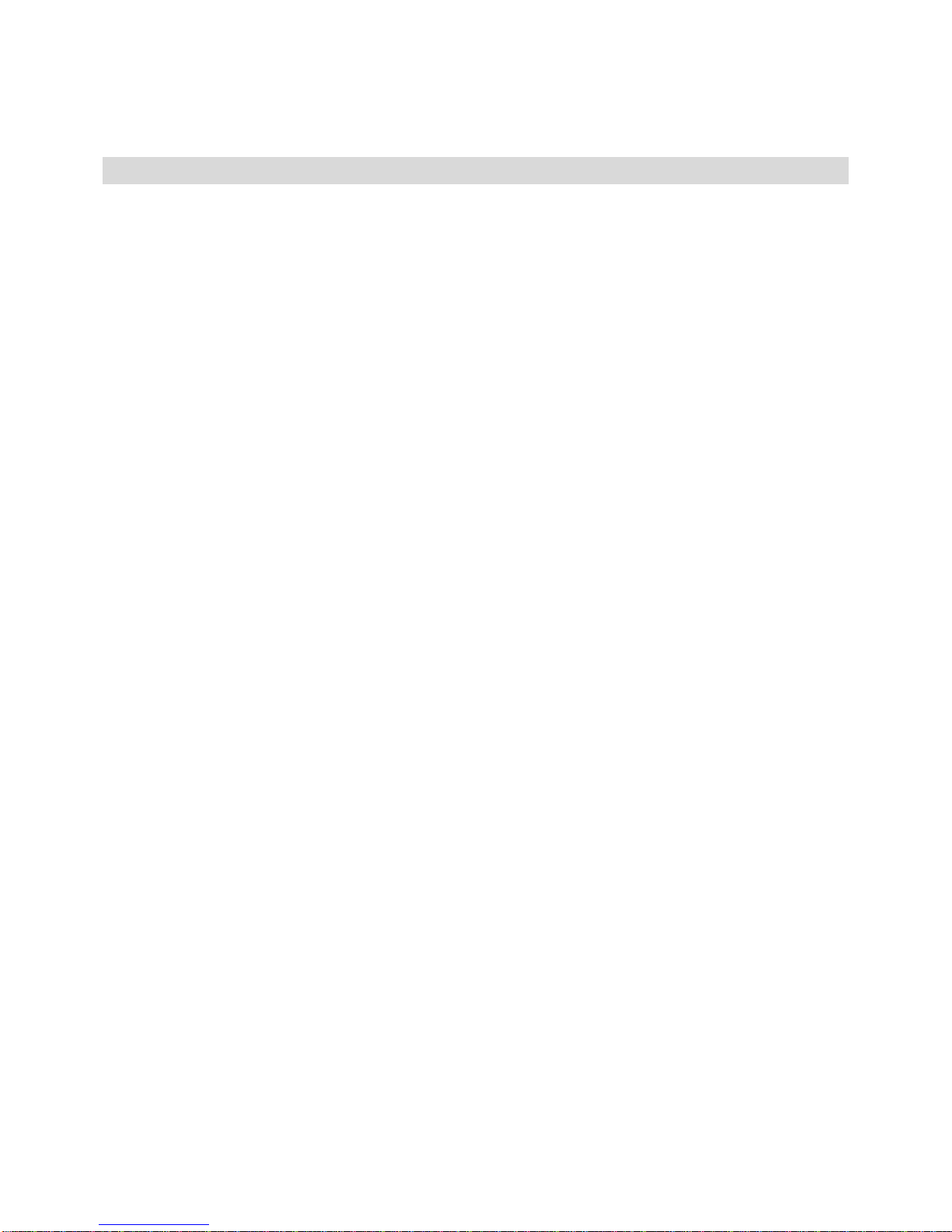4. Insert the battery by aligning the gold contacts on the battery with the gold contacts in the battery compartment.
Gently push down on the battery until it clicks into place.
5. Press the cover gently back into place until you hear a click.
Charging the Battery
1. Plug out rubber away from the jack
on the bottom of the handset and
connect the lead from the charger
to the socket on the bottom of the
phone. (Note: The side with arrow
should be upright while connecting).
2. Connect the charger to a standard wall AC socket.
3. When the charging animation on the screen stops, the charging is completed. The charging takes usually up to
2~3 hours. During charging, it is a normal phenomenon that the battery, phone and charger may get hot.
4. After the completion of charging, disconnect the charger from the phone and AC socket.
Powering on/off Your Phone
Please hold the End key to power on/off the phone. The phone will automatically search for the network.
Besides sending and receiving calls in standby mode, you can also:
Press the Left select key to enter Main Menu.
Press the OK key to enter MultiMedia.
Press the Right select key to enter Contacts list menu.
Press the Up key to select the profile.
Press the Down key to create new messages.
Press the Left key to access radio.
Press the Right key to access alarm.
Press the Send key to enter all calls list.
Hold the * key to lock the keypad in manual way.