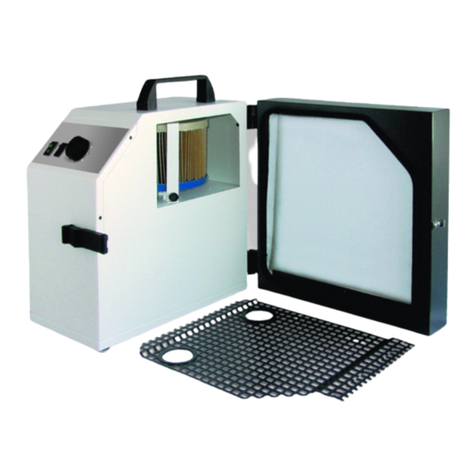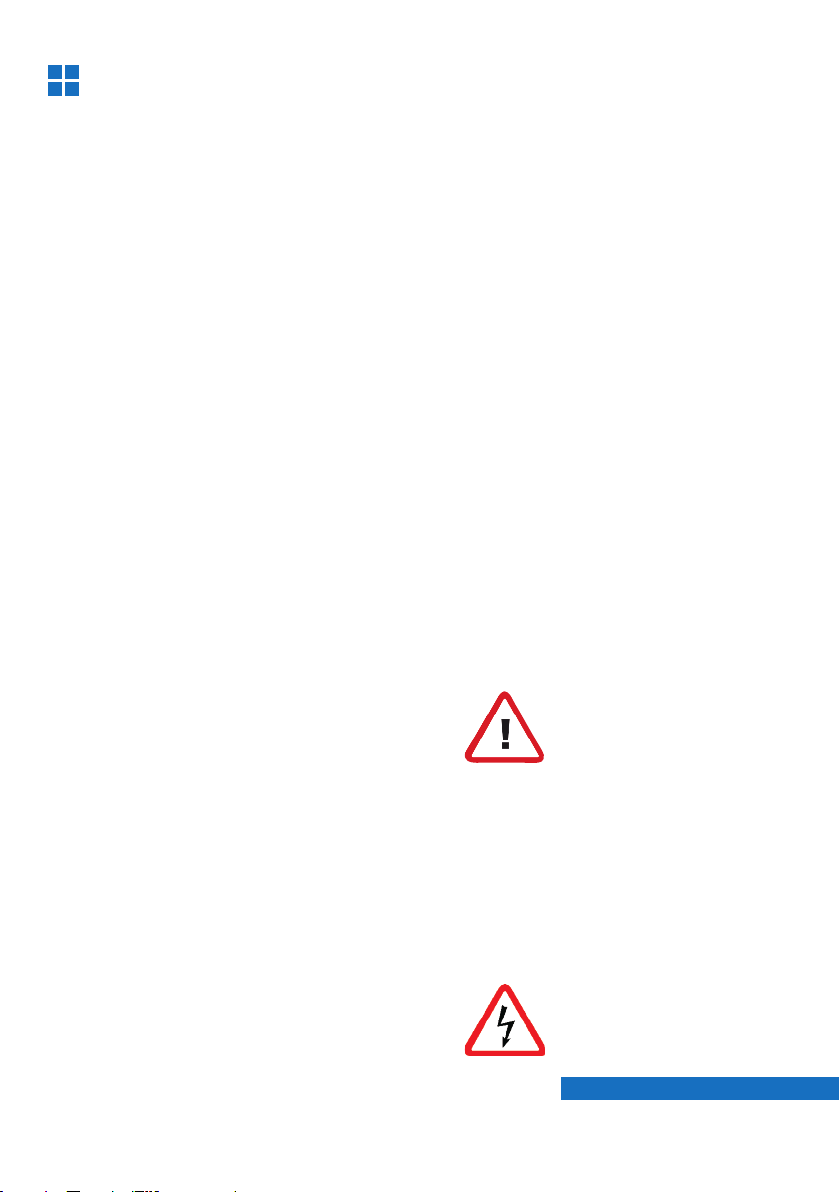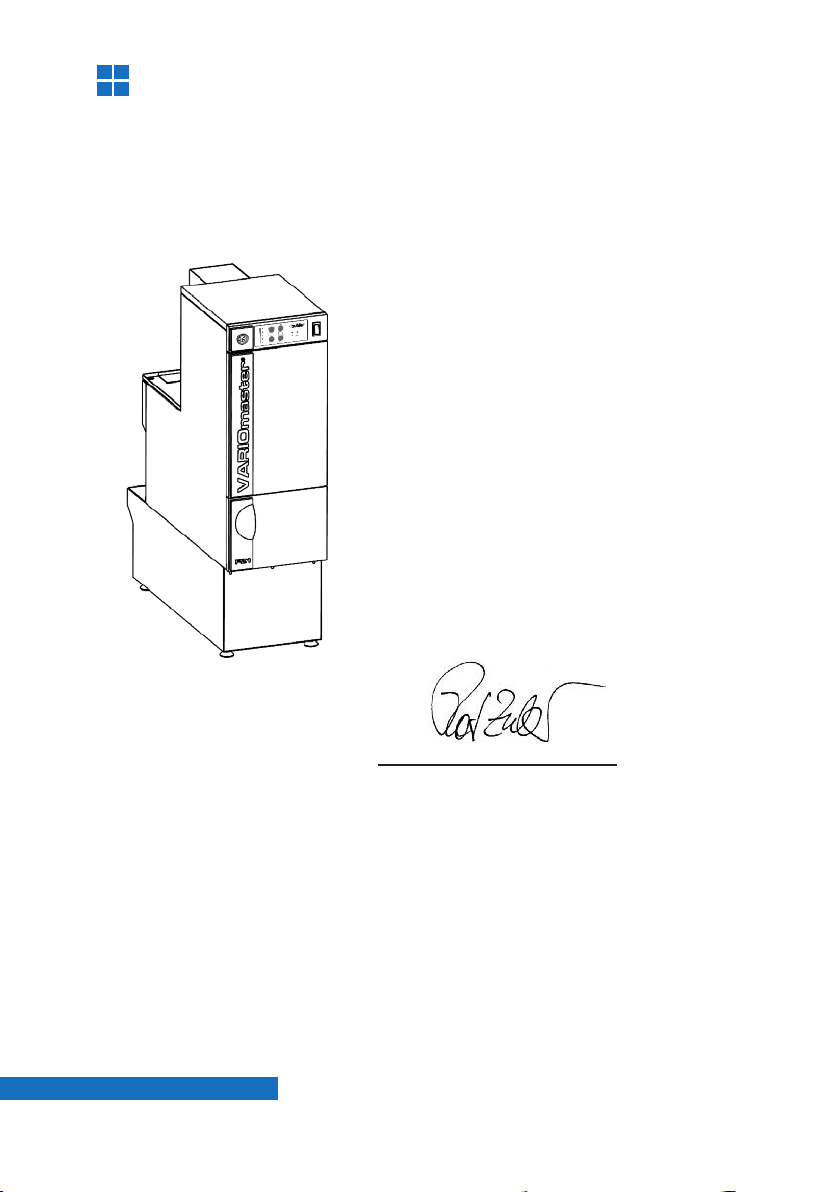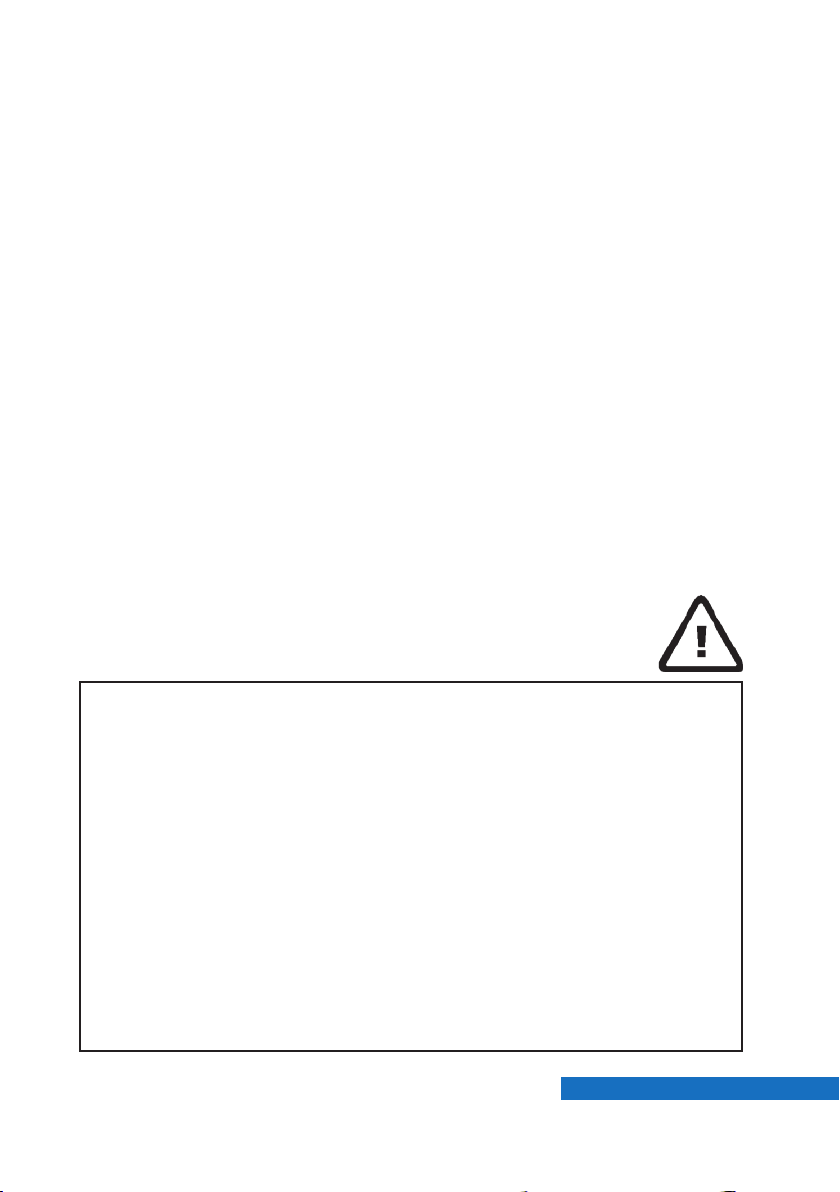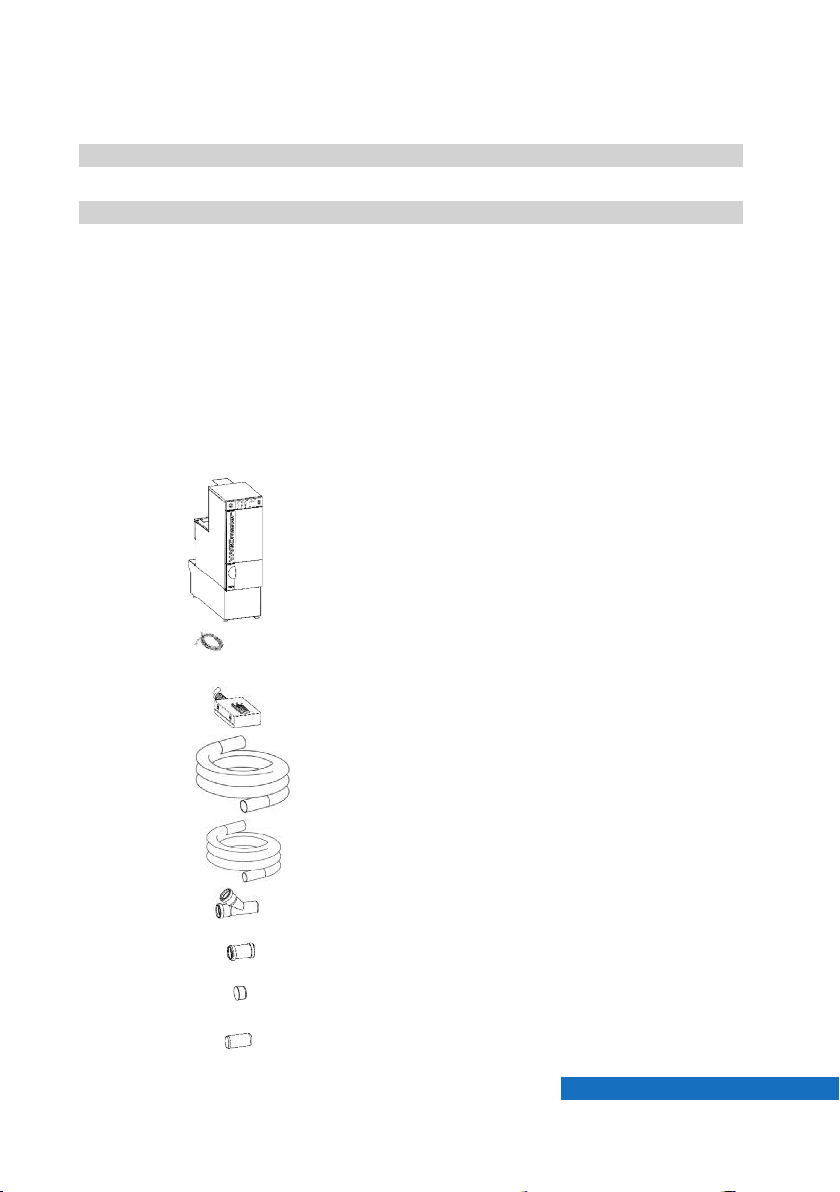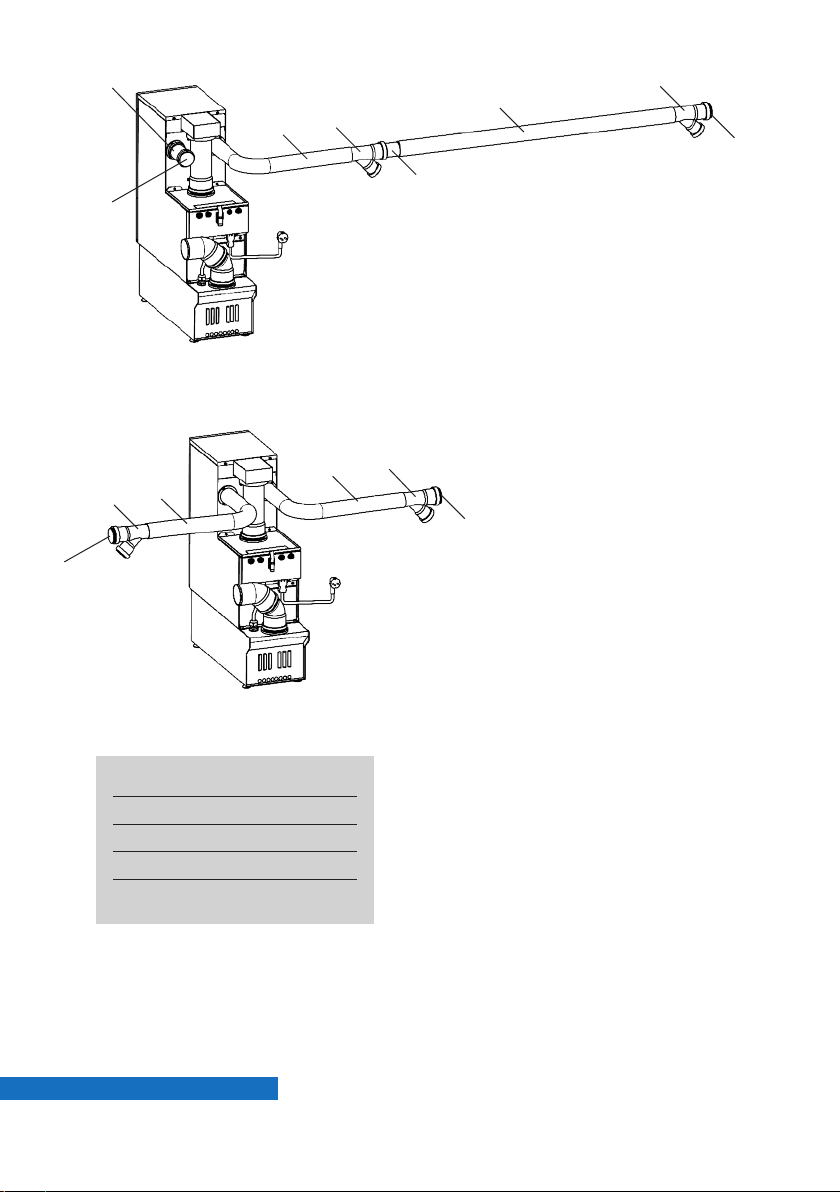6Page
0.4 Functions
The FZ1 Variomaster vacuum system is a centralized vacuum system for
the operation of up to 2 vacuum positions simultaneously. It may be
expanded to include up to 4 vacuums positions, operated alternatingly.
This vacuum system consists of a central suction unit with integrated fil-
ter technology and independent vacuum position openers at the individual
working positions.
It is possible to connect all devices that generate dry dust in the dental
laboratory.
The vacuum system allows the assignment of four suction levels (1–4)
that can be programmed individually for each vacuum position, depending
on the amount of dust generated. This function is active only for as long
as only a single vacuum position is open.
Level 1234Maximum
Suction power (approx.) 16 l/s 20 l/s 25 l/s 35 l/s 45 l/s
If 2 vacuum positions are open simultaneously, both will have the same
suction power independent of any program settings; this suction power
will correspond to suction level 3 (factory setting). The suction level for
concurrent use can also be programmed.
Polishing units with 2 intakes or units that require excessive air volumes
must be connected via dual valves (see special applications).
The FZ1 Variomatic vacuum system keeps the preprogrammed suction
level constant at each vacuum position, automatically compensating for
filter clogging.
The filter will be automatically cleaned as soon as the vacuum turbine has
reached its maximum performance level. In addition, the filter will be
cleaned at preselected intervals in order to keep energy consumption low.
The AP501 automated vacuum position opener automatically opens the
vacuum positions as soon as the dust-generating unit connected to it is
turned on.
The R1400 intake system allows all vacuum positions to be opened
manually.
All opening modules require a control line connecting it to the suction unit
for turning the unit on or off.