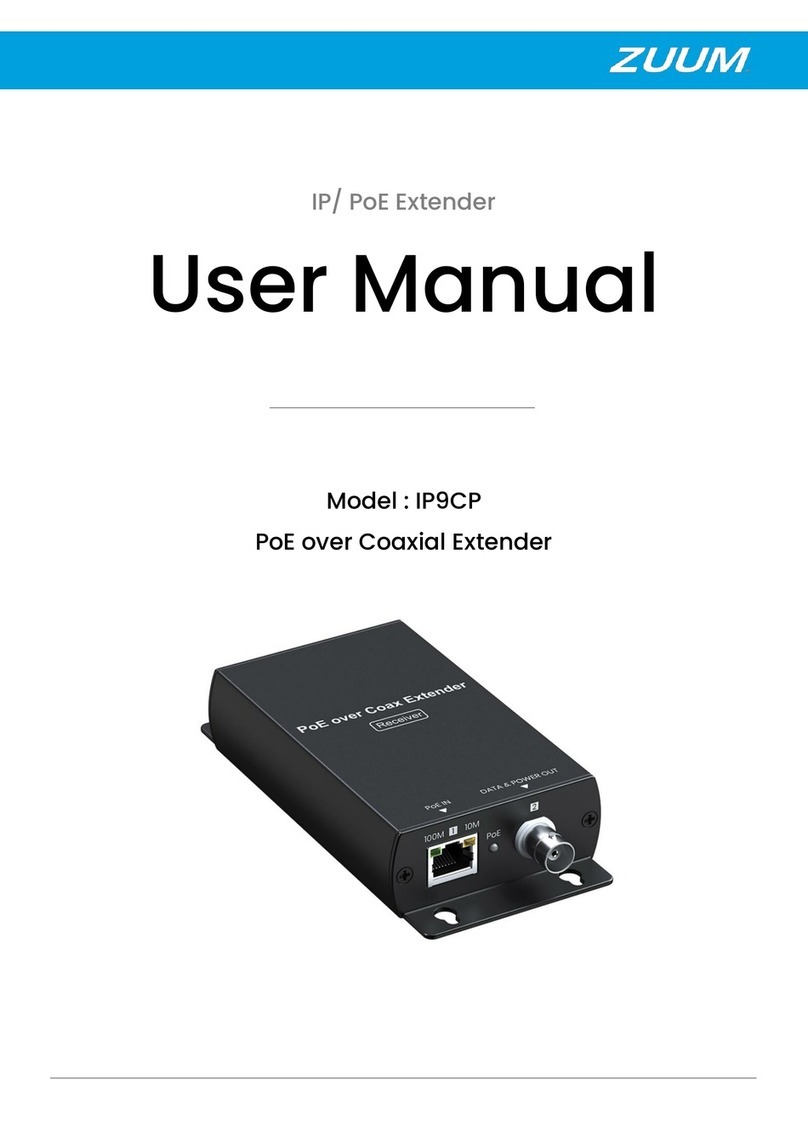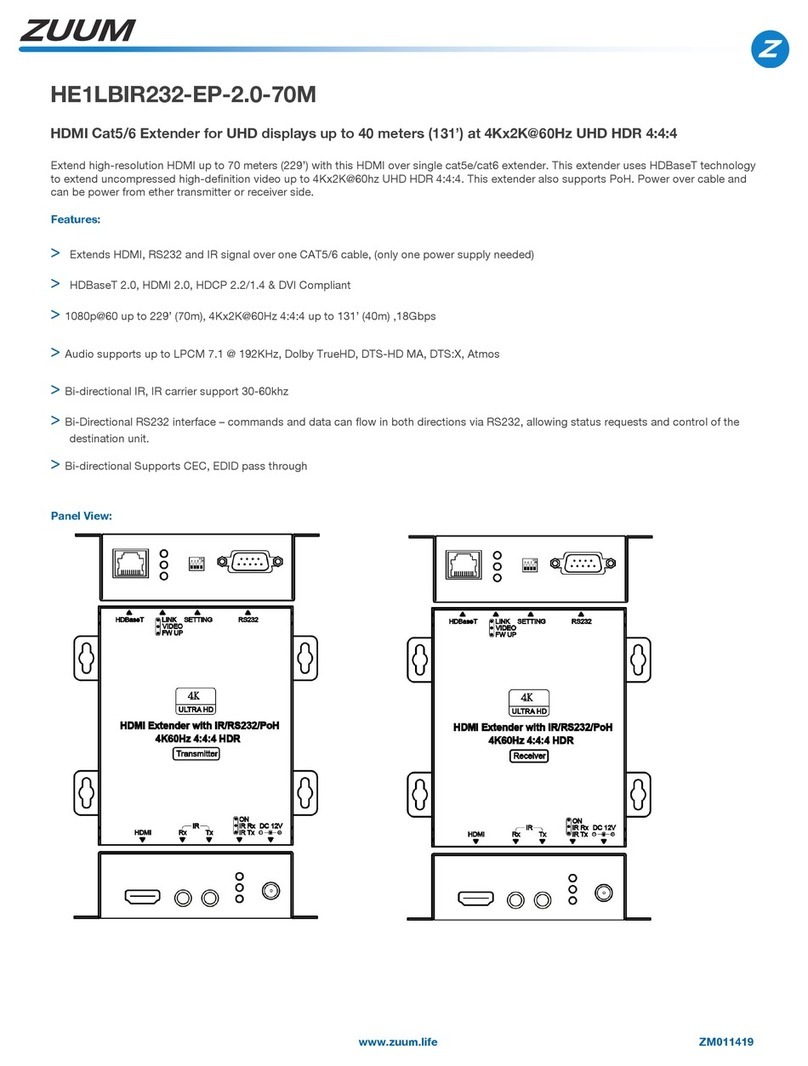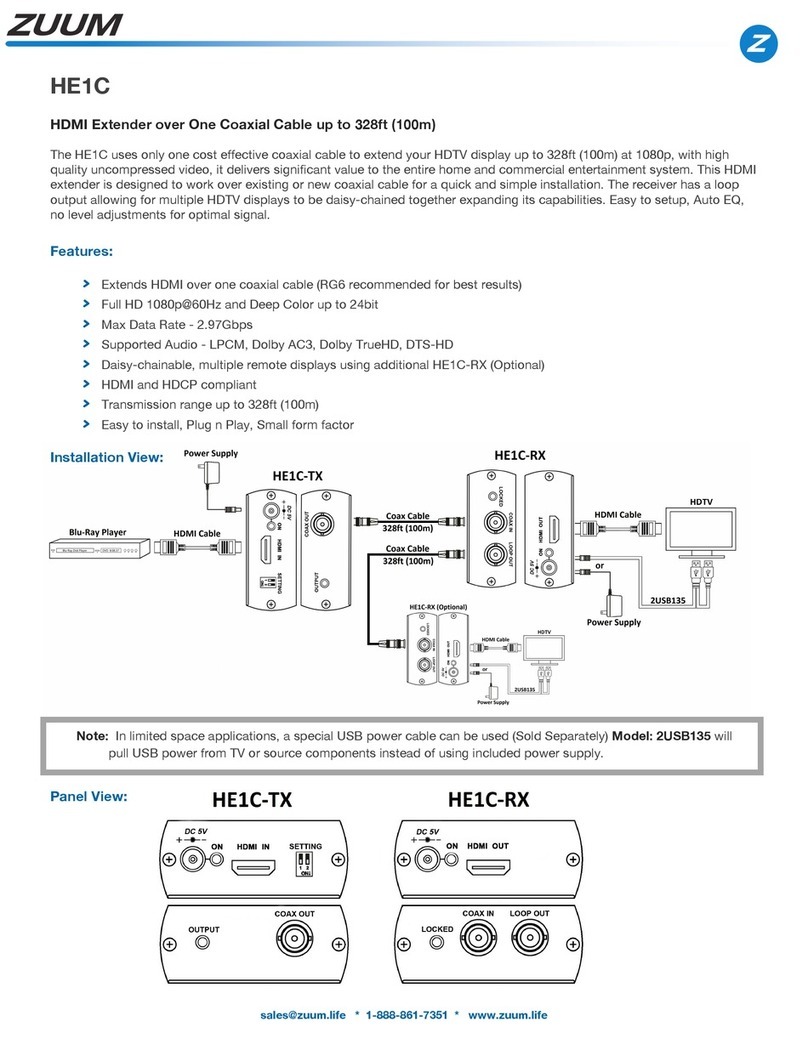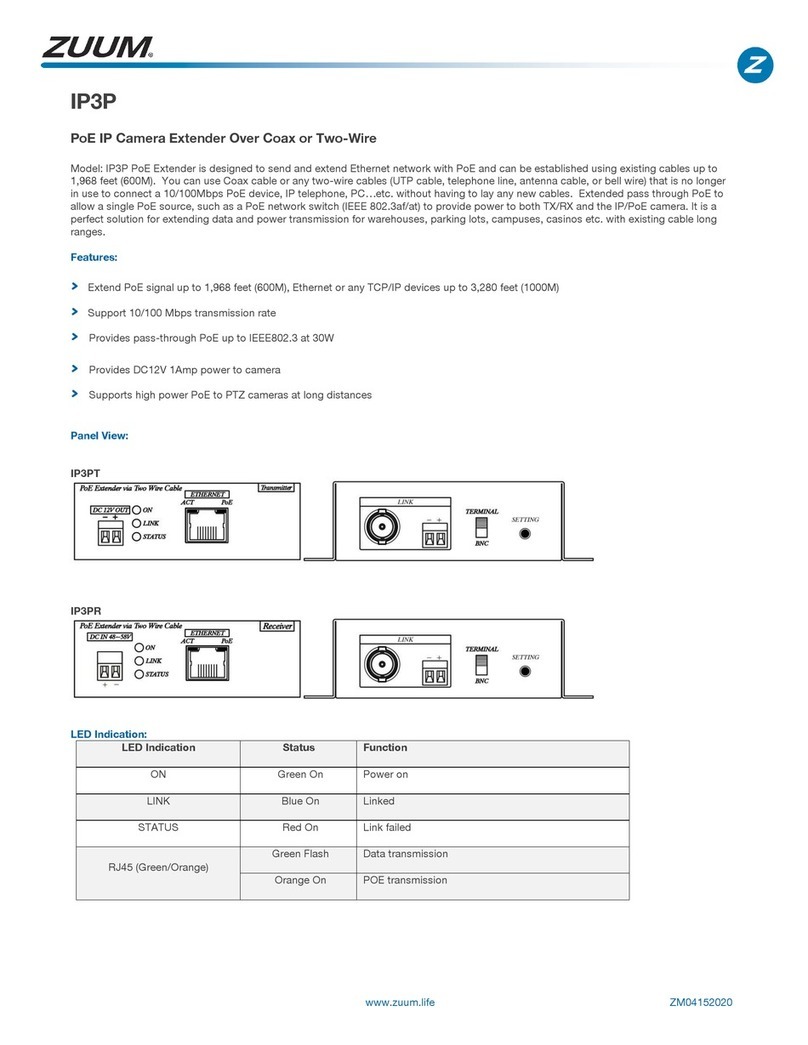AE1-T
Mono Audio CAT5/6 Extender
Our AE1-T is a low cost solution that allows the use of CAT5/6 cable to transmit mono audio between two devices such as a
microphone to an amplified speaker. Use one pair of the CAT5/6 cable to transmit mono audio up to 5906ft (1.8km) with
ground loop protection and no interference. This is a perfect solution for passing mono audio over a long distance to a front
access gate, PA speakers, intercom system or add a microphone to a remote camera location.
Features:
> RCA female to 2 pin screw terminals
> 20Hz to 20kHz (-3db) bandwidth
> Works with 75-120Ωcable
> High Performance and eliminates audio ground loop interference
> Mono audio transmission range up to 5906ft (1.8km)
> Passive, No Power Required
> Easy to install, Sold in pairs
Connection and Operation:
Before installation, please make sure devices you are connecting are turned off
1) Connect one AE1-T to the other by using one pair of the CAT5/6 cable. Make sure to match-up the positive and
negative color wires from each AE1-T.
2) Connect a RCA cable from your microphone or source to the local AE1-T and a RCA cable from the remote AE1-T
to your amp, TV, DVR, etc…
3) After these connections are complete, turn on your devices and check for audio output.
Installation View: