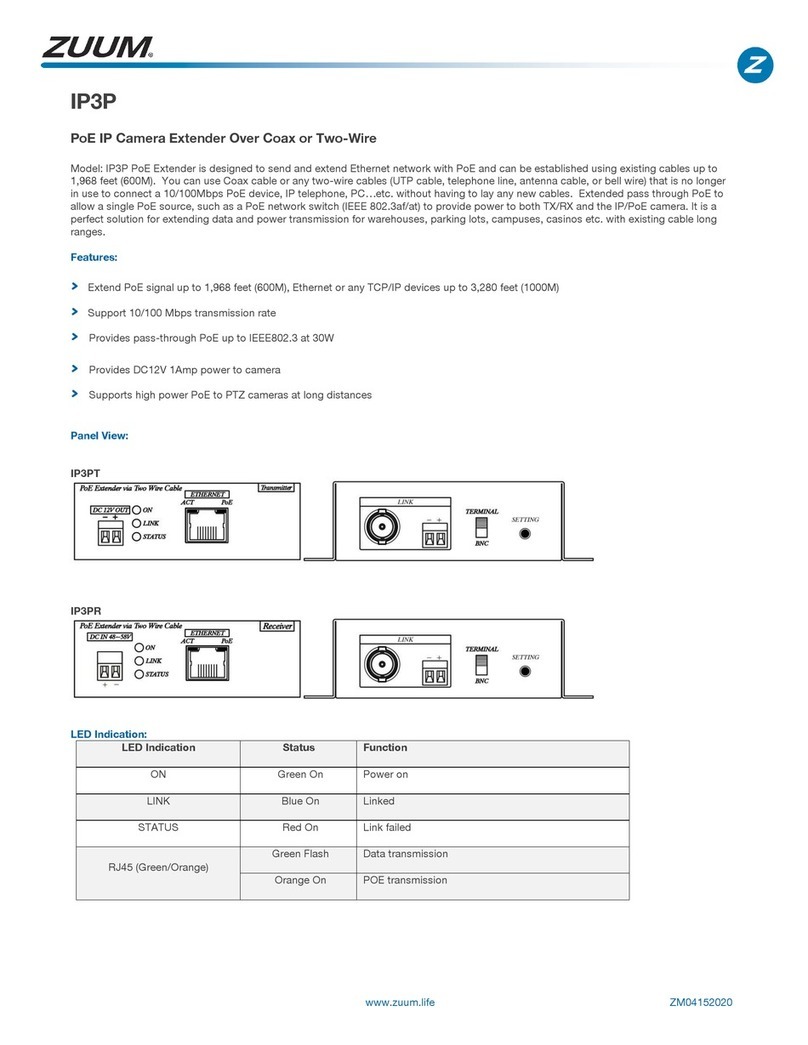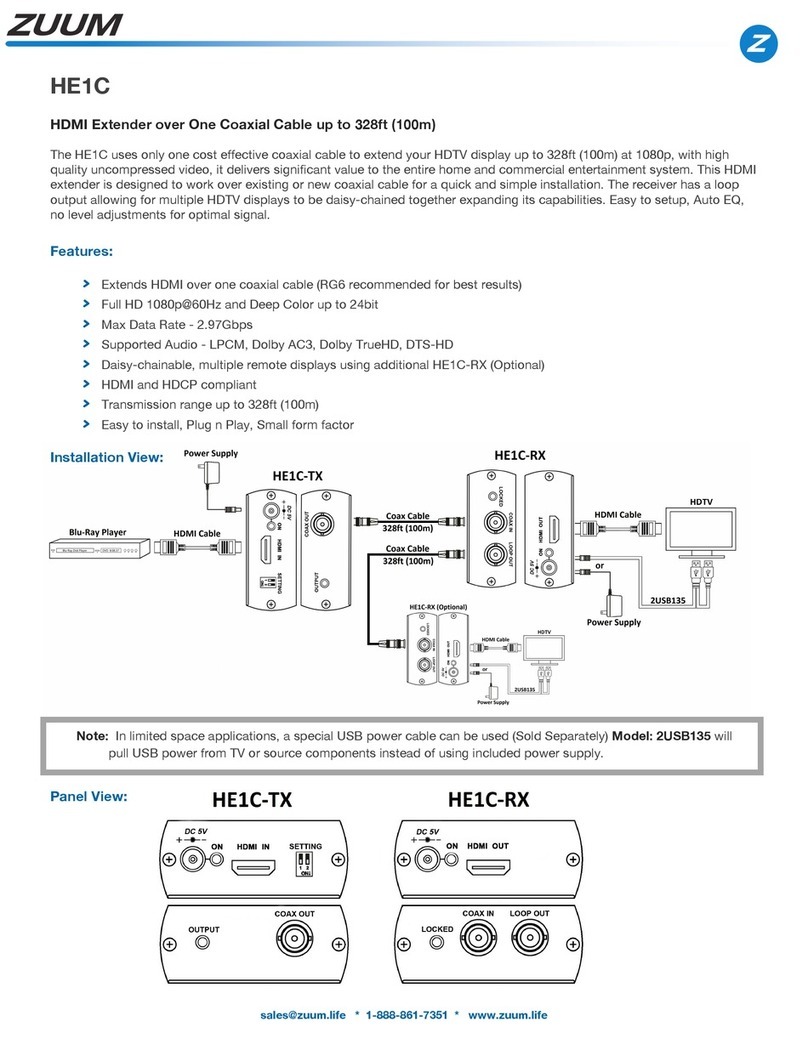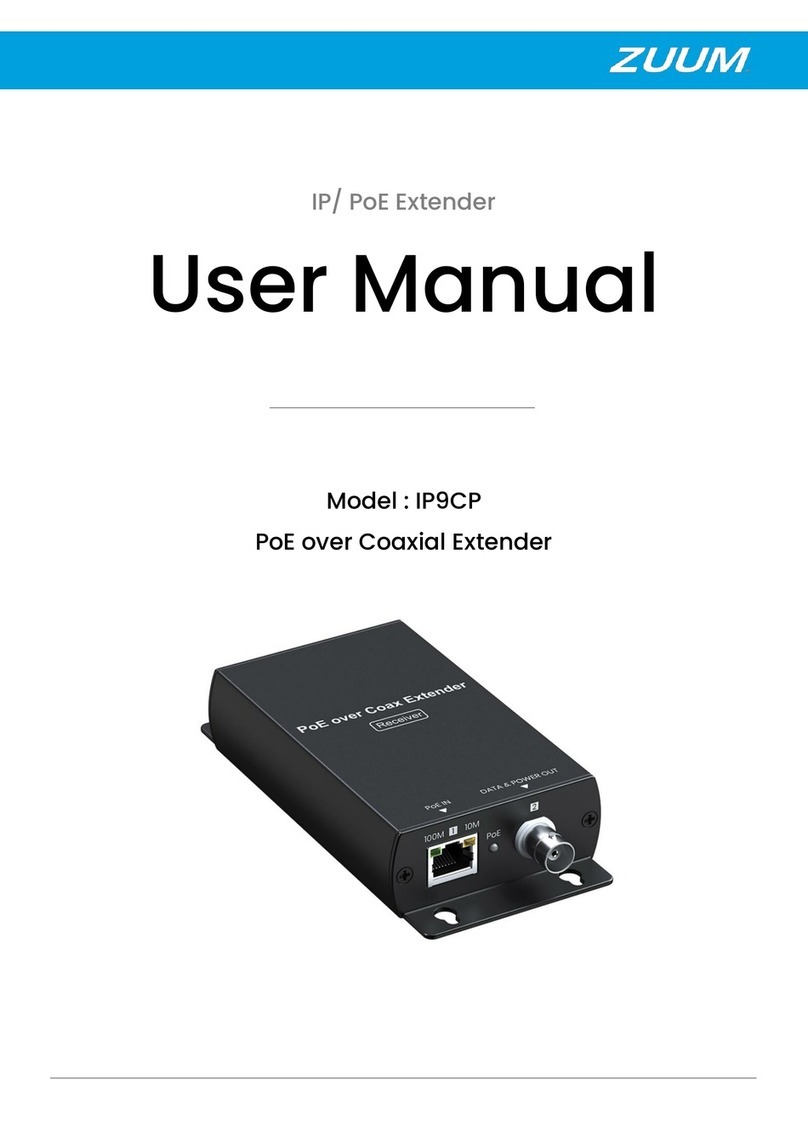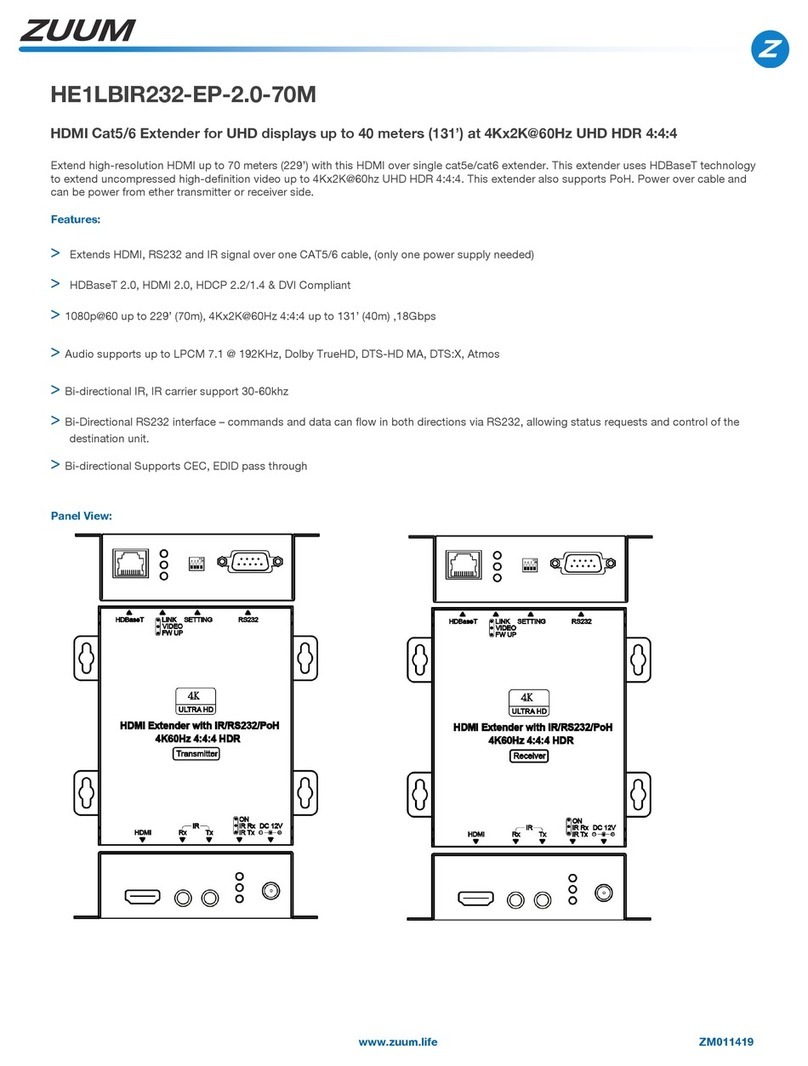Caution:
1. The wiring must be away from any equipment with electromagnetic signal, i.e.: mobile phone,
microwave, radio equipment, fluorescent lamp, and high voltage power lines.
2. This device is not network compatible; do not connect via Network to avoid damage.
Connecting:
- Step 1: First connect Cat5/6 cable between the HDMI TX and HDMI RX RJ45 ports. (Cat6
recommended for best performance) Then connect your HDMI cables from your
source to the HDMI TX in and the HDMI RX out to the TV. No lights are on at this
point.
- Step 2: Plug your power supplies into the electrical outlet and then plug into the HDMI TX
and RX DC5V power input. At this point your power lights should be on both units.
- Step 3: Turn on your source like a Blu-Ray player and TV. You should have picture
displayed. If not confirm cable length and quality based on specifications. Also set
to lower resolutions to see if you can get a picture that way. If yes then there are
limiting factors like HDMI cables, cat5/6 etc. that need to be reviewed.
IR Control Connections:
When using IR remote at TV side, plug IR receiver cable into the HDMI Extender RX (IR IN). On
the source side plug IR blaster cable into HDMI Transmitter TX (IR OUT). NOTE: This model
does not support Bi-Directional IR.
NOTE: ZUUM IR emitters can be plugged directly into the IR OUT on the HDMI TX without any adapter
cables if you do not prefer the included IR blaster and want to place directly on the source
equipment. (IR Blaster is not intended to be placed directly on the IR receiving window on
source equipment. Too much IR can saturate the receiving IR on the source and cause unstable
performance.
Specifications:
Do you Need Technical Support?
ZUUM is proud to offer free technical support to ensure your product is operating correctly.
If you are experiencing difficulties setting up this product, please call us for assistance 1-888-861-7351 or
visit www.zuum.life
Here for You 24/7