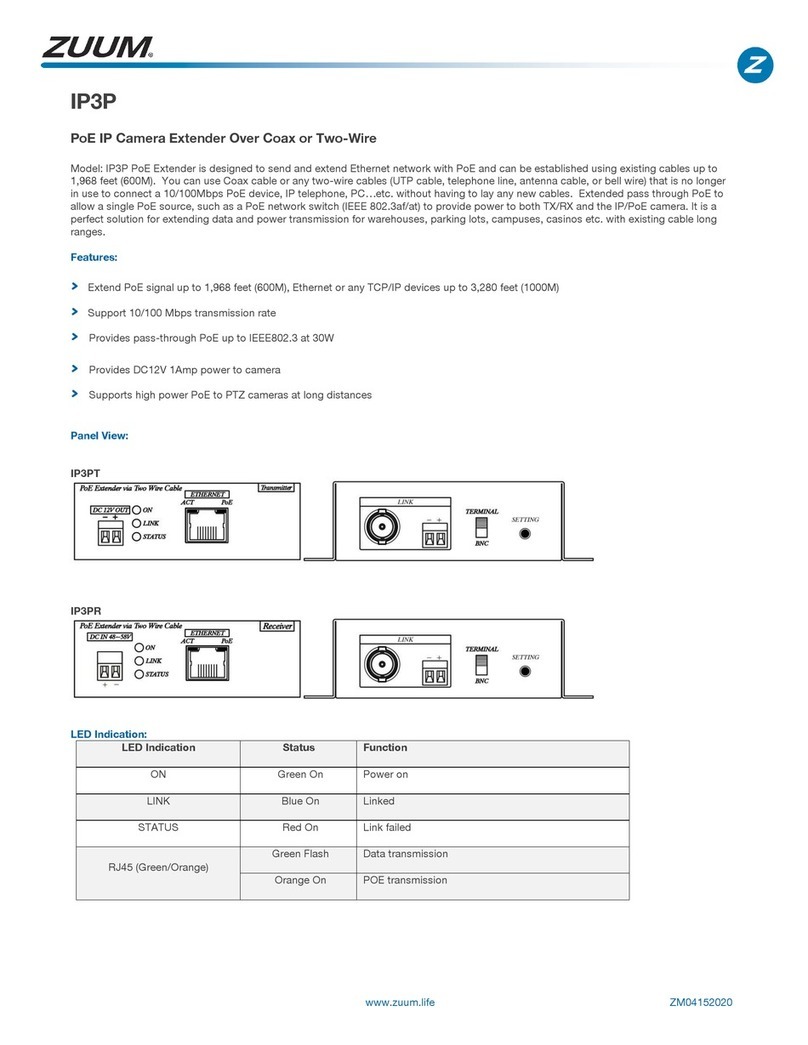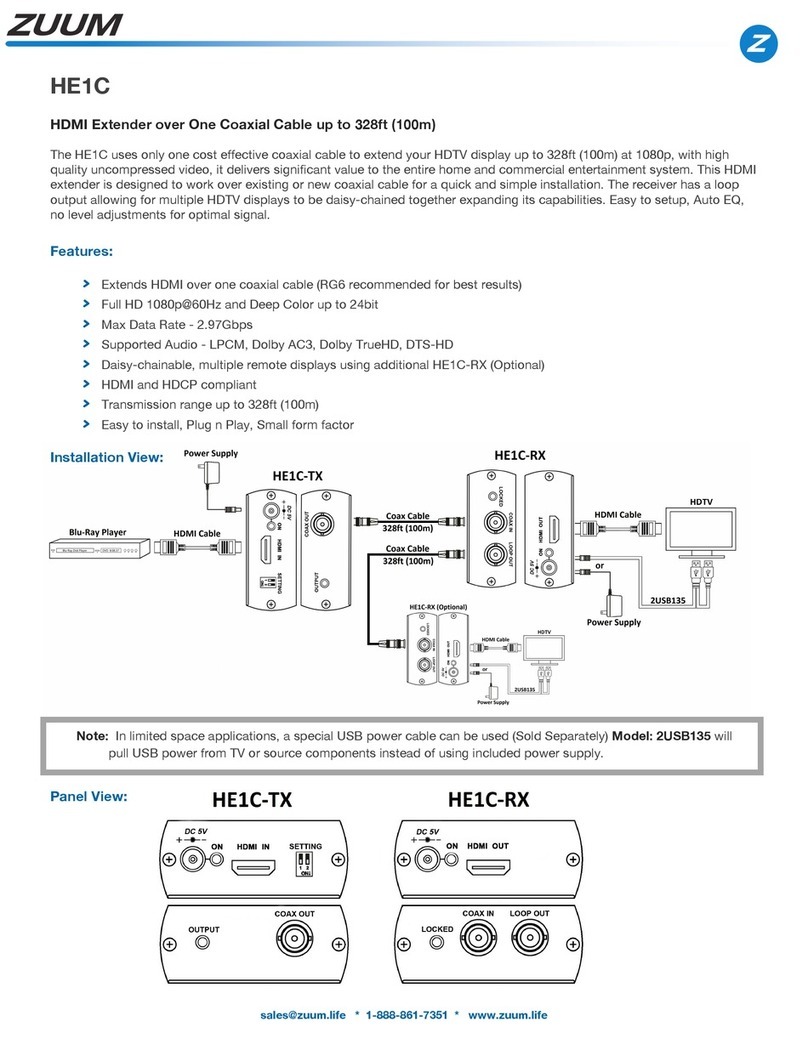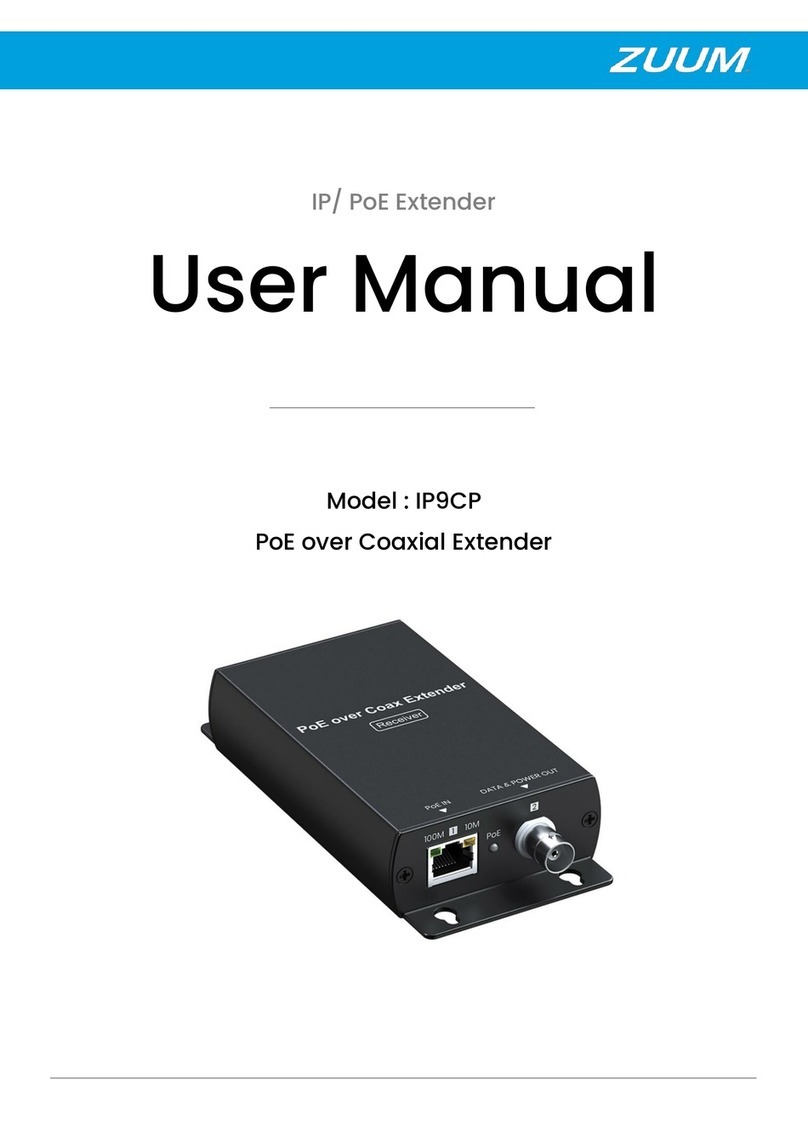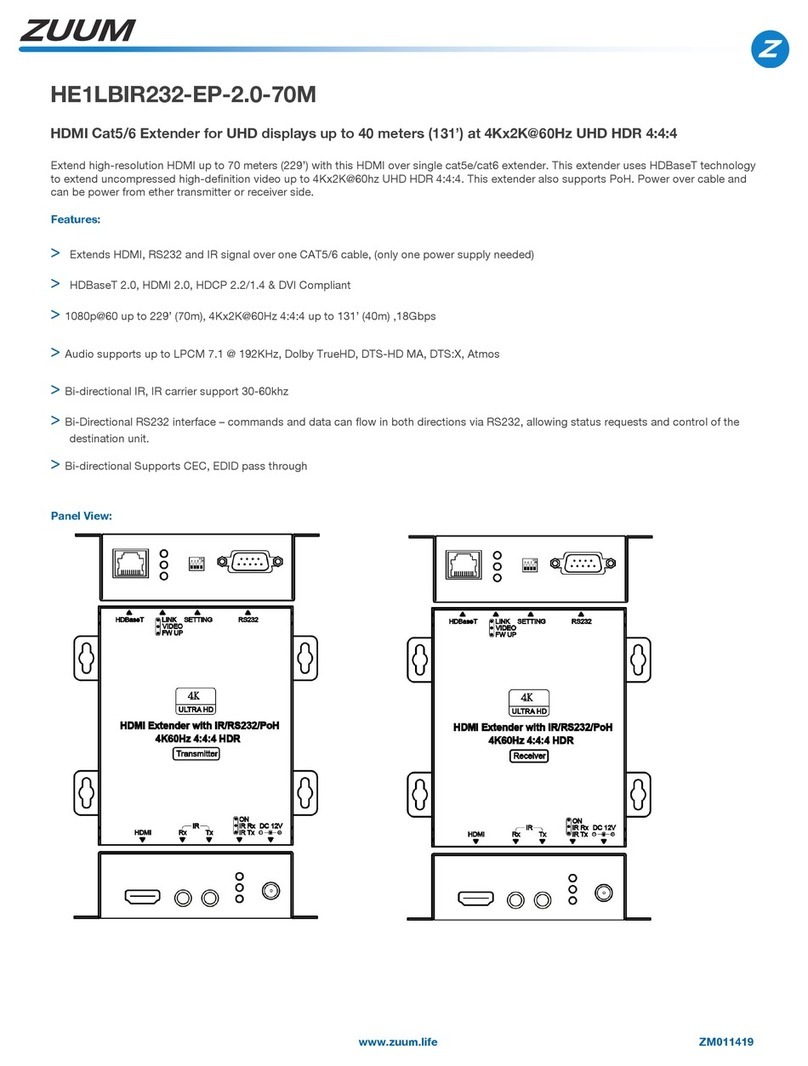www.zuum.life ZM102419
8805 Jones Rd. Ste. C104, Houston, X 77065 * 1-888-861-7351 * www.zuummedia.com ZM 032014
RJ45 Defined:
Video Link (TIA/EIA-568-B)
1. Orange-white DATA0 +
2. Orange DATA0 -
3. Green-white DATA1 +
4. Blue DATA2 +
5. Blue-white DATA2 -
6. Green DATA1 -
7. Brown-white DATA3 +
8. Brown DATA3 -
IR Control Connections:
- Example 1: When using IR remote control at TV side, plug IR receiver into HDMI Receiver Extender and plug IR into RX
meaning it will receive incoming IR commands from remote. On the source side plug IR blaster into HDMI
Transmitter Extender and plug IR into TX meaning it will blast (transmit) out IR commands to source
equipment.
- Example 2: In an example where you use an RF remote or other control system and it communicates back to an RF
receiver and then outputs IR commands to the source equipment set up as follows. Use our adapter cable
from the 3rd party IR system emitter out and go into the HDMI Transmitter Extender IR RX input. Then on the
HDMI Receiver Extender by TV you plug the IR blaster included to the IR TX port. This set up allows IR
coming out of your 3rd party system to go into the HDMI Transmitter located at source equipment and send IR
back up to TV so IR can control it as well from the 3rd party IR remote controller. You can use the additional
included cable to adapt an emitter to attach to TV if you do not want to use the included IR blaster.
If connecting to other manufacturer emitters use our IR adapter cable Model:HE1LIR35M35F-.5.
If connecting to other 3rd party IR system and coming from there system into our HDMI Transmitter IR RX input use
Model: IRADAPT-60
Note: Do not place the IR blaster near or in an area that allows the signal to affect the IR receiver. This can cause
interference and unreliable performance.
Package Contents:
- HE1LBIR232-EP-2.0-100M Transmitter x 1
- HE1LBIR232-EP-2.0-100M Receiver x 1
- Power adapter DC12V 1.5Amp x 1
- Mounting screw pack x 2
- IR Blaster cable x 1
- IR Receiver cable x 1
- IRADAPT-60 cable x 1
- Product Instructions