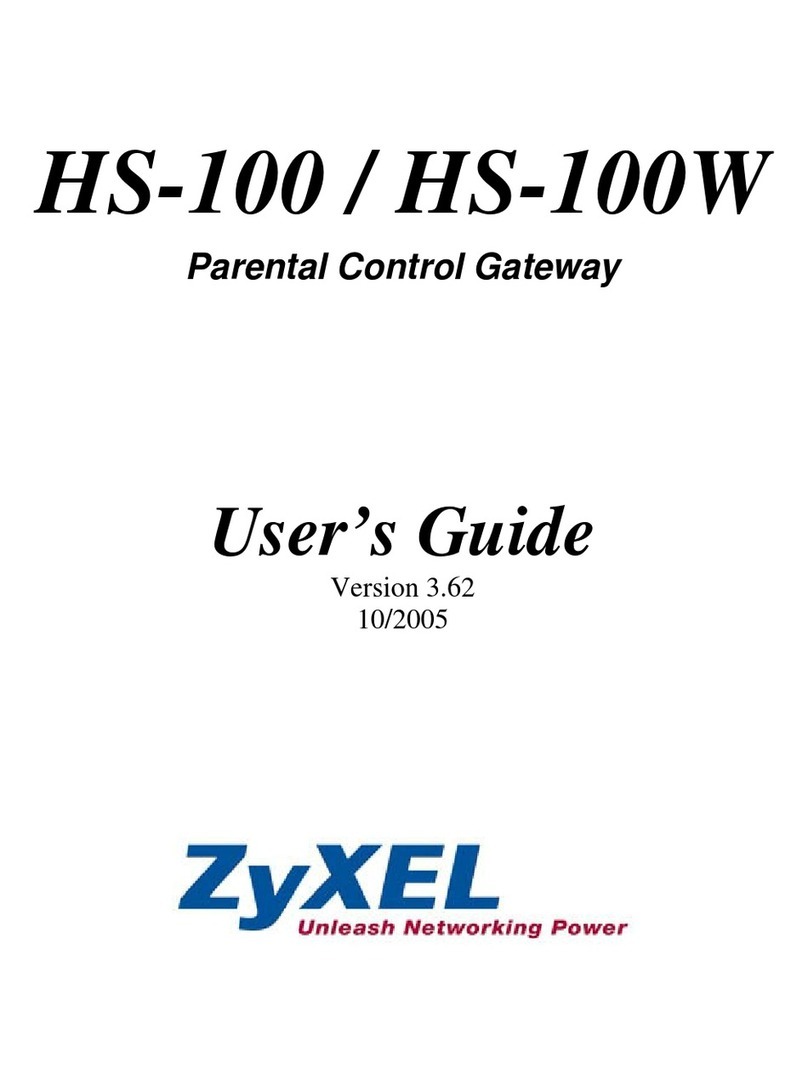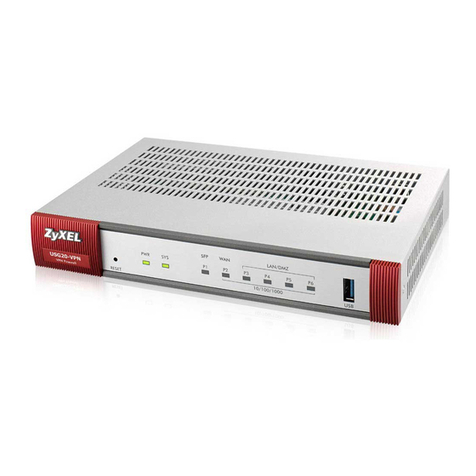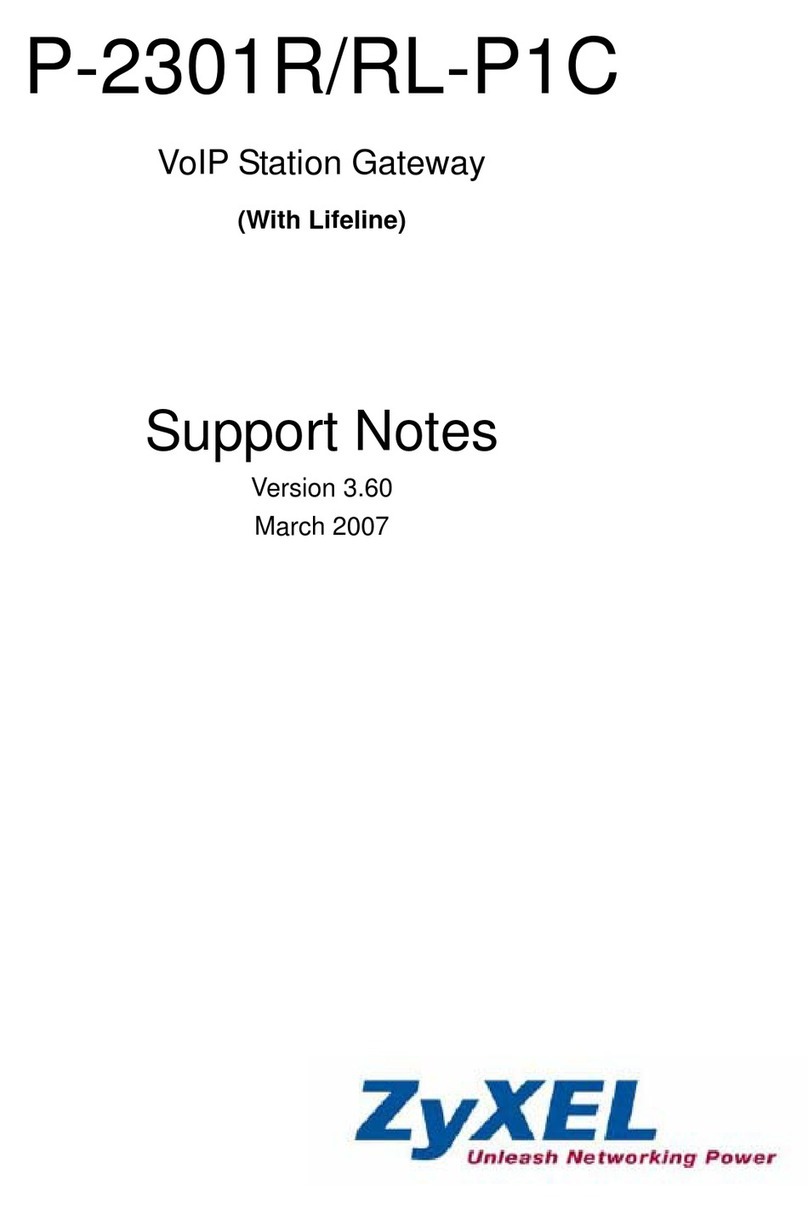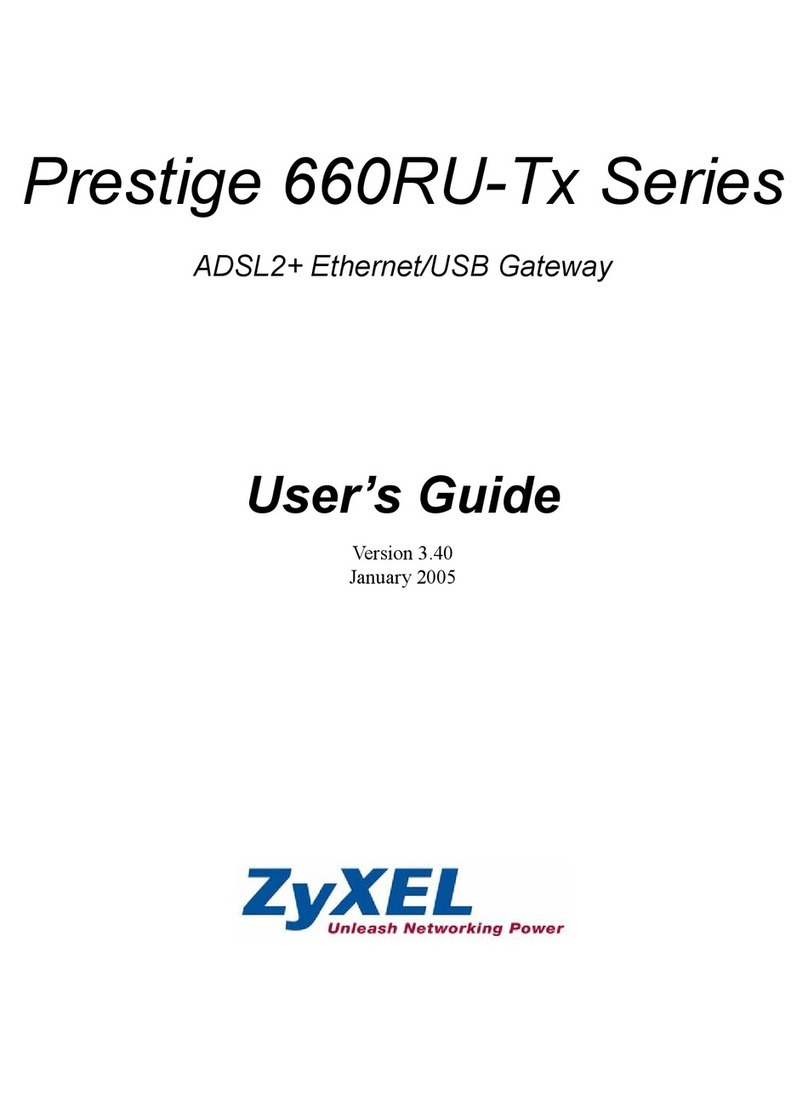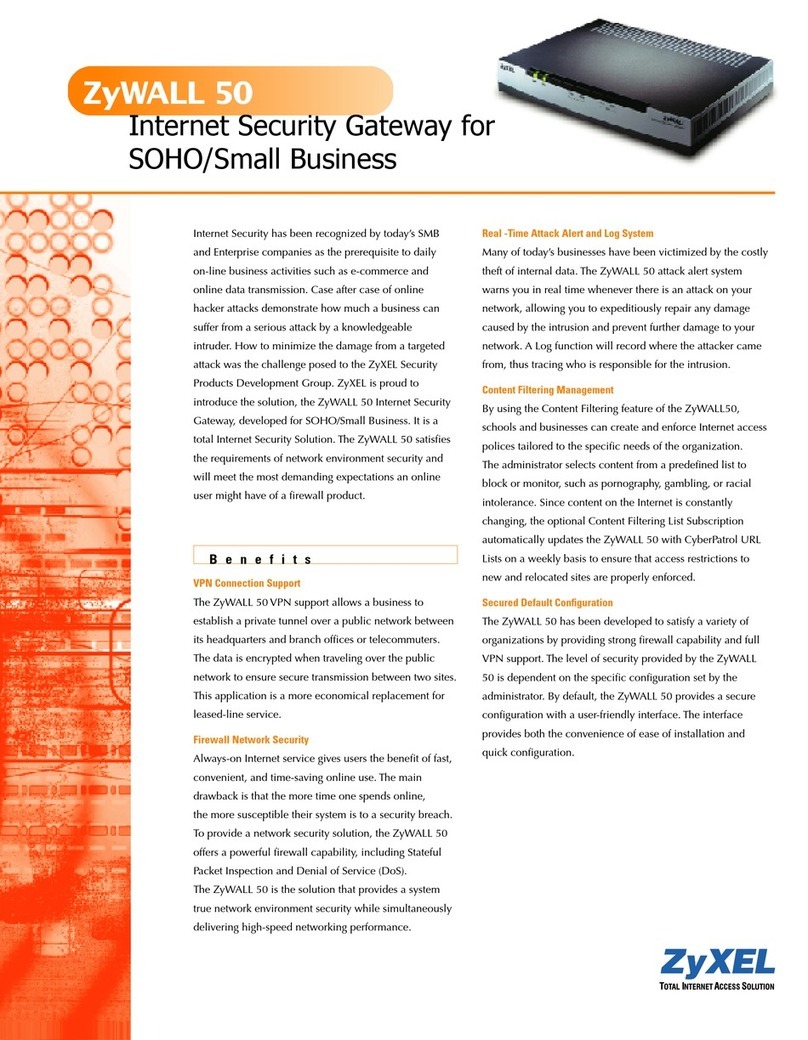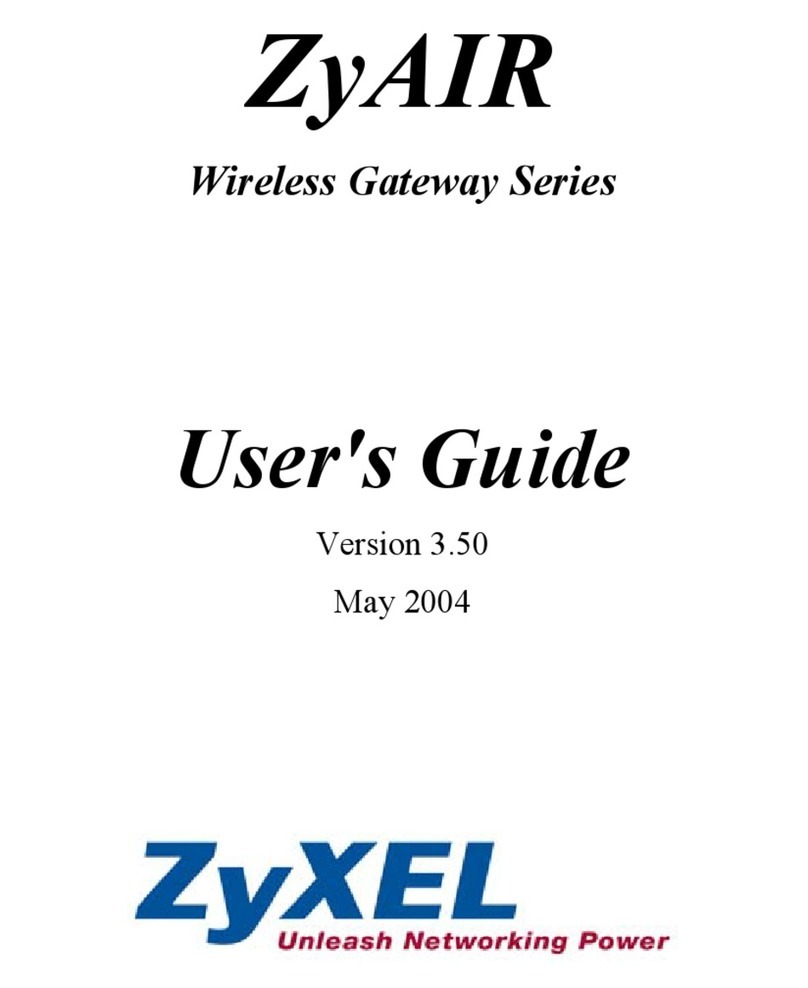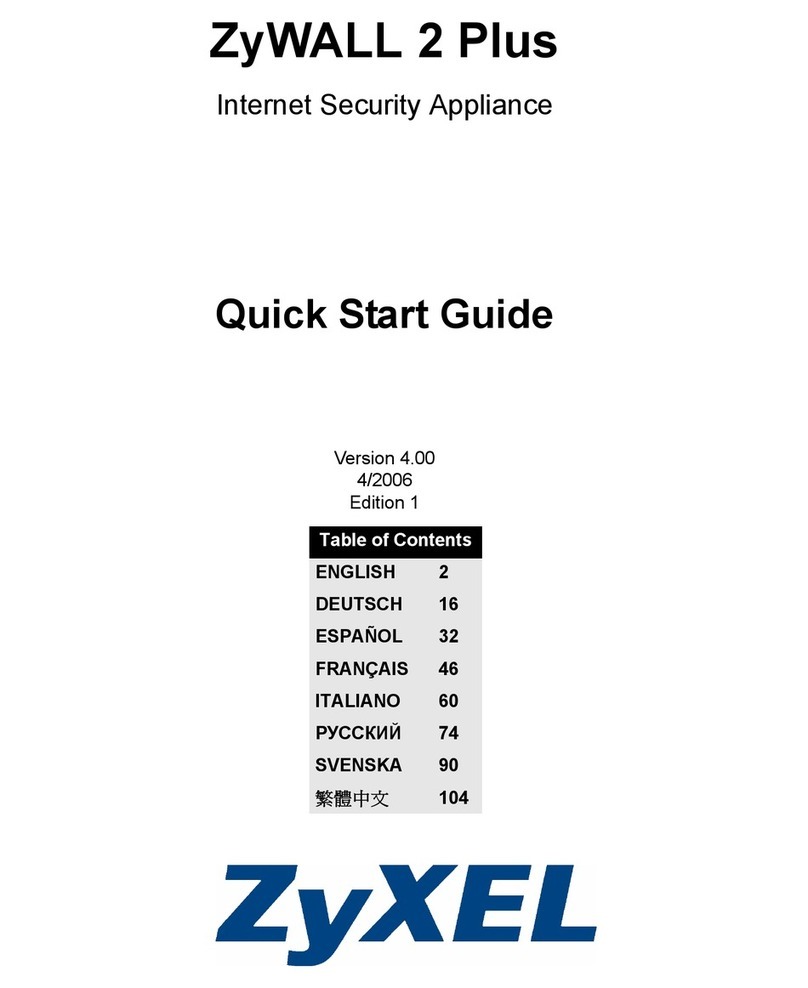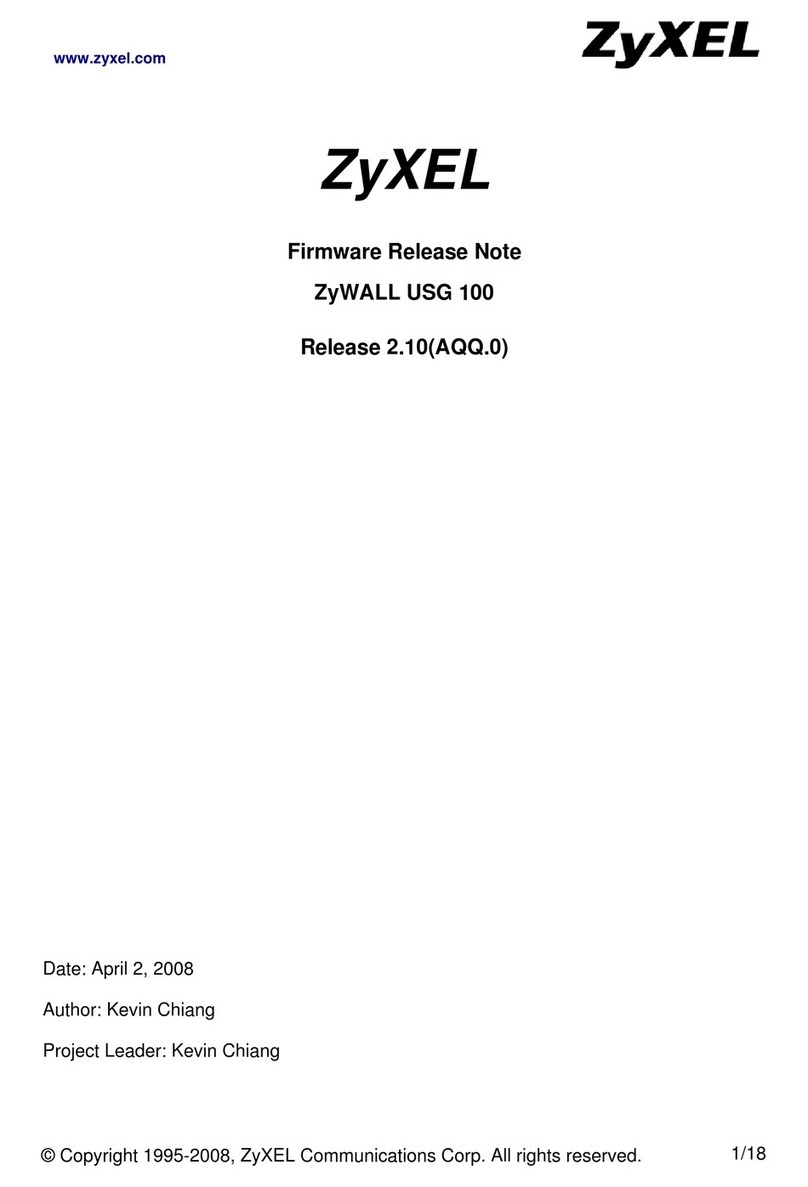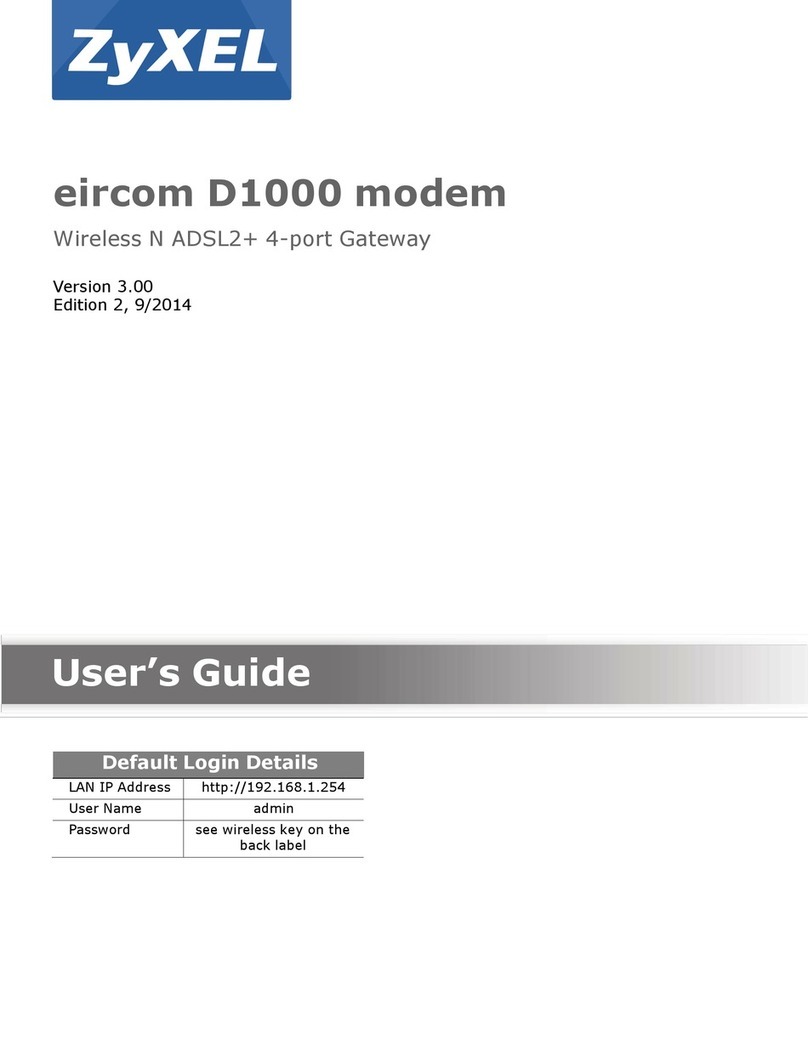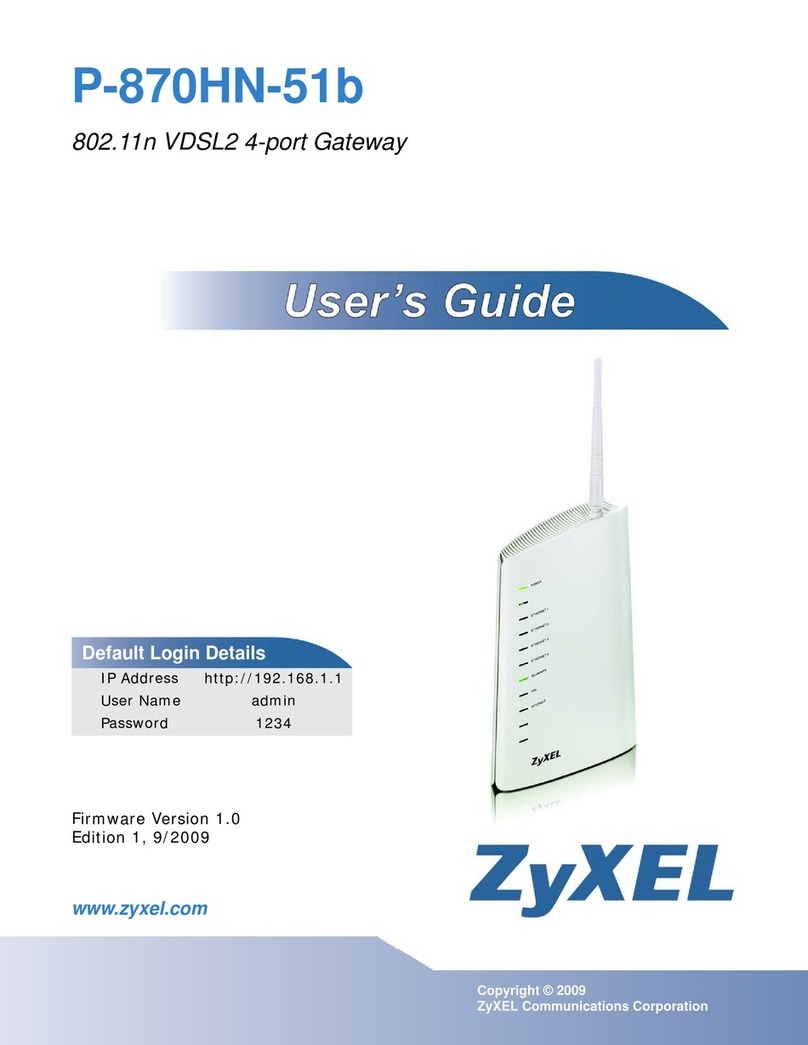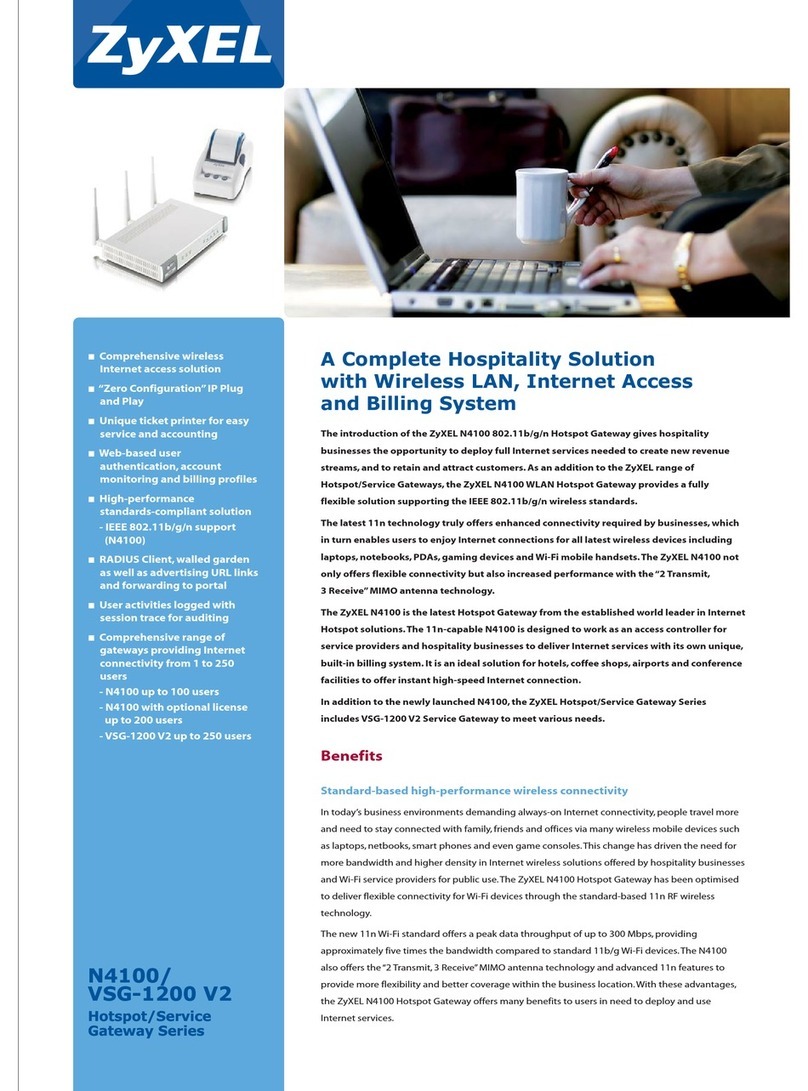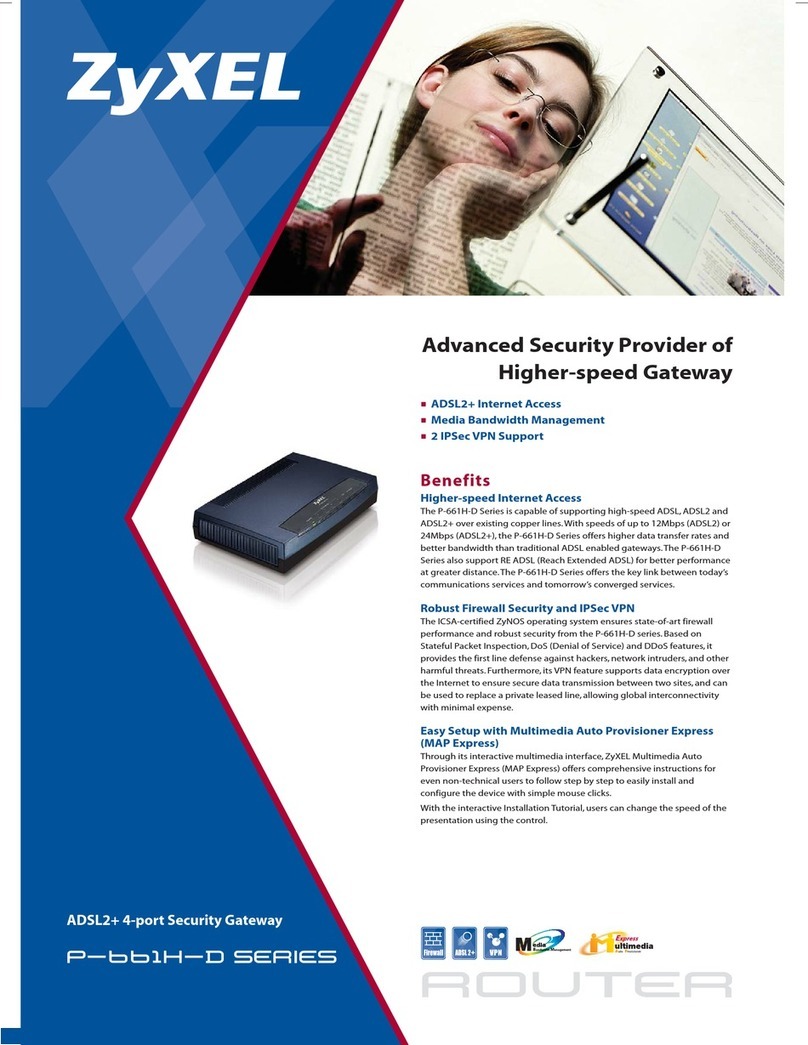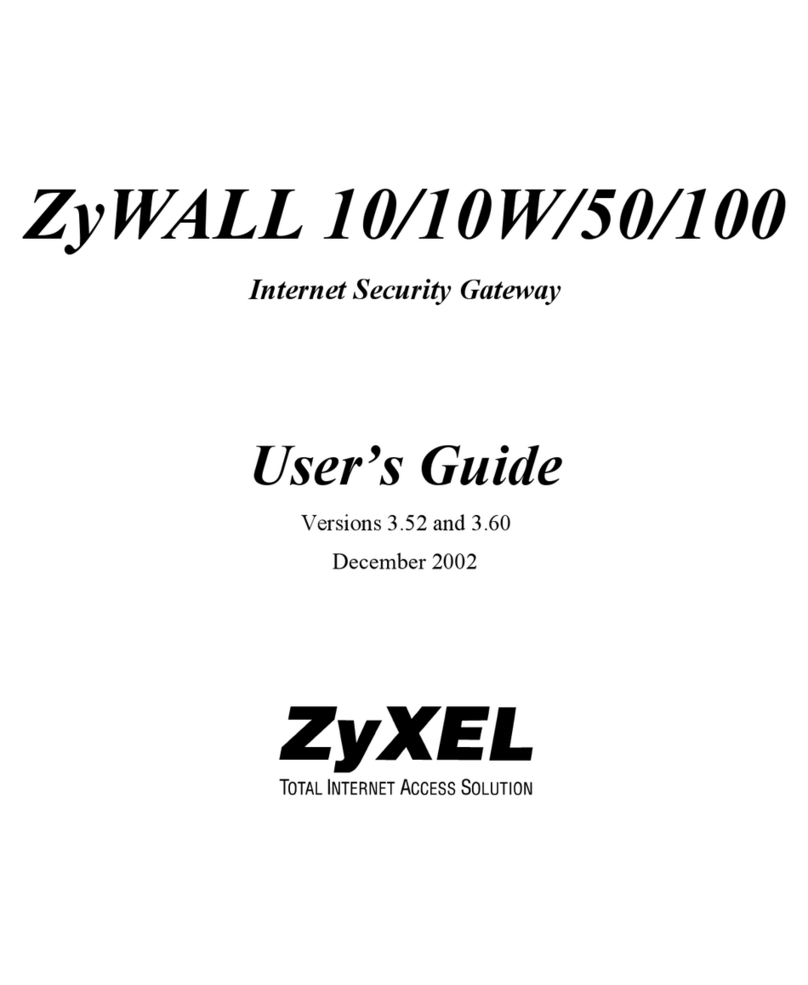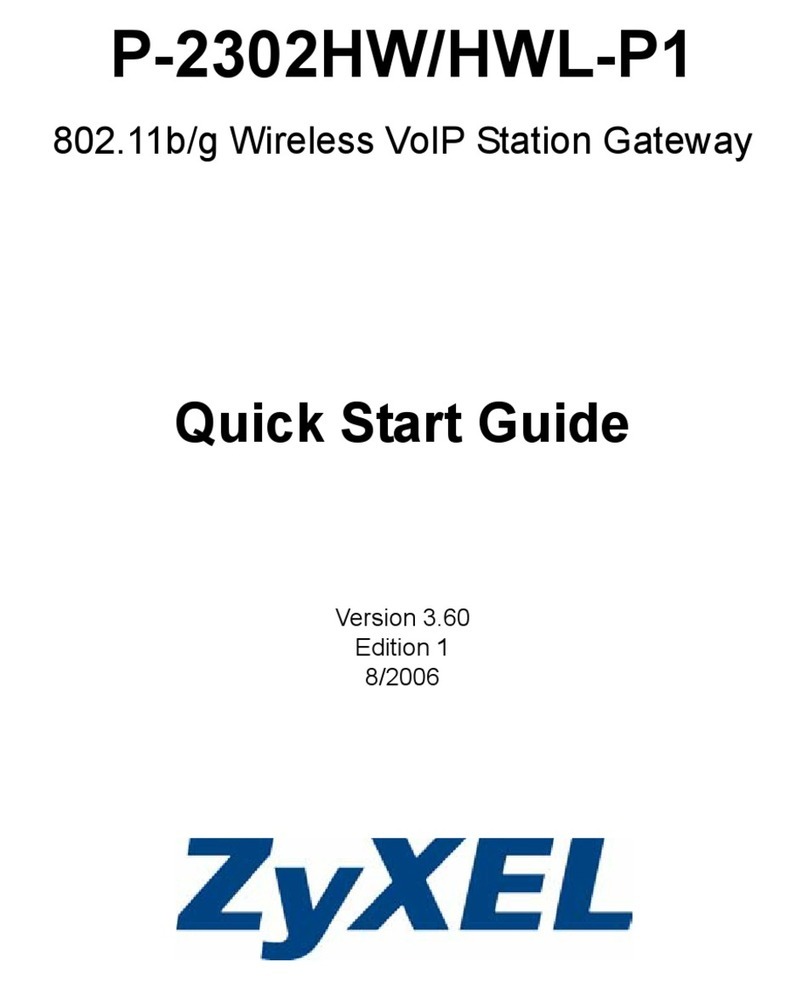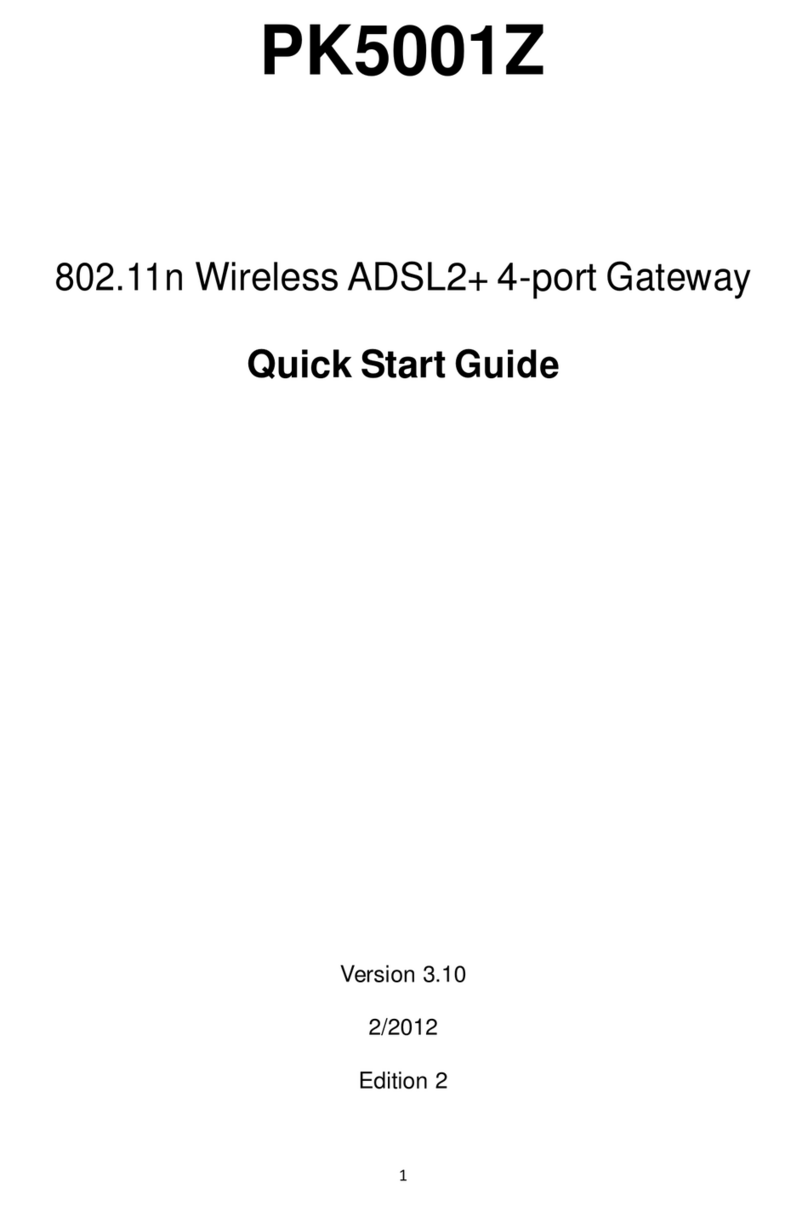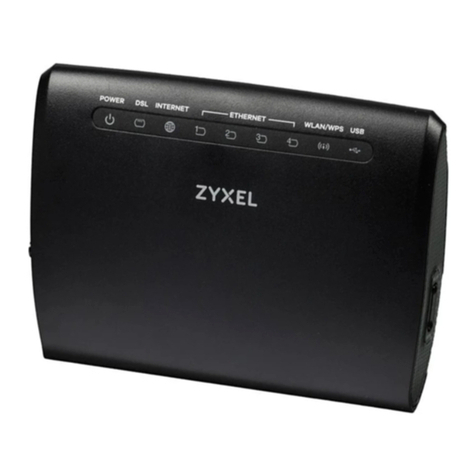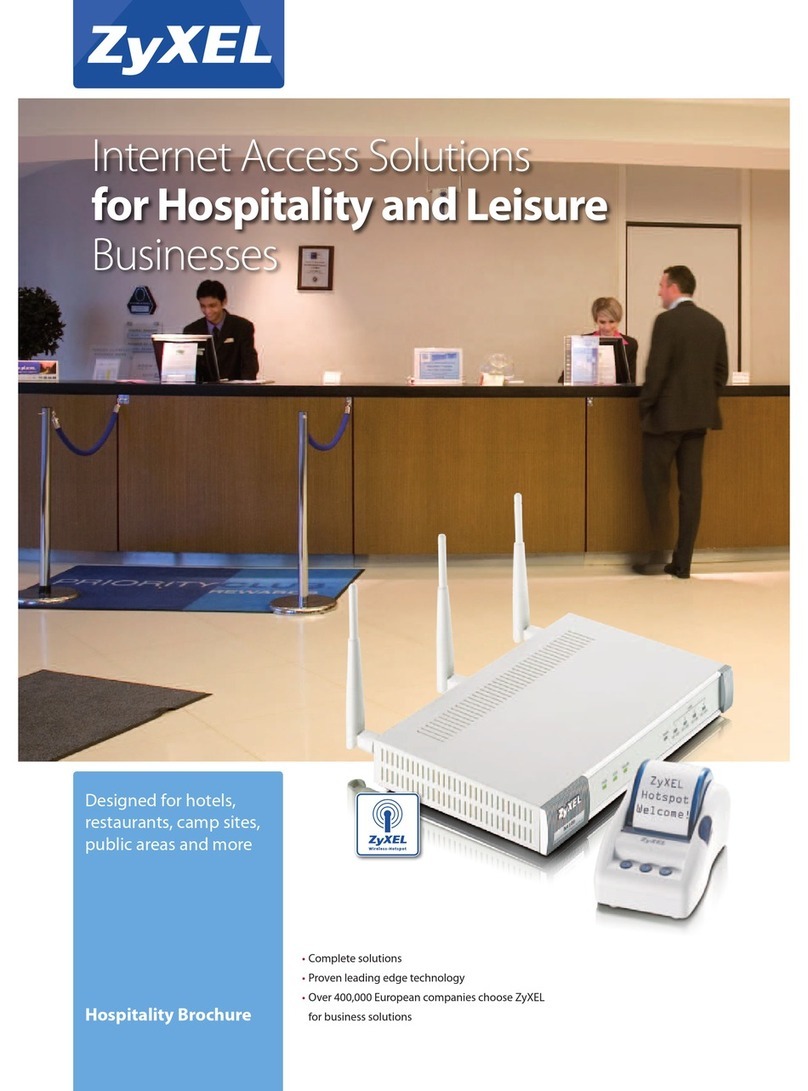ZyAIR Wireless Gateway Series User’s Guide
Table of Contents vii
4.1 System Overview .......................................................................................................................4-1
4.2 Configuring General Setup.........................................................................................................4-1
4.3 Dynamic DNS ............................................................................................................................4-2
4.3.1 DYNDNS Wildcard ...........................................................................................................4-3
4.4 Configuring Dynamic DNS........................................................................................................4-3
4.5 Configuring Password................................................................................................................4-4
4.6 Configuring Time Setting...........................................................................................................4-5
Chapter 5 LAN Screens...............................................................................................................................5-1
5.1 LAN Overview...........................................................................................................................5-1
5.2 LANs and WANs .......................................................................................................................5-1
5.2.1 LANs, WANs and the ZyAIR ............................................................................................5-1
5.3 DHCP Setup...............................................................................................................................5-2
5.4 Factory LAN Defaults................................................................................................................5-2
5.5 RIP Setup ...................................................................................................................................5-2
5.6 Multicast.....................................................................................................................................5-3
5.7 Configuring the LAN IP Screens ...............................................................................................5-3
Chapter 6 Wireless Configuration and Roaming ......................................................................................6-1
6.1 Wireless LAN Overview............................................................................................................6-1
6.1.1 IBSS ...................................................................................................................................6-1
6.1.2 BSS.....................................................................................................................................6-1
6.1.3 ESS.....................................................................................................................................6-2
6.2 Wireless LAN Basics .................................................................................................................6-3
6.2.1 RTS/CTS............................................................................................................................6-3
6.2.2 Fragmentation Threshold ...................................................................................................6-4
6.3 Configuring Wireless .................................................................................................................6-5
6.4 Configuring Roaming.................................................................................................................6-7
6.4.1 Requirements for Roaming ................................................................................................6-9
Chapter 7 Wireless Security ........................................................................................................................7-1
7.1 Wireless Security Overview.......................................................................................................7-1
7.2 WEP Overview...........................................................................................................................7-1
7.2.1 Data Encryption .................................................................................................................7-1
7.2.2 Authentication ....................................................................................................................7-2
7.3 Configuring WEP Encryption ....................................................................................................7-3
7.4 MAC Filter.................................................................................................................................7-5
7.5 802.1x Overview ........................................................................................................................7-7
7.6 Introduction to RADIUS ............................................................................................................7-7
7.6.1 EAP Authentication Overview...........................................................................................7-8
7.7 Dynamic WEP Key Exchange ...................................................................................................7-9
7.8 Introduction to Local User Database........................................................................................7-10
7.9 Configuring 802.1x ..................................................................................................................7-10
7.10 Configuring Local User Database ............................................................................................7-13