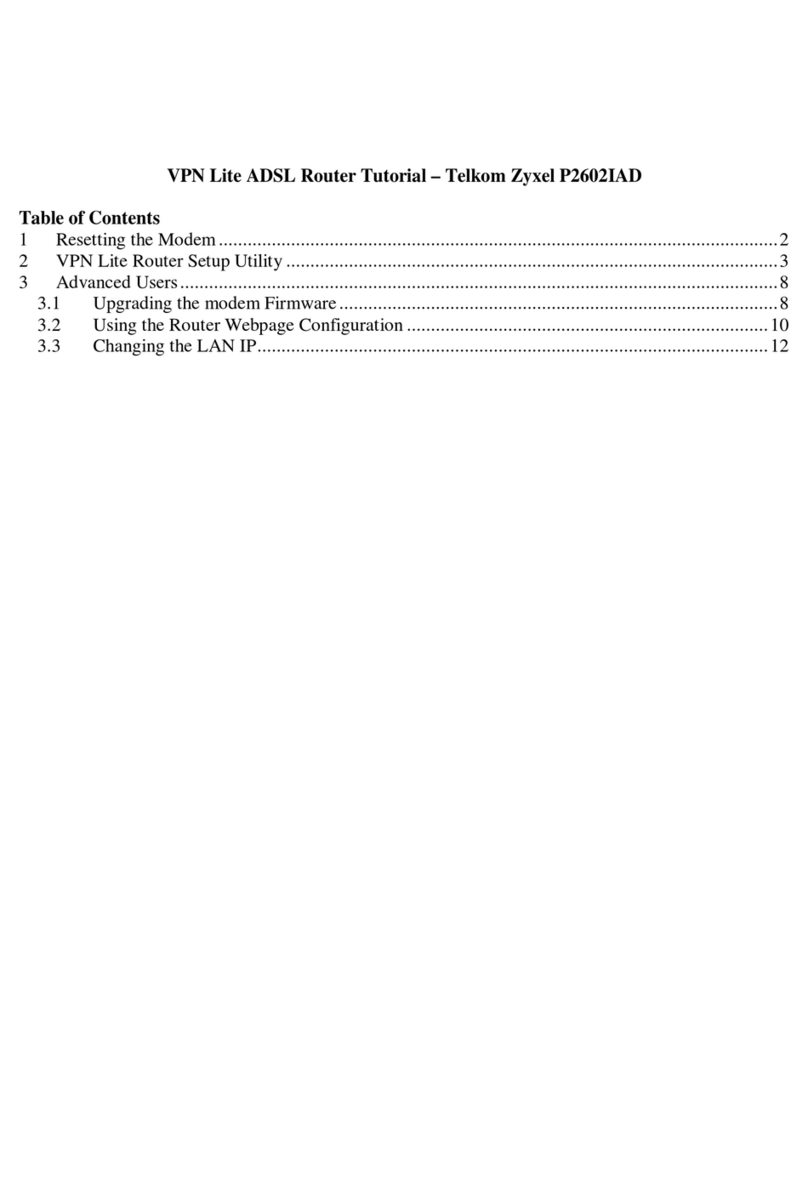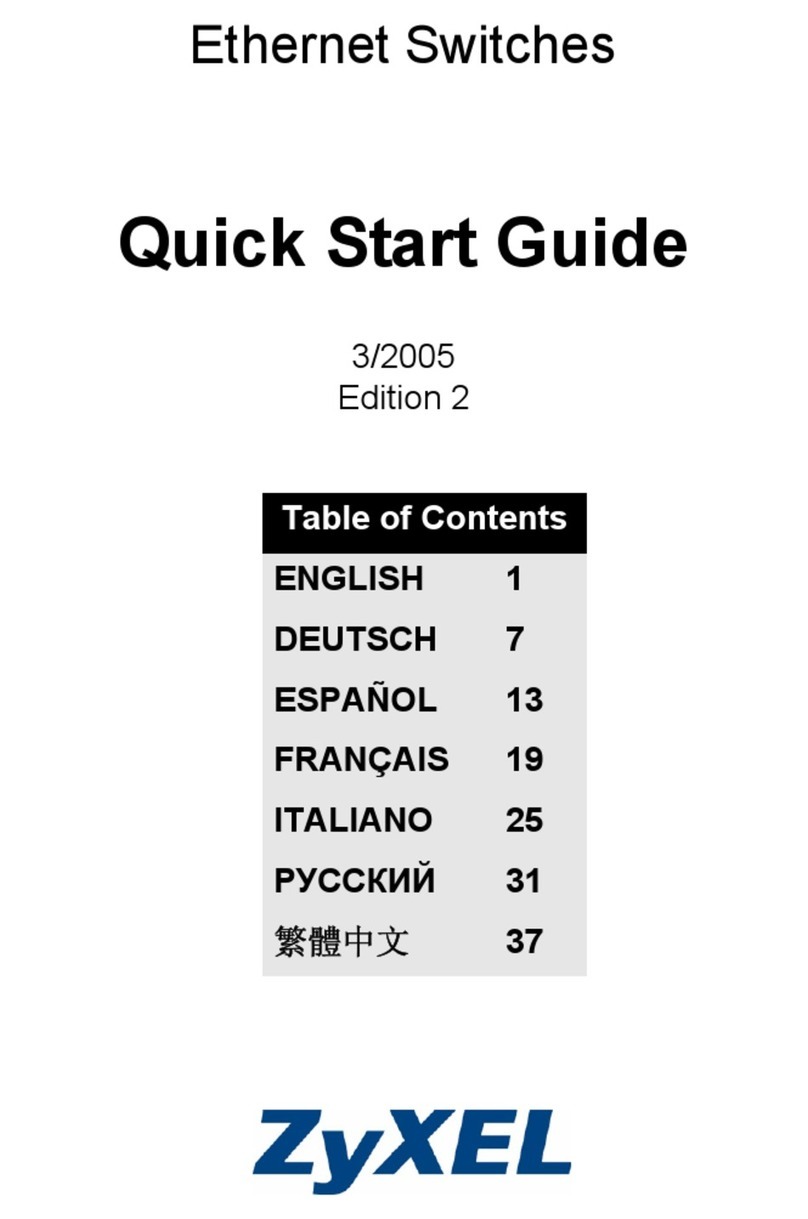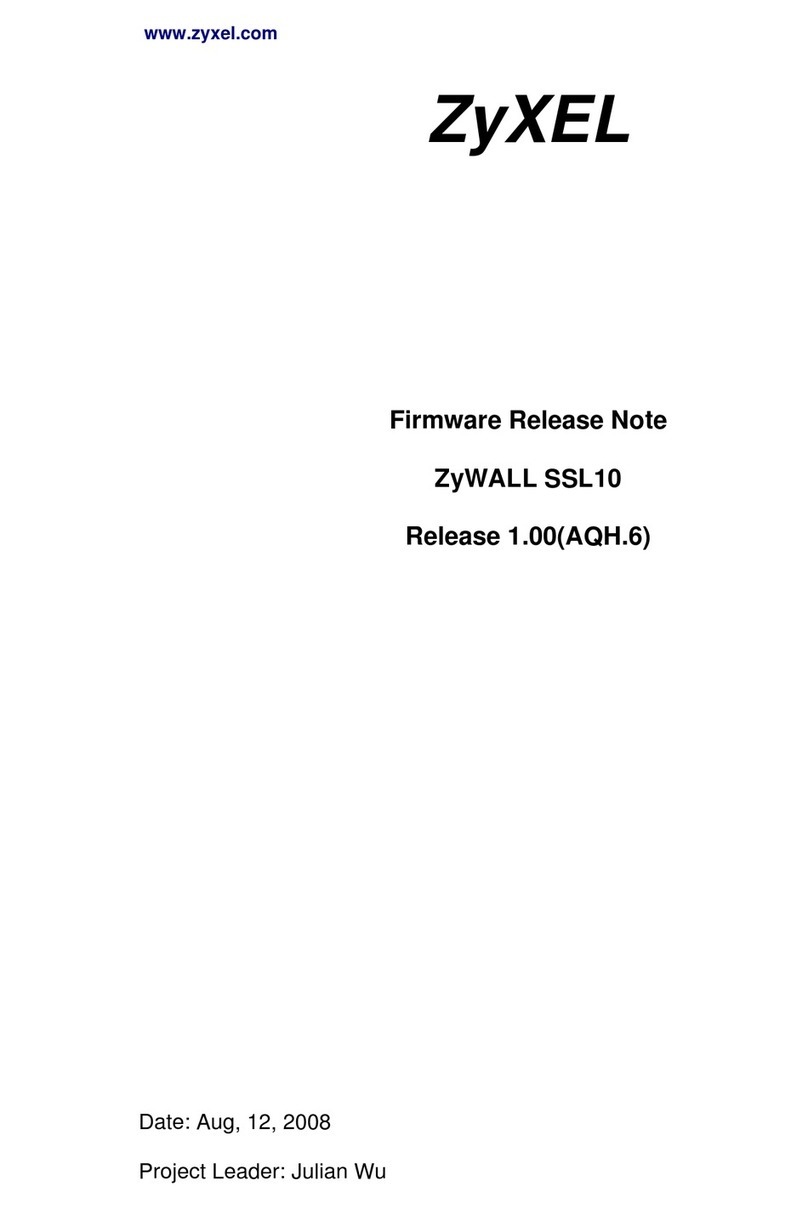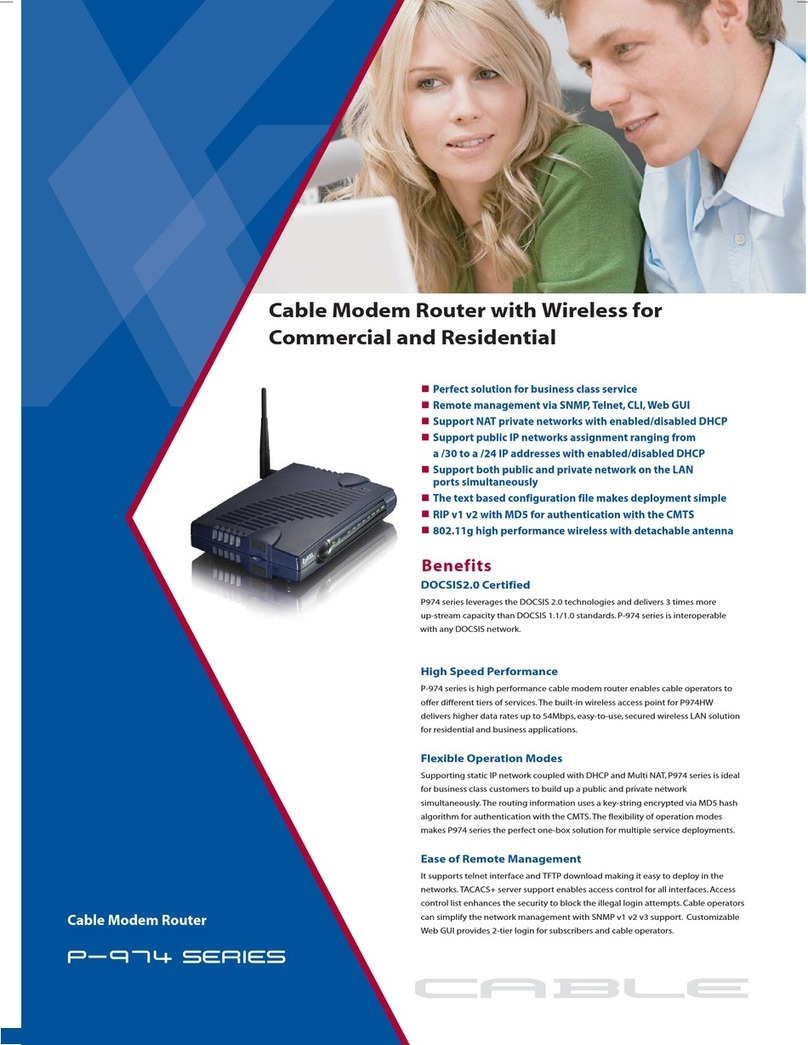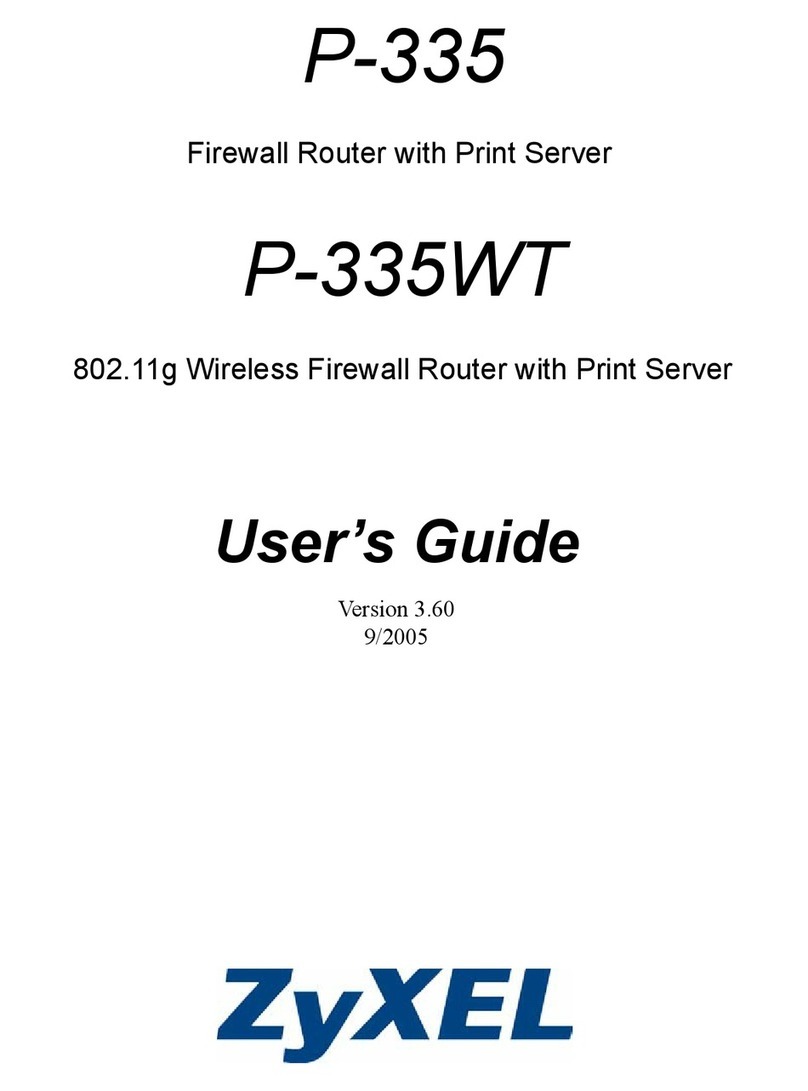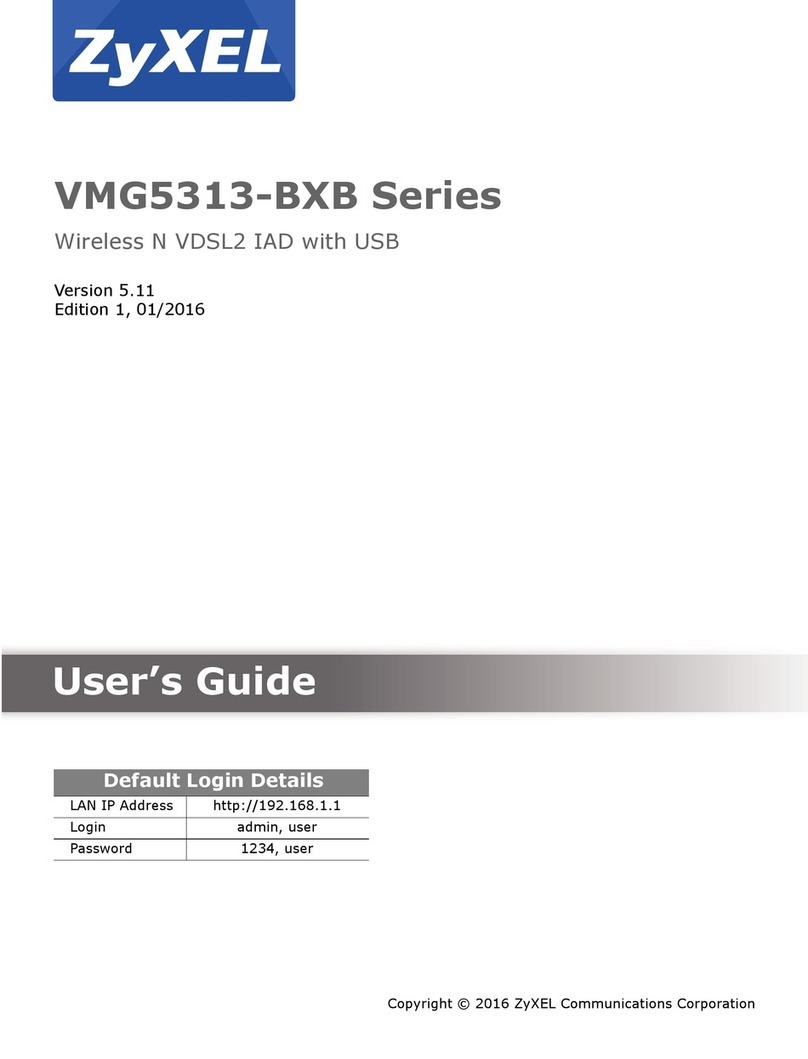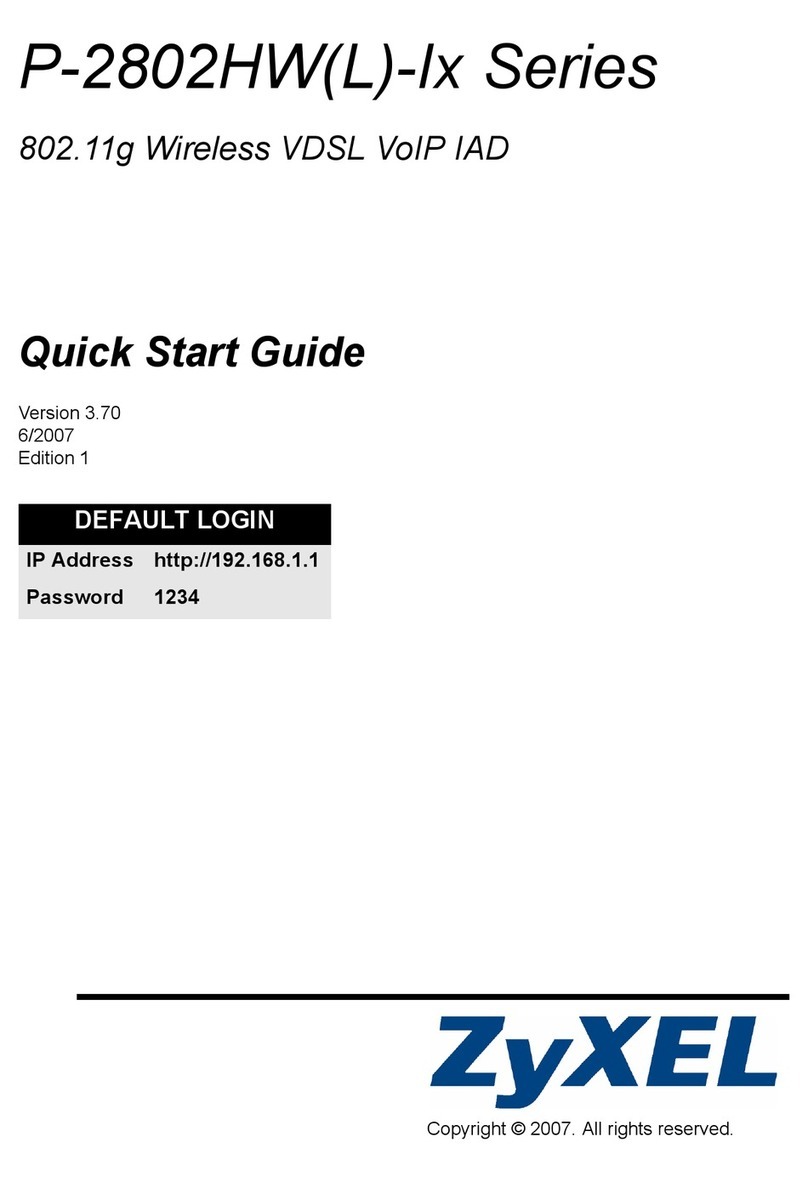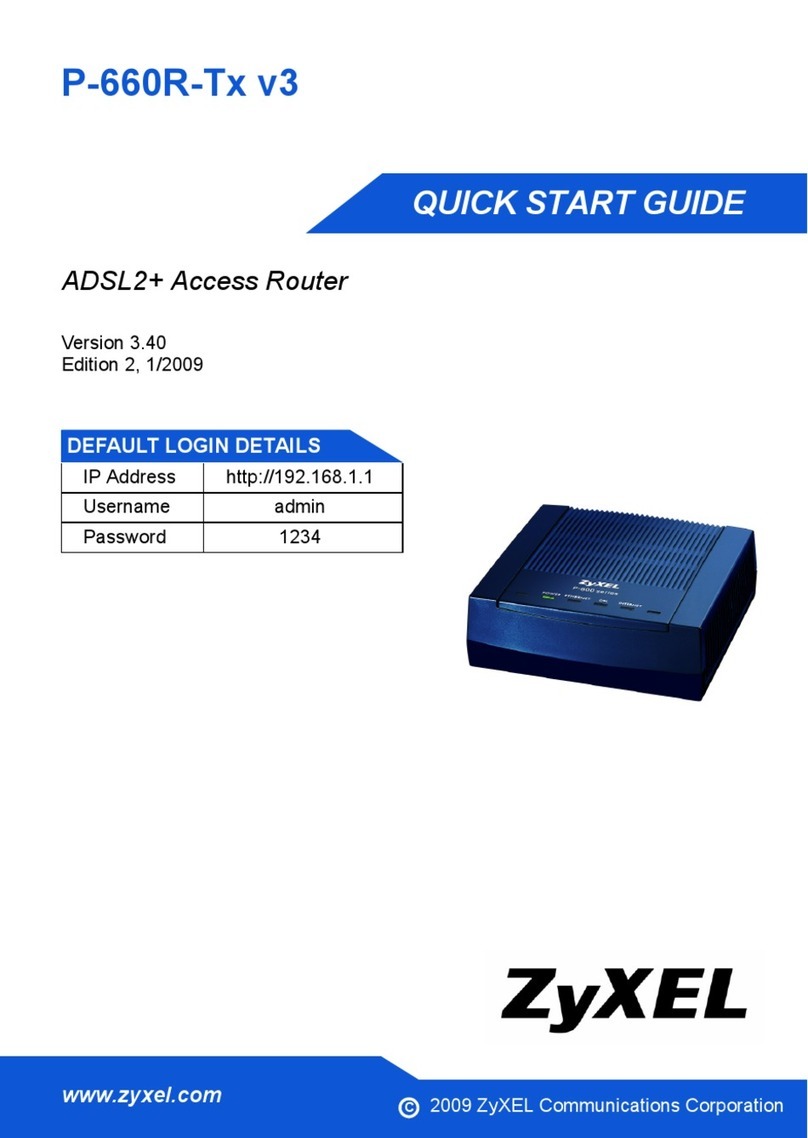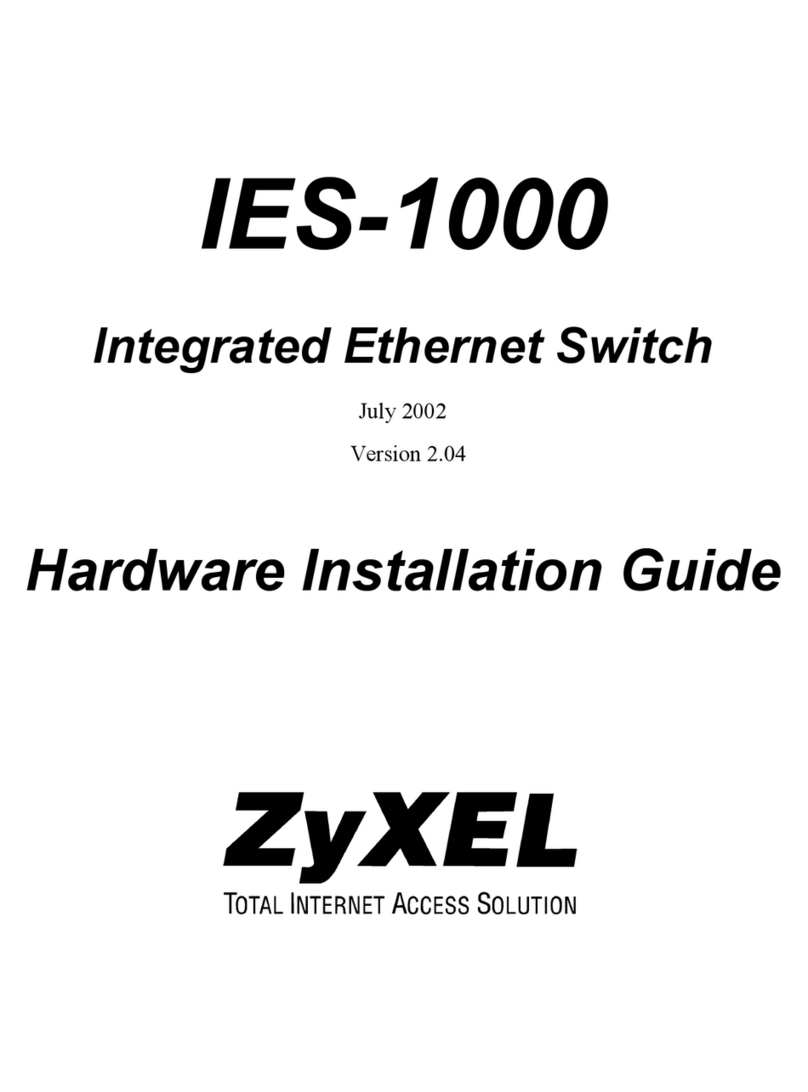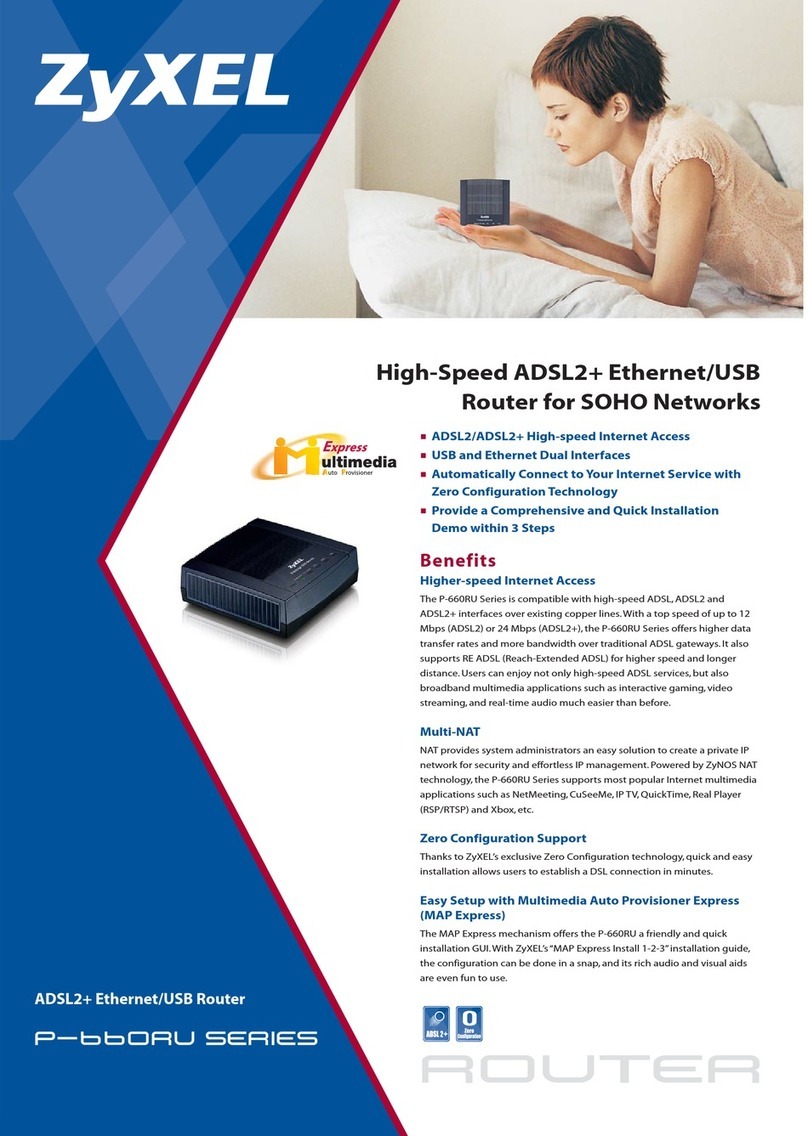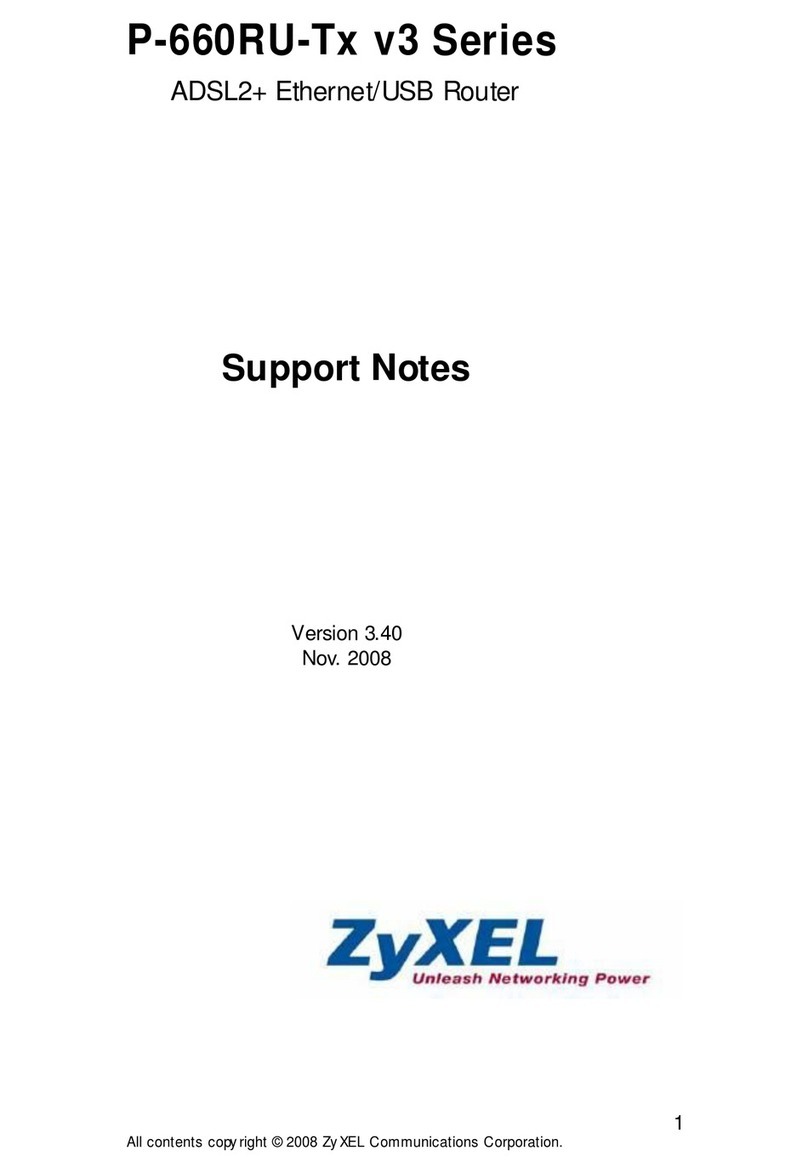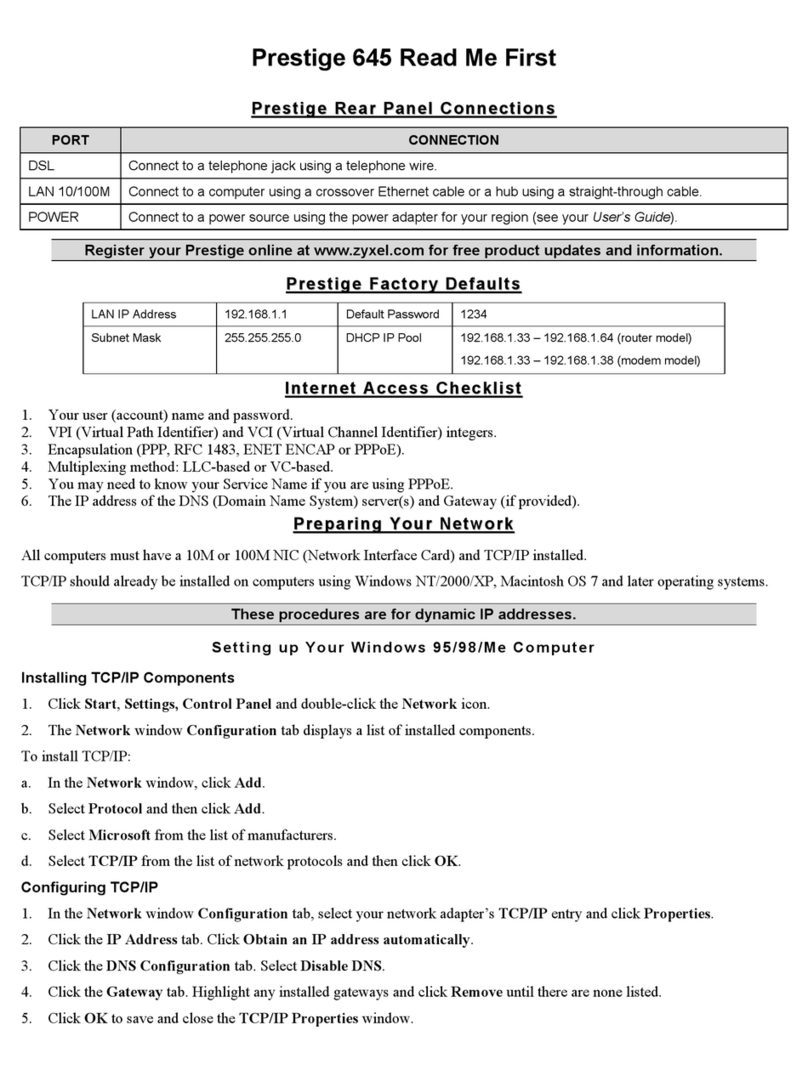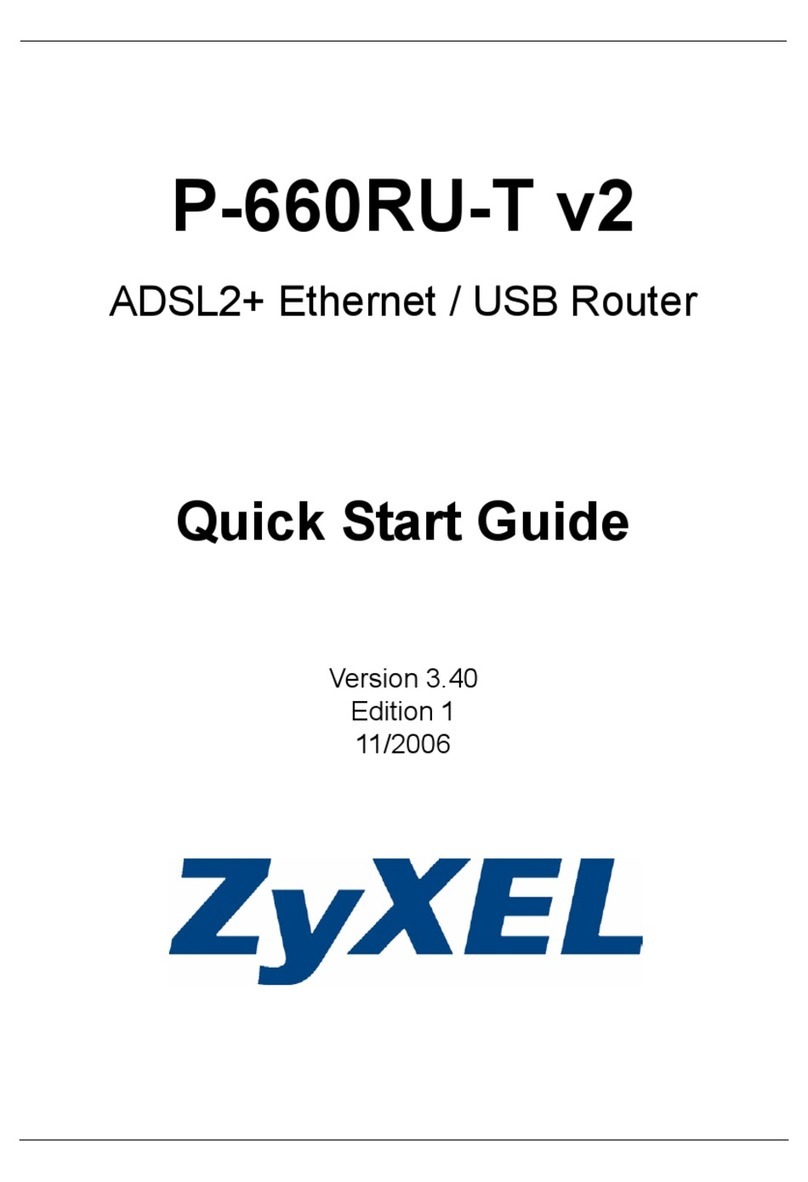P-202H Plus v2 User’s Guide
9Table of Contents
Chapter 3
Wizard Setup .......................................................................................................... 46
3.1 Introduction ........................................................................................................46
3.1.1 MSN (Multiple Subscriber Number) and Subaddress ...............................46
3.1.2 PABX Outside Line Prefix .........................................................................46
3.2 Wizard Setup ......................................................................................................46
3.2.1 Test Your Internet Connection ..................................................................53
Chapter 4
LAN Setup............................................................................................................... 54
4.1 LAN Overview ...................................................................................................54
4.1.1 LANs, WANs and the ZyXEL Device ........................................................54
4.1.2 DHCP Setup .............................................................................................54
4.1.2.1 IP Pool Setup ..................................................................................55
4.1.3 DNS Server Address Assignment .............................................................55
4.2 LAN TCP/IP ........................................................................................................55
4.2.1 IP Address and Subnet Mask ...................................................................55
4.2.1.1 Private IP Addresses .......................................................................56
4.3 Configuring LAN Setup .....................................................................................56
Chapter 5
WAN Setup.............................................................................................................. 60
5.1 WAN Overview ..................................................................................................60
5.1.1 PPP Multilink .............................................................................................60
5.1.2 Bandwidth on Demand .............................................................................60
5.1.3 IP Address Assignment ............................................................................60
5.2 Internet Access Setup .......................................................................................60
Chapter 6
Network Address Translation (NAT) Screens ...................................................... 64
6.1 NAT Overview ...................................................................................................64
6.1.1 NAT Definitions .........................................................................................64
6.1.2 What NAT Does ........................................................................................65
6.1.3 How NAT Works .......................................................................................65
6.1.4 NAT Application ........................................................................................66
6.1.5 NAT Mapping Types .................................................................................66
6.2 SUA (Single User Account) Versus NAT ............................................................67
6.3 Selecting the NAT Mode ...................................................................................67
6.4 SUA Server ........................................................................................................68
6.4.1 Default Server IP Address ........................................................................69
6.4.2 Port Forwarding: Services and Port Numbers ..........................................69
6.4.3 Configuring Servers Behind NAT (Example) ............................................69
6.5 Configuring SUA Server ....................................................................................70