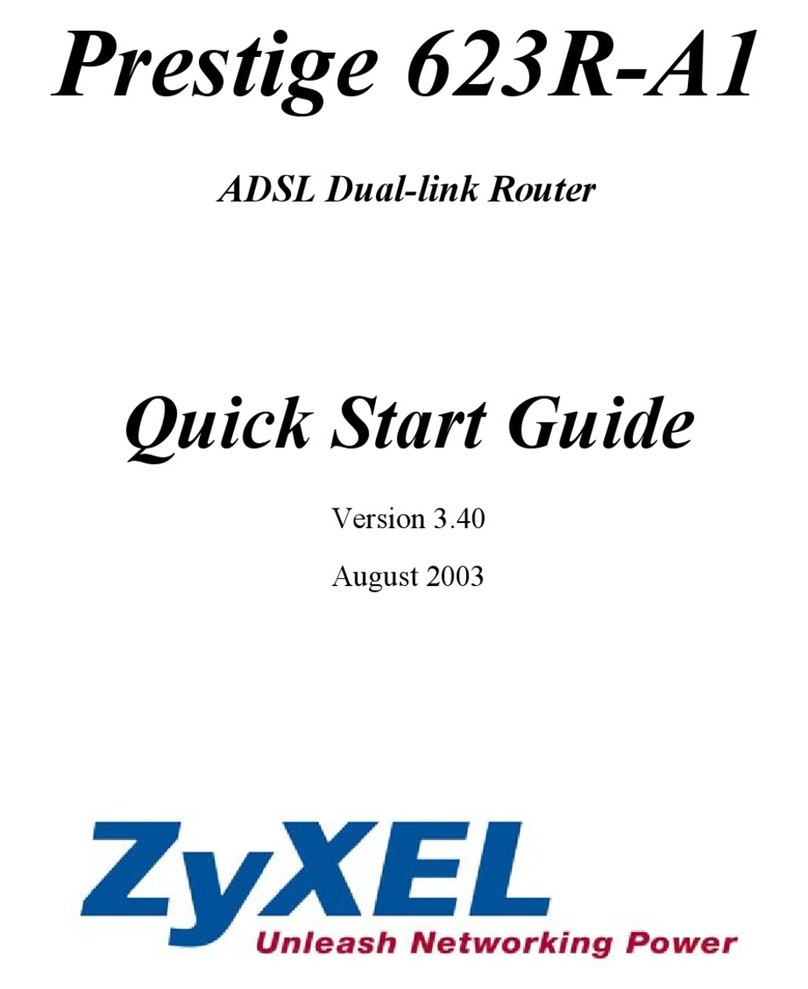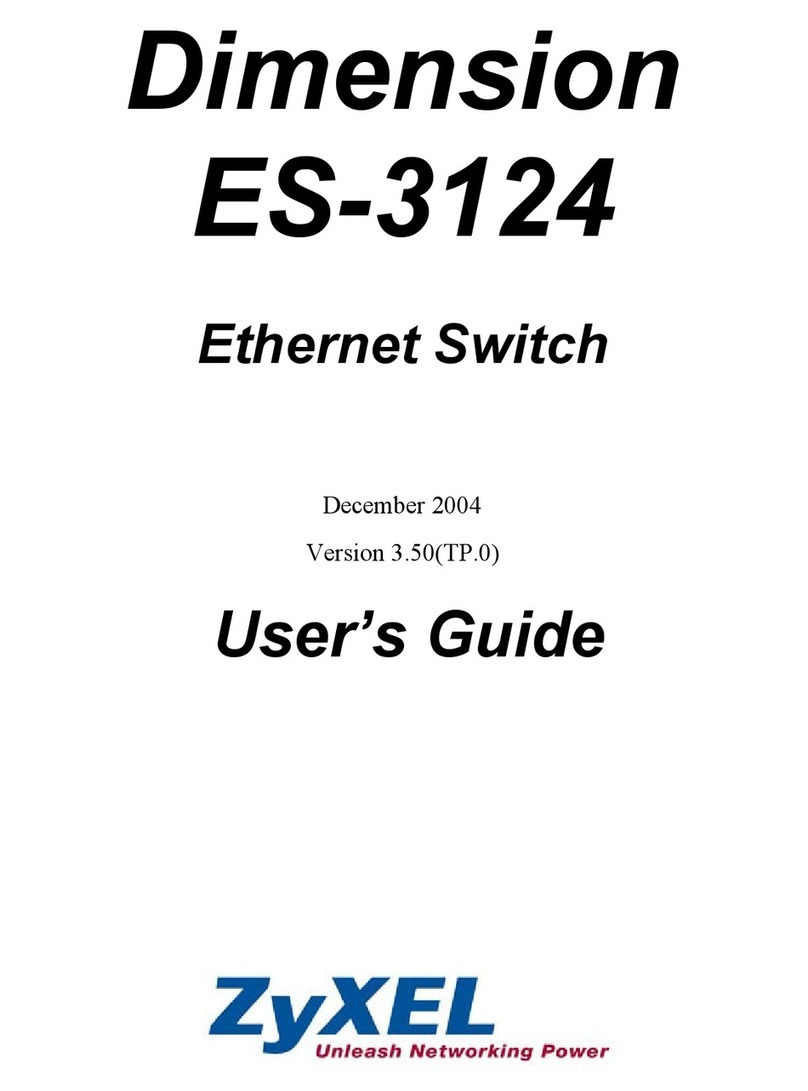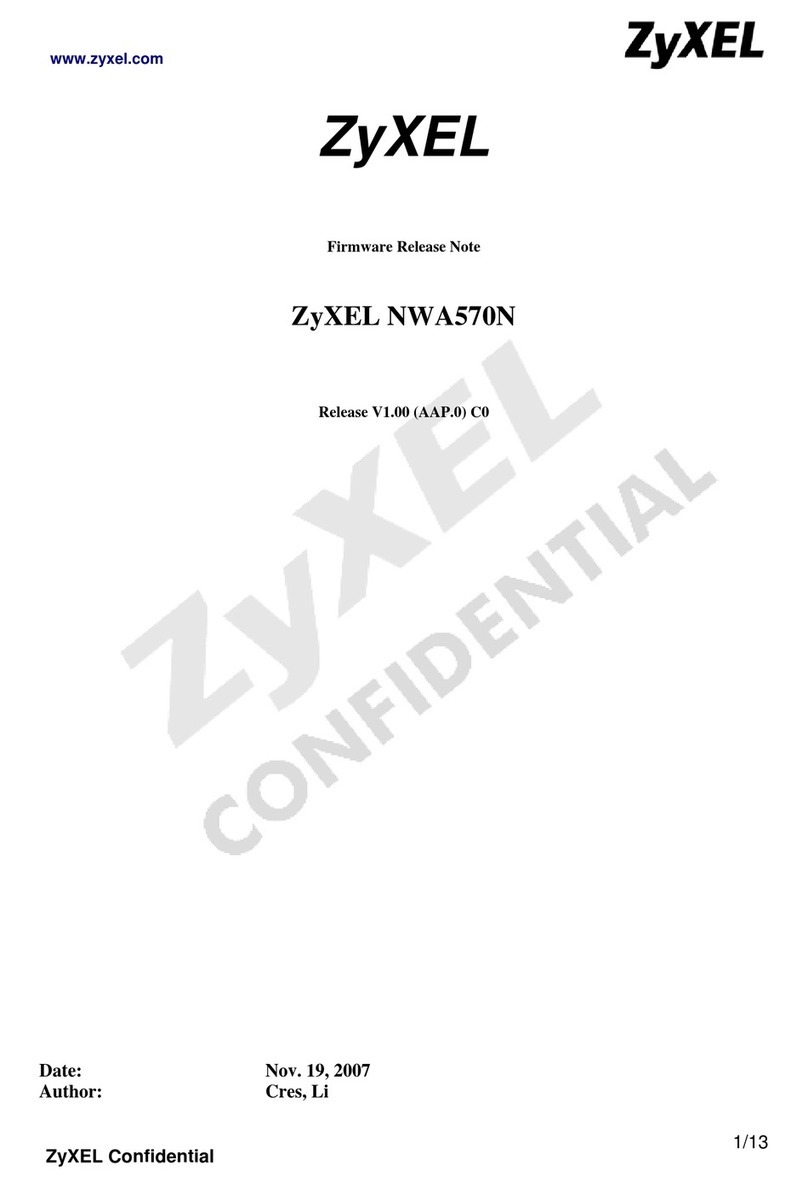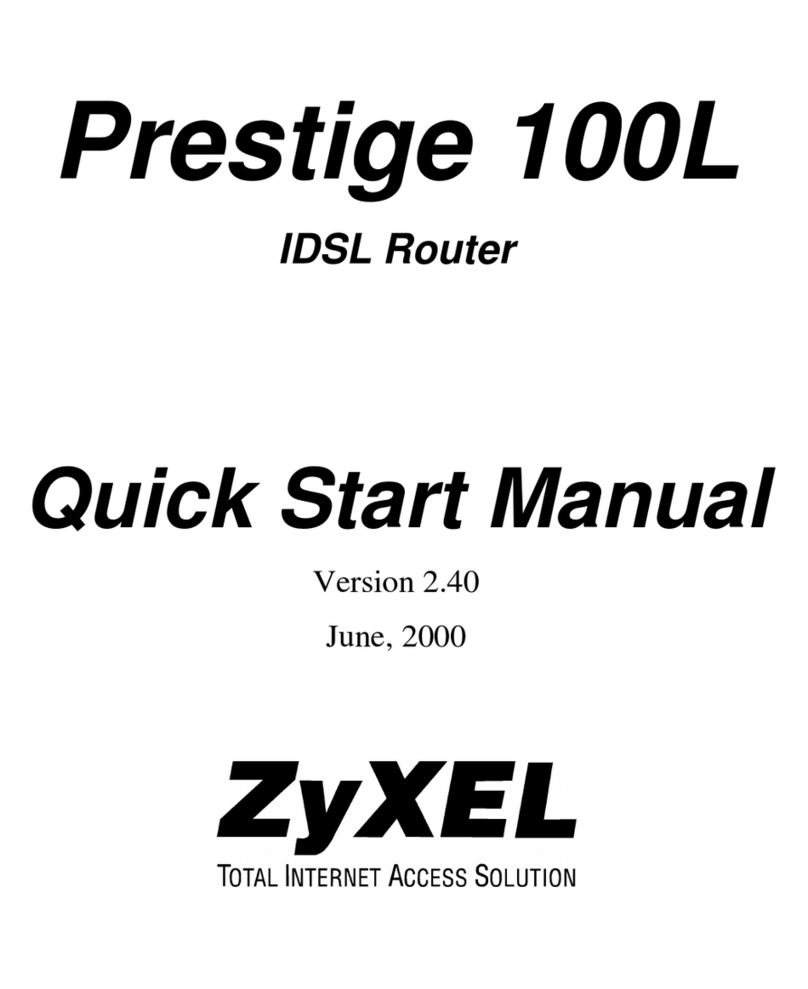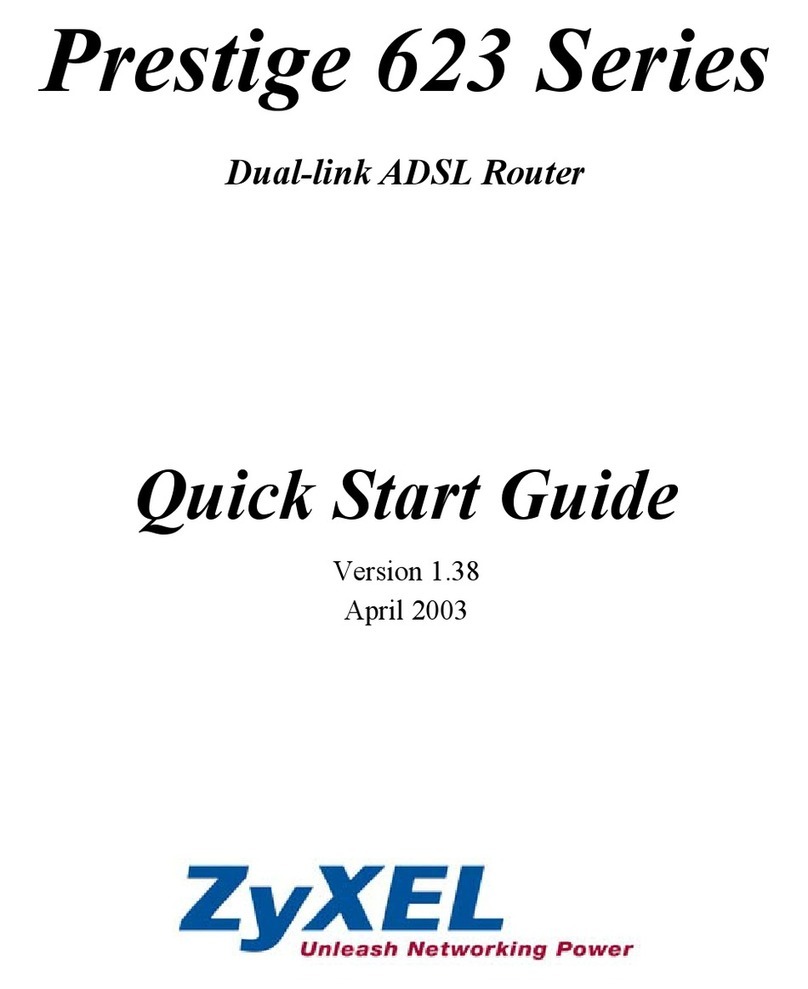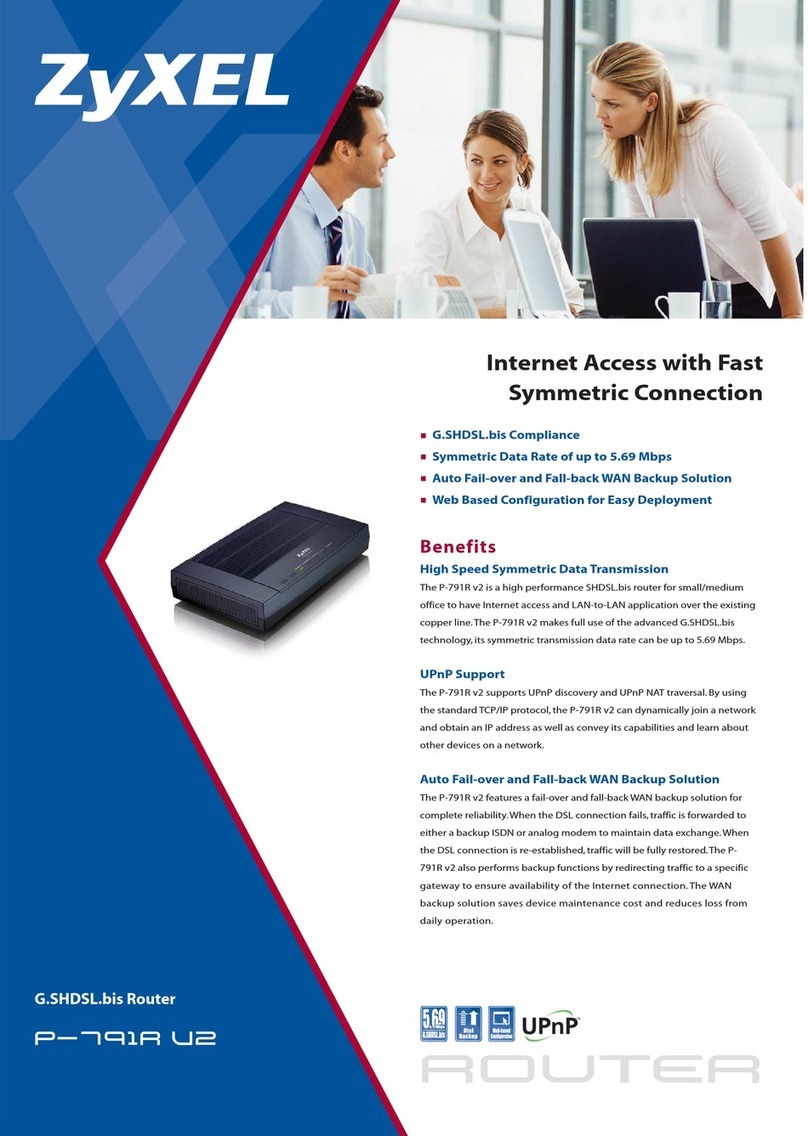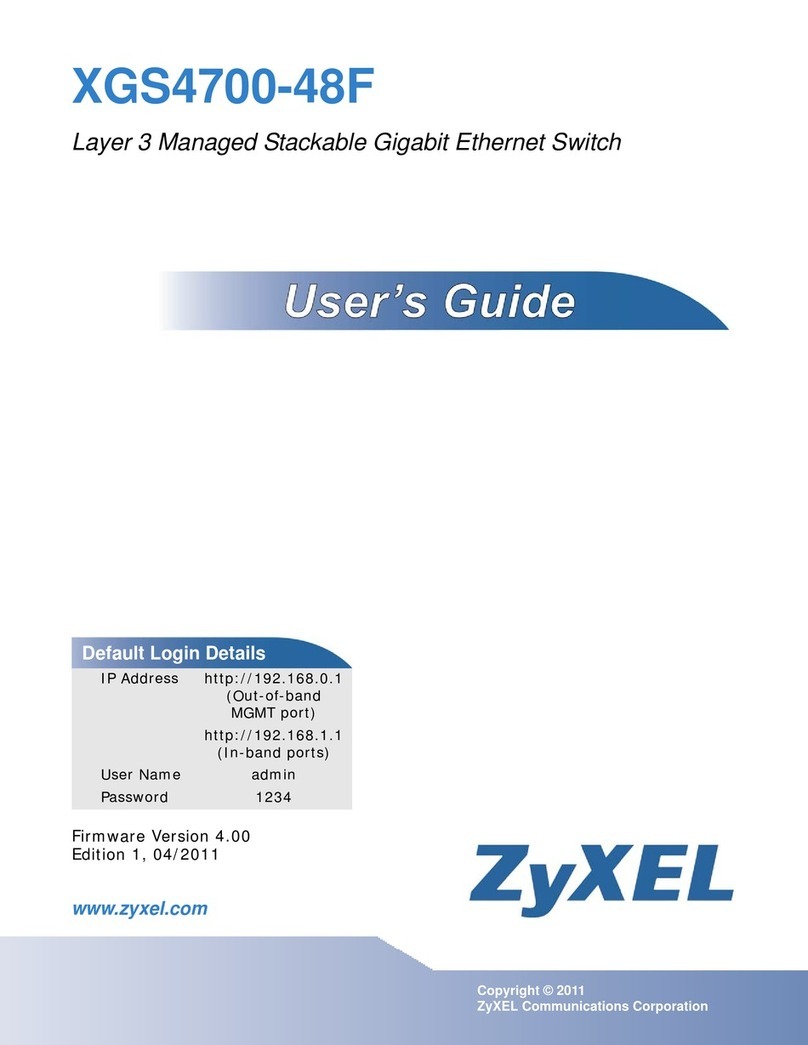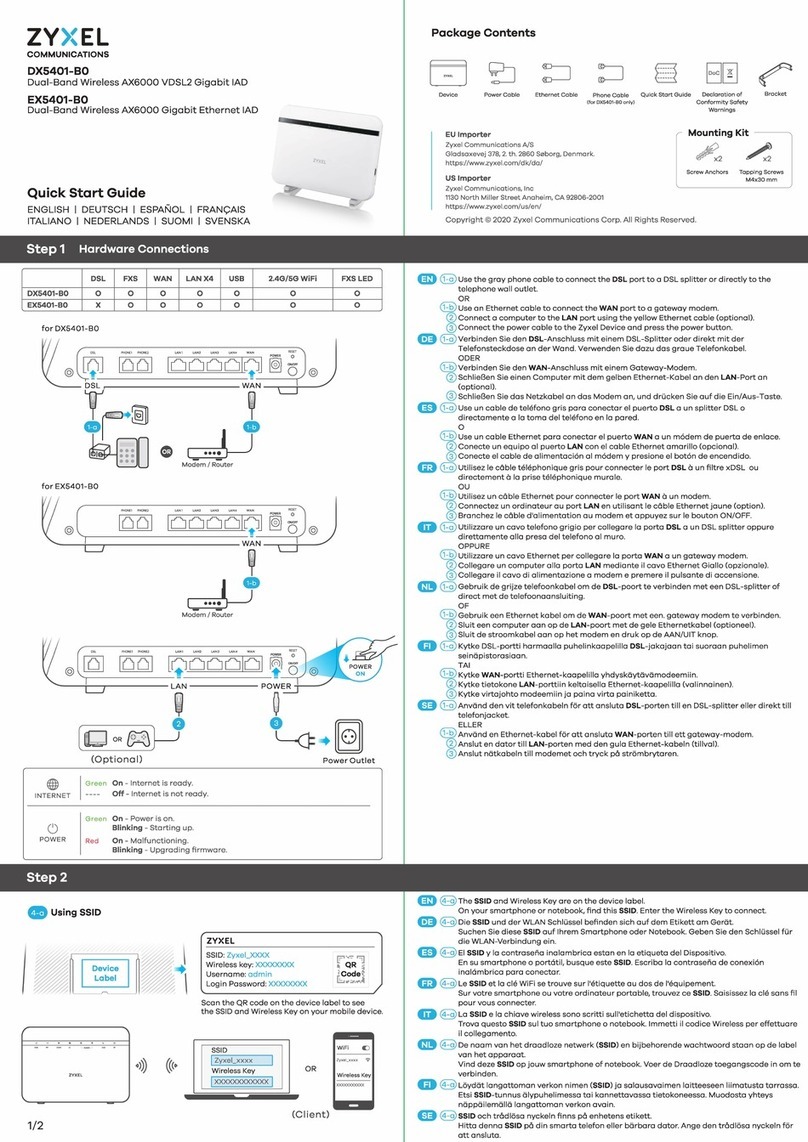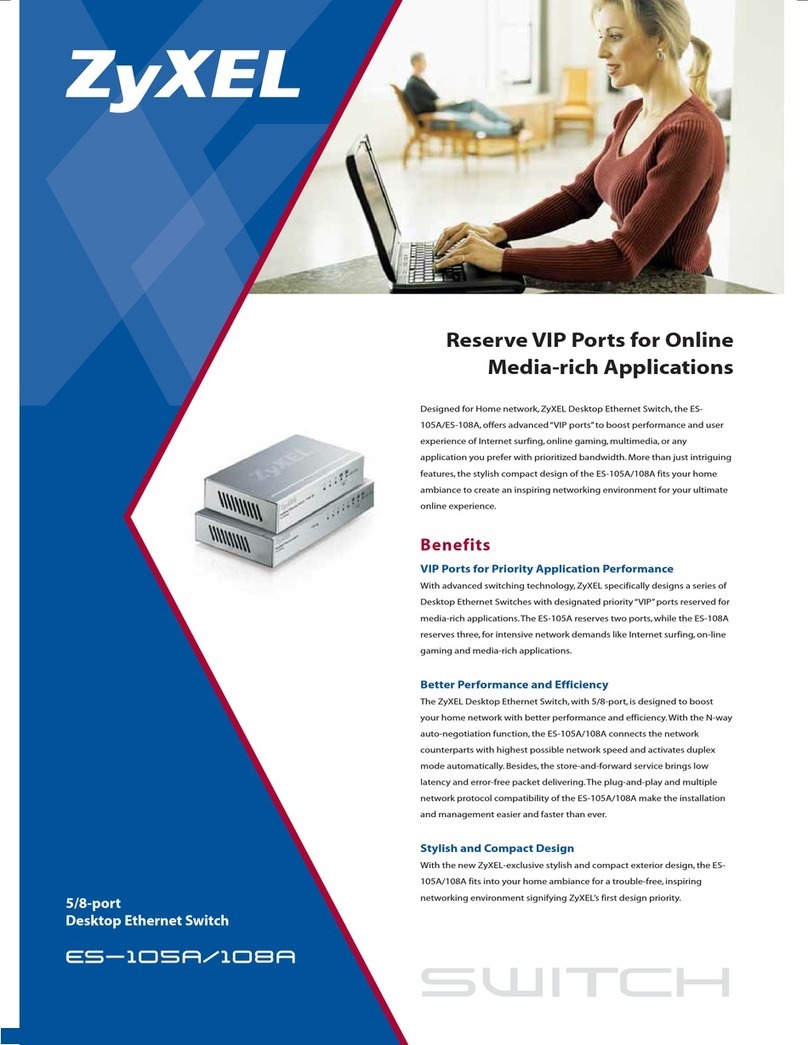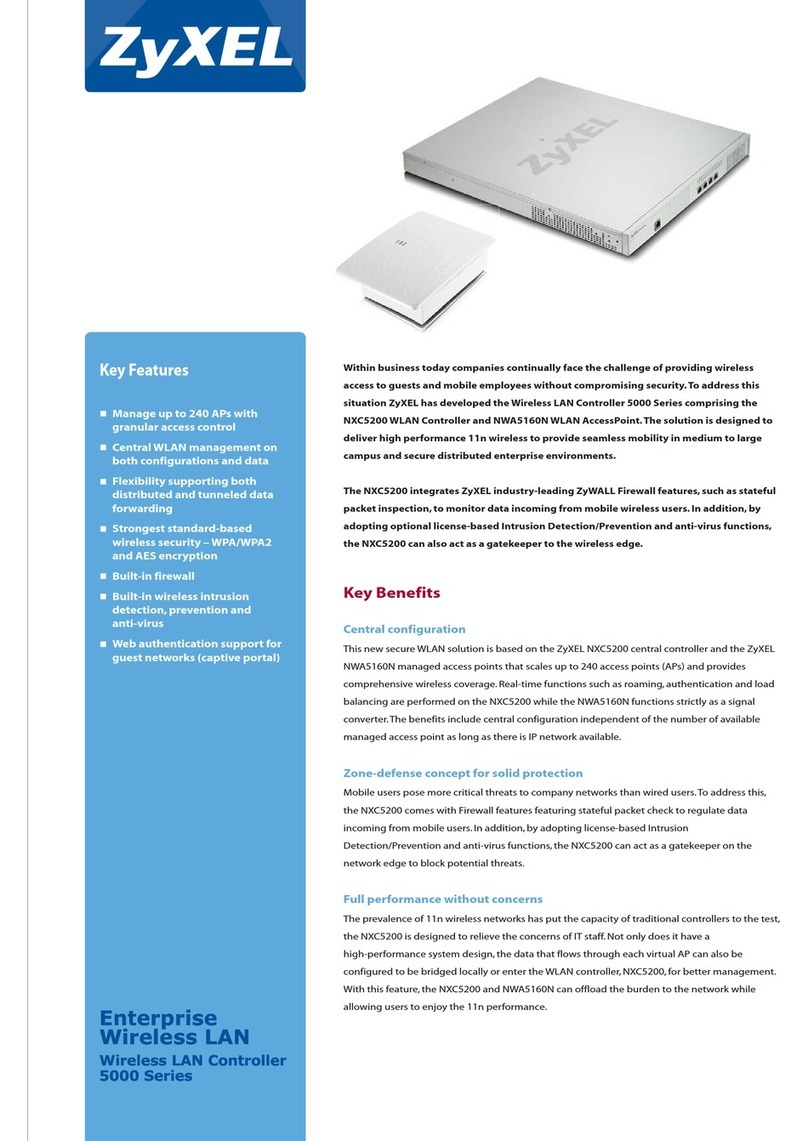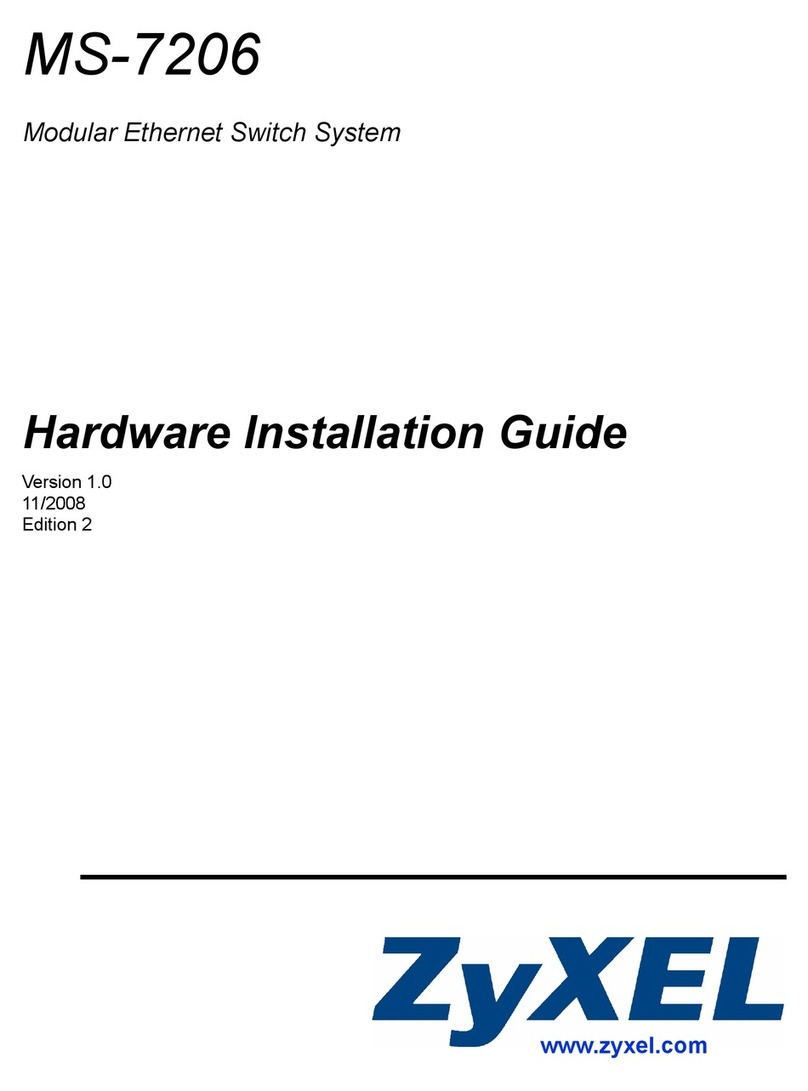Prestige 623 Series Dual-link ADSL Router
x Table of Contents
15.6 Viewing IP Filter Statistics ............................................................................................... 15-14
Chapter 16 Configuring EOA Interfaces............................................................................................. 16-1
16.1 Overview of EOA ............................................................................................................... 16-1
16.2 PPP vs. EOA ....................................................................................................................... 16-1
16.3 Viewing Your EOA Setup................................................................................................... 16-1
16.4 Adding EOA Interfaces....................................................................................................... 16-3
Chapter 17 Configuring Bridging ........................................................................................................ 17-1
17.1 Introduction......................................................................................................................... 17-1
17.2 Overview of Bridges ........................................................................................................... 17-1
17.3 Bridges vs. Routers ............................................................................................................. 17-1
17.4 Using the Prestige’s Bridging Feature................................................................................. 17-2
17.5 Defining Bridge Interfaces .................................................................................................. 17-2
Chapter 18 Configuring IPoA Interfaces............................................................................................. 18-1
18.1 Introduction......................................................................................................................... 18-1
18.2 Viewing Your IPoA Interface Setup ................................................................................... 18-1
18.3 Adding IPoA Interfaces....................................................................................................... 18-2
18.4 Creating IPoA Mapping ......................................................................................................18-4
18.5 IPoA Mapping Table........................................................................................................... 18-4
Chapter 19 Configuring DNS Relay..................................................................................................... 19-1
19.1 Overview............................................................................................................................. 19-1
19.2 Viewing Your DNS Relay Setup.........................................................................................19-1
Chapter 20 Firmware Upgrade ............................................................................................................ 20-1
20.1 Filename Convention .......................................................................................................... 20-1
20.2 Firmware UpgradeUsing the Web Configurator ................................................................. 20-1
20.3 Image Upgrade Using FTP.................................................................................................. 20-2
20.4 Recover from Firmware Upload Failure ............................................................................. 20-3
20.4.1 TFTP Command Example............................................................................................... 20-4
20.5 GUI-based TFTP Clients.....................................................................................................20-4
ADDITIONALINFORMATION................................................................................................................ IV
Chapter 20 Troubleshooting ................................................................................................................. 20-1
20.1 Problems Starting Up the Prestige....................................................................................... 20-1
20.2 Problems with Web Configurator........................................................................................ 20-2
20.3 Problems with Internet Access............................................................................................ 20-3
Appendix A Diagnosing Problem Using IP Utilities .................................................................................A
Appendix B Enable Java Support in Internet Explorer..........................................................................A
Appendix C Setting Up Your Computer’s IP Address .............................................................................A
Appendix D IP Addresses, Network Masks, and Subnets ...................................................................... M
Appendix E Binary Numbers.....................................................................................................................Q
Appendix F PPPoE ......................................................................................................................................S
Appendix G Virtual Circuit Topology....................................................................................................... U
Appendix H Power Adapter Specifications..............................................................................................W
Index ............................................................................................................................................................Y