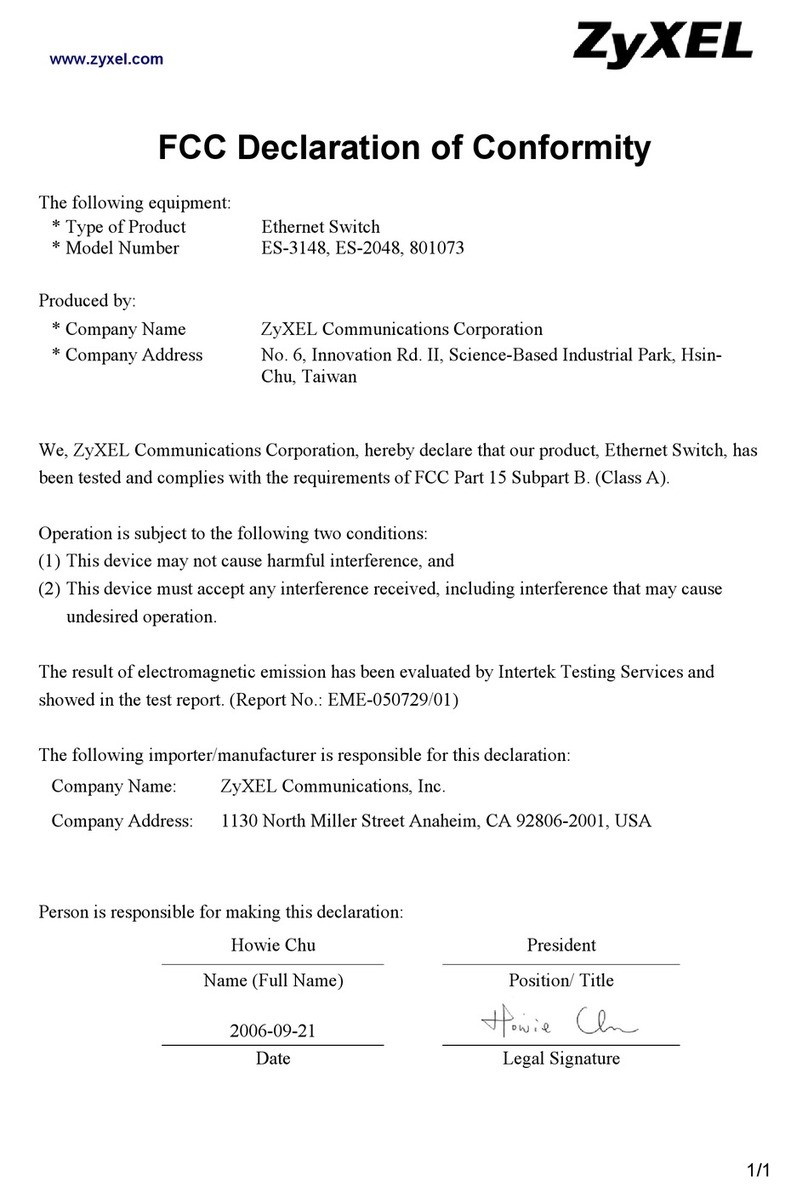ZyXEL Communications P-660W-Tx User manual
Other ZyXEL Communications Network Router manuals
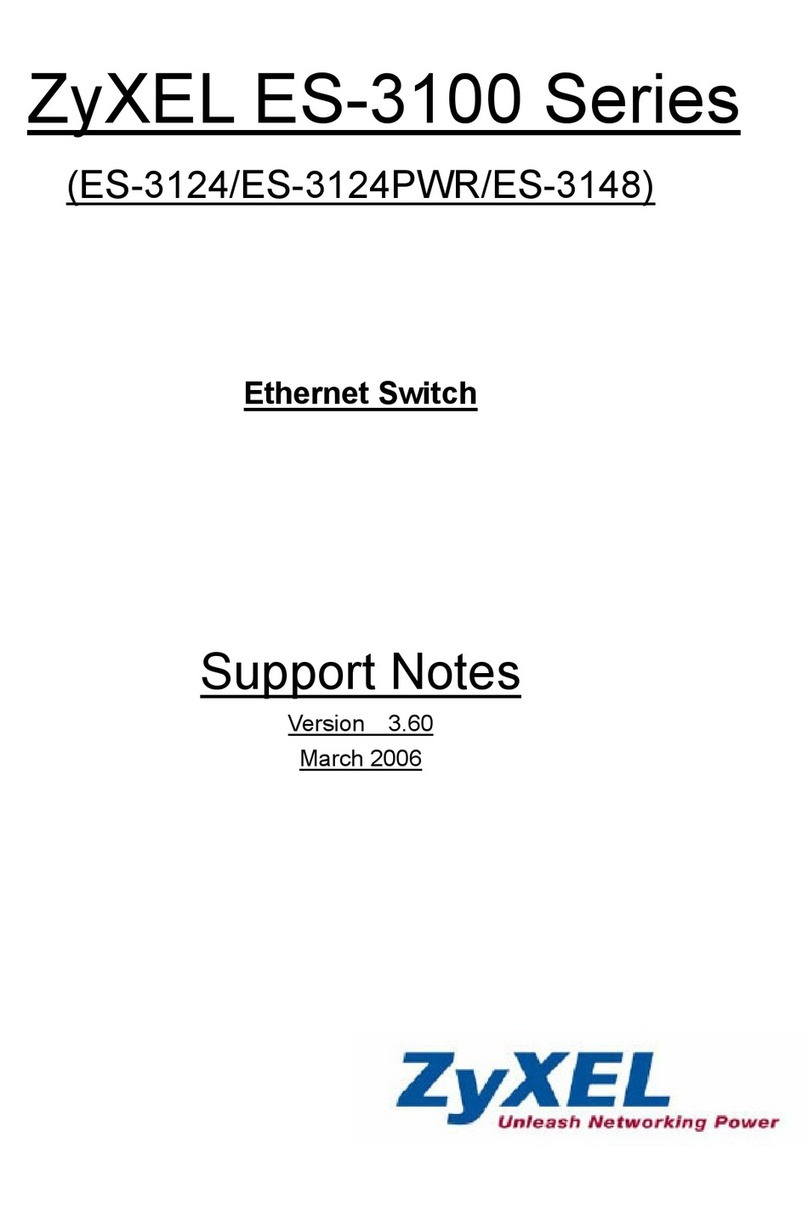
ZyXEL Communications
ZyXEL Communications Dimension ES-3124 Manual
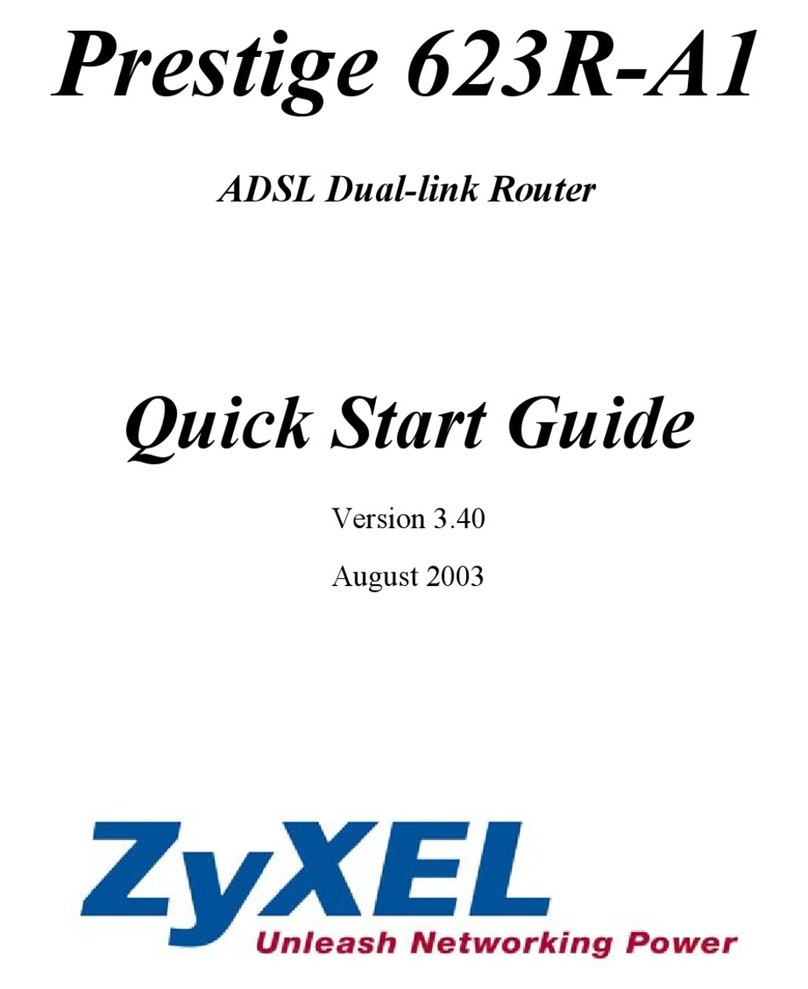
ZyXEL Communications
ZyXEL Communications Prestige 623R-A1 User manual

ZyXEL Communications
ZyXEL Communications VMG8924-B10A User manual
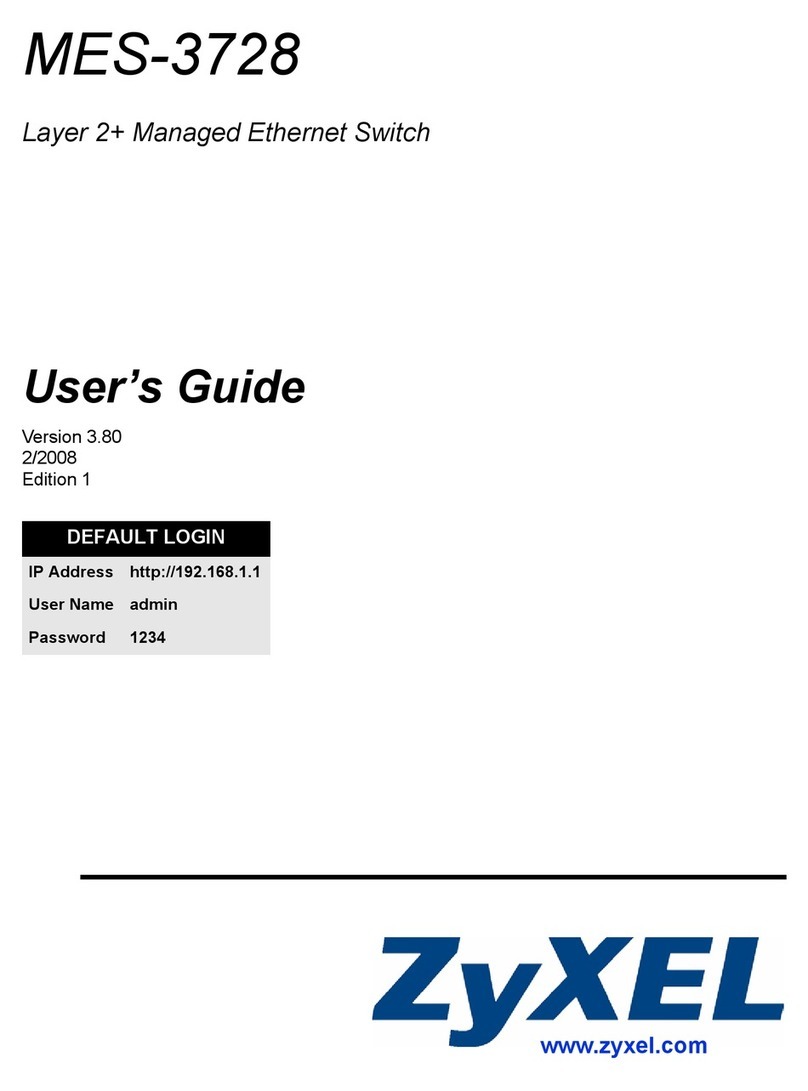
ZyXEL Communications
ZyXEL Communications MES-3728 User manual

ZyXEL Communications
ZyXEL Communications GS1510-16 - User manual
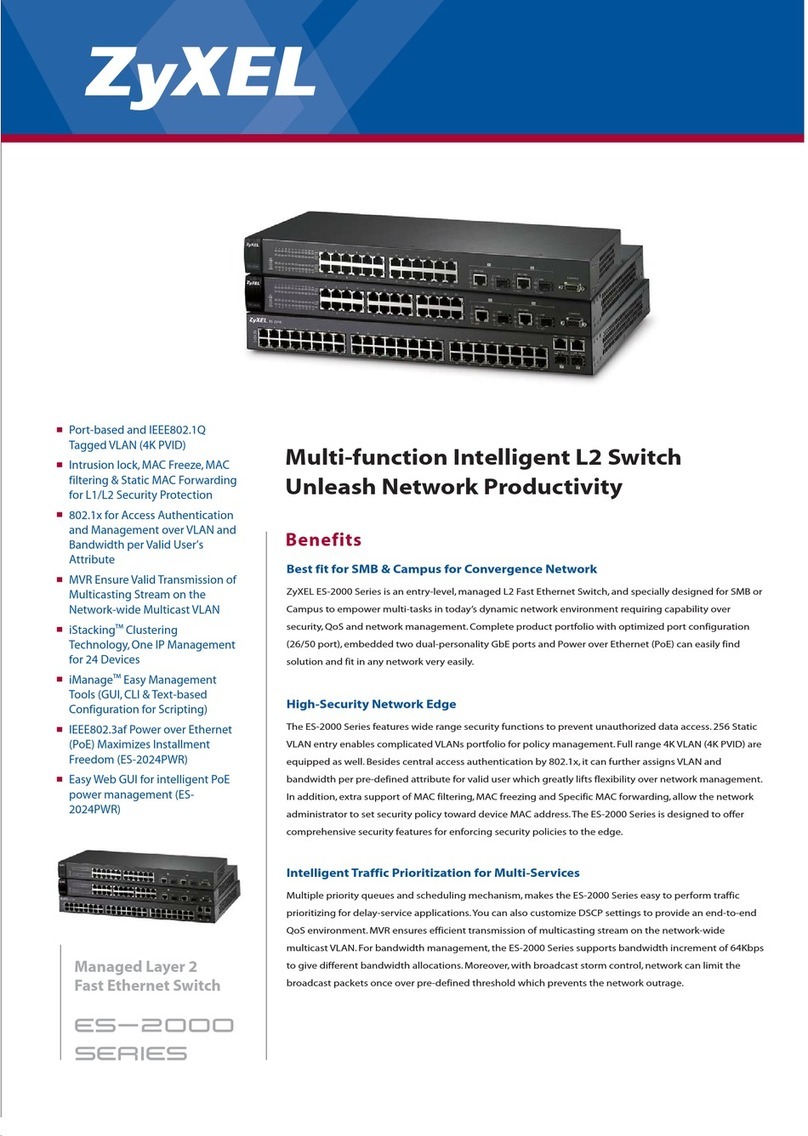
ZyXEL Communications
ZyXEL Communications ES-2024A User manual

ZyXEL Communications
ZyXEL Communications P-791R v3 User manual
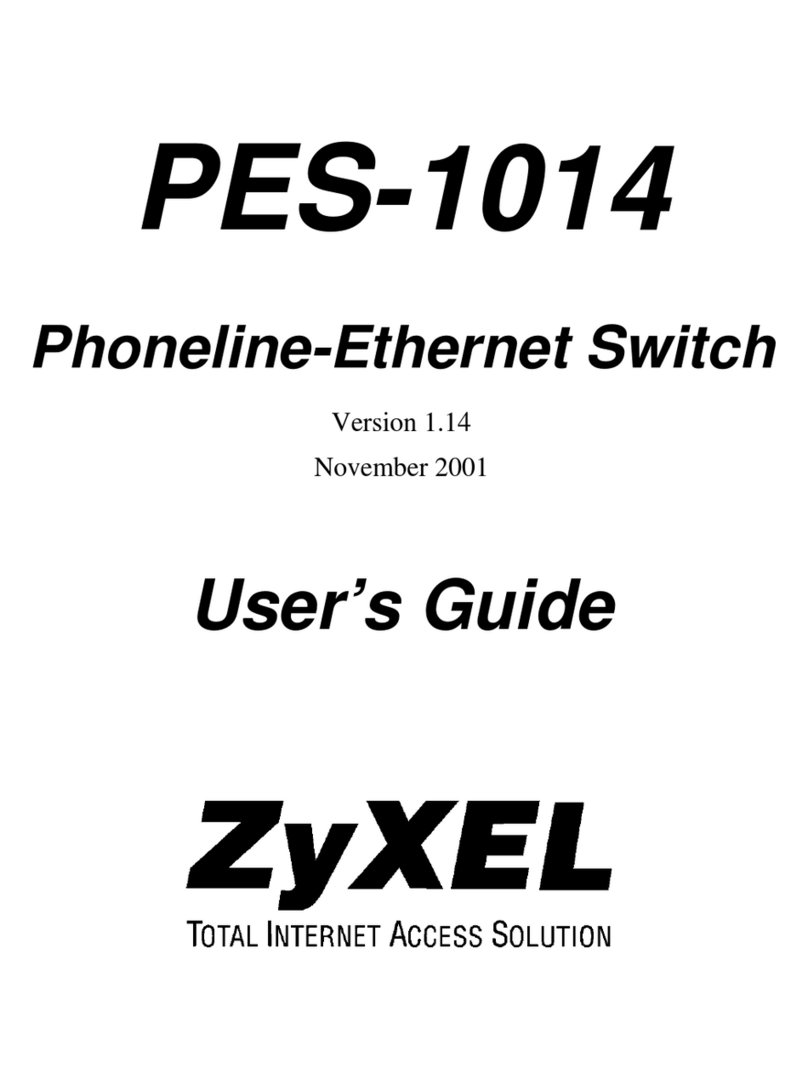
ZyXEL Communications
ZyXEL Communications PES-1014 User manual
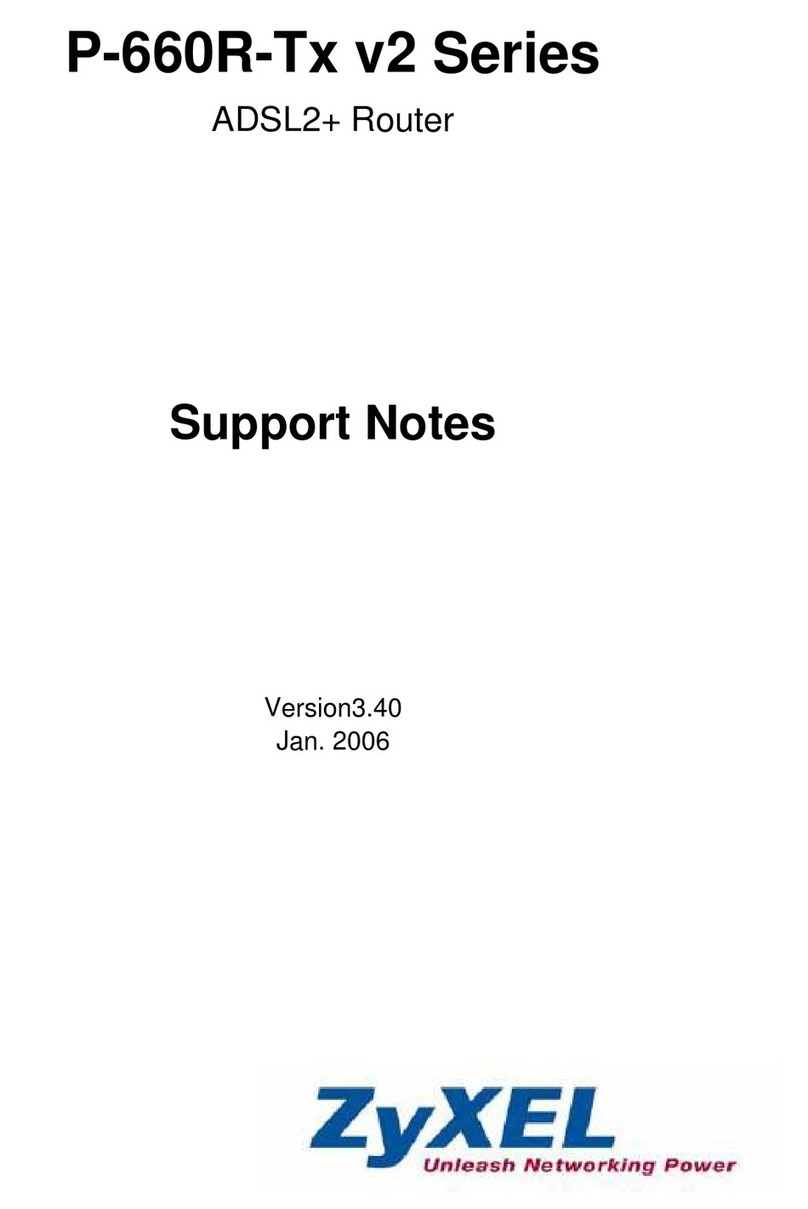
ZyXEL Communications
ZyXEL Communications P-660R-Tx v2 Series Manual

ZyXEL Communications
ZyXEL Communications Prestige 645R User manual

ZyXEL Communications
ZyXEL Communications MES3500-24F User manual

ZyXEL Communications
ZyXEL Communications A-6000 User manual

ZyXEL Communications
ZyXEL Communications Prestige 964 User manual
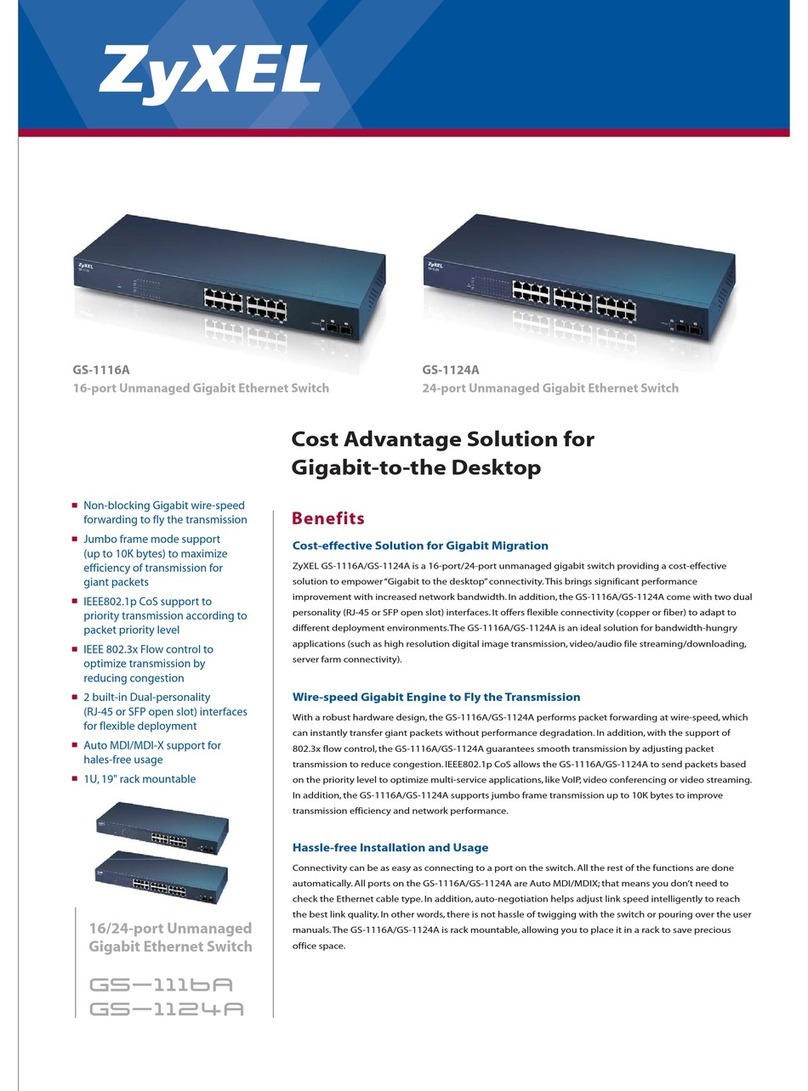
ZyXEL Communications
ZyXEL Communications GS-1116A User manual
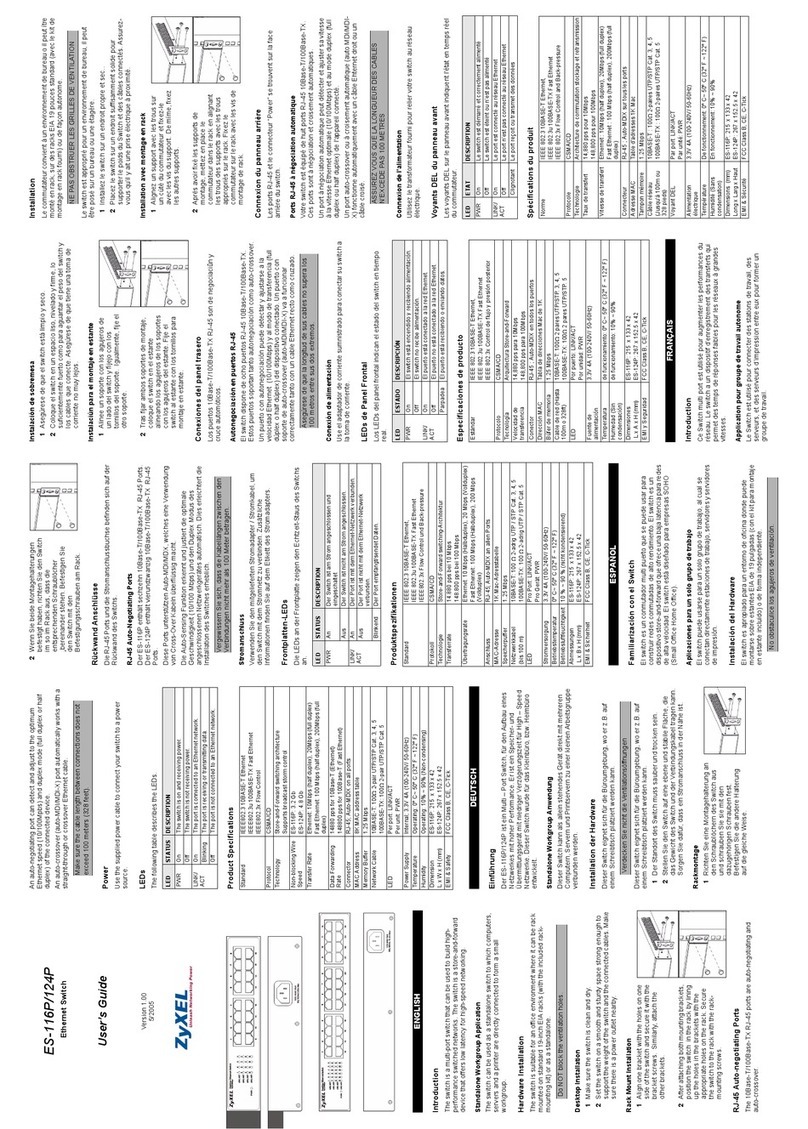
ZyXEL Communications
ZyXEL Communications ES-116P User manual

ZyXEL Communications
ZyXEL Communications PRESTIGE 128 User manual

ZyXEL Communications
ZyXEL Communications VMG8924-B10D User manual

ZyXEL Communications
ZyXEL Communications NBG6716 User manual

ZyXEL Communications
ZyXEL Communications AMG1202-T10A User manual

ZyXEL Communications
ZyXEL Communications NBG318S v2 User manual