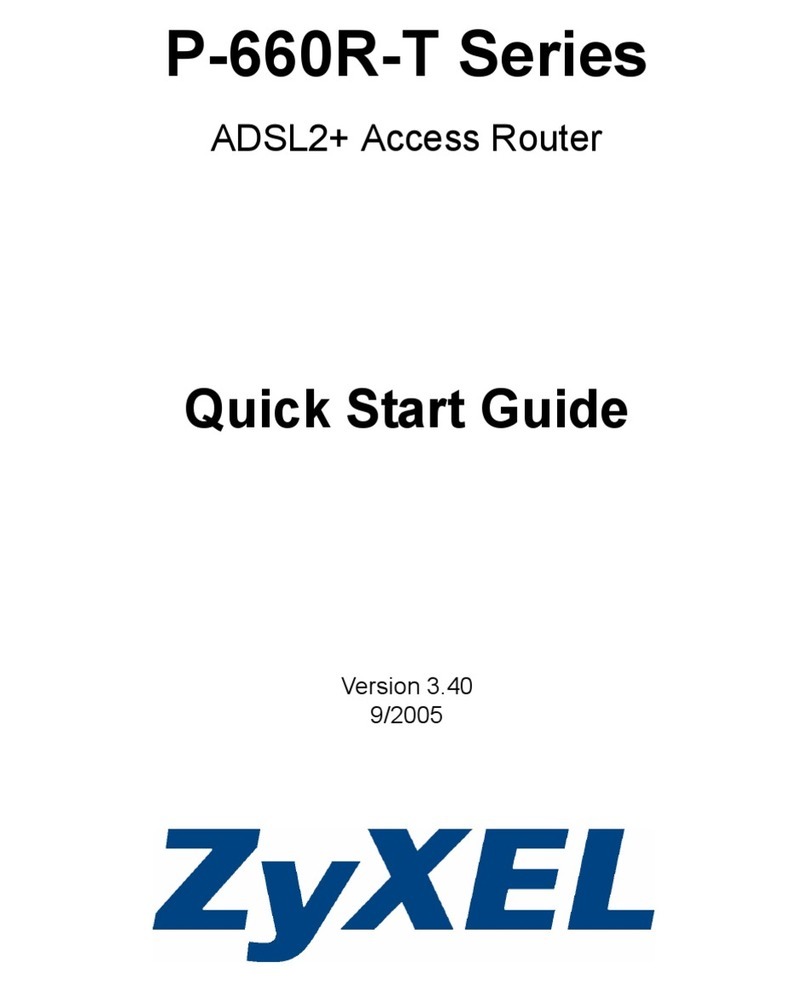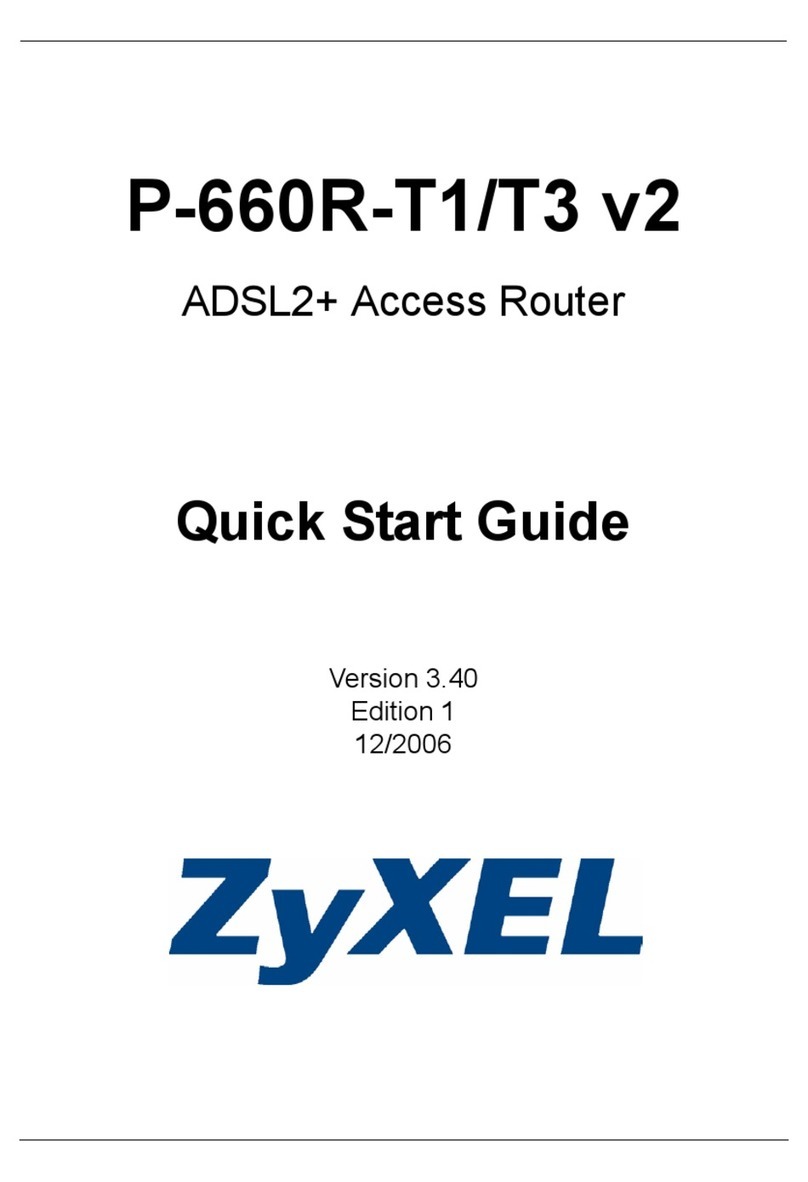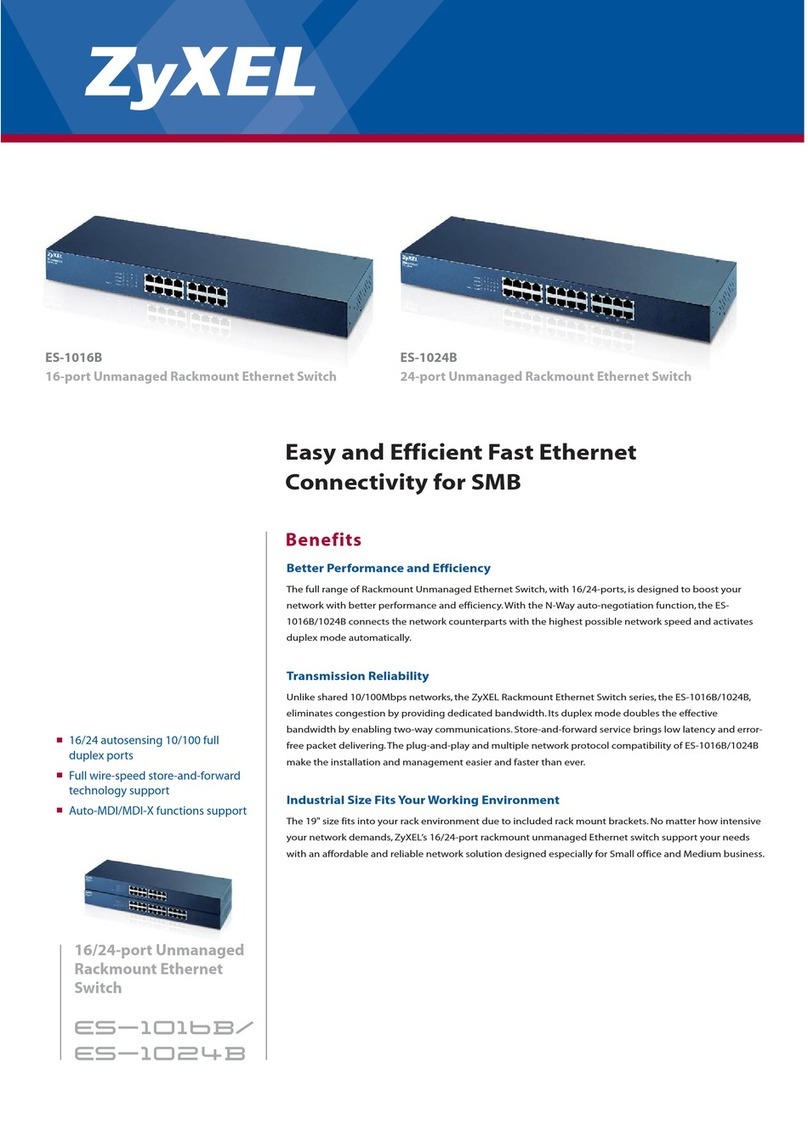ZyXEL Communications Prestige 861H-G1 User manual
Other ZyXEL Communications Network Router manuals
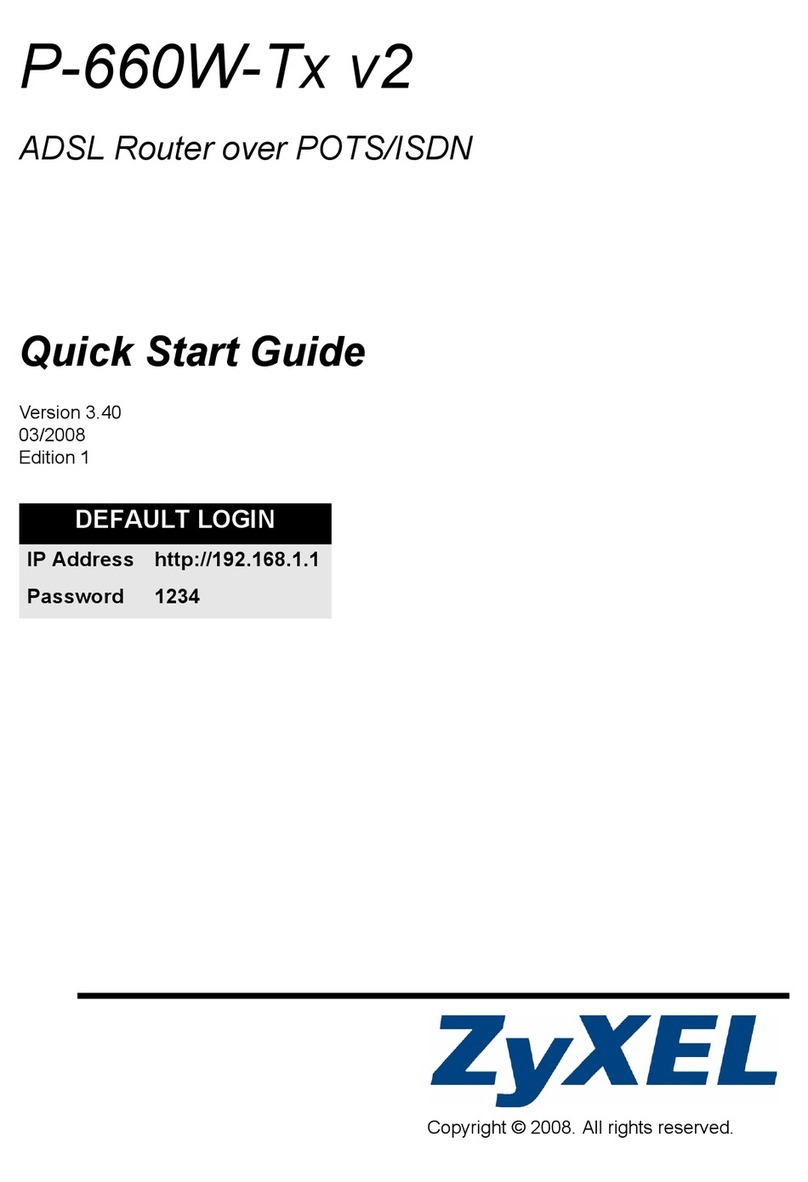
ZyXEL Communications
ZyXEL Communications P-660W-Tx v2 User manual

ZyXEL Communications
ZyXEL Communications NBG6617 User manual

ZyXEL Communications
ZyXEL Communications P-791R v3 User manual
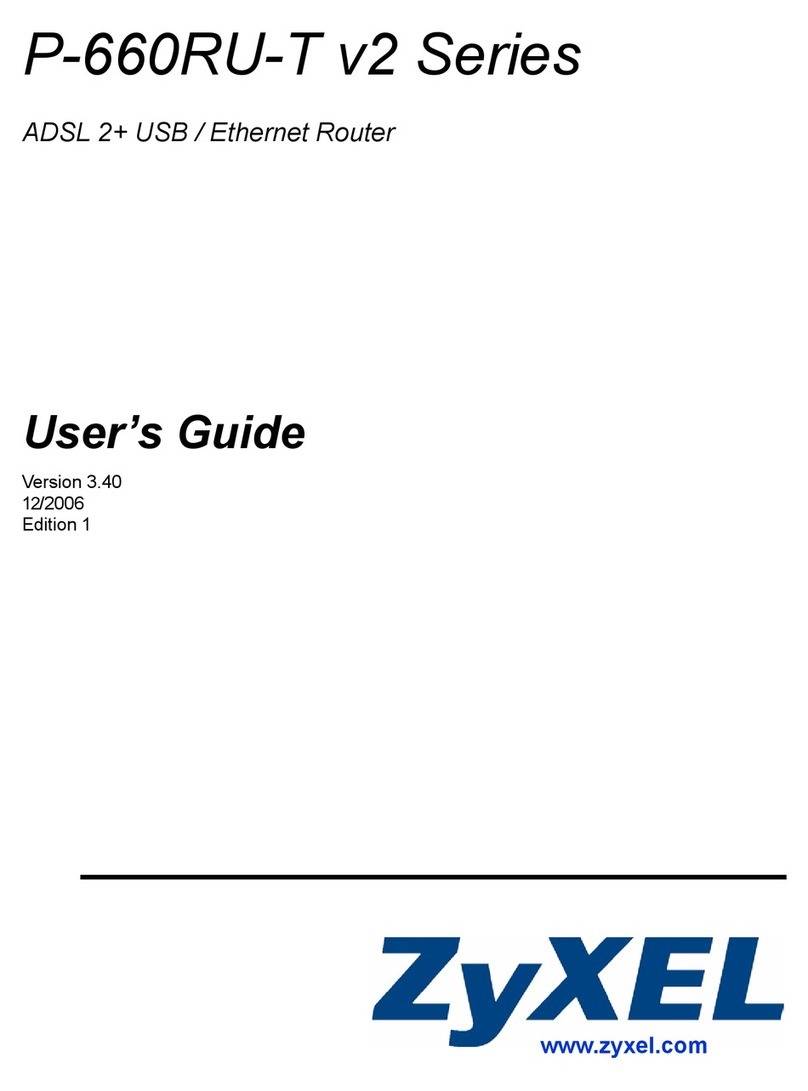
ZyXEL Communications
ZyXEL Communications P-660RU-T V2 Series User manual
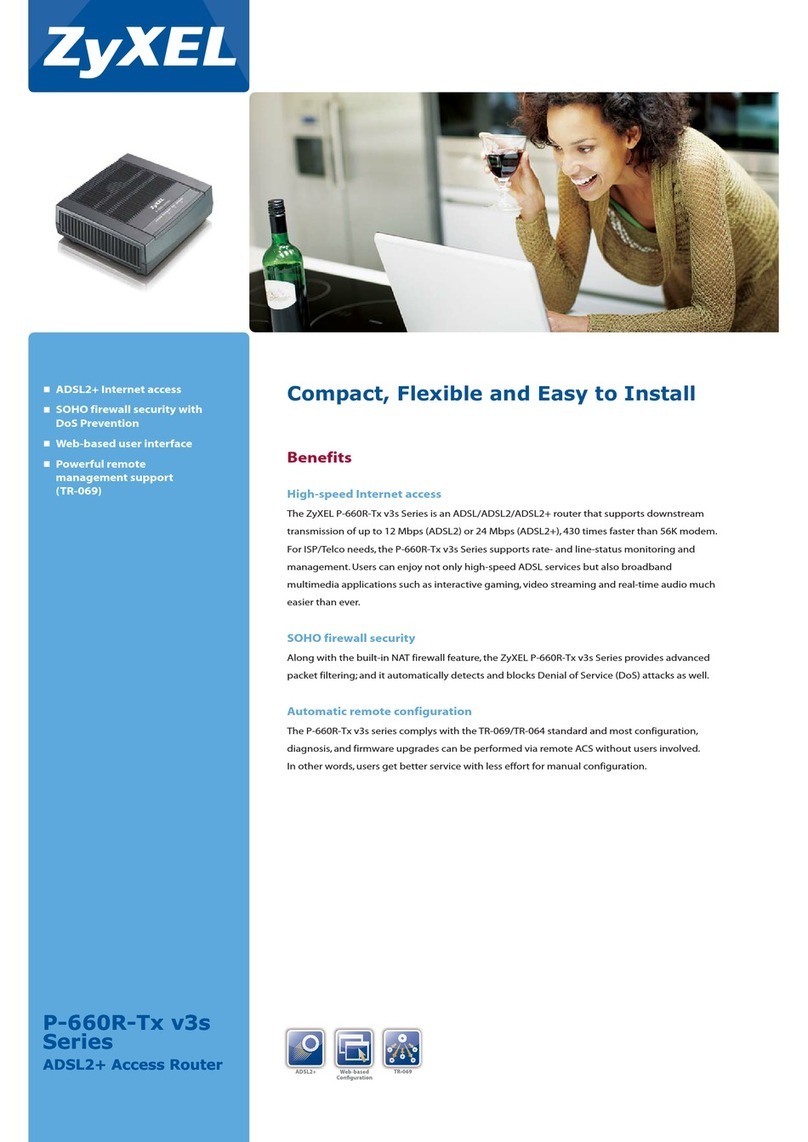
ZyXEL Communications
ZyXEL Communications P-660R-Tx v3s Series User manual

ZyXEL Communications
ZyXEL Communications IES-1248-51 User manual
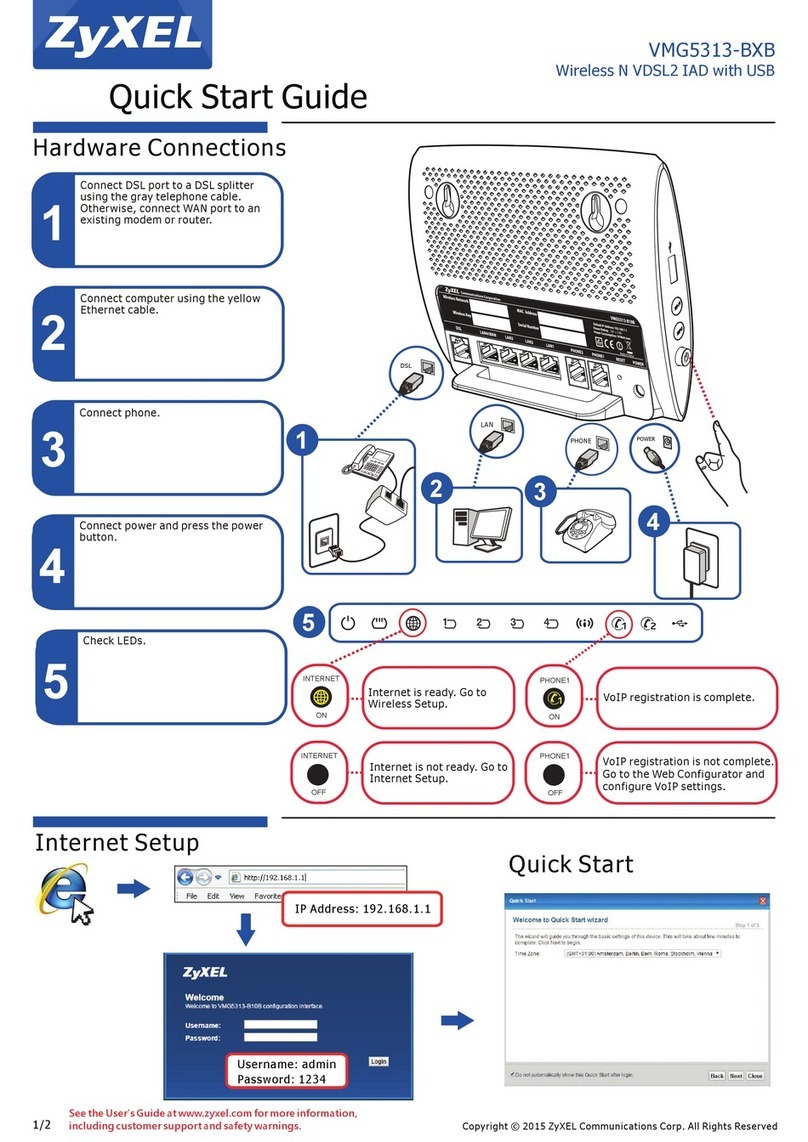
ZyXEL Communications
ZyXEL Communications VMG5313-BXB SERIES User manual

ZyXEL Communications
ZyXEL Communications NBG6604 User manual
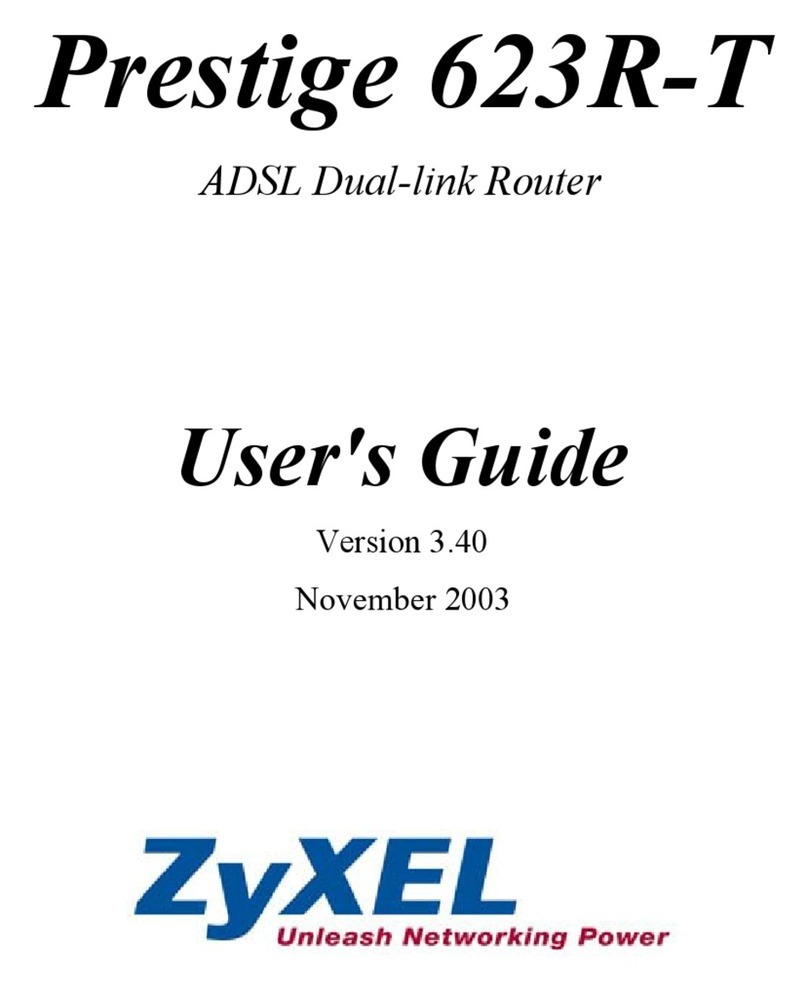
ZyXEL Communications
ZyXEL Communications Prestige 623R-T User manual

ZyXEL Communications
ZyXEL Communications G-6000 User manual

ZyXEL Communications
ZyXEL Communications C424G User manual

ZyXEL Communications
ZyXEL Communications Prestige 643 User manual

ZyXEL Communications
ZyXEL Communications Prestige 28641 User manual

ZyXEL Communications
ZyXEL Communications Prestige 2602R Series User manual
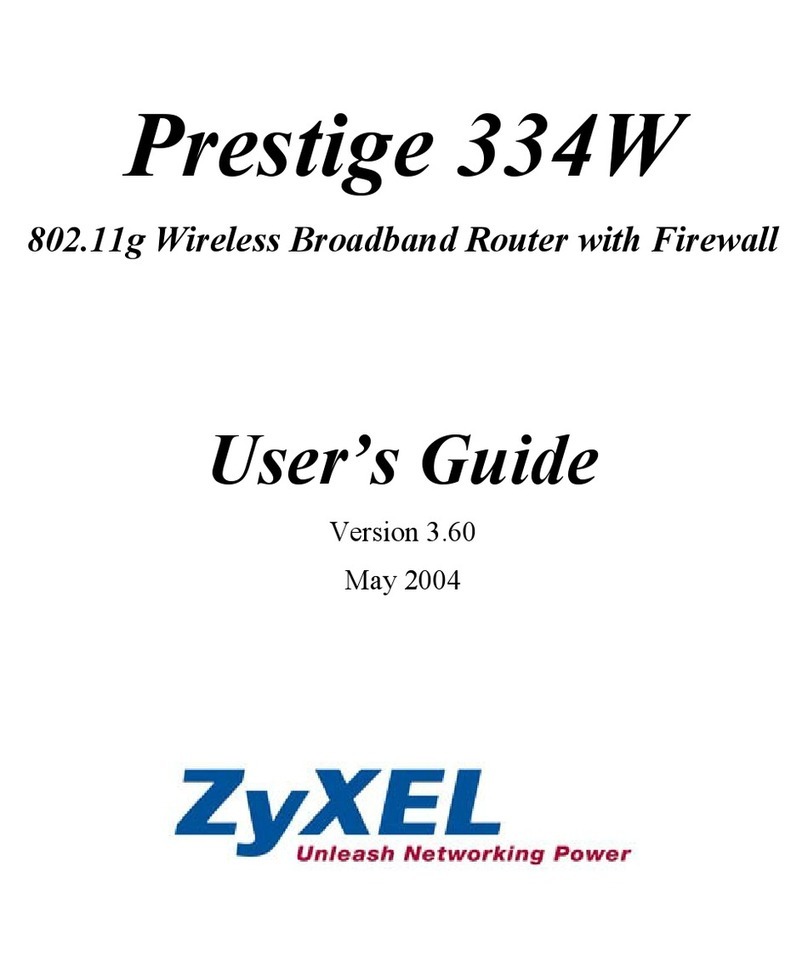
ZyXEL Communications
ZyXEL Communications P-334W User manual
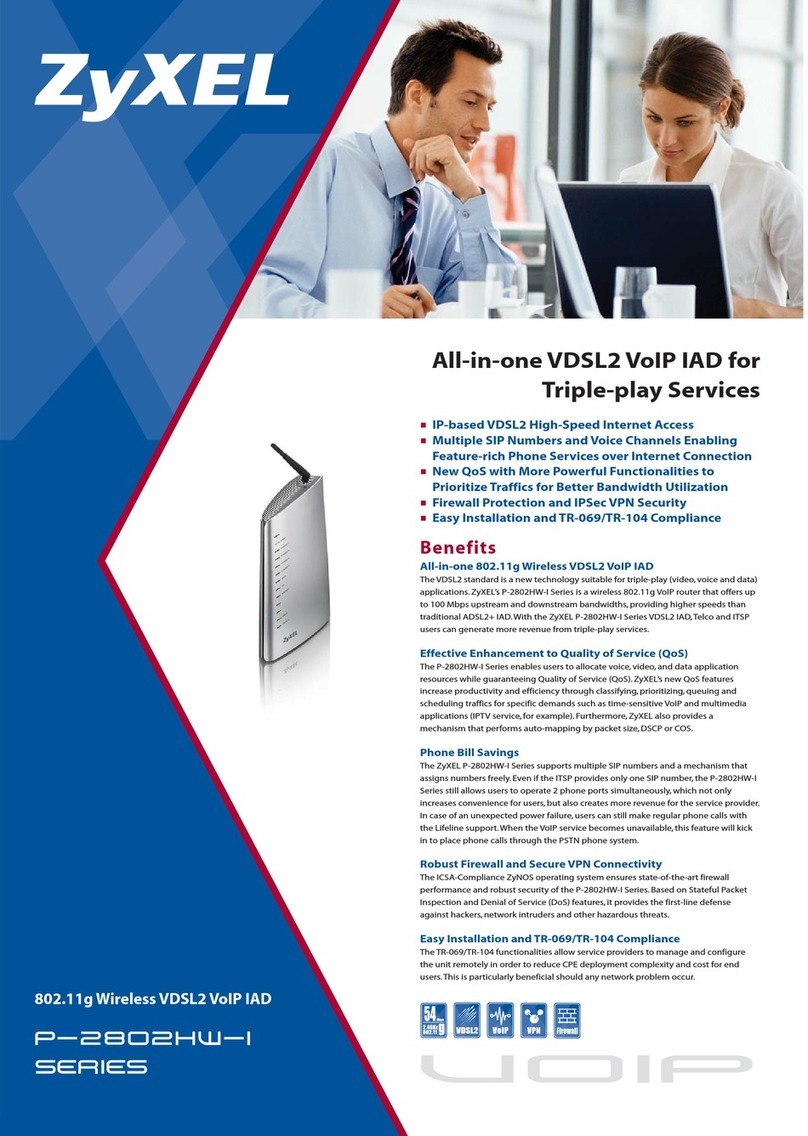
ZyXEL Communications
ZyXEL Communications P-2802HW-I User manual
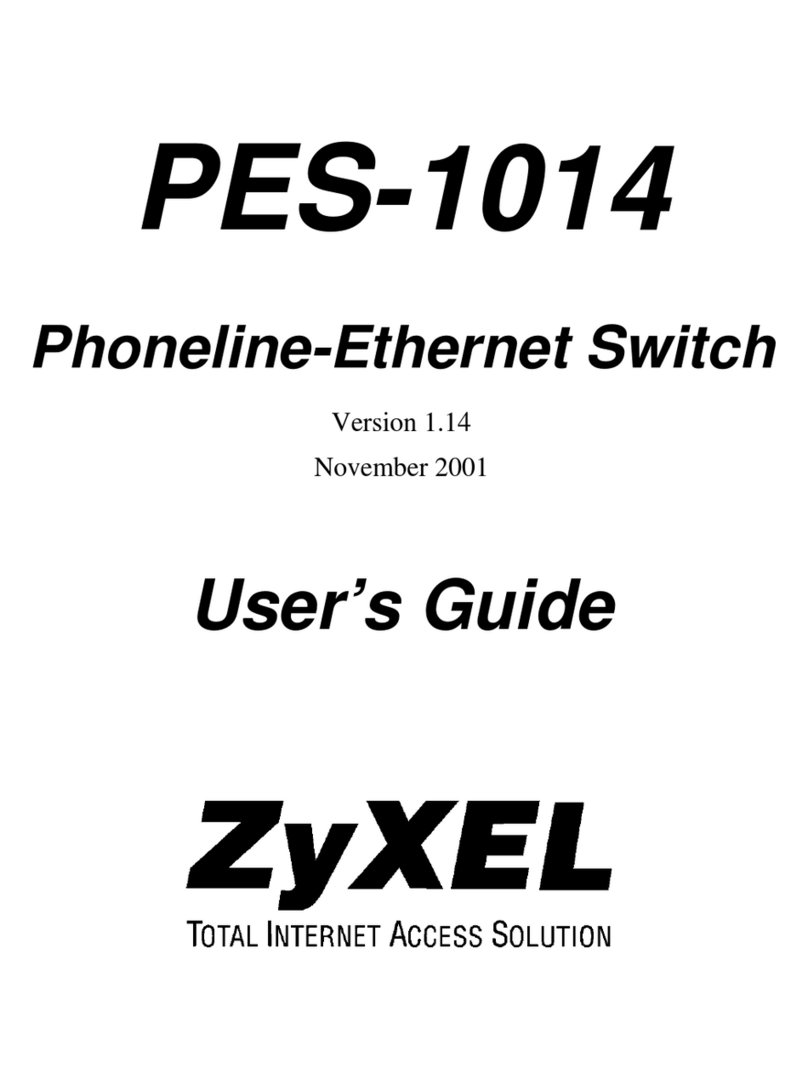
ZyXEL Communications
ZyXEL Communications PES-1014 User manual
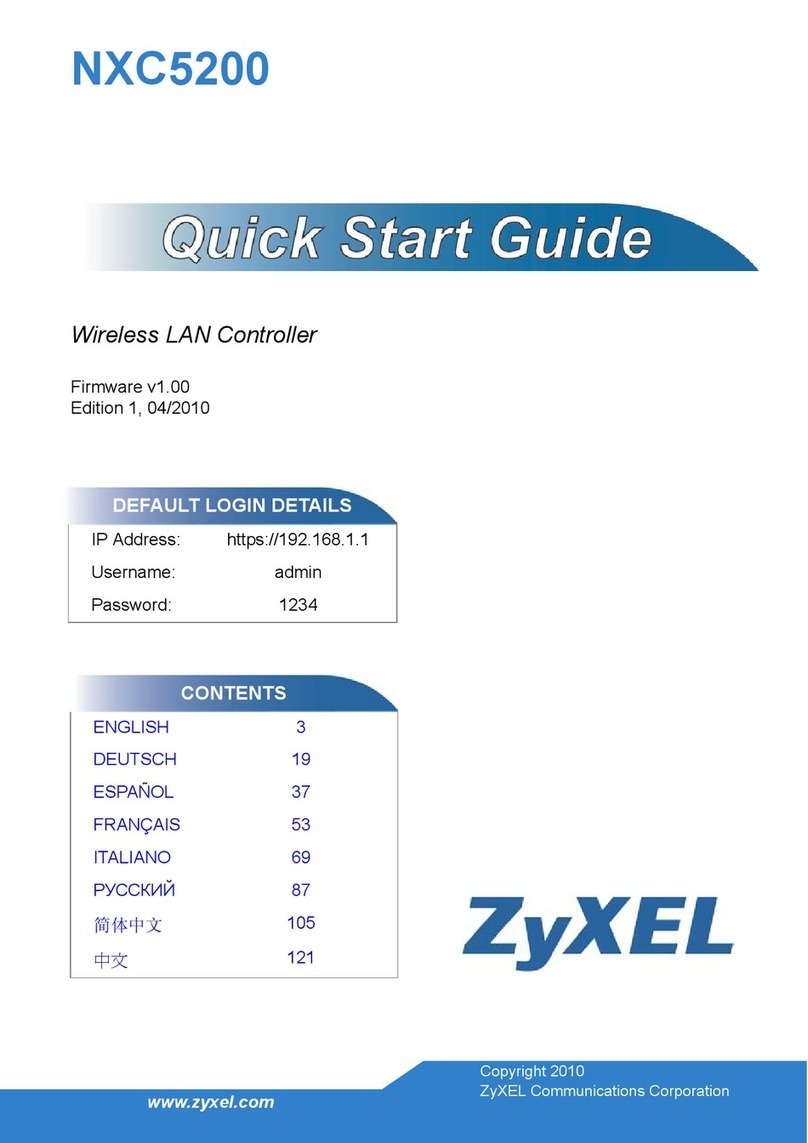
ZyXEL Communications
ZyXEL Communications NXC5200 User manual
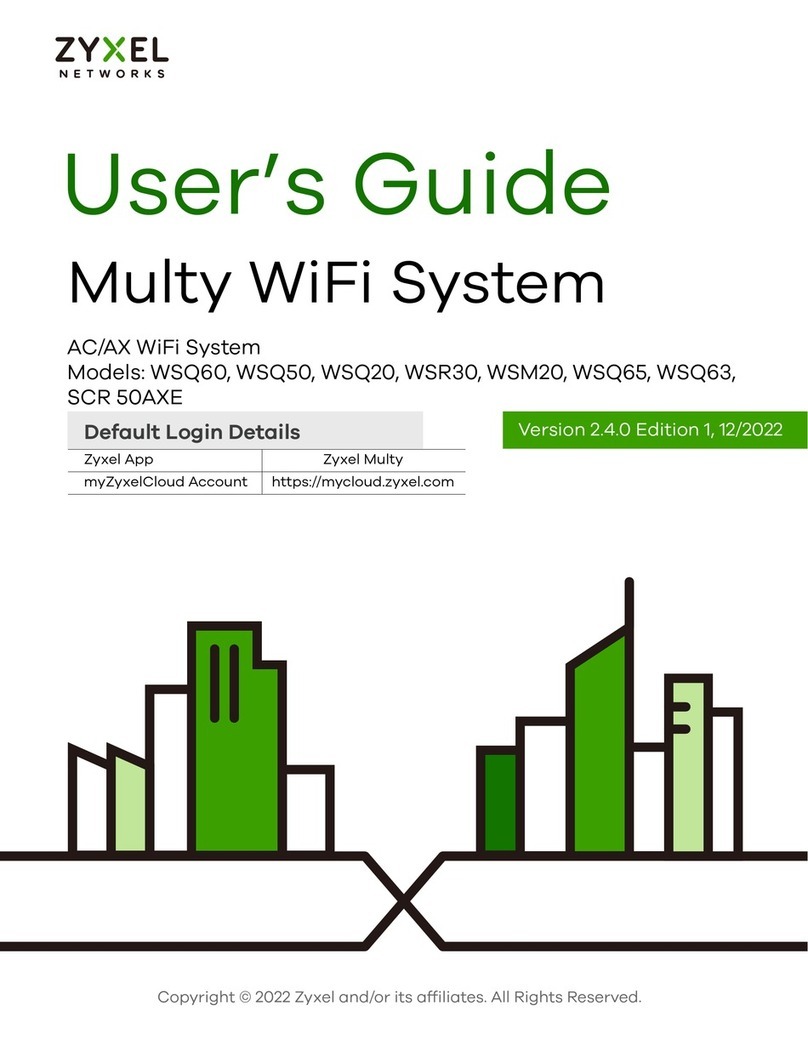
ZyXEL Communications
ZyXEL Communications WSQ60 User manual

ZyXEL Communications
ZyXEL Communications LTE Series User manual