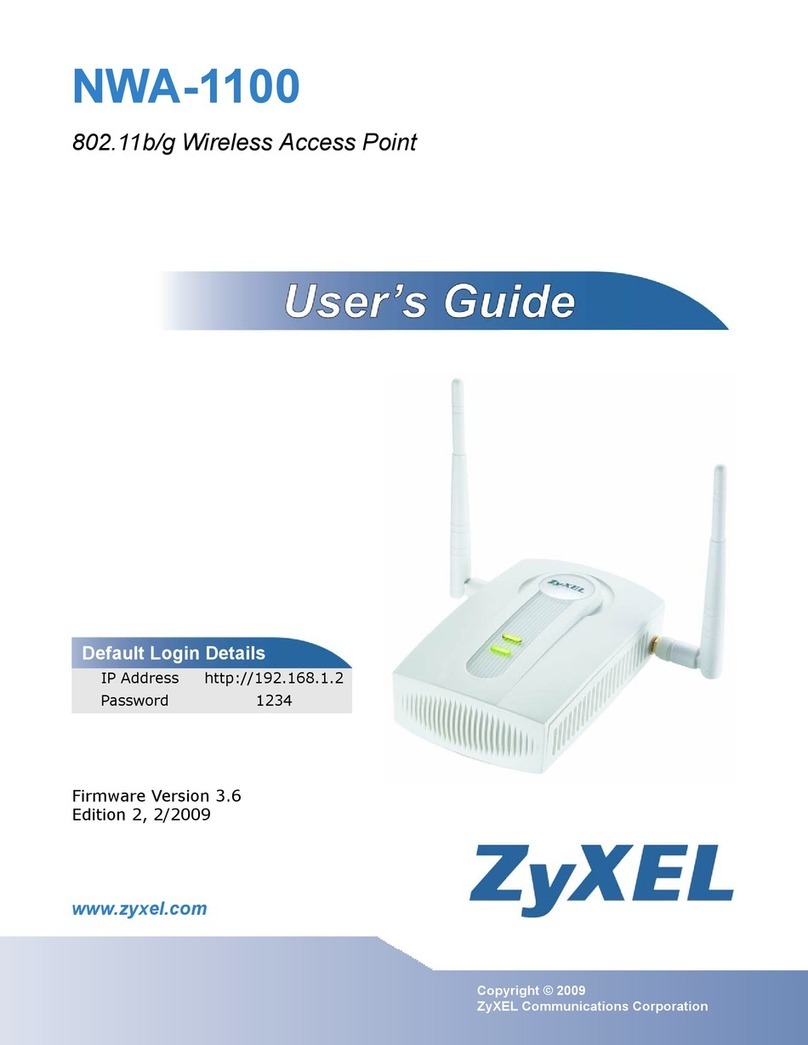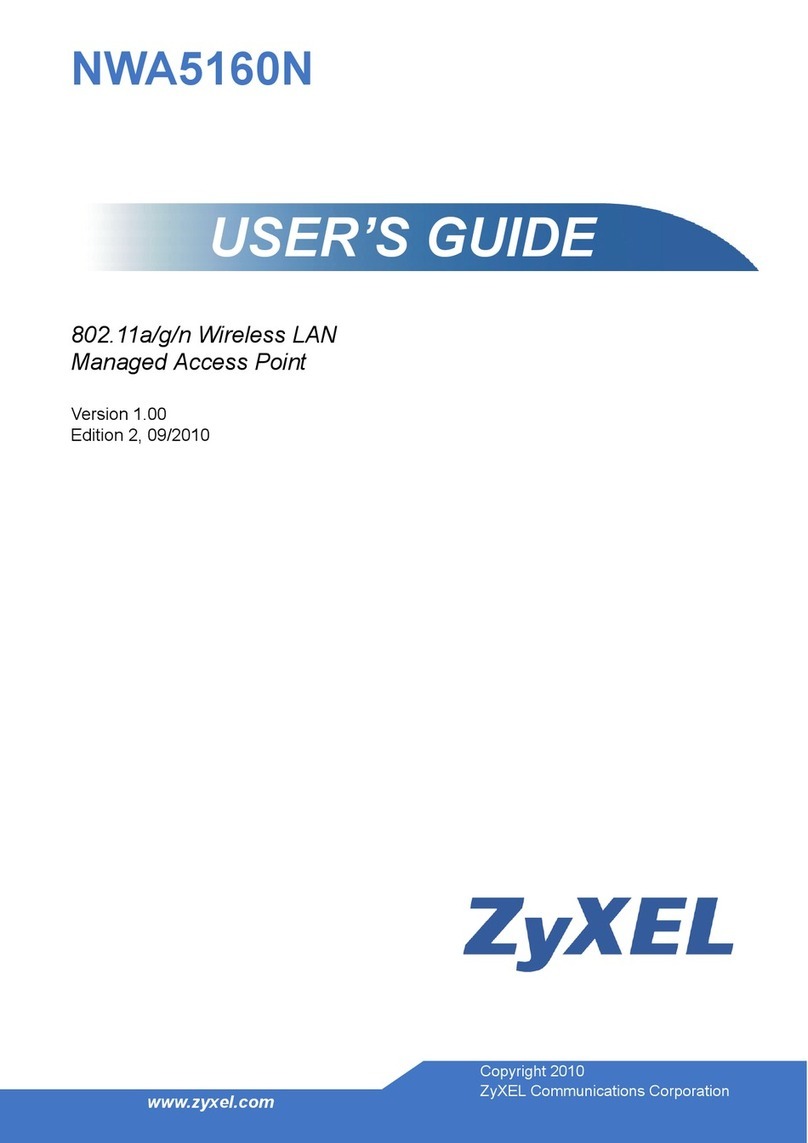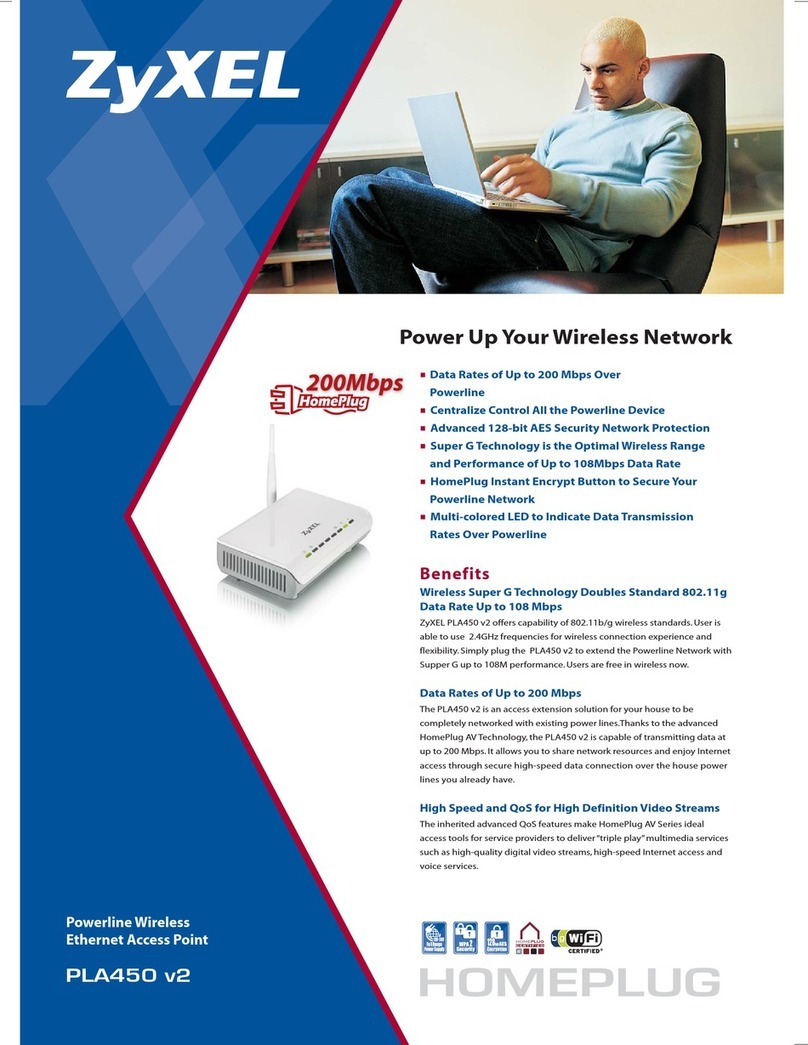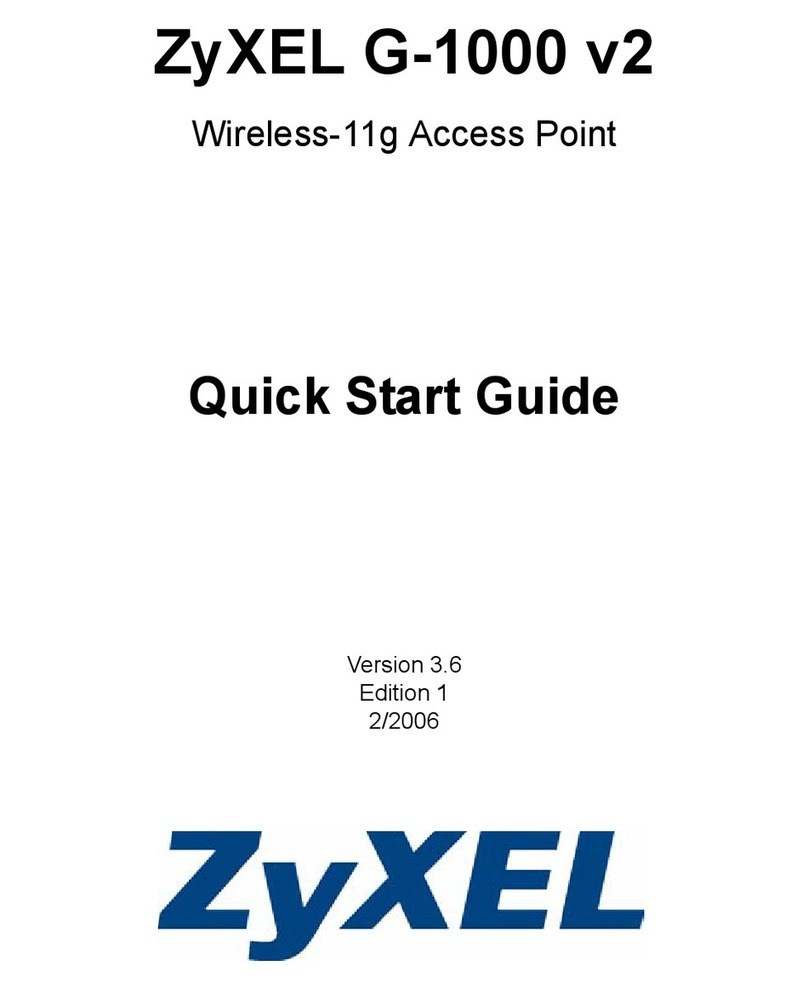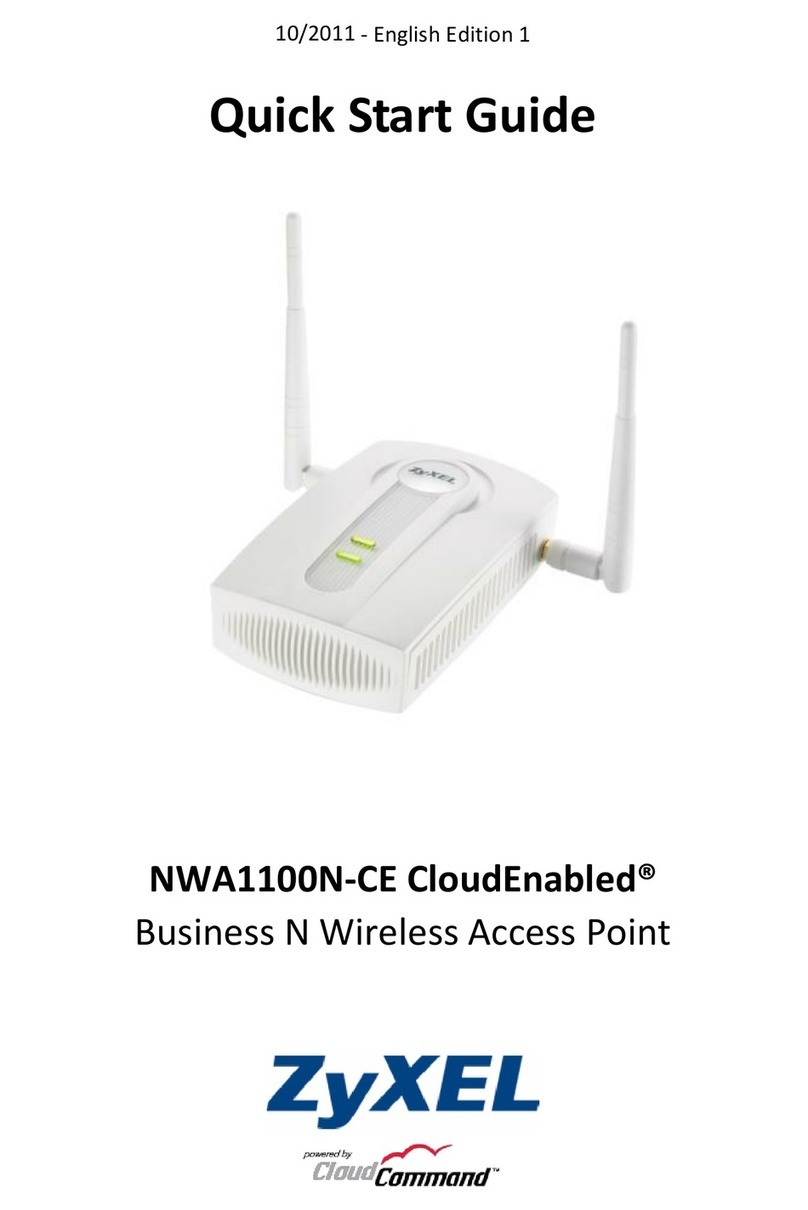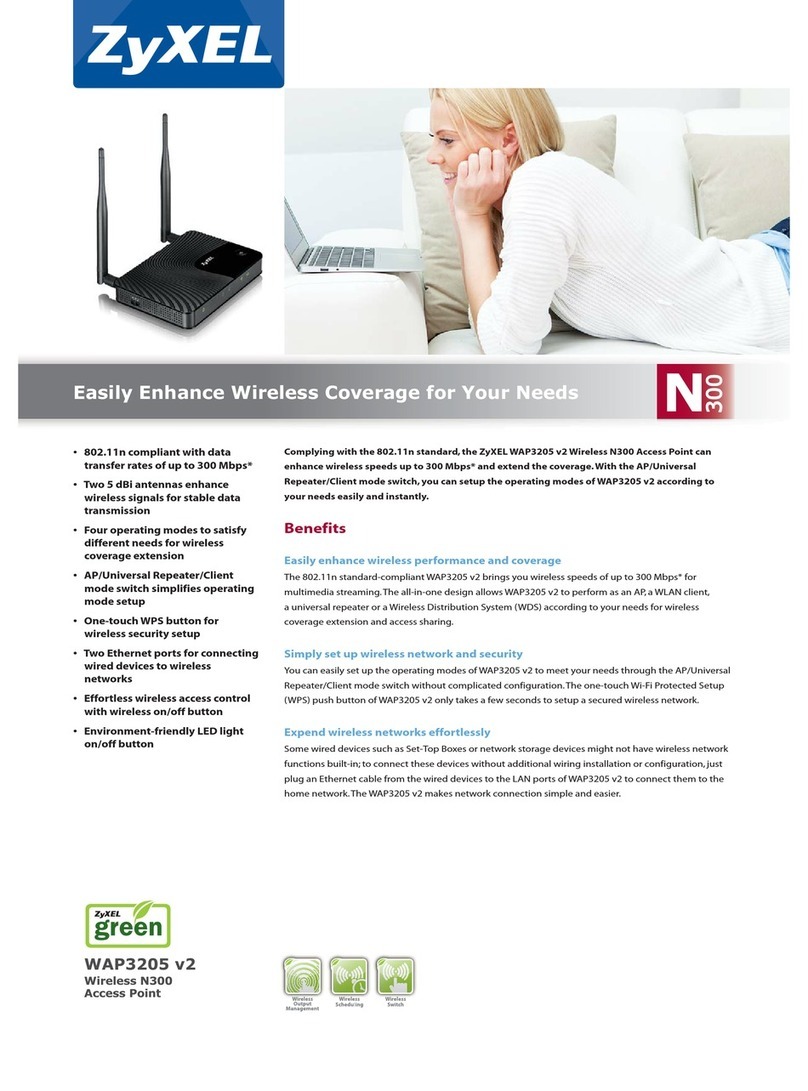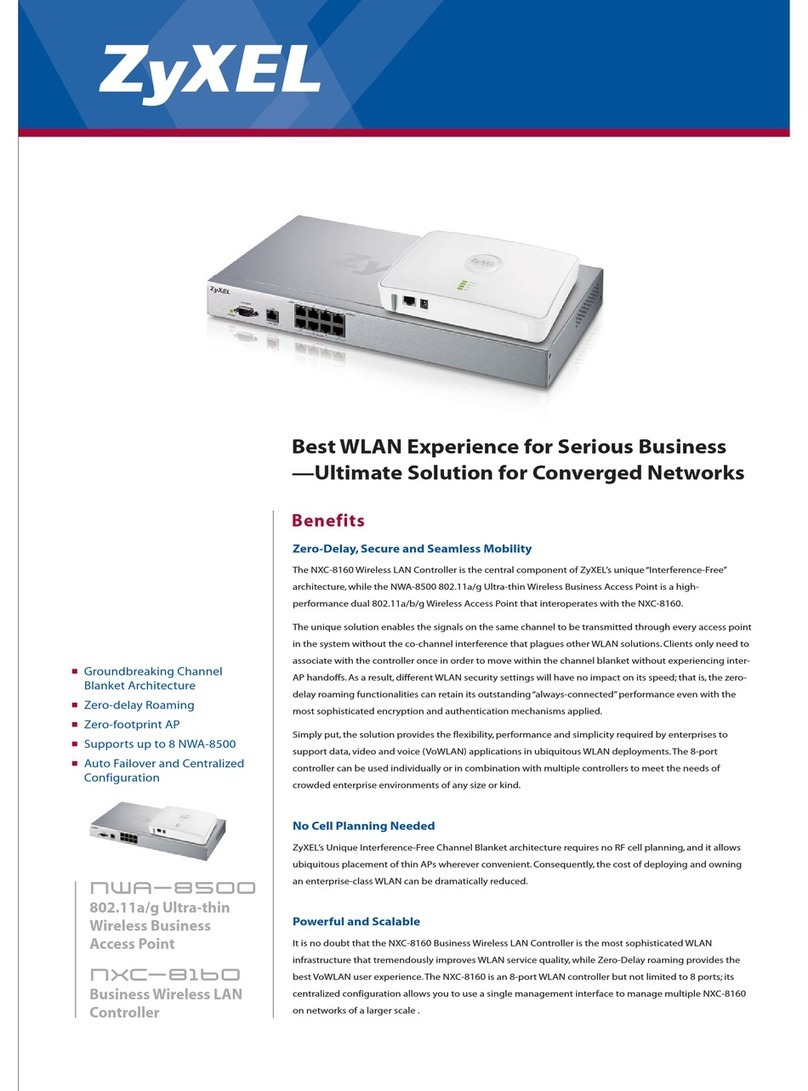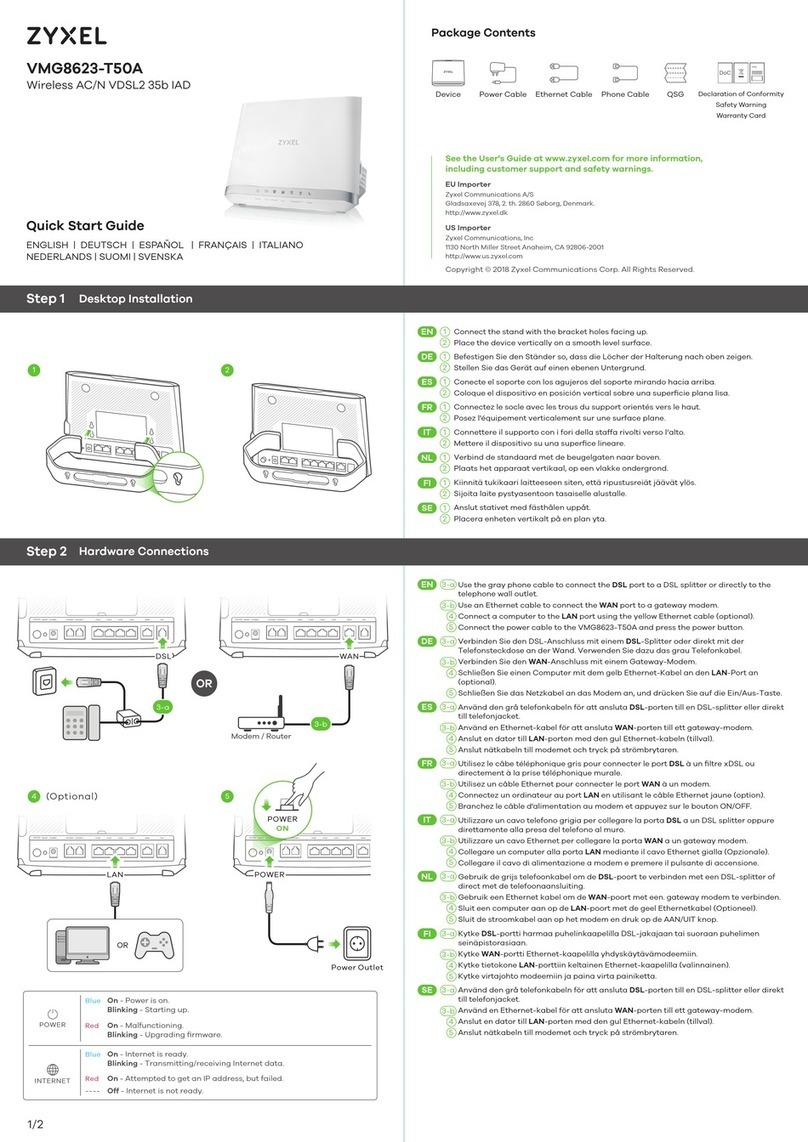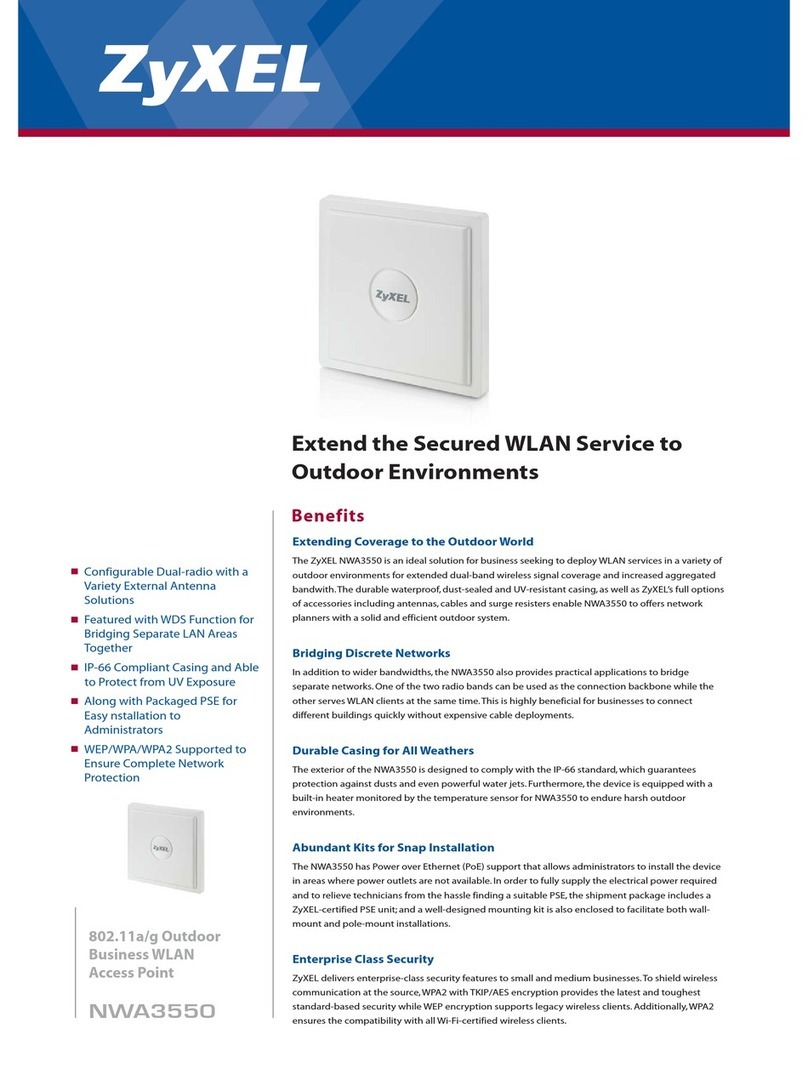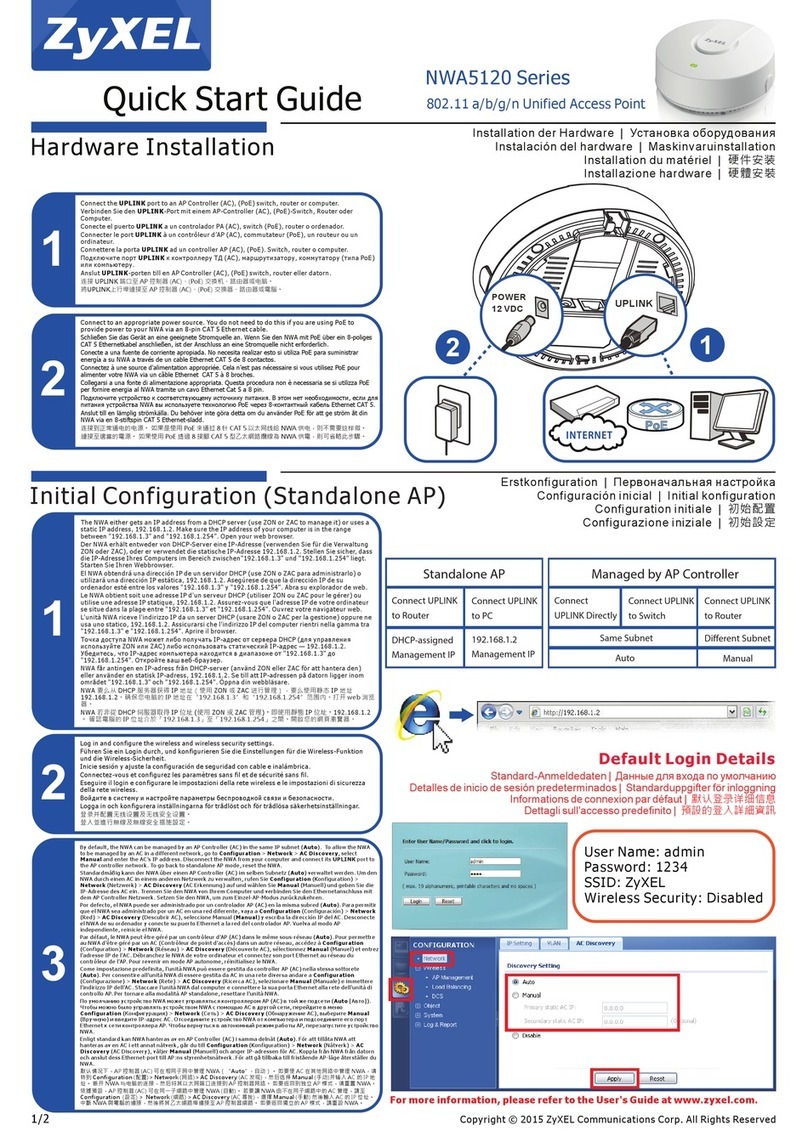ZyXEL G-570S User’s Guide
10 Table of Contents
Chapter 3
Introducing the Web Configurator........................................................................ 35
3.1 Web Configurator Overview ...............................................................................35
3.2 Accessing the G-570S Web Configurator ..........................................................35
3.3 Configuring the G-570S Using the Wizard .........................................................37
3.3.3.1 Disable ............................................................................................39
3.3.3.2 WEP ................................................................................................40
3.3.3.3 WPA(2)-PSK ....................................................................................41
3.4 Navigating the Advanced Screens .....................................................................43
3.4.1 Navigation Panel .......................................................................................44
Chapter 4
Status Screens ....................................................................................................... 47
Chapter 5
System Screen ....................................................................................................... 53
5.1 TCP/IP Parameters ............................................................................................53
5.1.1 IP Address Assignment ............................................................................53
5.1.2 IP Address and Subnet Mask ...................................................................53
Chapter 6
Wireless Screens ................................................................................................... 57
6.1 Wireless LAN Overview .....................................................................................57
6.1.1 IBSS ..........................................................................................................57
6.1.2 BSS ...........................................................................................................57
6.1.3 ESS ...........................................................................................................58
6.2 Wireless LAN Basics ..........................................................................................59
6.2.1 Channel ....................................................................................................59
6.2.2 SSID .........................................................................................................59
6.2.3 RTS/CTS .................................................................................................60
6.2.4 Fragmentation Threshold ..........................................................................61
6.3 Configuring Wireless ..........................................................................................61
6.4 Wireless Security Overview ...............................................................................73
6.4.1 Encryption .................................................................................................74
6.4.2 Authentication ...........................................................................................74
6.4.3 Restricted Access .....................................................................................74
6.4.4 Hide G-570S Identity ................................................................................75
6.5 WEP Overview ...................................................................................................75
6.5.1 Data Encryption .......................................................................................75
6.5.2 Authentication ...........................................................................................75
6.6 802.1x Overview ................................................................................................76
6.7 Introduction to RADIUS ......................................................................................76
6.7.1 Types of RADIUS Messages ....................................................................76