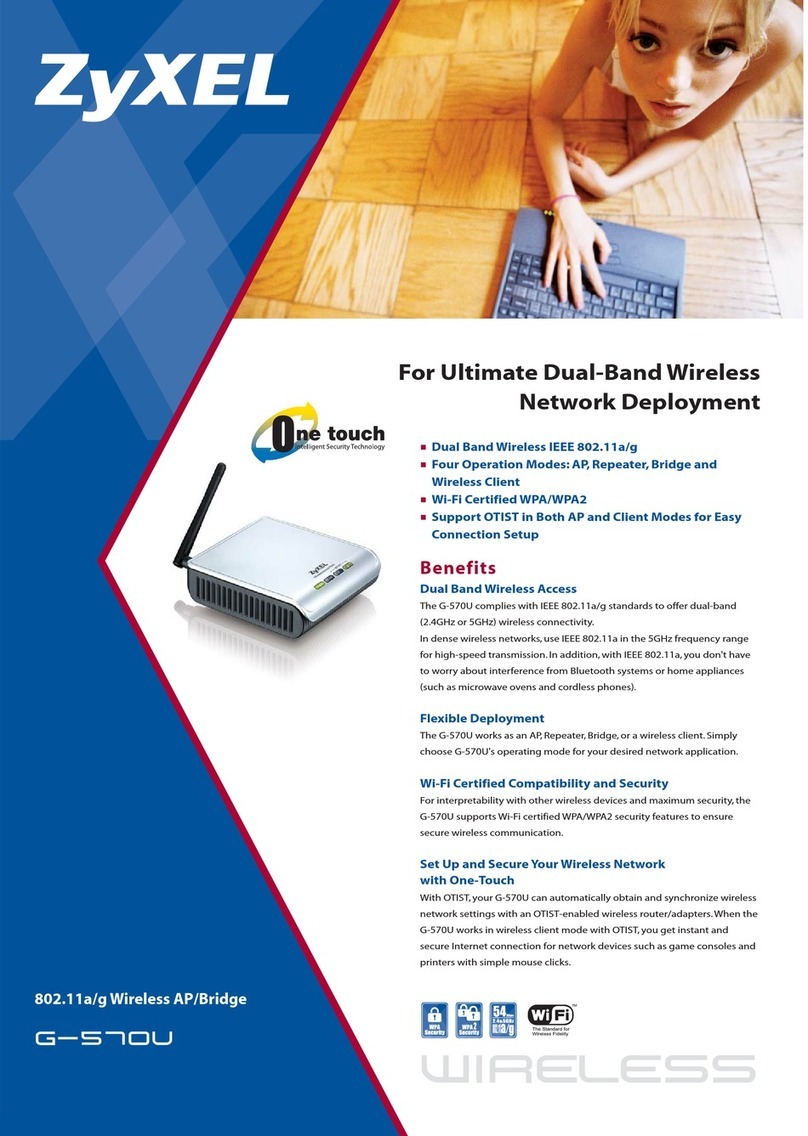ZyXEL Communications WAP3205 User manual
Other ZyXEL Communications Wireless Access Point manuals

ZyXEL Communications
ZyXEL Communications WAP3205 User manual

ZyXEL Communications
ZyXEL Communications ZyAIR B-5000 User manual

ZyXEL Communications
ZyXEL Communications ZyAIR G-3000H Reference guide
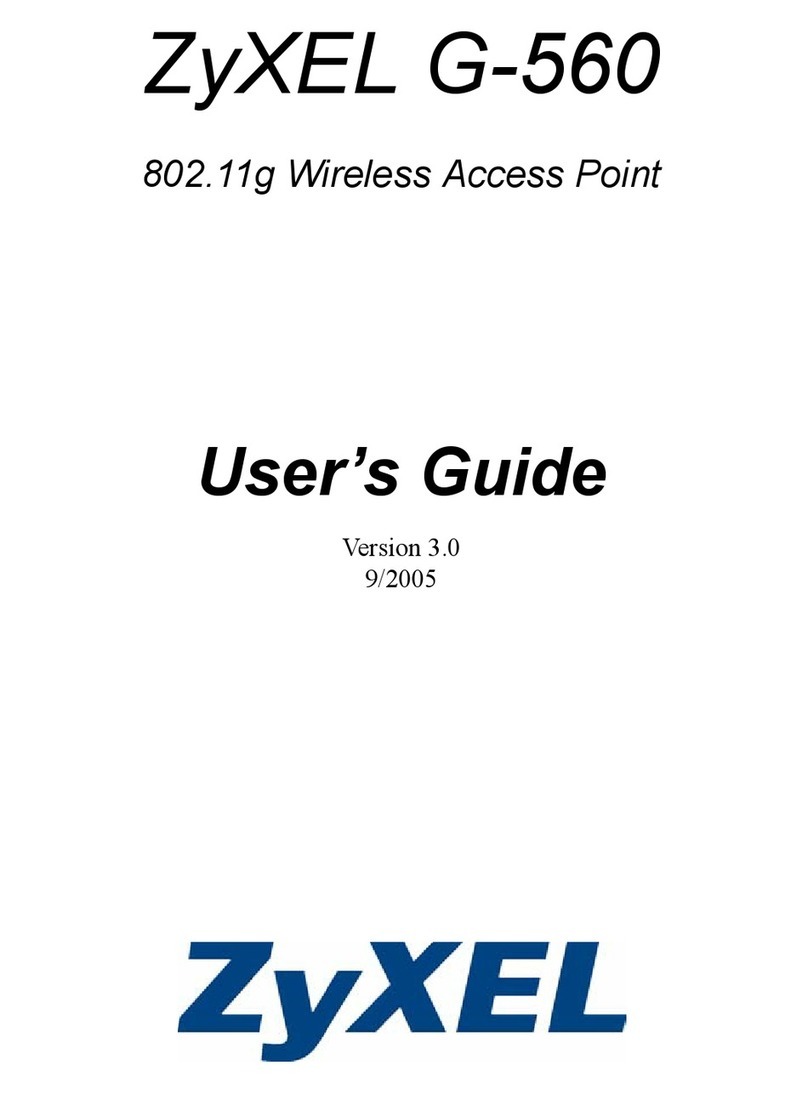
ZyXEL Communications
ZyXEL Communications 802.11g Wireless Access Point ZyXEL G-560 User manual
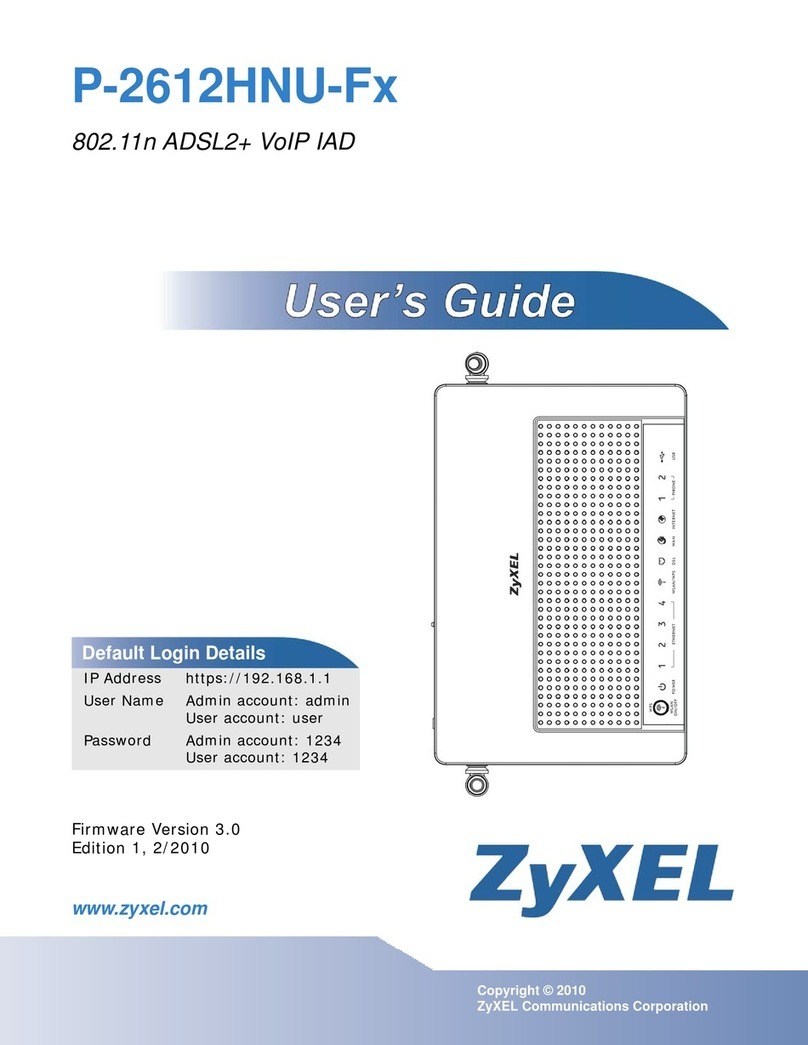
ZyXEL Communications
ZyXEL Communications P-2612HNU-Fx Series User manual
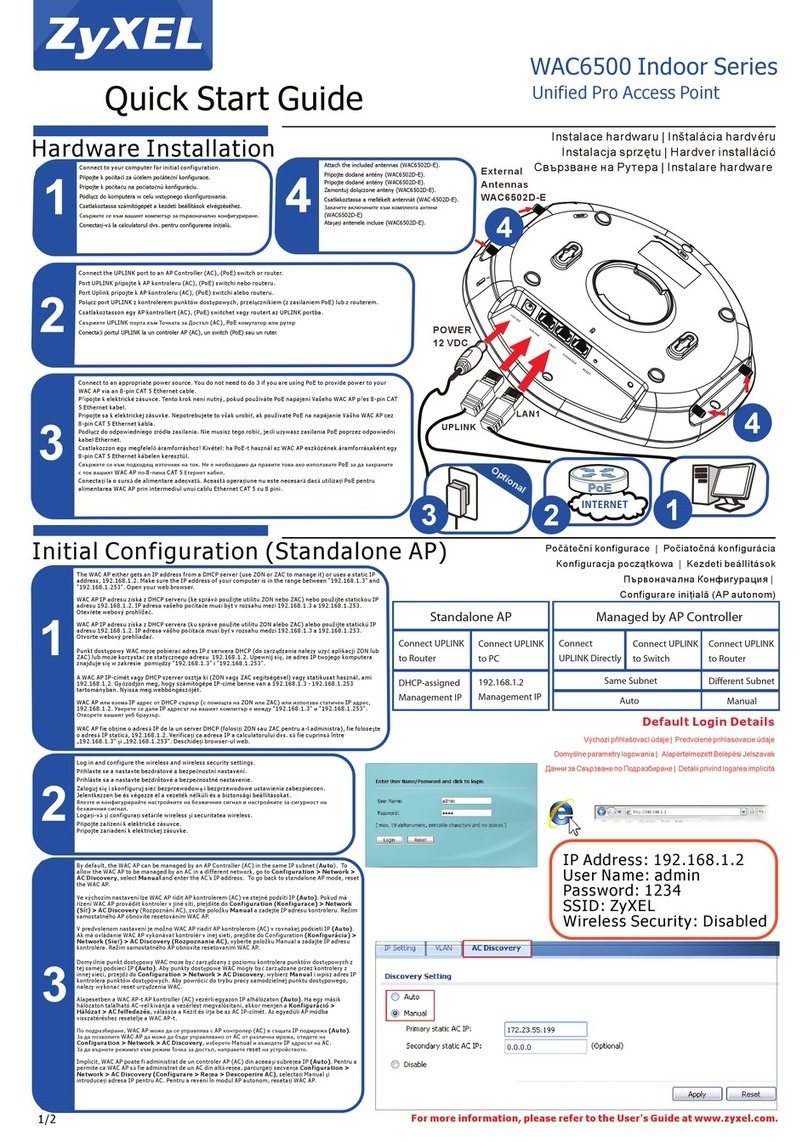
ZyXEL Communications
ZyXEL Communications WAC6500 Series User manual
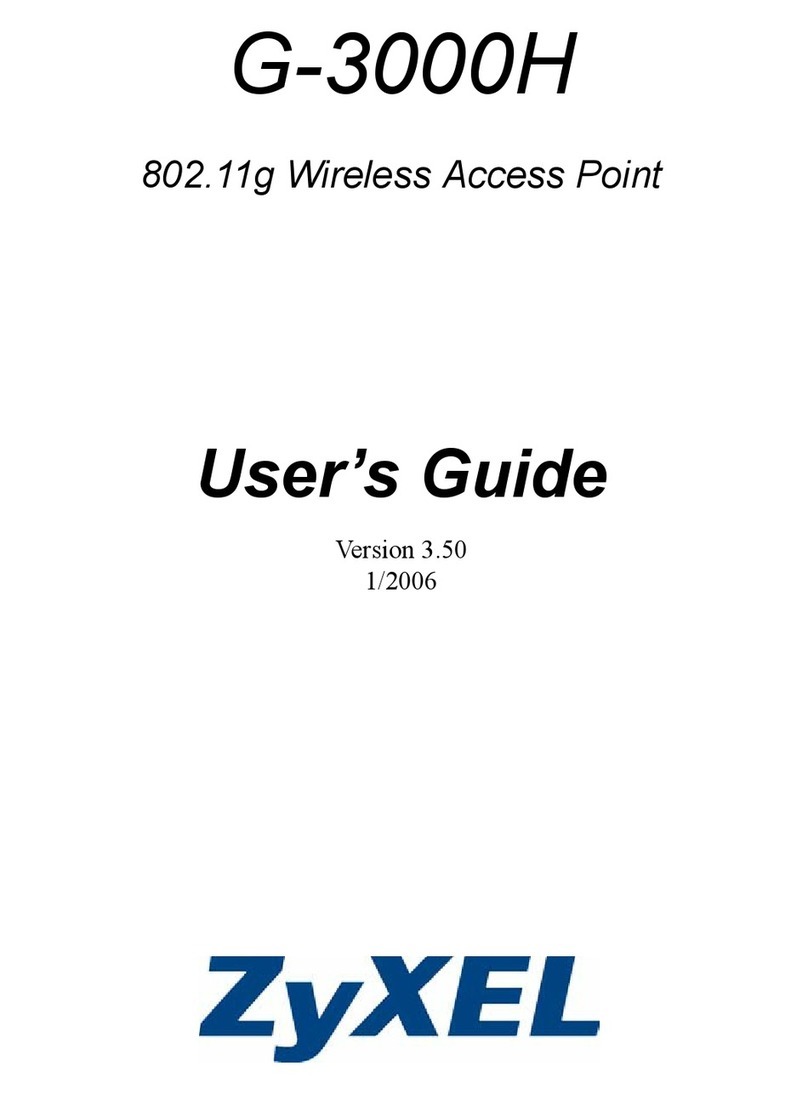
ZyXEL Communications
ZyXEL Communications ZyAIR G-3000H User manual

ZyXEL Communications
ZyXEL Communications WAC6000 SERIES User manual

ZyXEL Communications
ZyXEL Communications NWA-3160 User manual
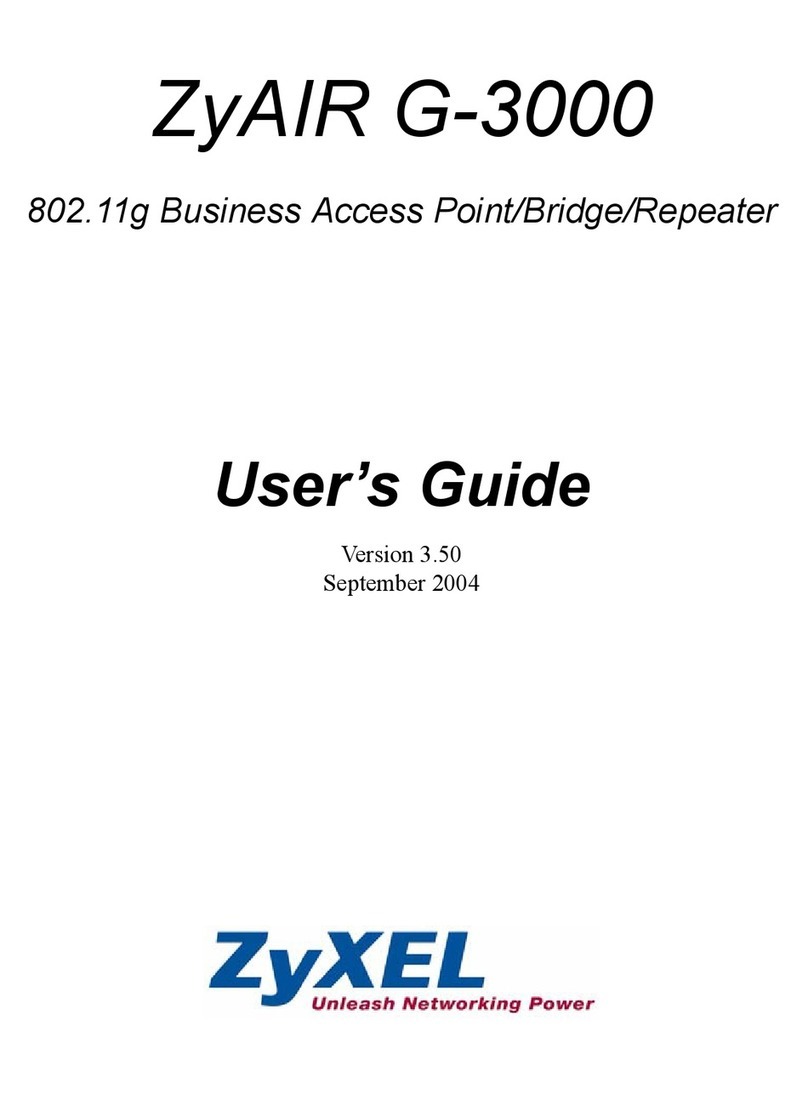
ZyXEL Communications
ZyXEL Communications ZyAIR G-3000 User manual
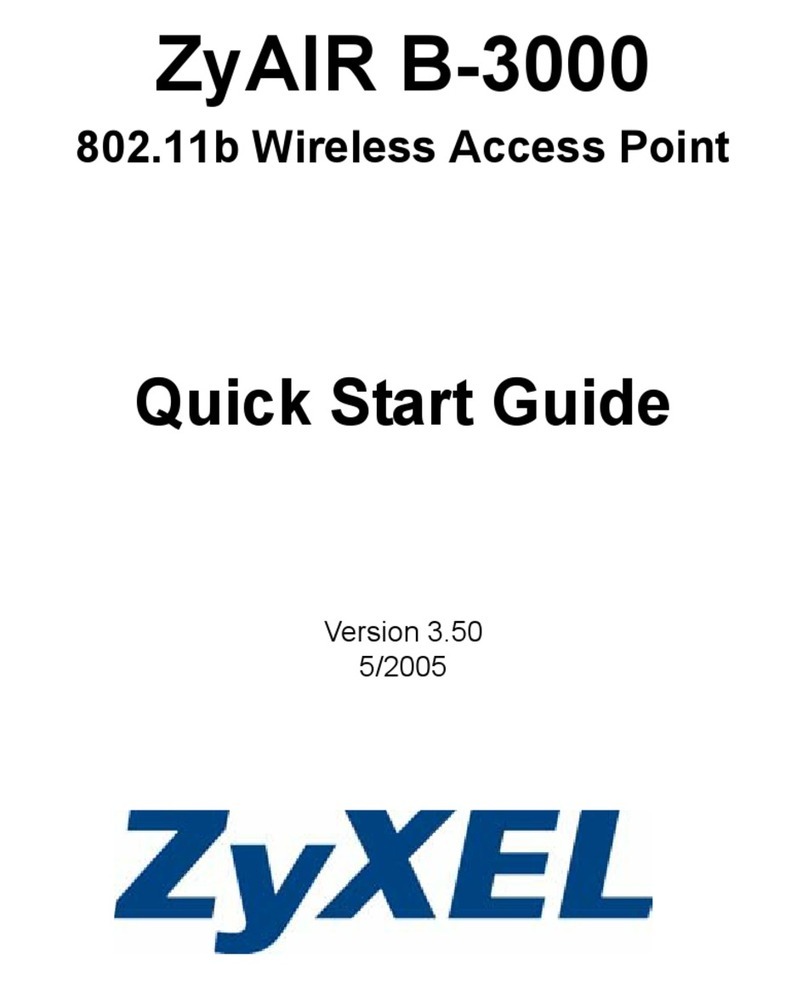
ZyXEL Communications
ZyXEL Communications ZyXEL ZyAIR B-3000 User manual

ZyXEL Communications
ZyXEL Communications wap3205 V3 User manual
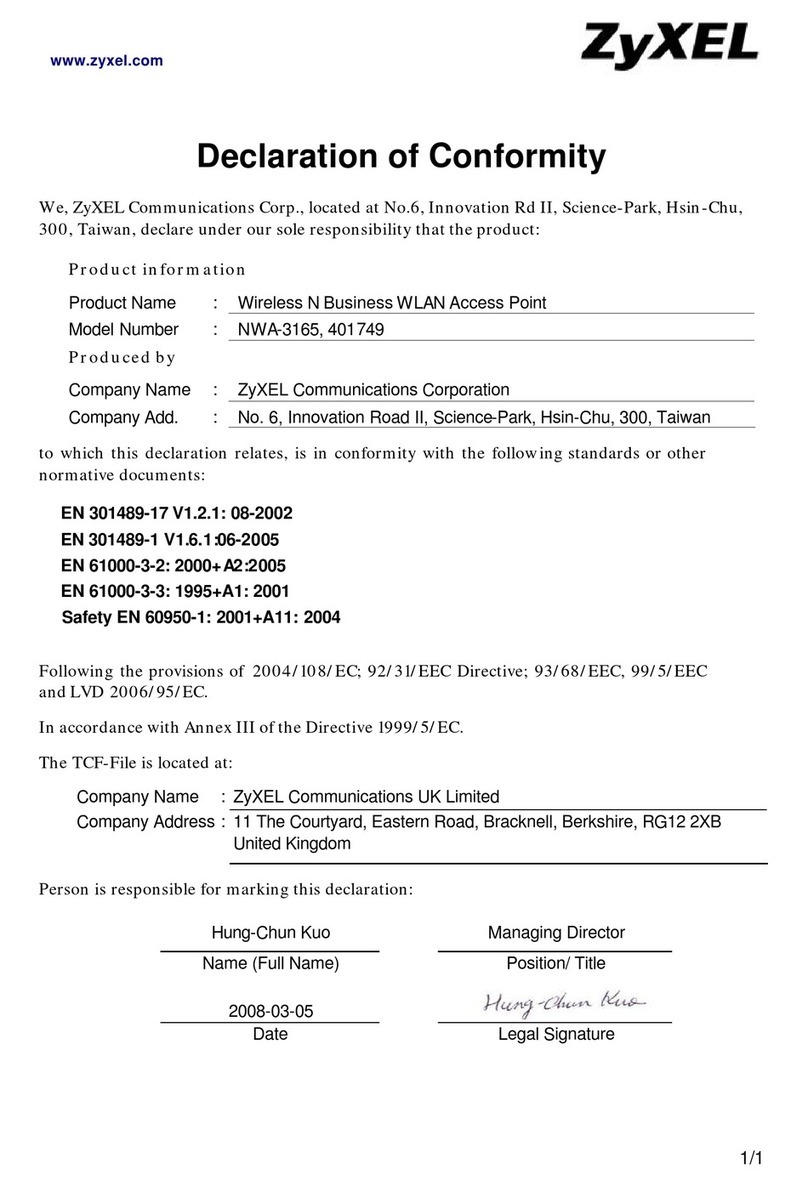
ZyXEL Communications
ZyXEL Communications NWA-3165 Reference guide
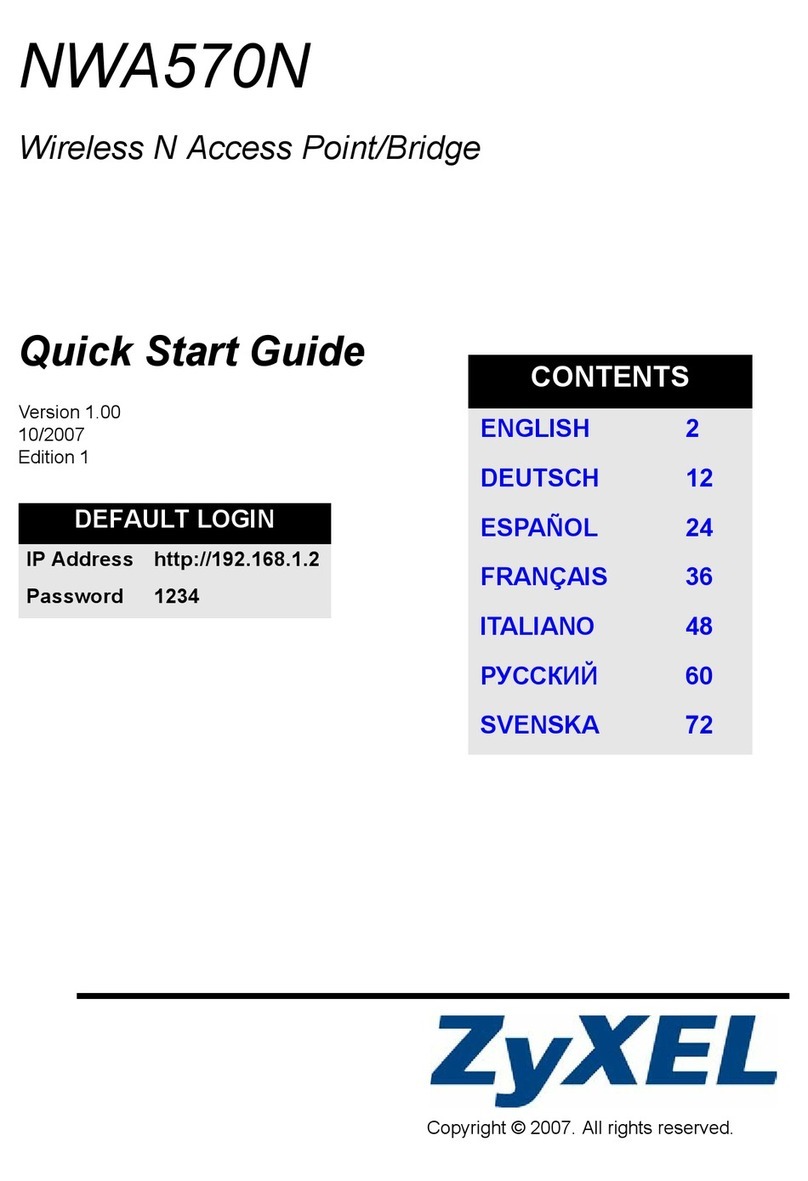
ZyXEL Communications
ZyXEL Communications NWA570N User manual
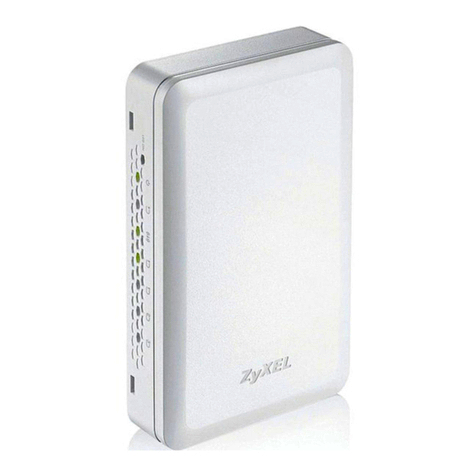
ZyXEL Communications
ZyXEL Communications NWA5301-NJ User manual

ZyXEL Communications
ZyXEL Communications G-570S User manual

ZyXEL Communications
ZyXEL Communications NWA3000-N Series User manual
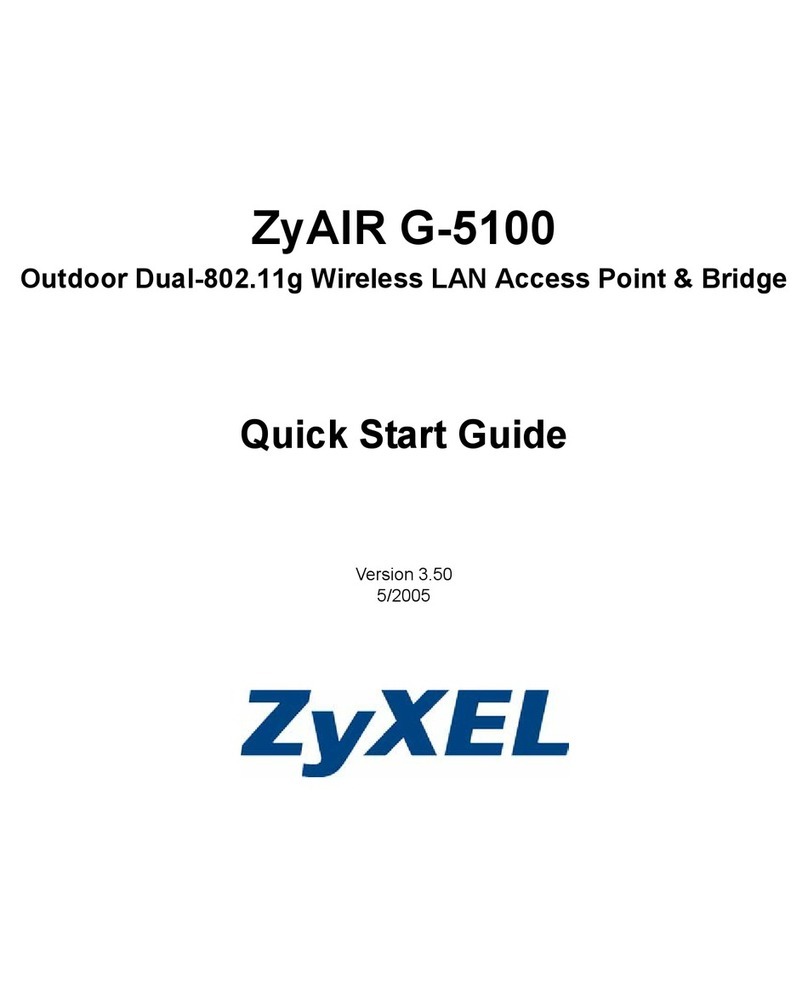
ZyXEL Communications
ZyXEL Communications ZyAIR G-5100 User manual
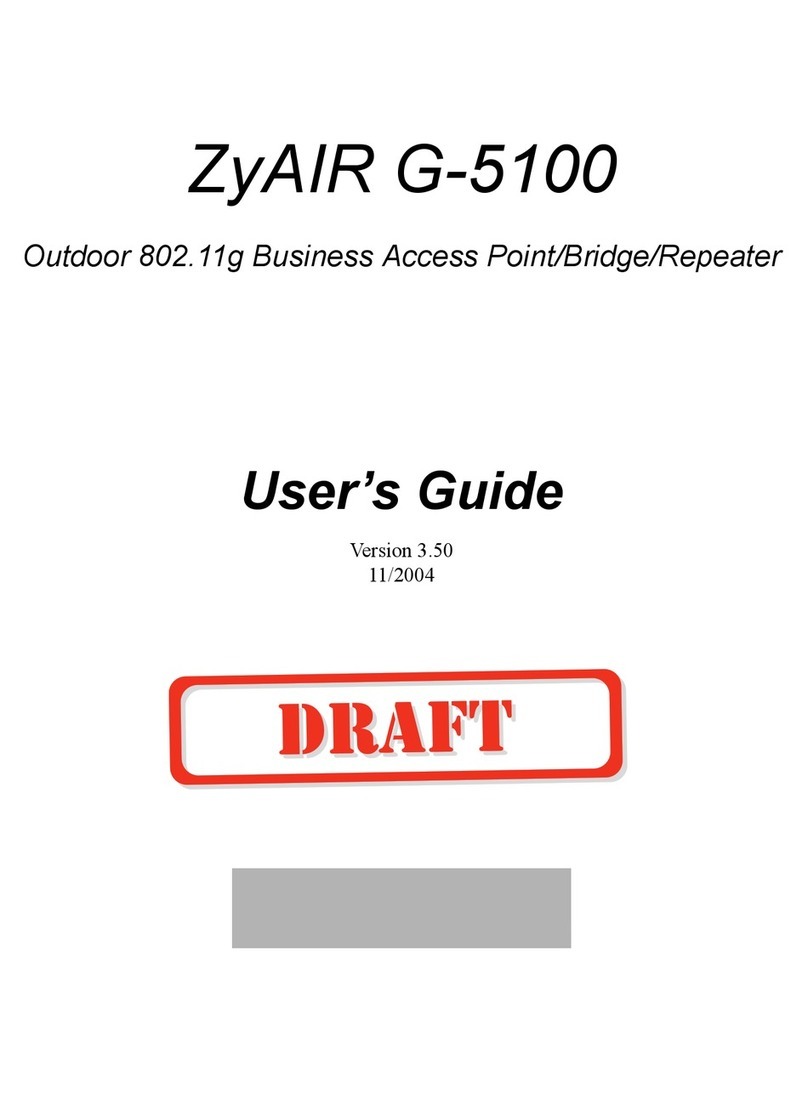
ZyXEL Communications
ZyXEL Communications ZyAIR G-5100 User manual
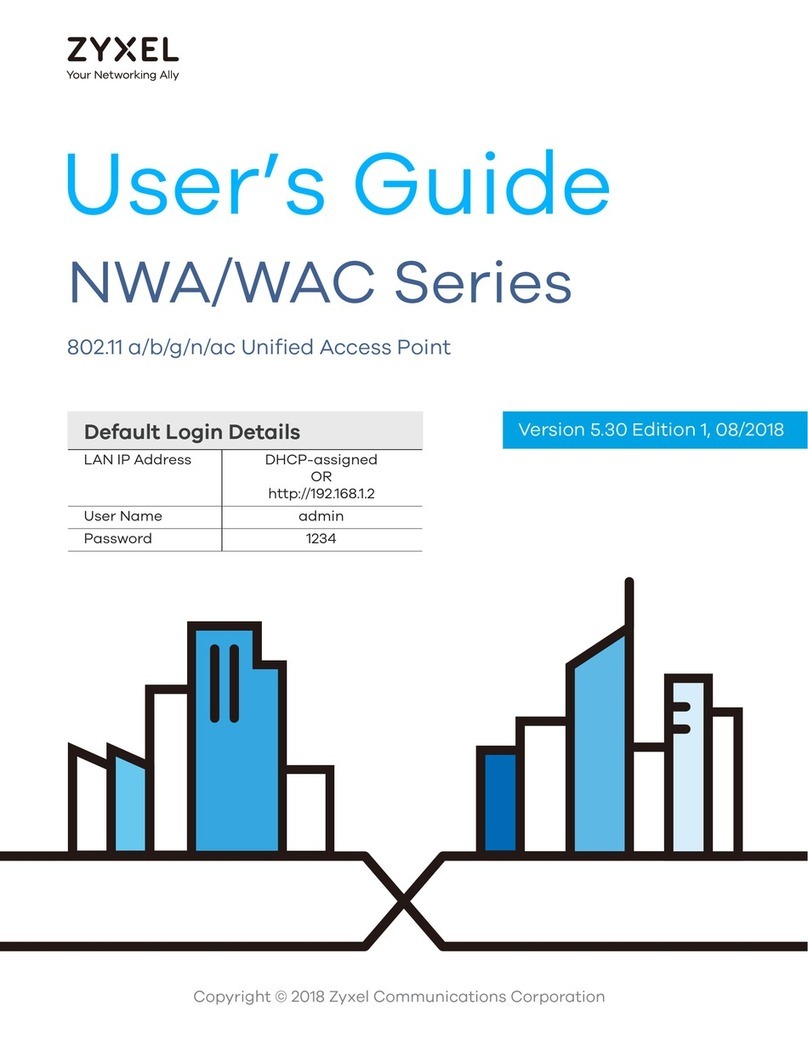
ZyXEL Communications
ZyXEL Communications HD User manual