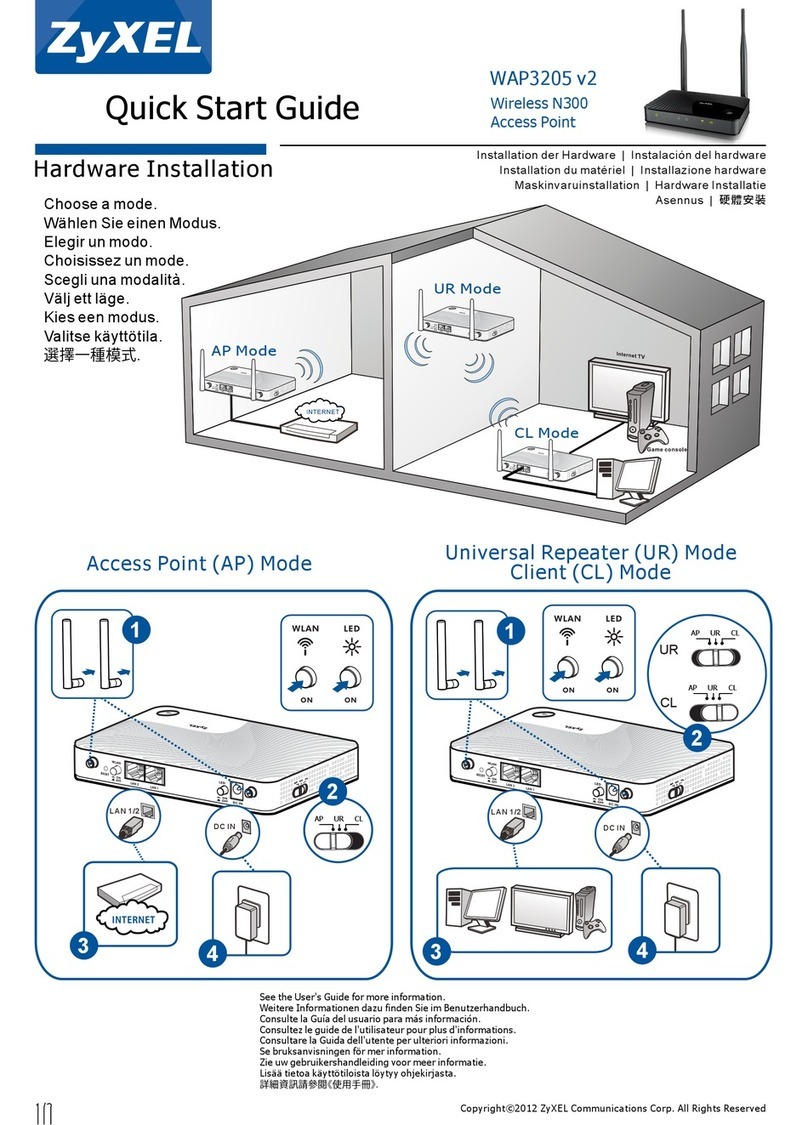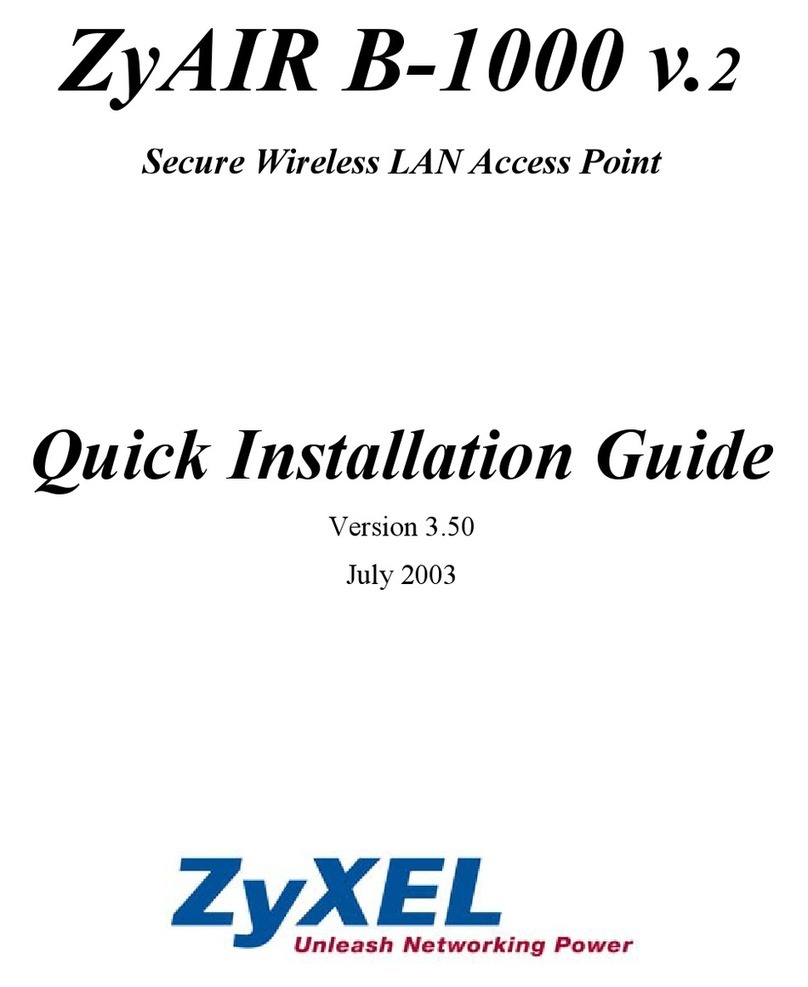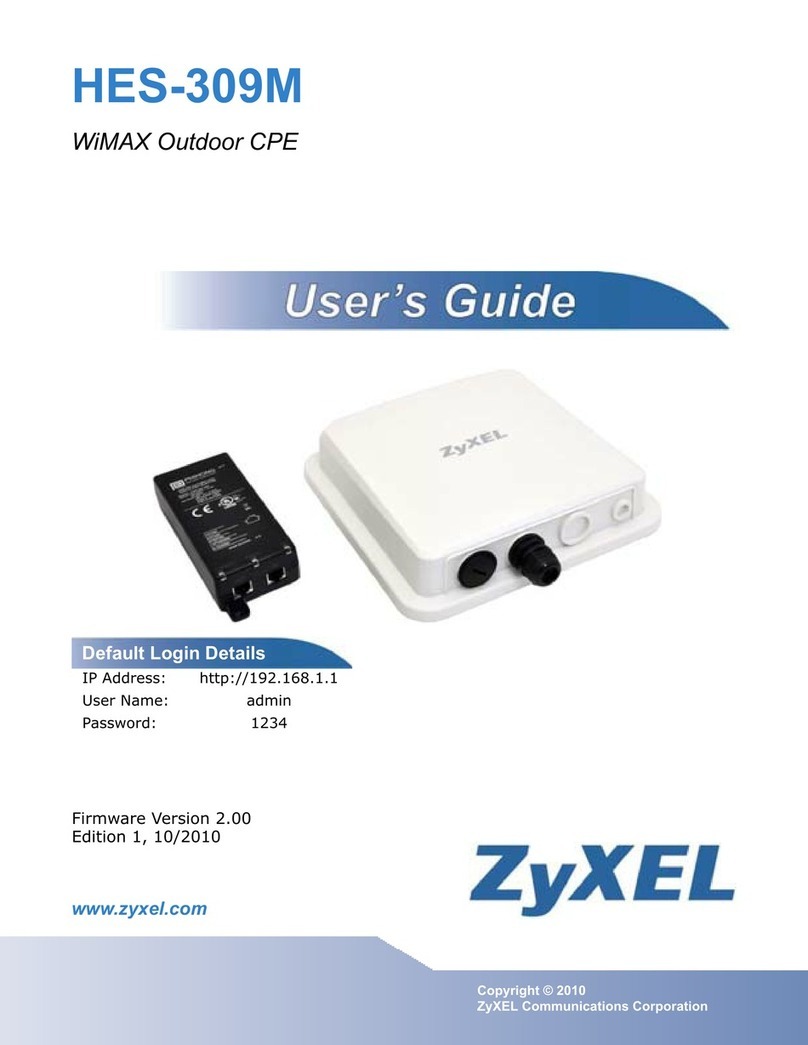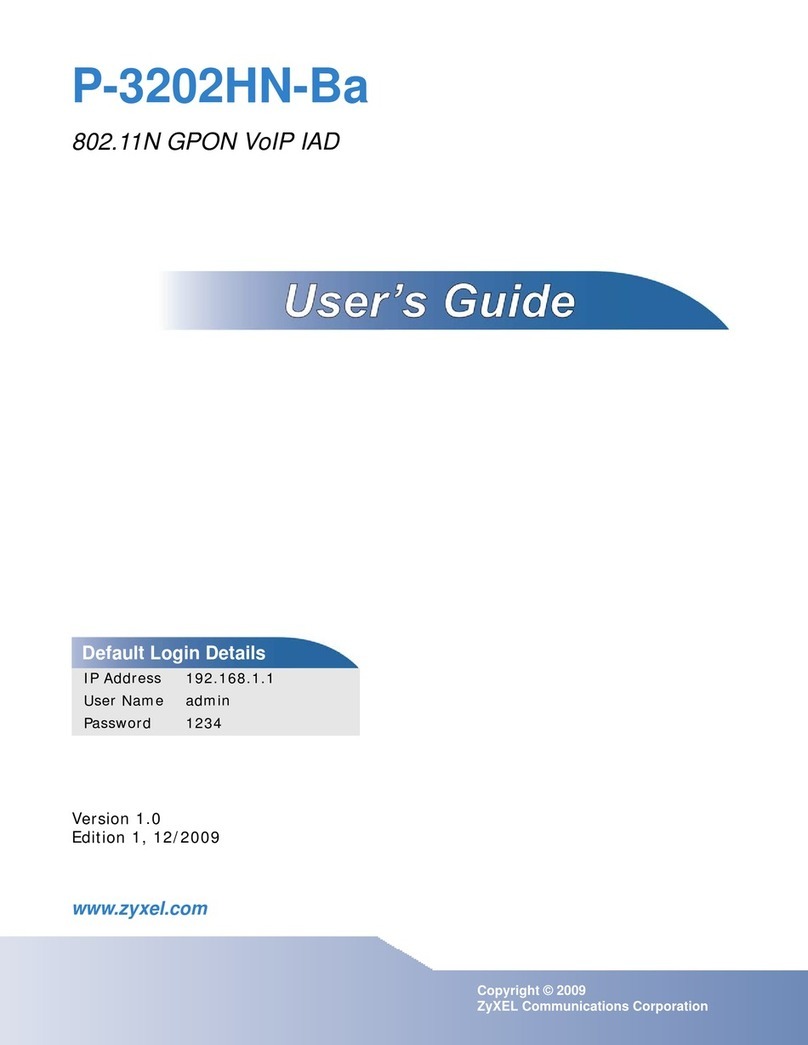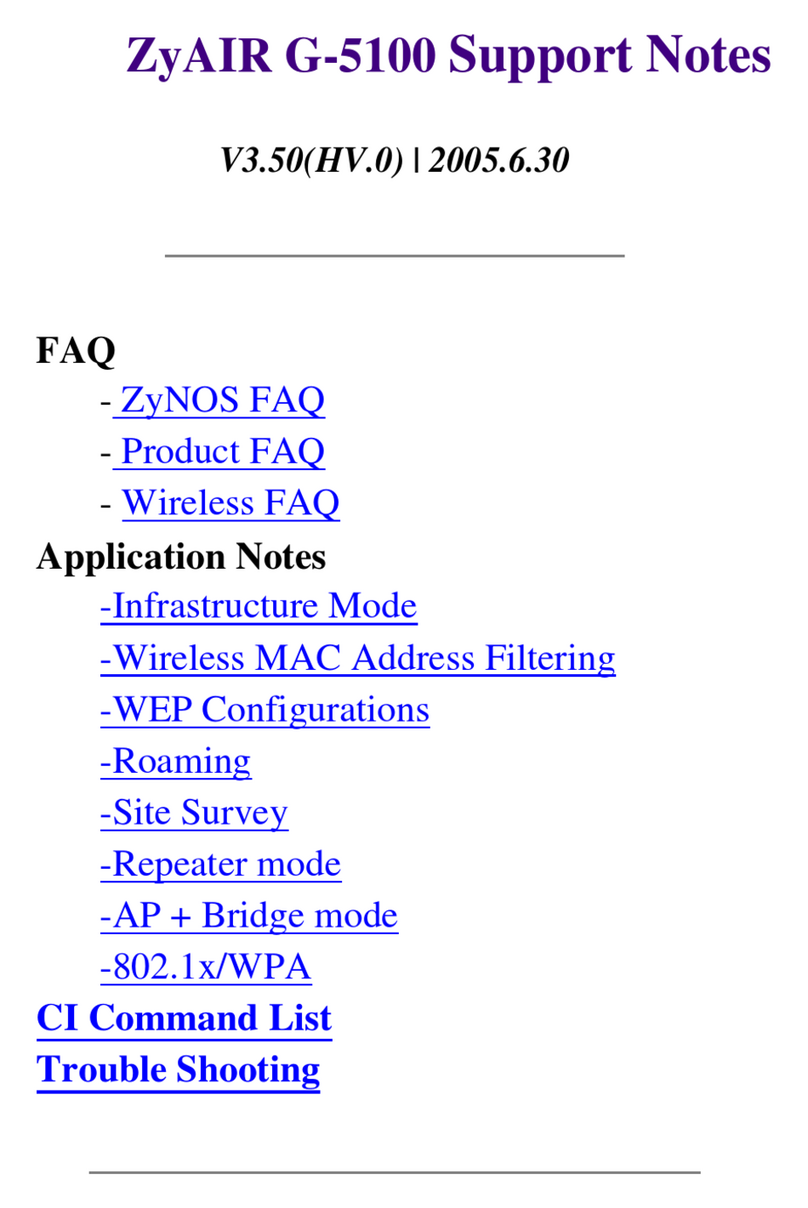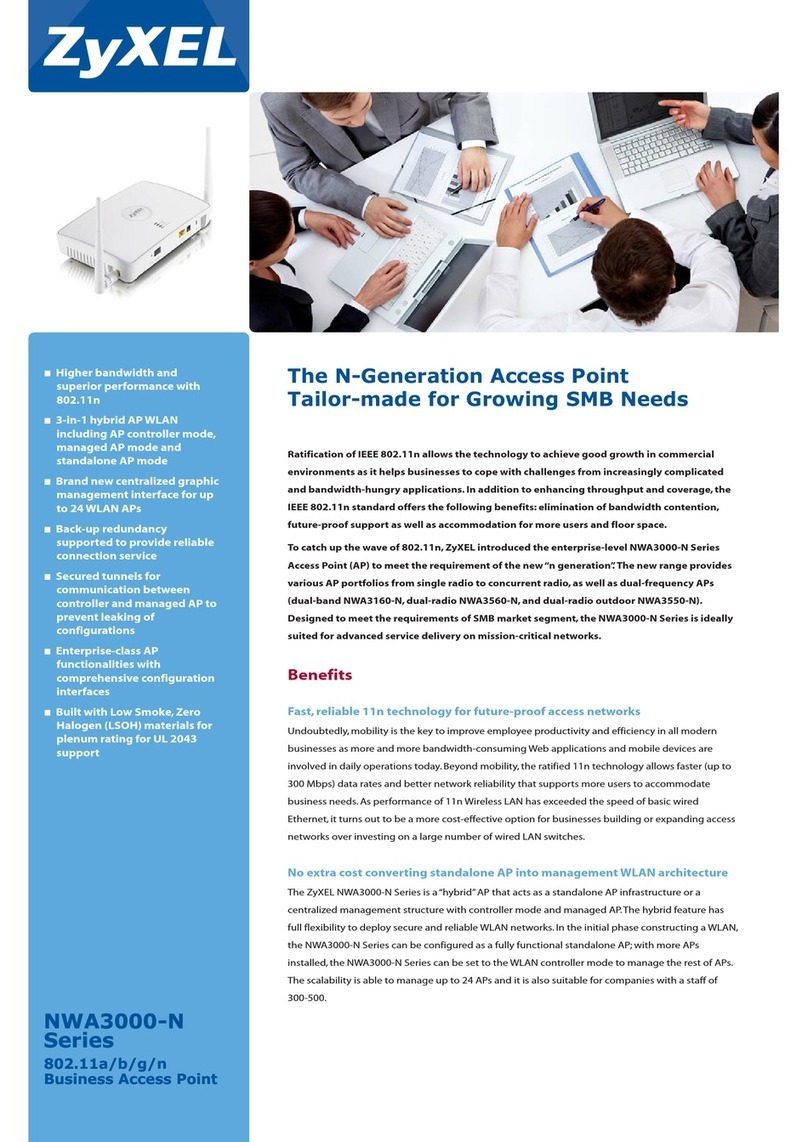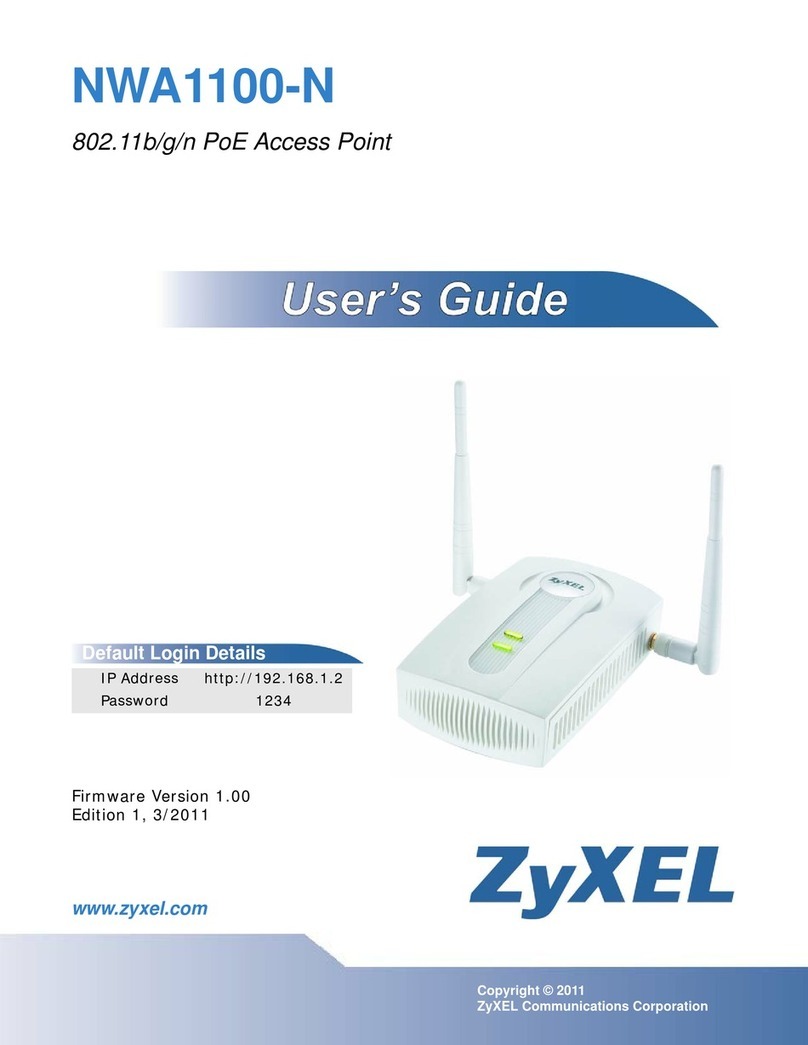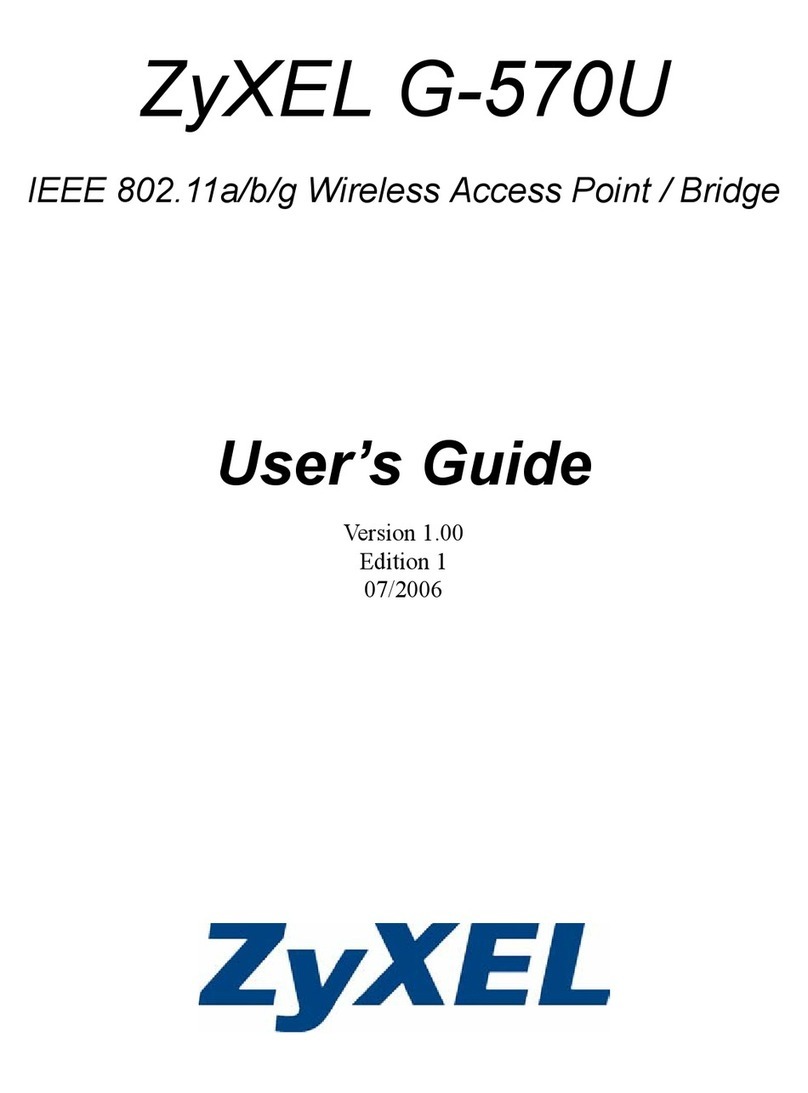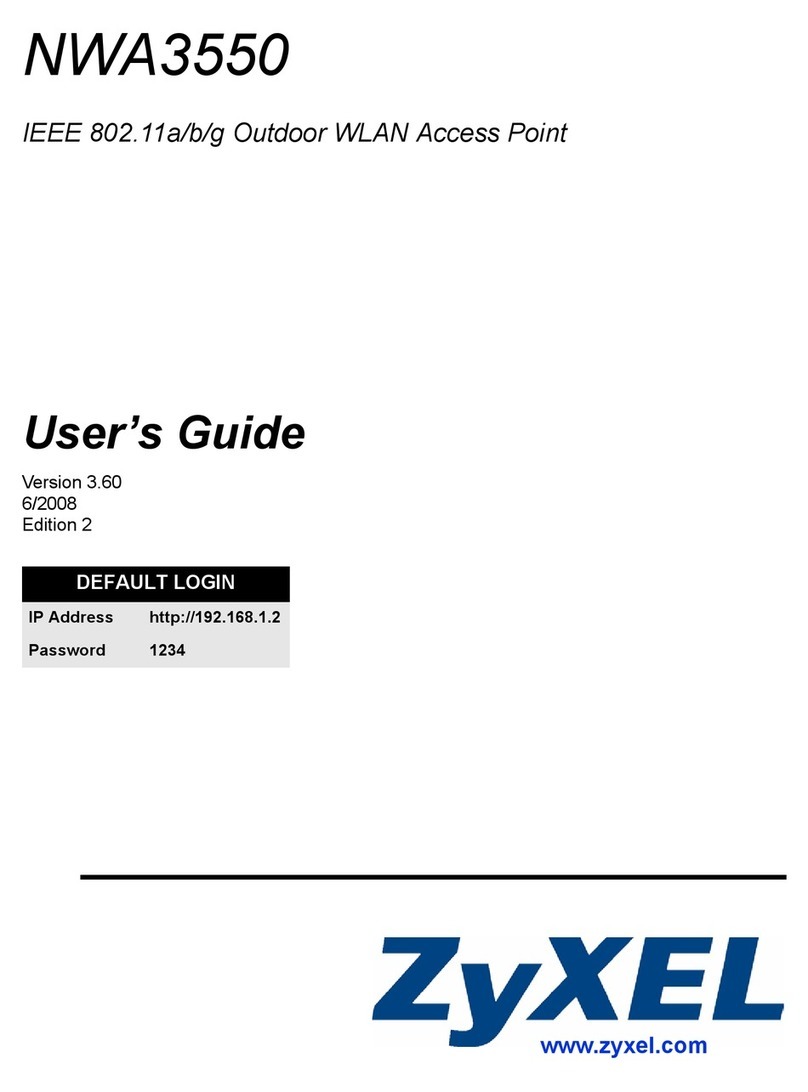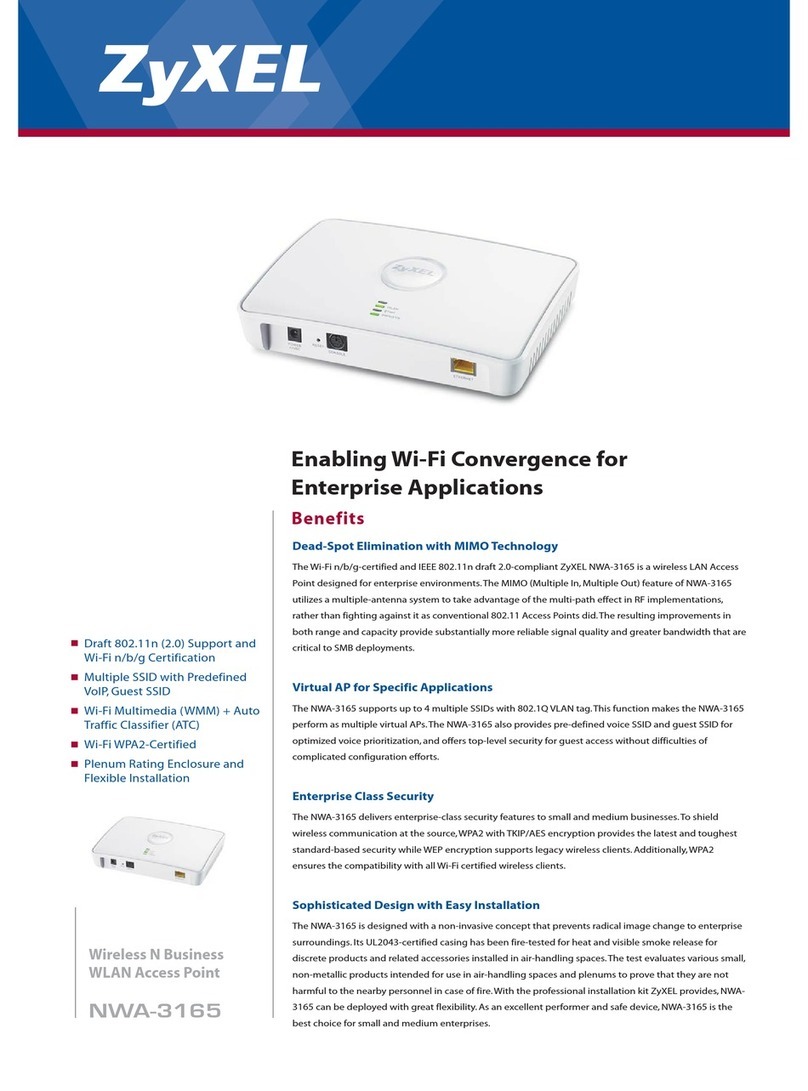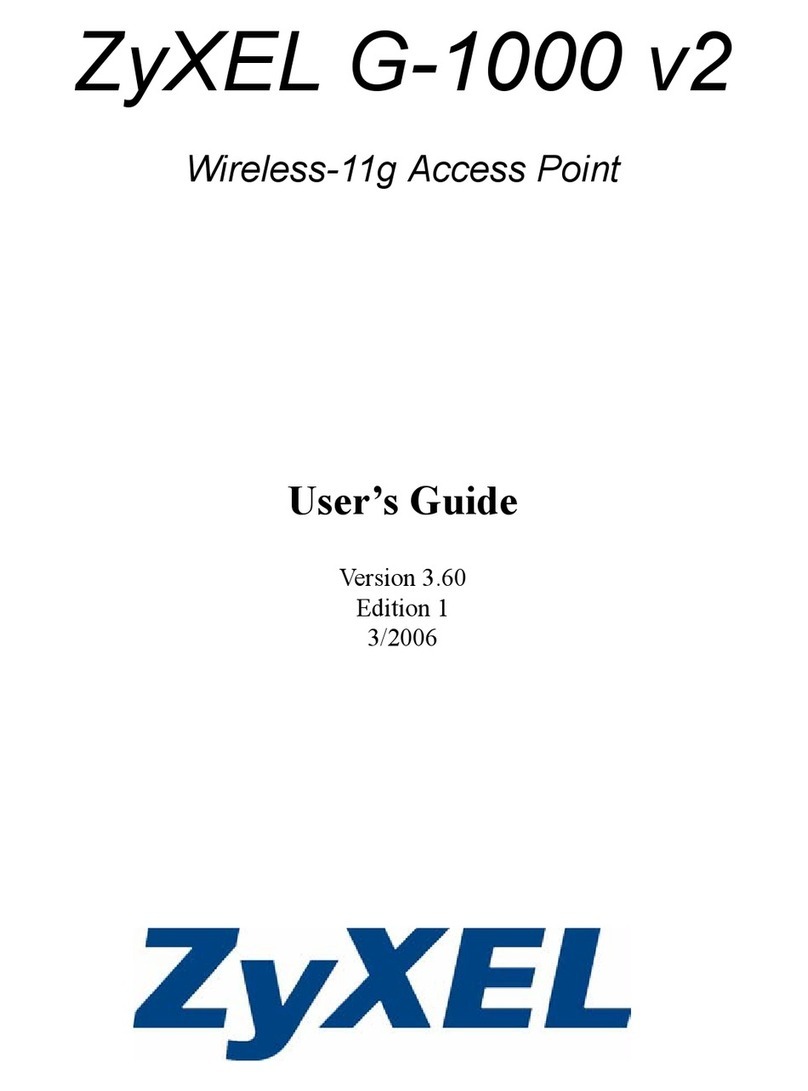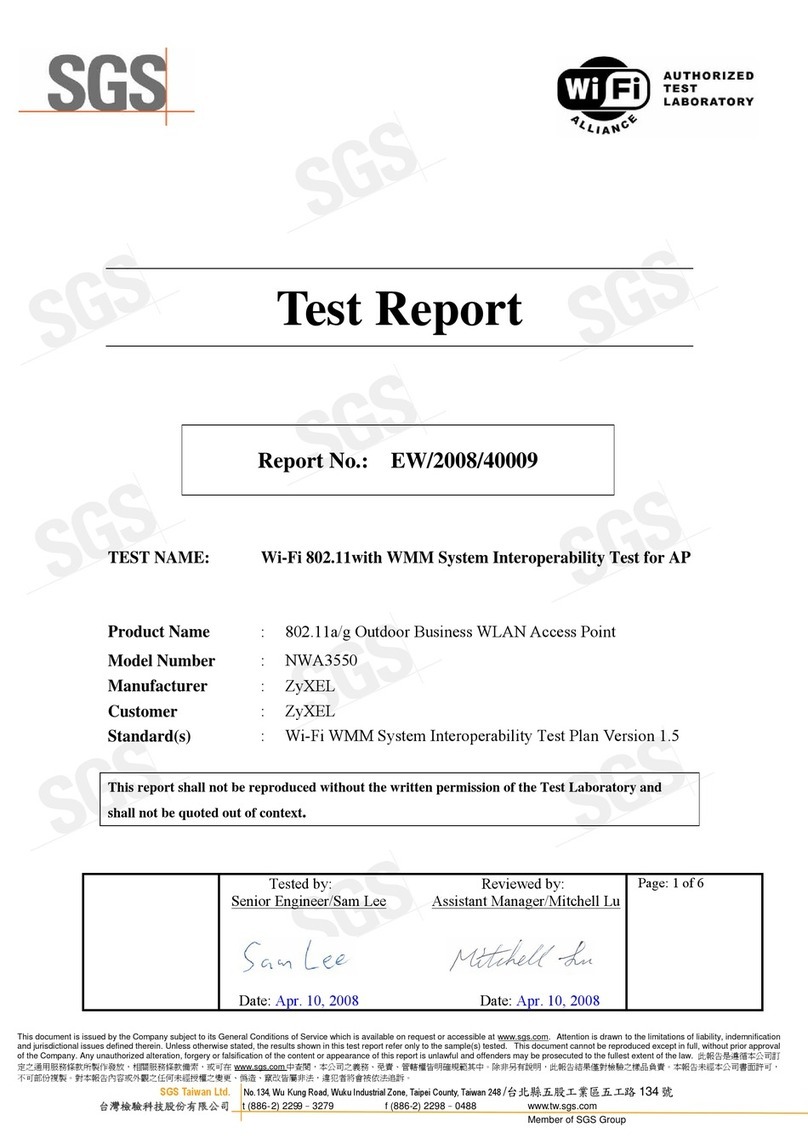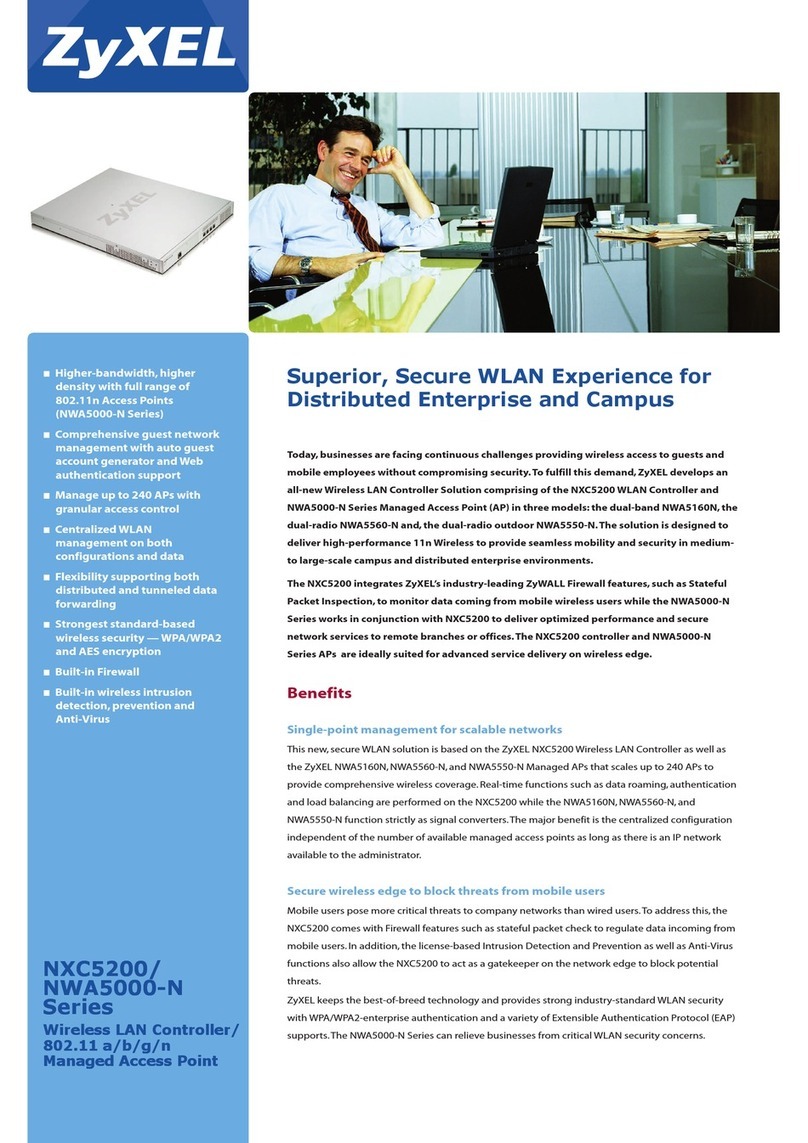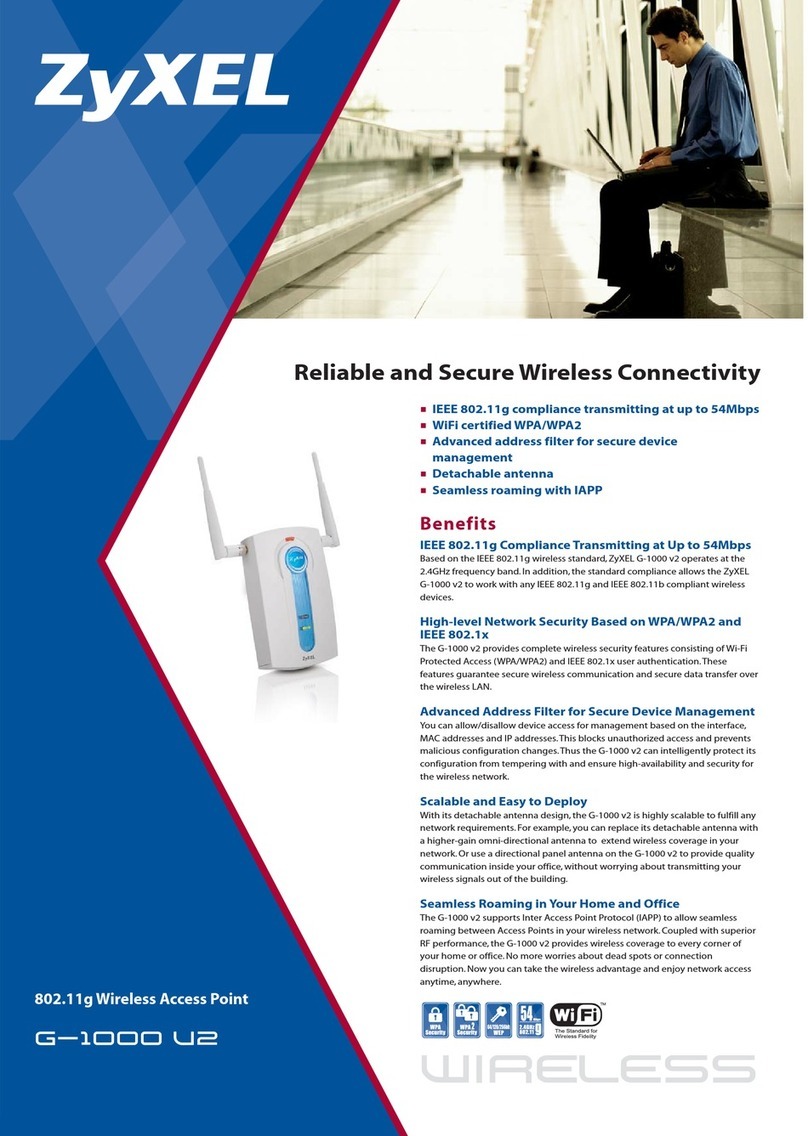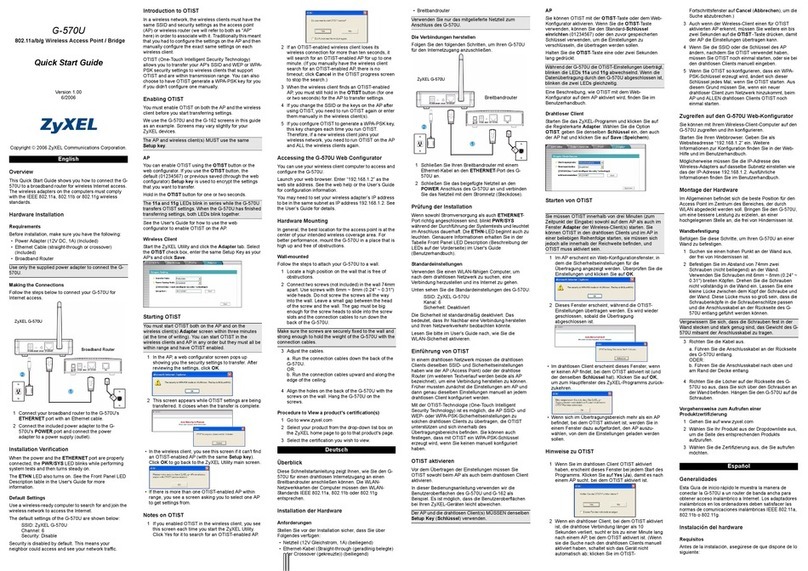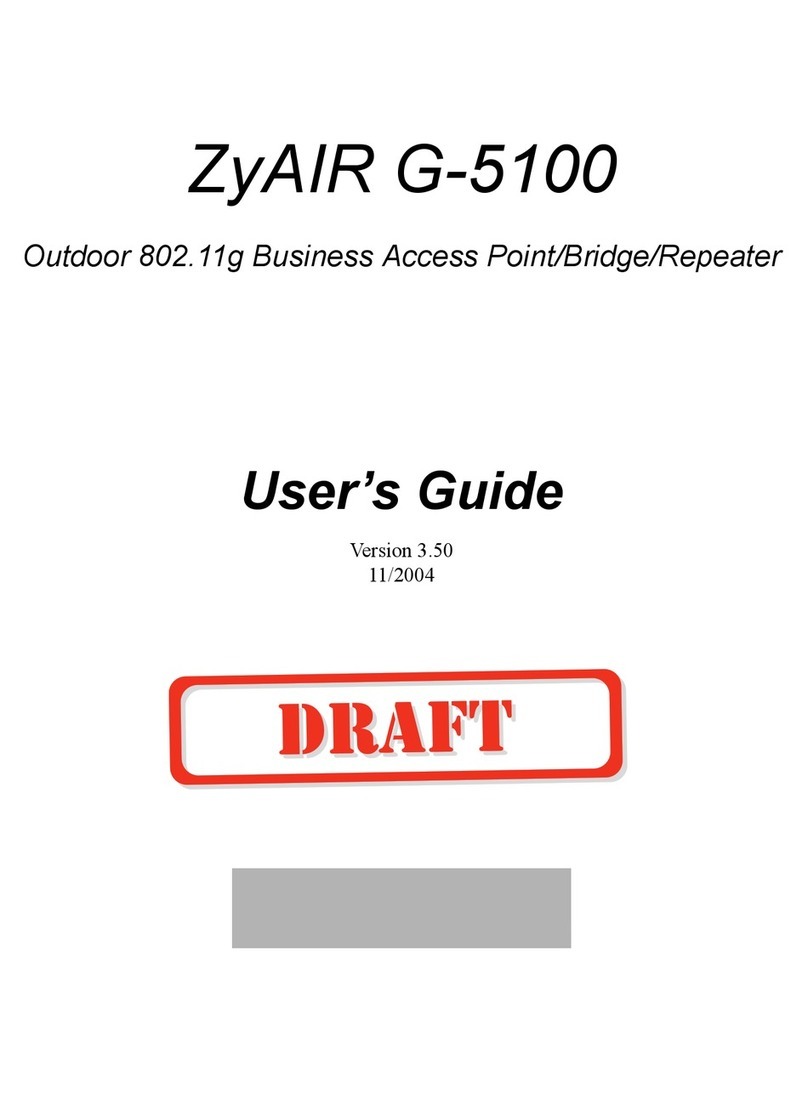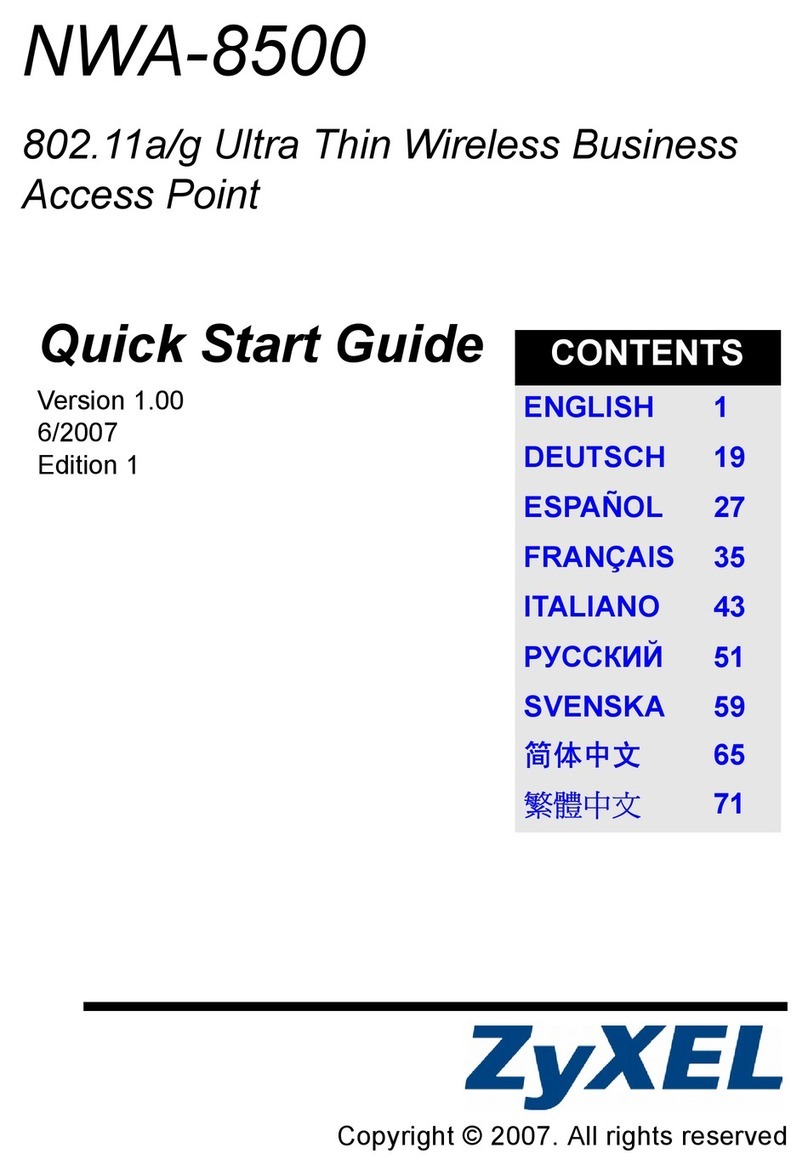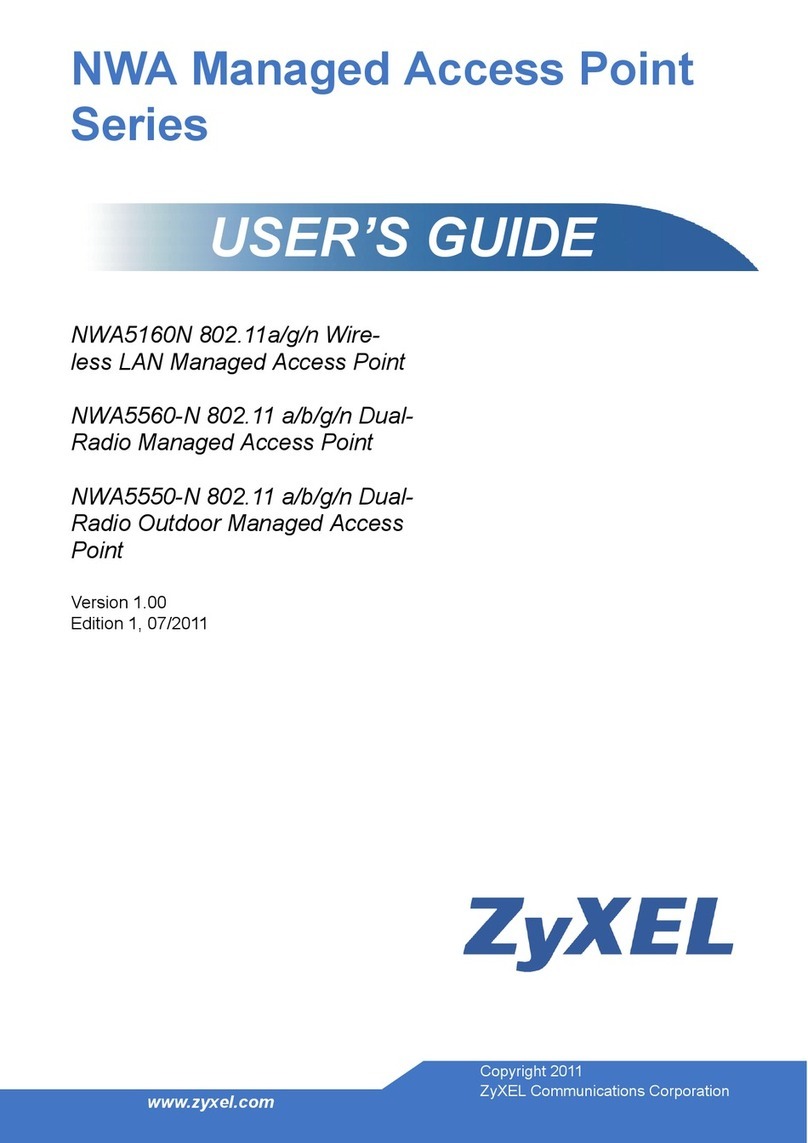Table of Contents
NWA3000-N Series User’s Guide
10
3.1 Overview ..............................................................................................................................43
3.2 Object-based Configuration .................................................................................................43
3.3 Feature Configuration Overview ..........................................................................................43
3.3.1 Feature .......................................................................................................................43
3.3.2 MGNT Mode ...............................................................................................................44
3.3.3 LAN Setting ................................................................................................................44
3.3.4 Wireless ......................................................................................................................44
3.3.5 Device HA ...................................................................................................................44
3.4 Objects .................................................................................................................................45
3.4.1 User ............................................................................................................................45
3.4.2 AP Profile ....................................................................................................................45
3.4.3 MON Profile ................................................................................................................46
3.5 System .................................................................................................................................46
3.5.1 WWW, SSH, TELNET, FTP, SNMP, and Auth. Server ................................................46
3.5.2 Logs and Reports .......................................................................................................46
3.5.3 File Manager ...............................................................................................................46
3.5.4 Diagnostics .................................................................................................................47
3.5.5 Shutdown ....................................................................................................................47
Chapter 4
Tutorials..................................................................................................................................49
4.1 Sample Network Setup ........................................................................................................49
4.1.1 Set the Management Modes ......................................................................................50
4.1.2 Set the LAN IP Address and Management VLAN (vlan99) ........................................51
4.1.3 Set Up Wireless User Authentication .........................................................................52
4.1.4 Create the AP Profiles (staff, guest) ...........................................................................54
4.2 Rogue AP Detection .............................................................................................................57
4.2.1 Rogue AP Containment ..............................................................................................61
4.3 Load Balancing ....................................................................................................................63
4.4 Dynamic Channel Selection .................................................................................................64
Part II: Technical Reference...................................................................67
Chapter 5
Dashboard.............................................................................................................................69
5.1 Overview ..............................................................................................................................69
5.1.1 What You Can Do in this Chapter ...............................................................................69
5.2 Dashboard ............................................................................................................................69
5.2.1 CPU Usage .................................................................................................................73
5.2.2 Memory Usage ...........................................................................................................74