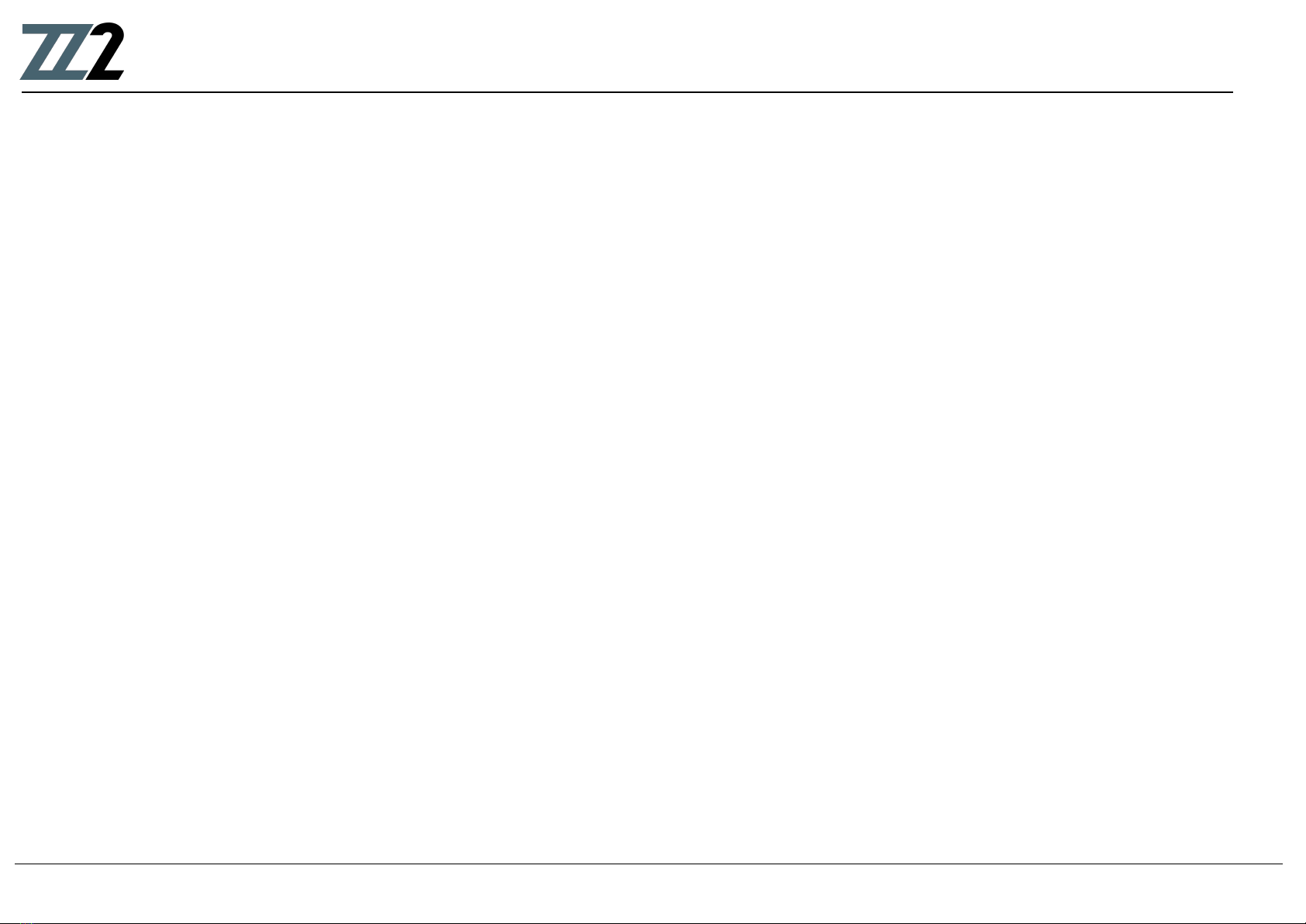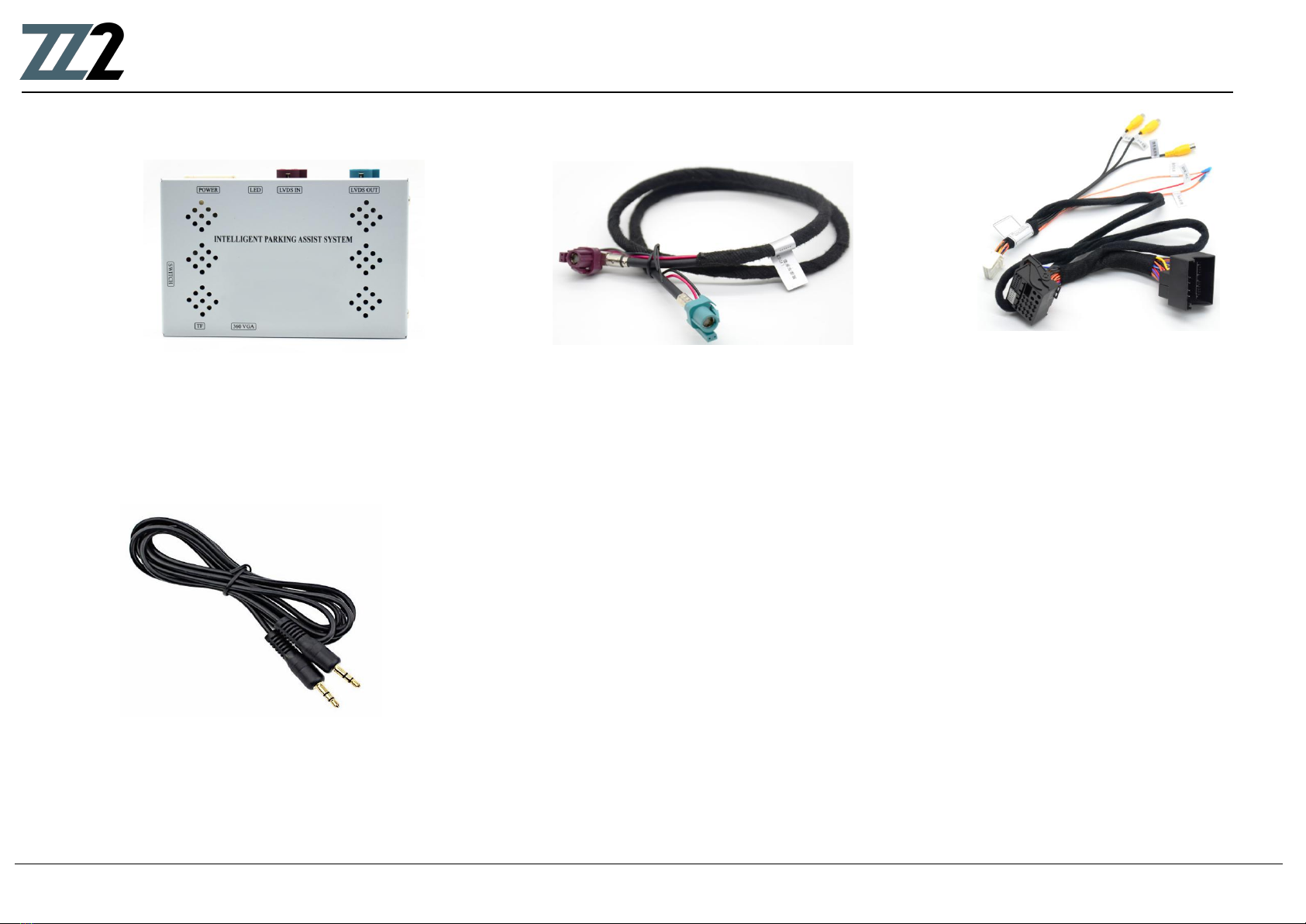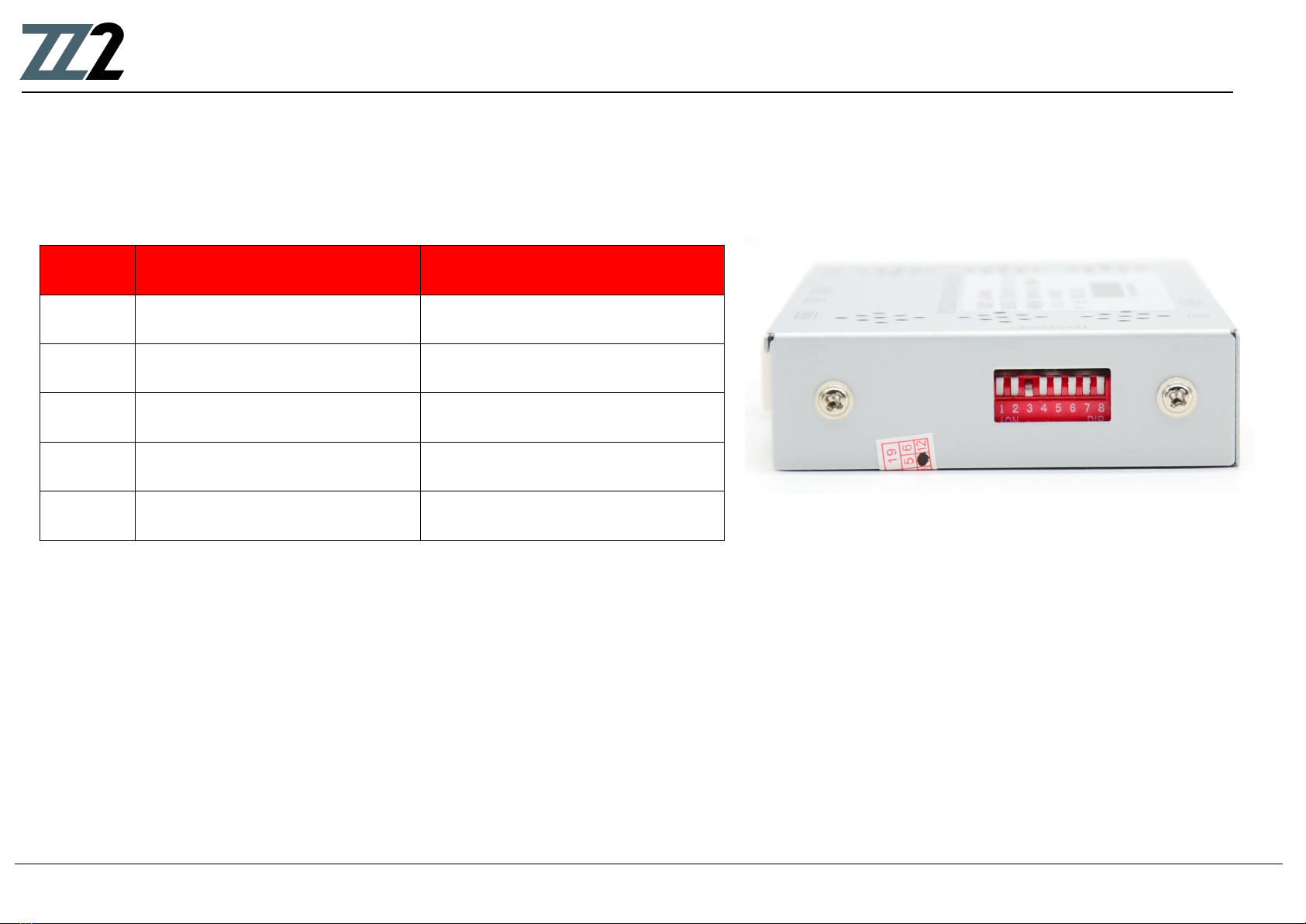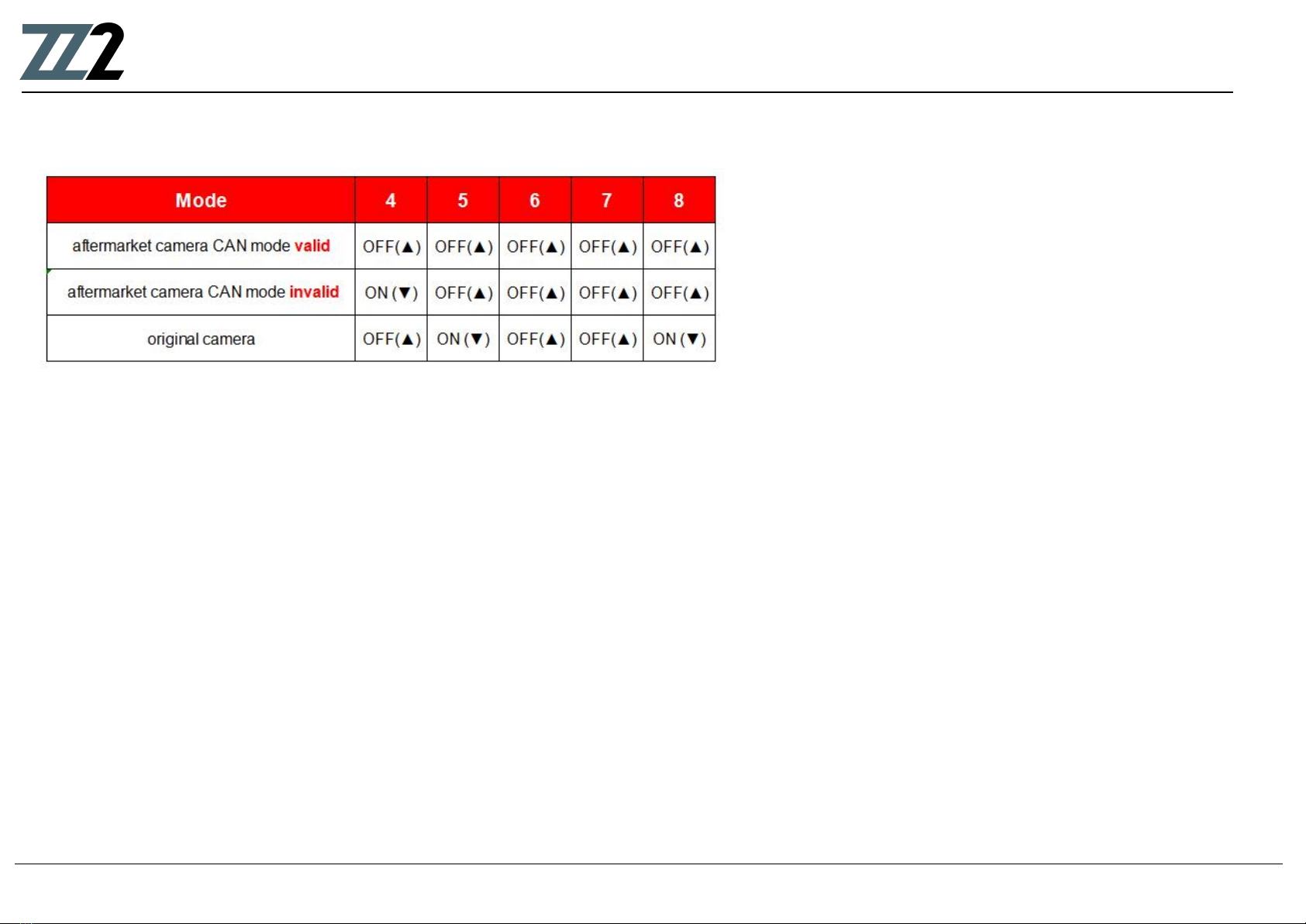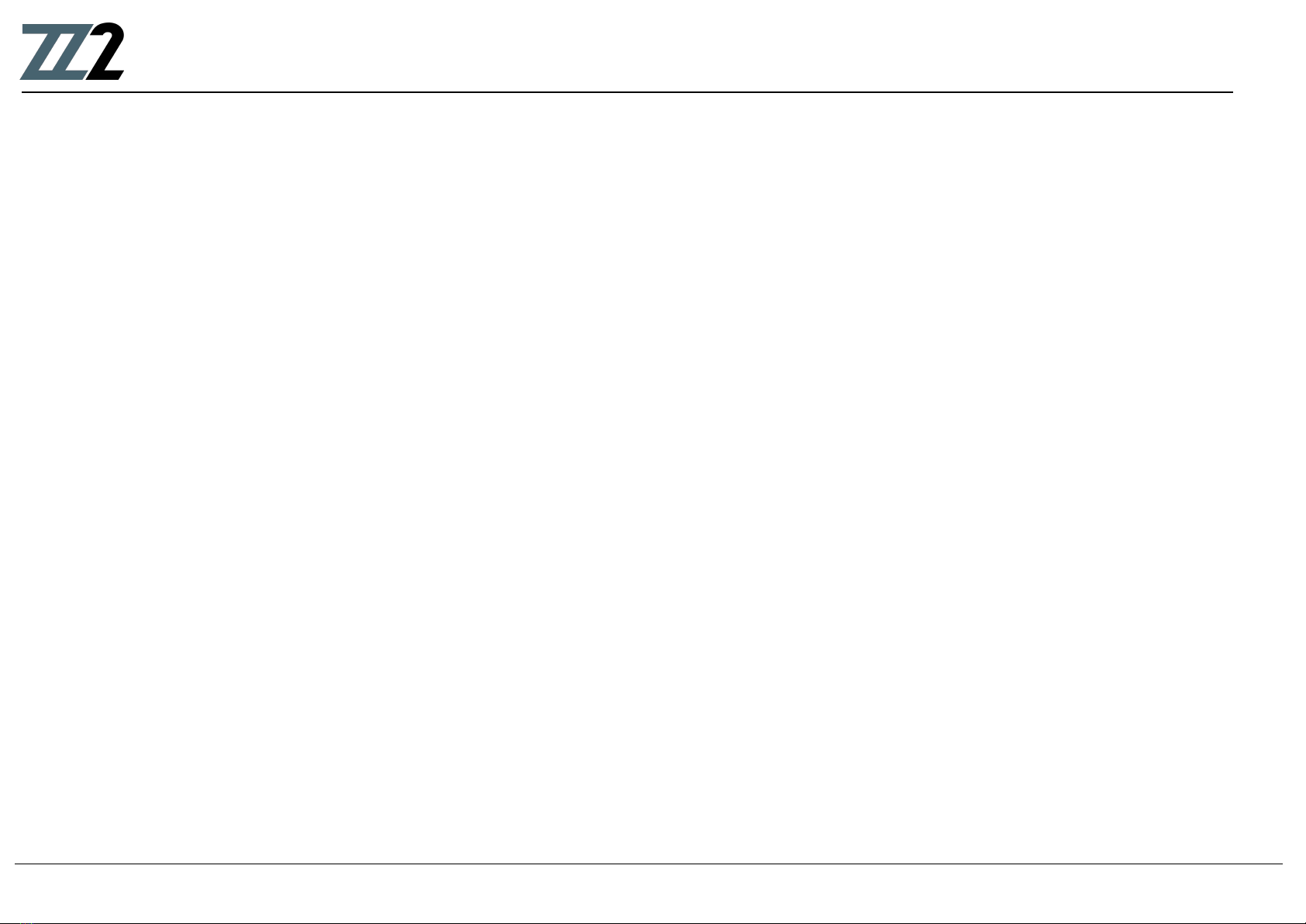
Contents
1.Car Compatibility Chart........................................................................................................................................................3
2.Features.................................................................................................................................................................................... 4
3.Specifications..........................................................................................................................................................................5
4.Packing Lists...........................................................................................................................................................................6
5.Wiring Diagram....................................................................................................................................................................... 7
6.DIP Switch Settings............................................................................................................................................................... 8
7.Operation Instructions........................................................................................................................................................11
8.Safety Considerations........................................................................................................................................................ 17
www.zz-2.com
Camera Interface for BMW NBT system with 6.5”/8.8”/10.25” screen