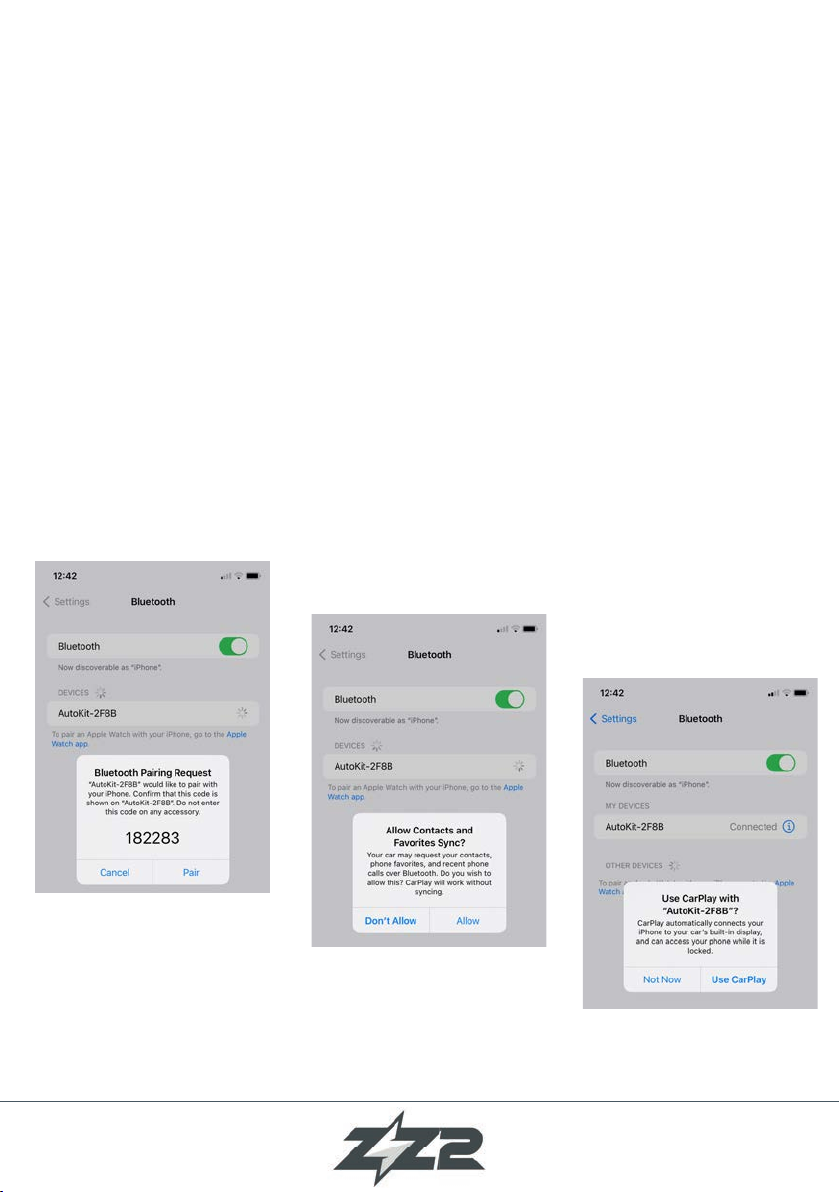se te tt-
t t e
ppte
ess e t ss t
s tts tes
se se
e ppte
4
12/15/2022
Once 'CarPlay' is connected (after pressing 'Use CarPlay', the signal icon on the unit will
blink green and blue), you may connect the Tesla to the system using the following steps.
Operation & Functionality
automatically dictates and connects to a hot-spot (from your phone), which te
es (teet se) sste st et t t sp on screen e sste
st e ete t ts tspt p ee e - e et t te t t e
se t se Sta cnnected ie drivin (from the Tesla connection) You will not have to
physically create a hot-spot every time you enter the car. Only keep on your Bluetooth and WIFI
and connect CarPlay normally (via Bluetooth).
s pe s s e te es ett sste e
tee st te tese tes
1. Connect the unit the USB-C cable, and connect the other
end of the cable to the USB port from the car to supply power.
Before attempting to connect to the unit from the car, the Bluetooth-Modem must be setup
up first. On te e e pe verify your hot-spot is ON and ready to be used (just make
sure it is checked ON). Ve ett s pe ett se setts