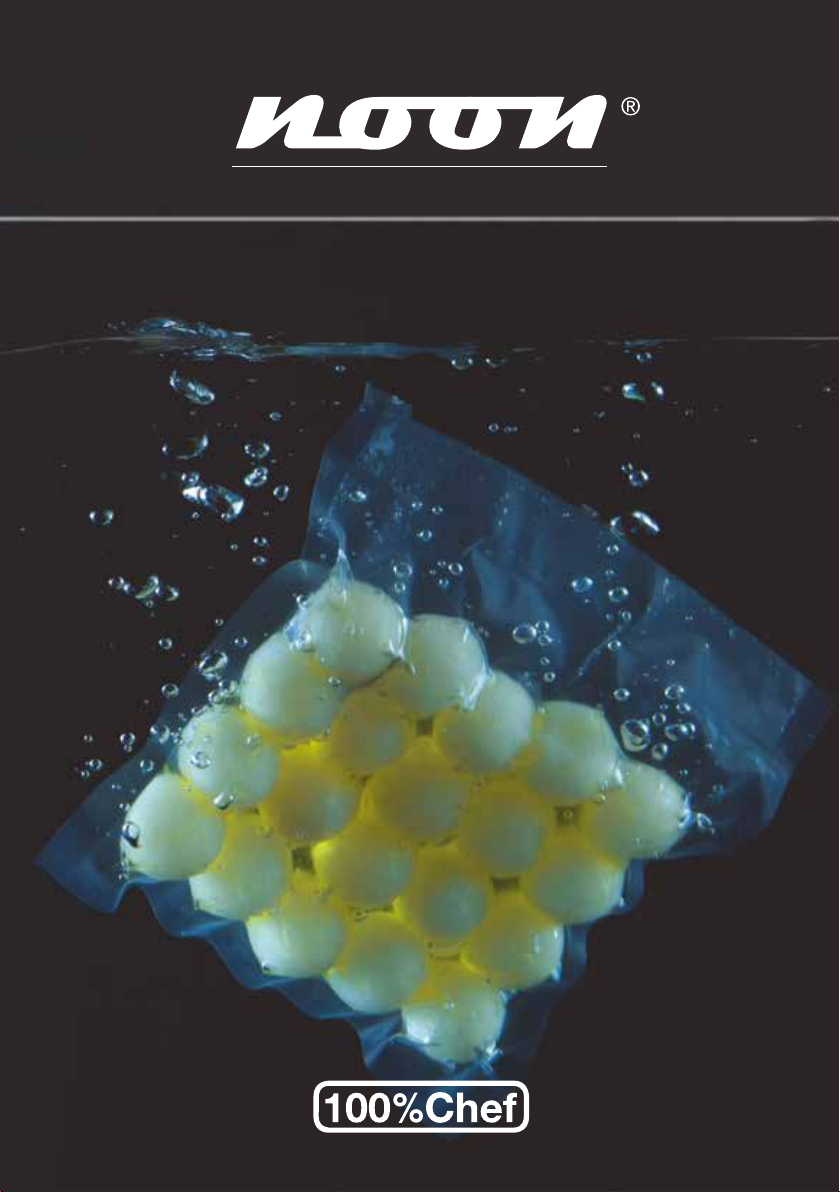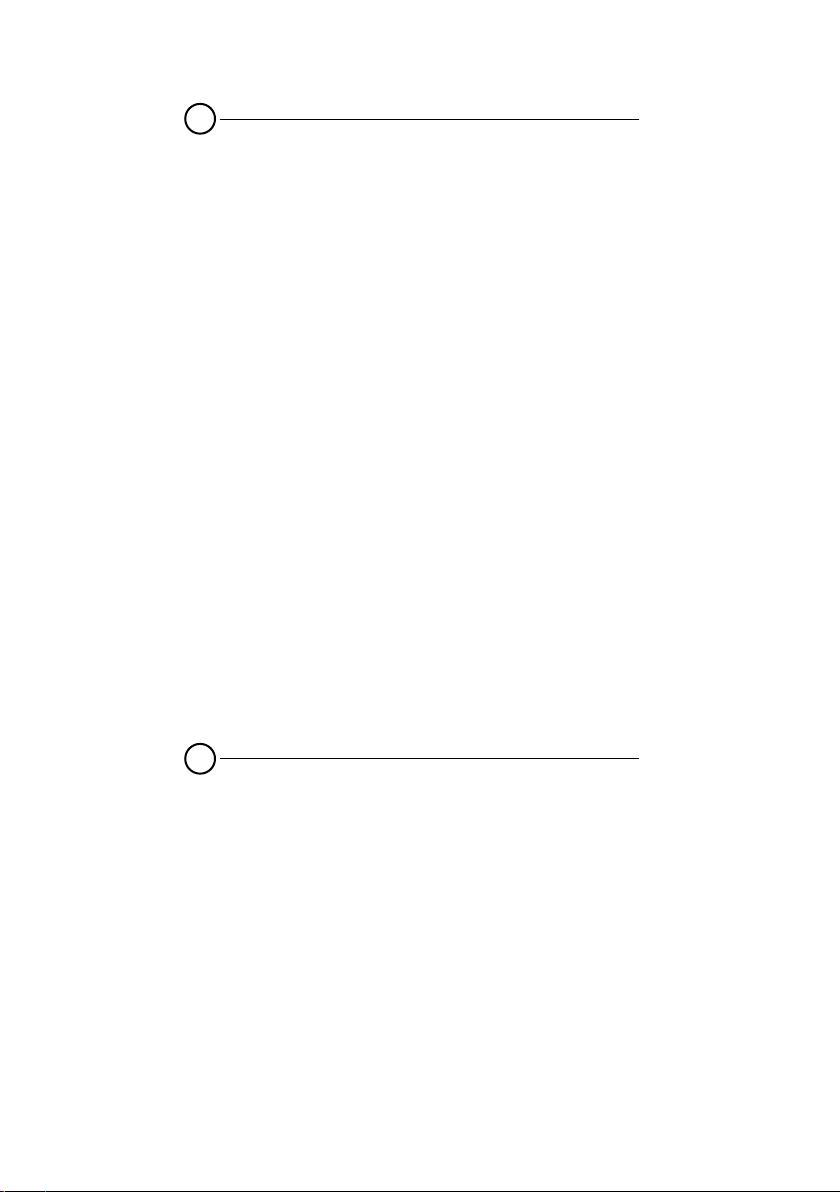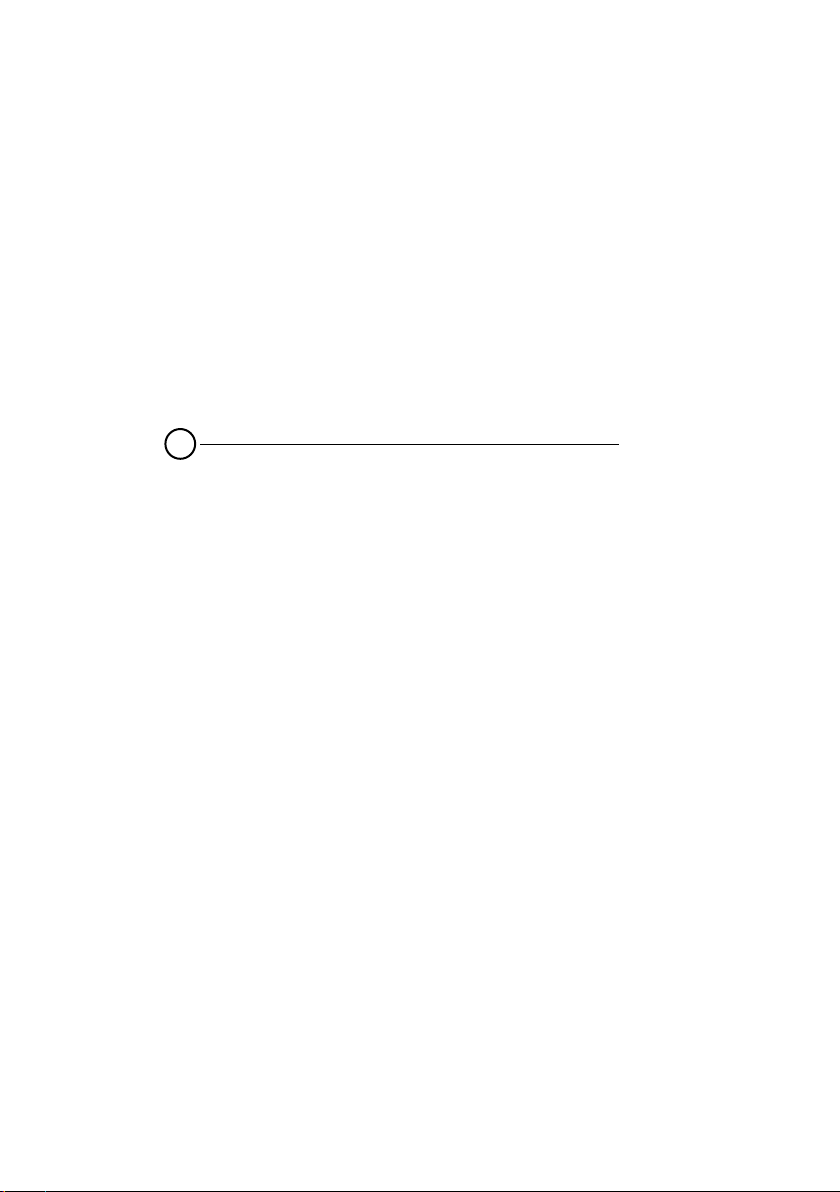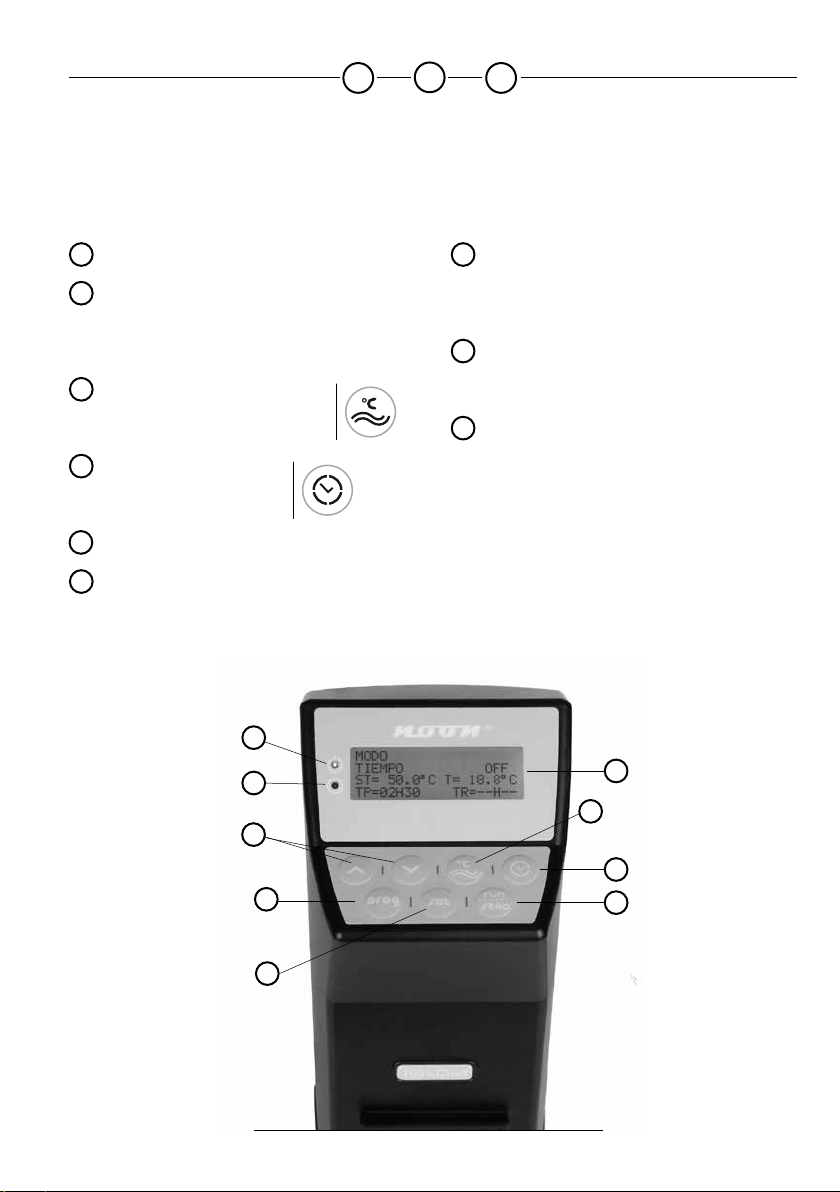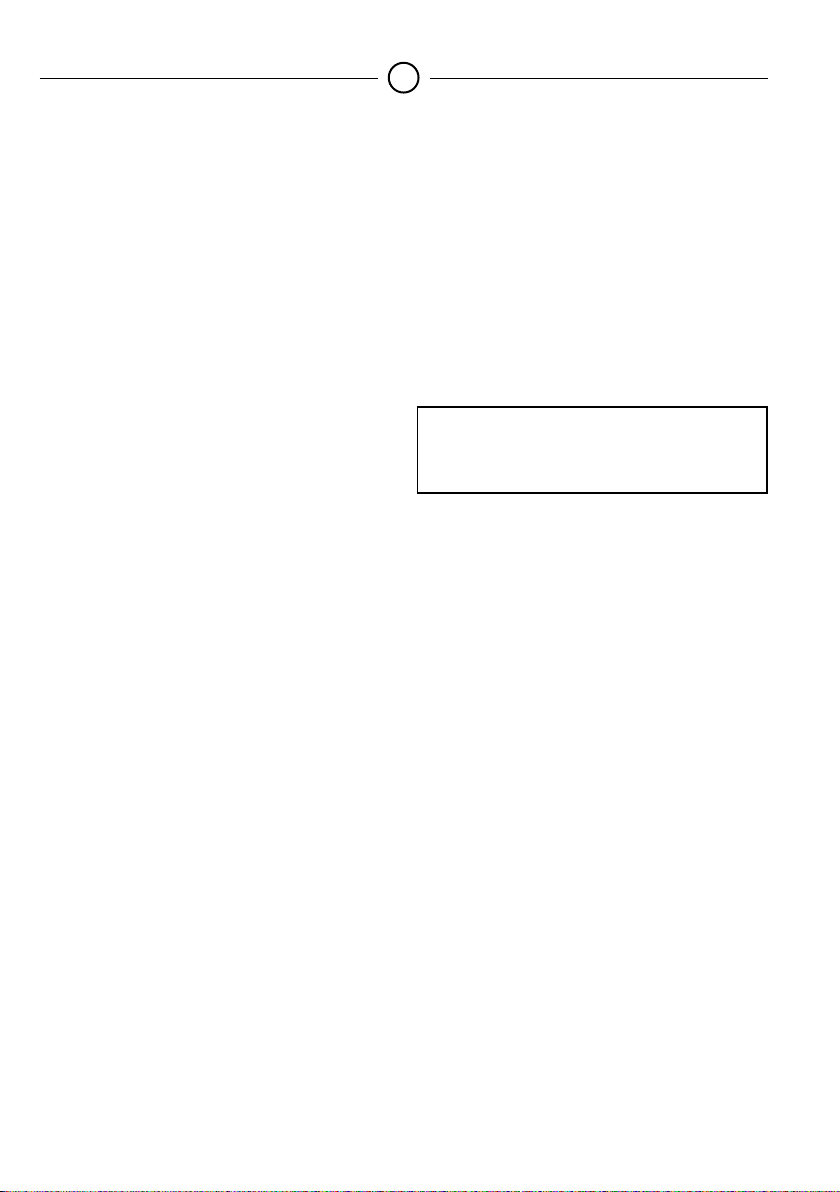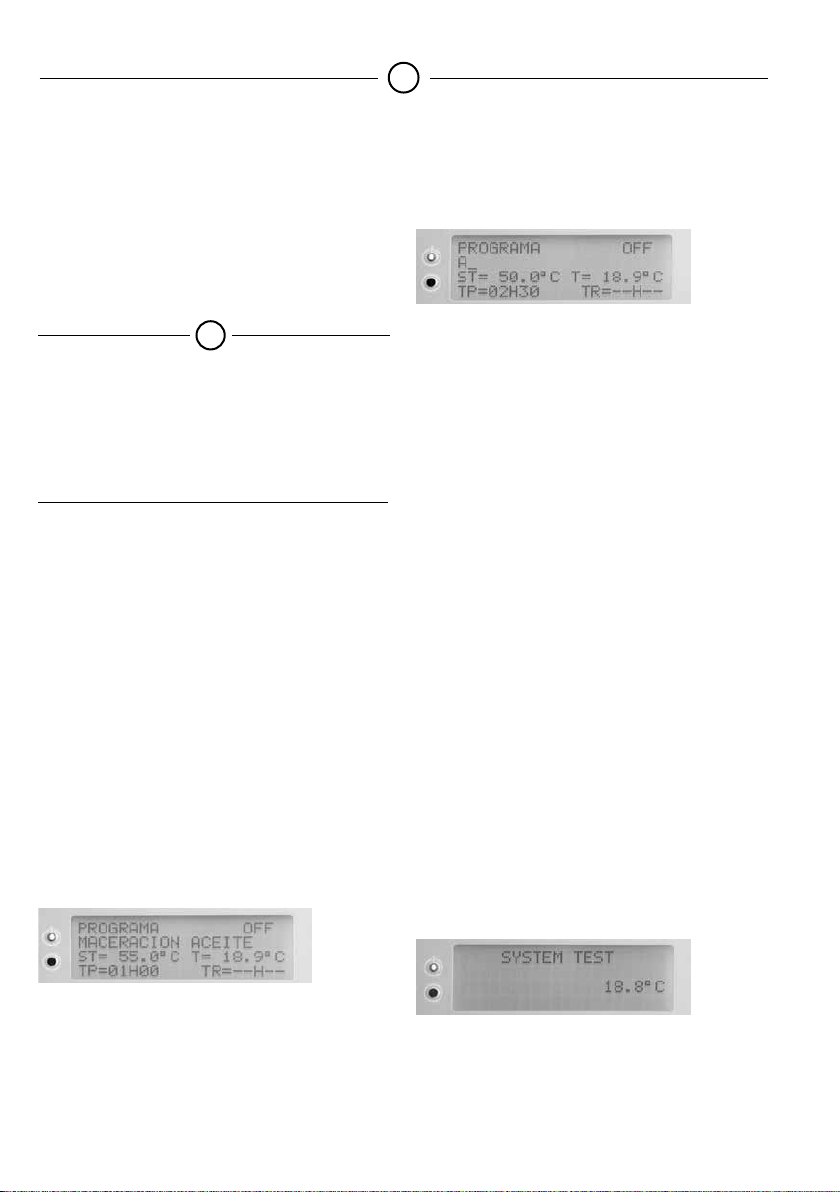7
04 DESCRIPCIÓN DEL EQUIPO
Noon es un termostato de inmersión que permite
elevar la temperatura del agua en el interior de un
recipiente (cubierto o no cubierto según volumen). Una
vez alcanzada la temperatura deseada la mantendrá
estable y homogénea en todo el recipiente gracias al
doble sistema de agitación incorporado.
Además de poder medir el tiempo transcurrido en
cada cocción, permite temporizar todas las cocciones
y detener la cocción pasado un tiempo determinado.
Tras la nalización de un periodo temporizado de
cocción el sistema HCT controla el abatimiento excesivo
de sus alimentos en caso de su ausencia, evitando que
entren en la zona de riesgo bacteriológico.
Un sistema de memoria alternativa permite recuperar
las funciones y programación previa a cualquier fallo
temporal en el uido eléctrico.
Noon incorpora además de diversos programas
preparados para la cocción de diferentes alimentos,
la posibilidad de memorizar sus propios programas
añadiendo el nombre a cada receta.
Su termostato de seguridad desconecta la calefacción y
la bomba de agua en caso de sobrecalentamiento. Una
continua lectura del nivel mínimo de agua, protege a
su equipo en caso de sobre evaporación deteniendo
instantáneamente la resistencia y emitiendo un sonido
de alarma.
El equipo está compuesto por los siguientes elementos:
- Carcasa de policarbonato.
- Regulador de temperatura y temporización digital.
- Bomba de agitación con doble salida.
- Resistencia calefactora de 1800 W-230 V/1400 W-110 V
de potencia.
- Sensor de temperatura Pt100
- Dispositivo de seguridad por sobrecalentamiento.
- Sistema de desconexión por bajo nivel de agua.
- Pantalla LCD para visualización de datos.
- Interruptor general y portafusibles
- Soporte de sujeción ajustable.
05 INSTALACIÓN
Antes de colocar el termostato en la cubeta o
baño deberemos asegurarnos de que ésta se
encuentra en una supercie estable, plana y nivelada.
Comprobaremos que la tensión de alimentación de la
red es la indicada para nuestro aparato y que el enchufe
incorpora toma de tierra. (230 V - 50 Hz o 110 V - 60 Hz).
El enchufe debe estar en óptimas condiciones.
06 PUESTA EN MARCHA
1. Colocar el termostato, mediante el soporte de
sujeción, en una de las paredes del recipiente. Procurar
que quede asegurado y bien nivelado.
2. Llenar el recipiente como máximo hasta la línea de
máximo llenado. Recordemos que al introducir los
alimentos posteriormente el nivel de agua subirá.
Es preferible que el agua de llenado sea caliente,
de esta forma el termostato llegará con más
rapidez a la temperatura de cocción y alargará la
vida de su resistencia.
3. Poner en marcha el aparato por medio del interruptor
situado en la parte trasera.
Secuencia de encendido
1. Visualización de modelo, versión de software, idioma
y escala de medición (ºC, ºF).
2. Vericación del sistema: SYSTEM TEST
(durante 5 segundos)
3. Elementos monitorizados.
07 SELECCIÓN DE IDIOMAS Y UNIDAD
DE GRADOS
El usuario podrá elegir entre los siguientes idiomas:
catalán, español, inglés, francés, holandés,
italiano, alemán, nlandés, japonés y portugués.
También seleccionar el modo en que desea visualizar
los grados, pudiendo elegir entre Fahrenheit o Celsius.
Para acceder a la conguración de estos parámetros
deberá mantener pulsada la tecla SET (6) mientras
acciona el interruptor general situado en la parte
posterior del equipo. Cuando visualicemos la pantalla
el idioma y los grados soltar la tecla.
1. Elegir el idioma por medio de la tecla UP (2), con
cada pulsación cambiará el idioma. Para conrmar su
selección pulsar la tecla SET (6).
2. Seguidamente elegir la unidad de grados por medio
de la tecla UP (2). Para conrmar su selección pulsar la
tecla SET (6).
NOON / Manual
ES