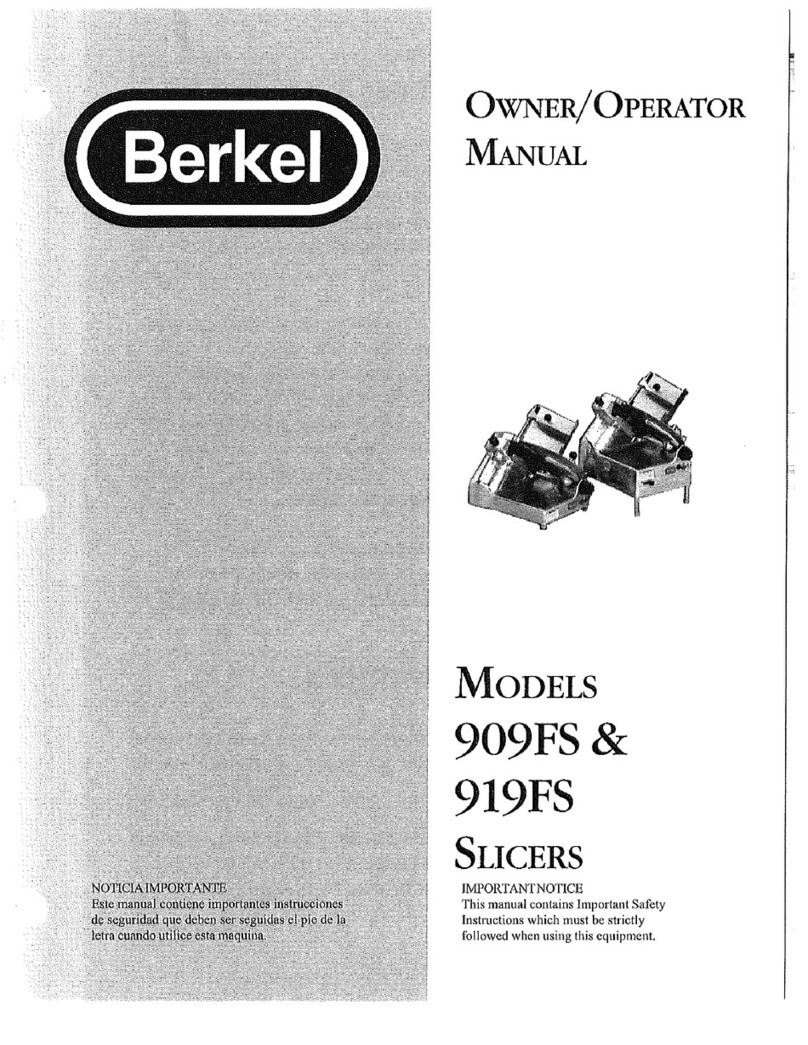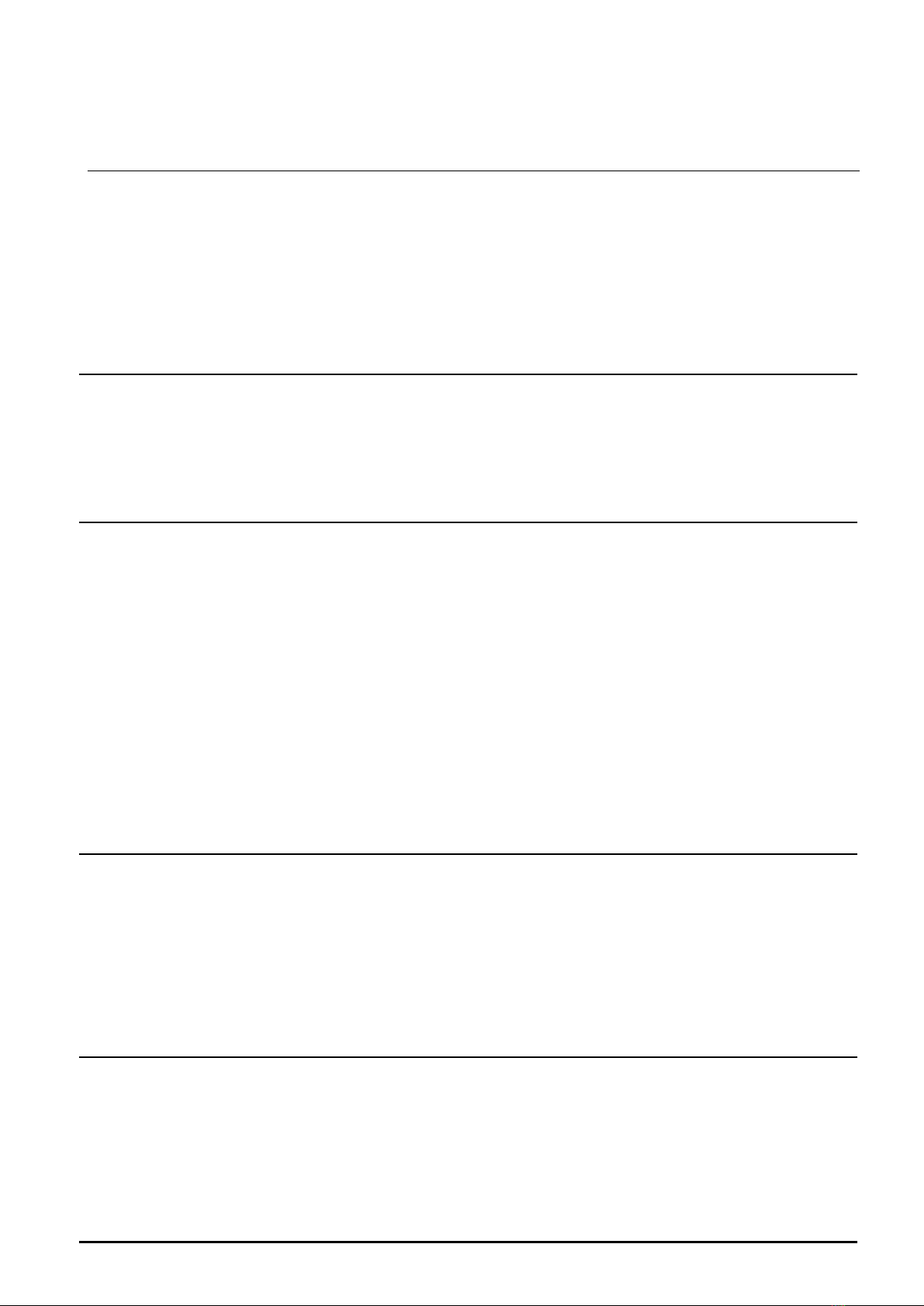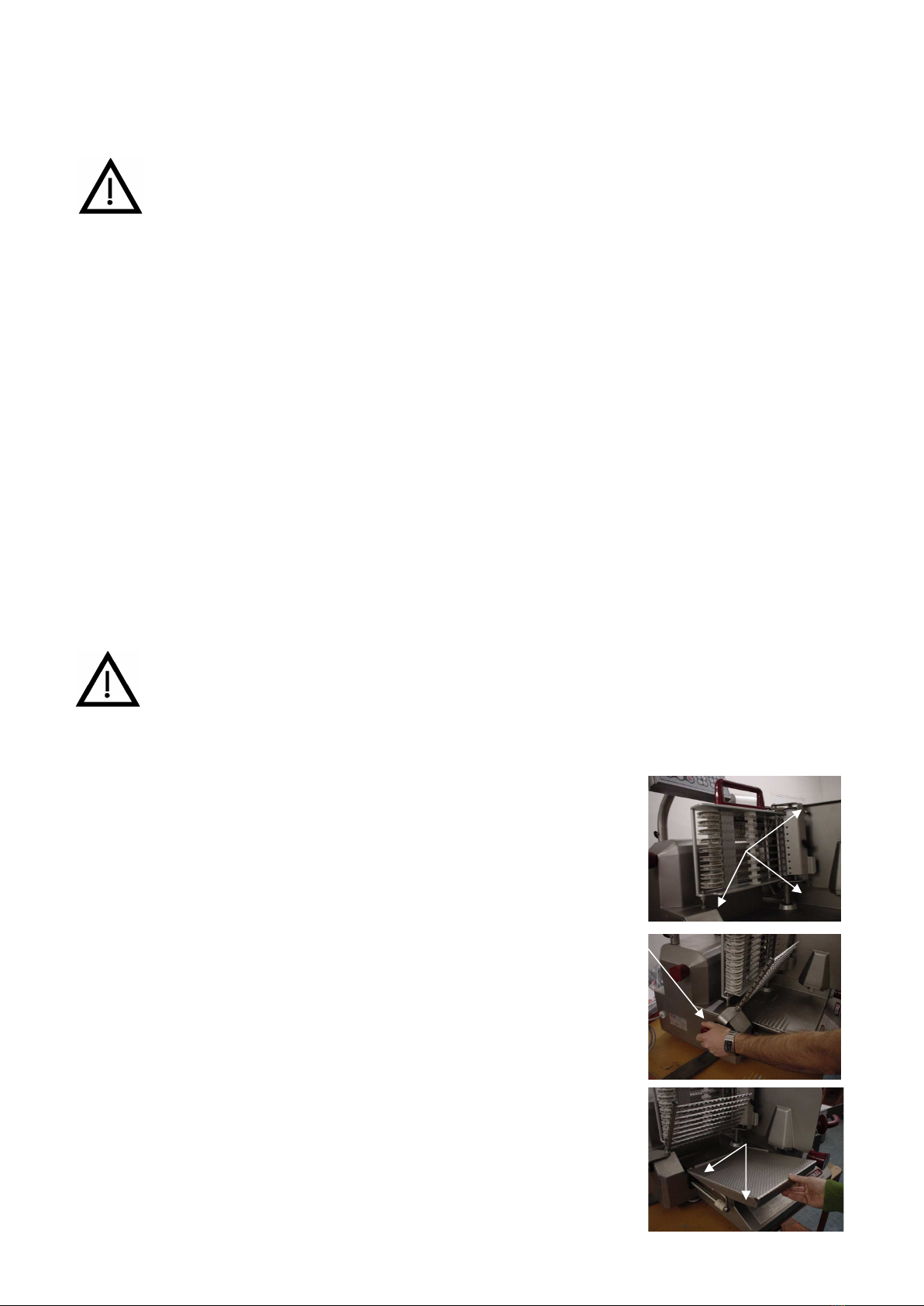Berkel 936 Series User manual
Other Berkel Kitchen Appliance manuals

Berkel
Berkel 919E User manual

Berkel
Berkel 823 User manual

Berkel
Berkel 350 User manual
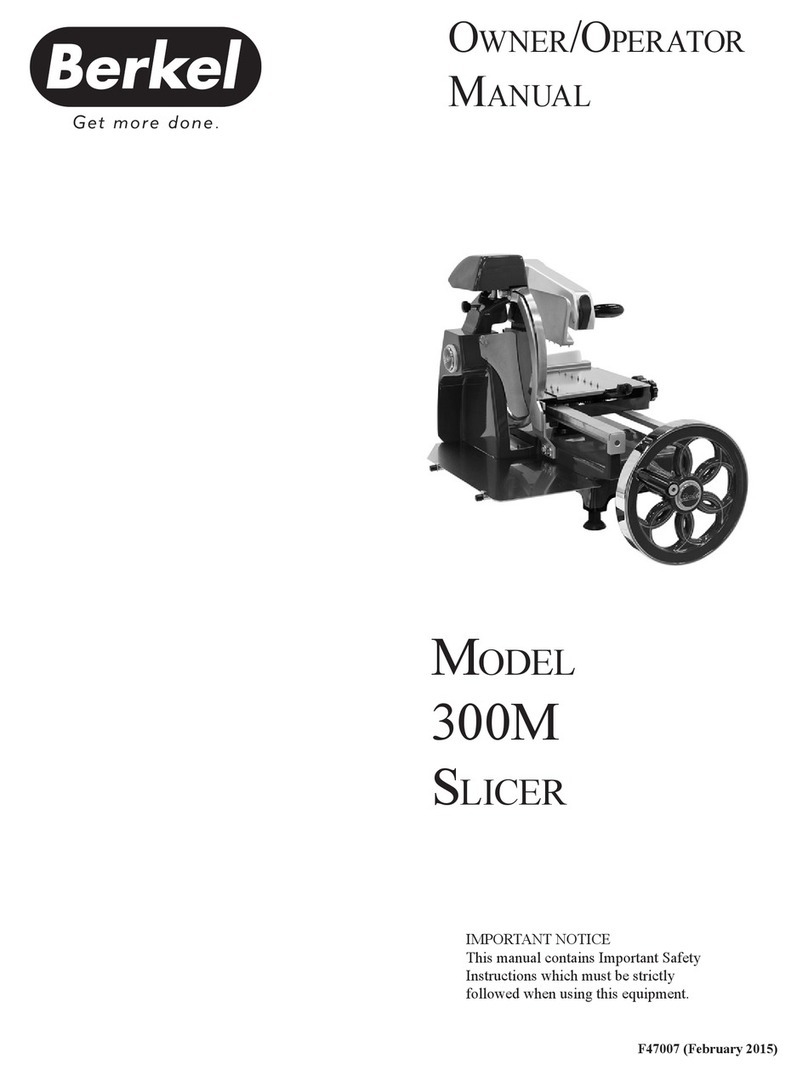
Berkel
Berkel 300M Owner's manual

Berkel
Berkel X13-PLUS Owner's manual

Berkel
Berkel VOLANO B300 Troubleshooting guide

Berkel
Berkel 808 User manual
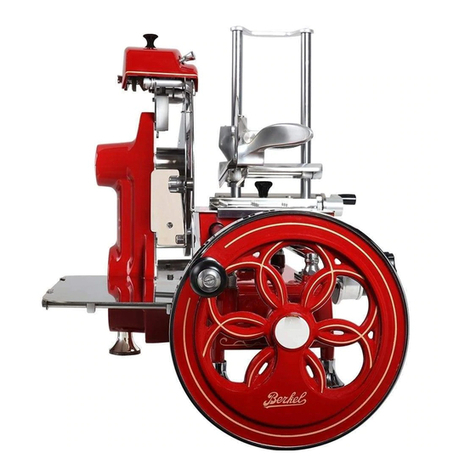
Berkel
Berkel VOLANO P15 User manual

Berkel
Berkel 823E Owner's manual

Berkel
Berkel 250 User manual

Berkel
Berkel 909M User manual
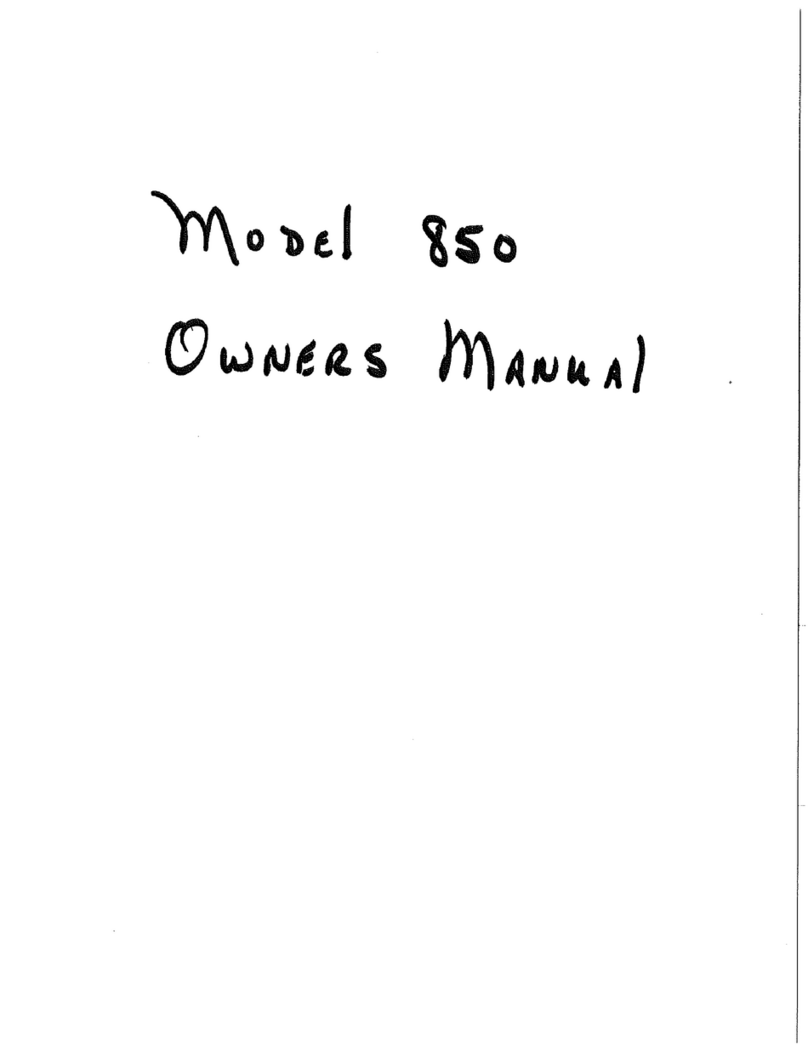
Berkel
Berkel 850 User manual

Berkel
Berkel 829A User manual
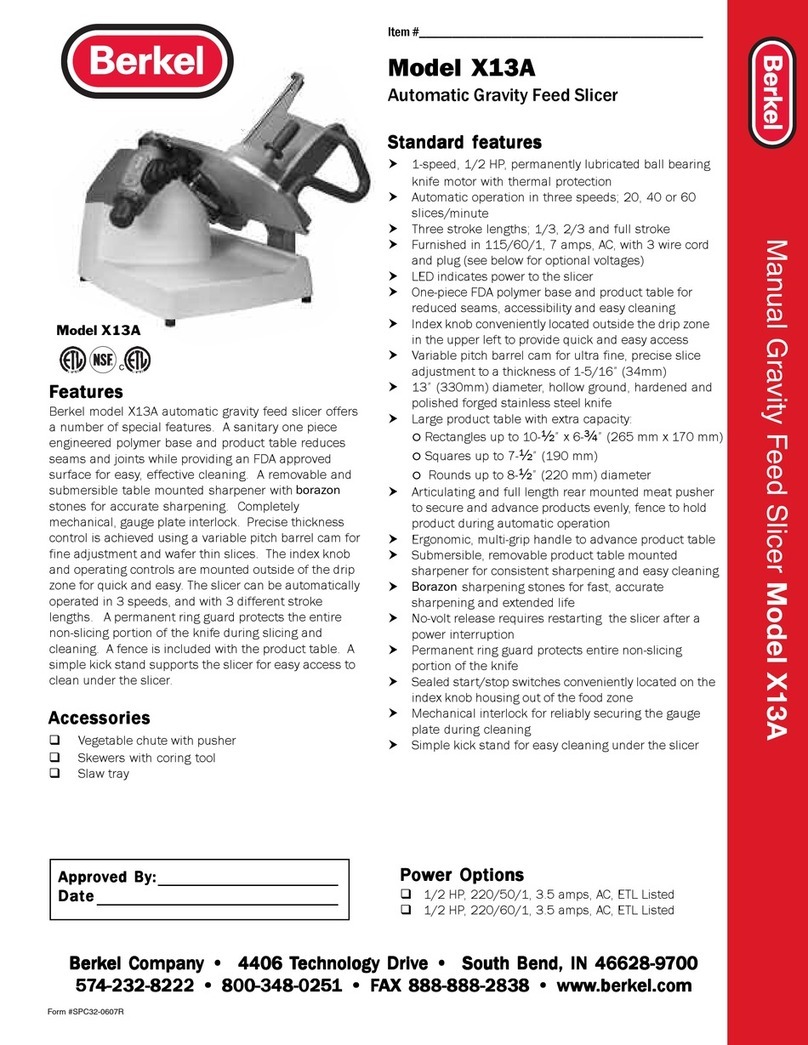
Berkel
Berkel X13A User manual
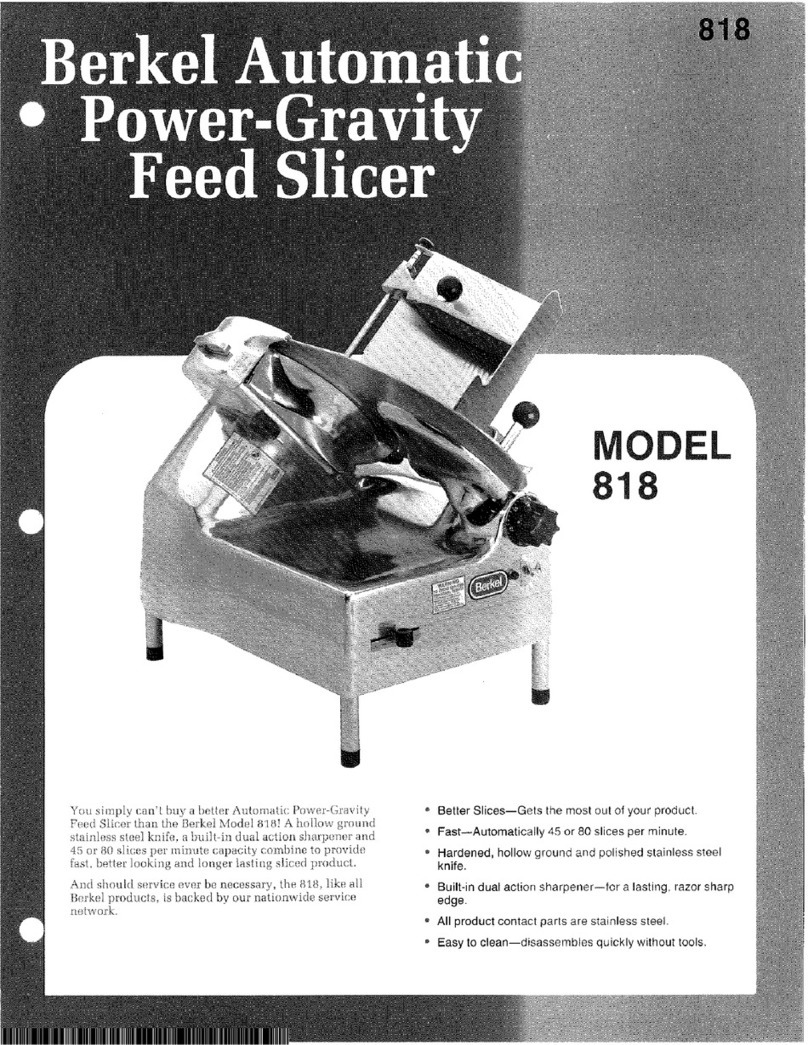
Berkel
Berkel 818 User manual
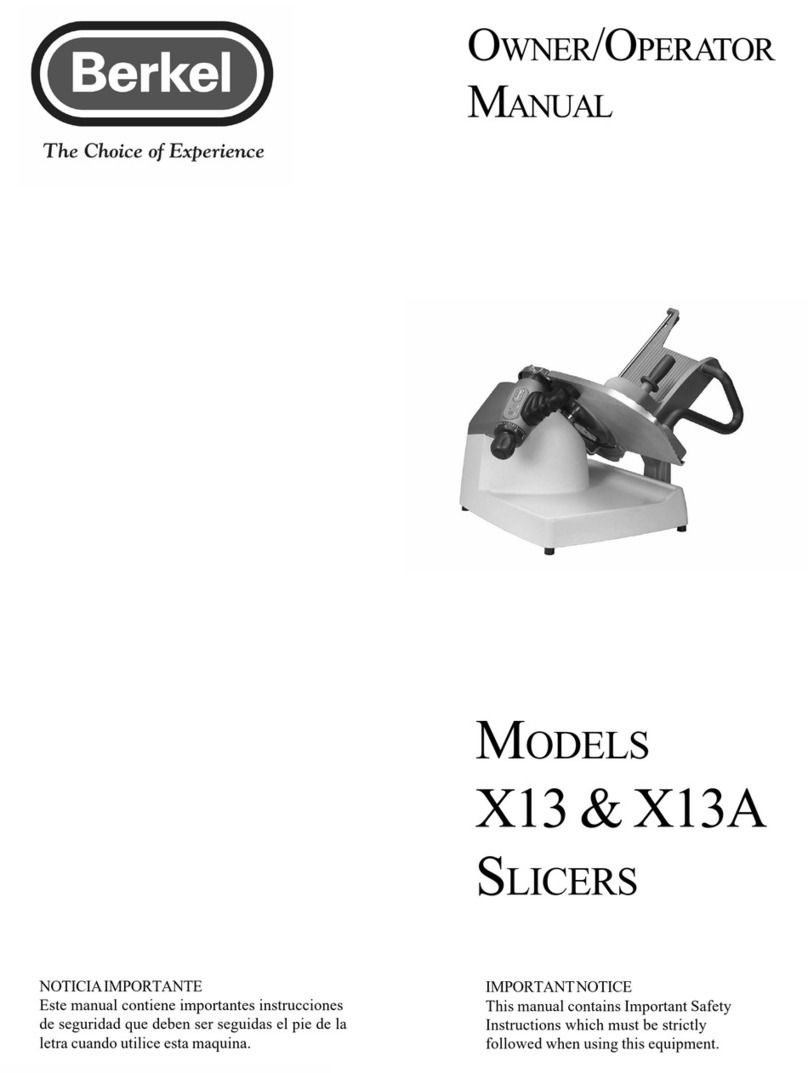
Berkel
Berkel X13 Owner's manual
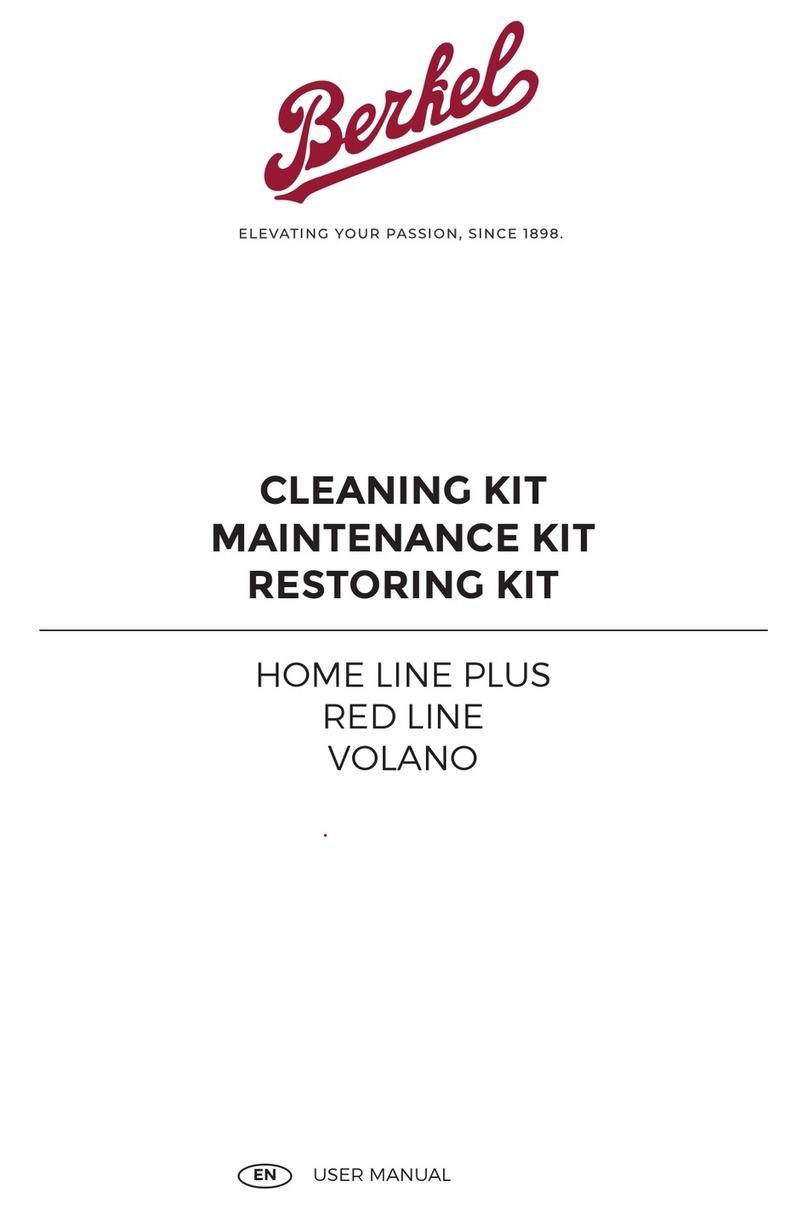
Berkel
Berkel HOME LINE PLUS Series User manual
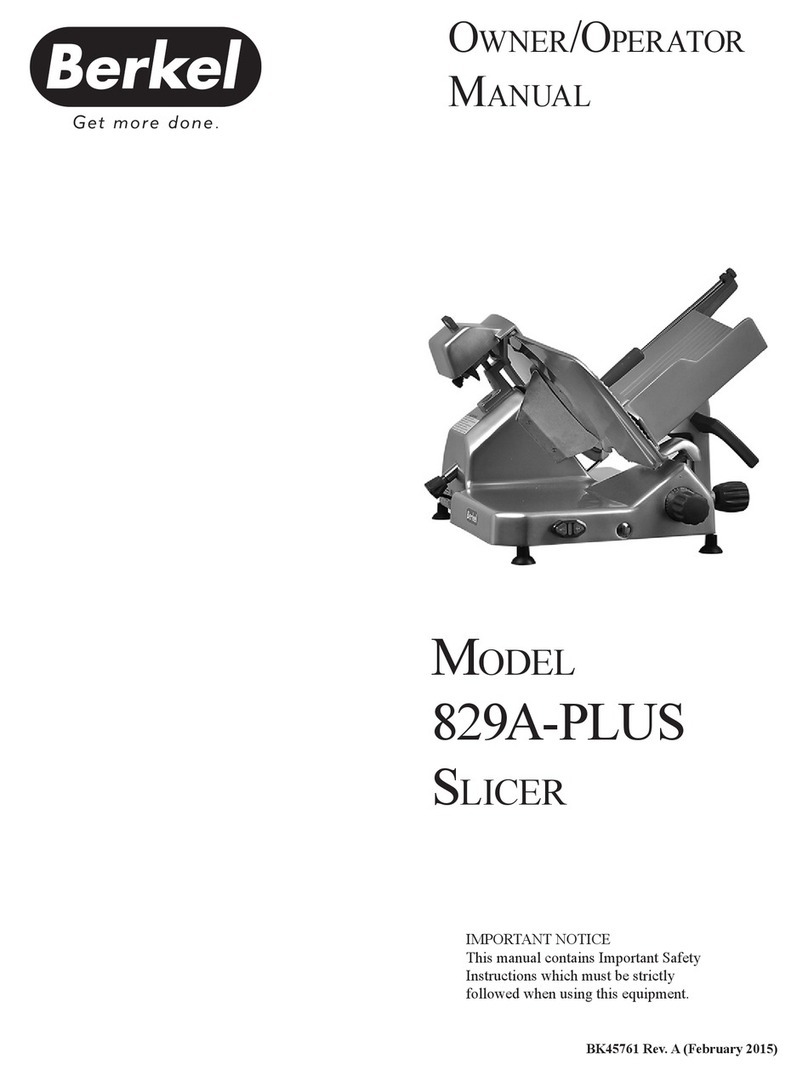
Berkel
Berkel 829A-PLUS Owner's manual

Berkel
Berkel HOME LINE Series User manual

Berkel
Berkel PED350 User manual
Popular Kitchen Appliance manuals by other brands

Tayama
Tayama TYG-35AF instruction manual

AEG
AEG 43172V-MN user manual

REBER
REBER Professional 40 Use and maintenance

North American
North American BB12482G / TR-F-04-B-NCT-1 Assembly and operating instructions

Presto
Presto fountain popper instruction manual

Westmark
Westmark 1035 2260 operating instructions