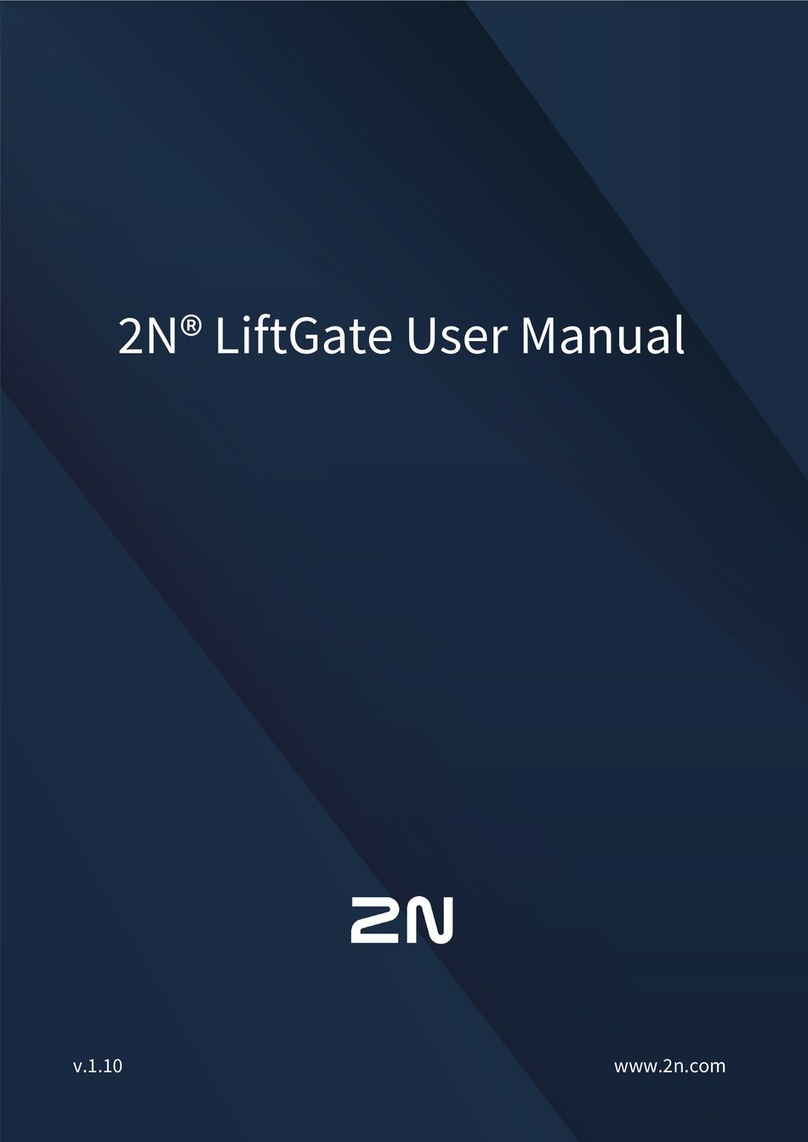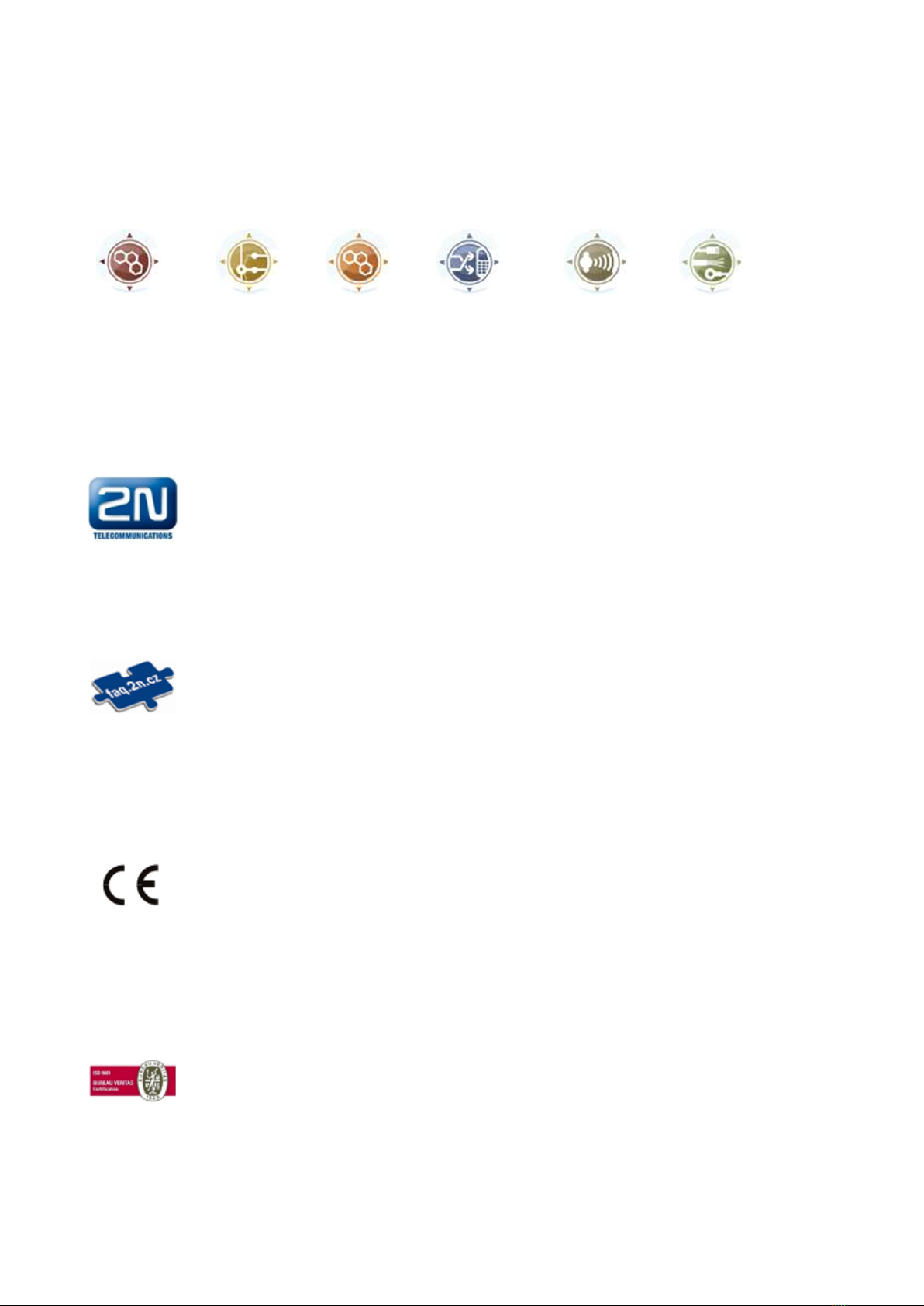2.2 Outgoing Calls
Tocallasubscriberinapublic/GSM/IP/privatenetwork,dialthesubscribernumberon
yourphone.
Call Set-Up Options
Liftthehandsetanddialthesubscribernumber.
PresstheHandsFreebuttonanddialthesubscribernumber.
Dial the required number and lift the handset or press the HandsFree button
(usingthisoptionyoucancorrectawronglydiallednumber).
If your phone is equipped with a headset, then all of the three above listed
optionsareavailabletoyou.Mostprobablyyoudialthenumberandthenpress
the HandsFree button to activate the headset. If the HandsFree button is not
usedforcontrollingtheheadset,followthemanufacturer'sinstructions.
If you are using a software phone (e.g. SJ-phone), then follow the relevant
software control instructions. Mostly the number is entered from the numeric
keypad or directly by pressing the software phone's virtual buttons with the
mouse.
Calling Internal Subscriber
Dialthenumberoftheinternal(communicationsystem)subscriberusingoneof
theoptionsdescribedabove.
Fora phone,youcanusetheinternalphonedirectoryfunction2N StarPoint
®
andsearchthenumberaccordingtothesubscribername.
Calling External Subscriber
Dial the number of the external subscriber using one of the options described
above.
To access a public or private network it is mostly necessary to dial a network
accesscodebeforediallingthesubscribernumber,typically'0'.Tomakeacall
over the VoIP dial '9' in most cases. Your service organisation will inform you
whichaccesstypesareavailabletoyou.
Youcanalsouseanyoftheoptionsdescribedbelowtocallaninternal/external
subscriber(Speed Dialling, Hotline, Redial, Log Dialling, Direct Access). To use
someoftheoptionsaskyourserviceorganisationforsettings.
Speed Dialling
Speeddiallingisasimplified,mostlysingle-buttondiallingofa station,2N NetStar
®
userorgroup.Speeddiallingmustbesetbytheadministrator.
Hotline
HotlineisthedestinationthatisautomaticallydialledafterhandsetliftingorHandsFree
activation and dialling timeout expiry. The destination can be another station, user,
group,publicnetworksubscriber,ortheringingtable.