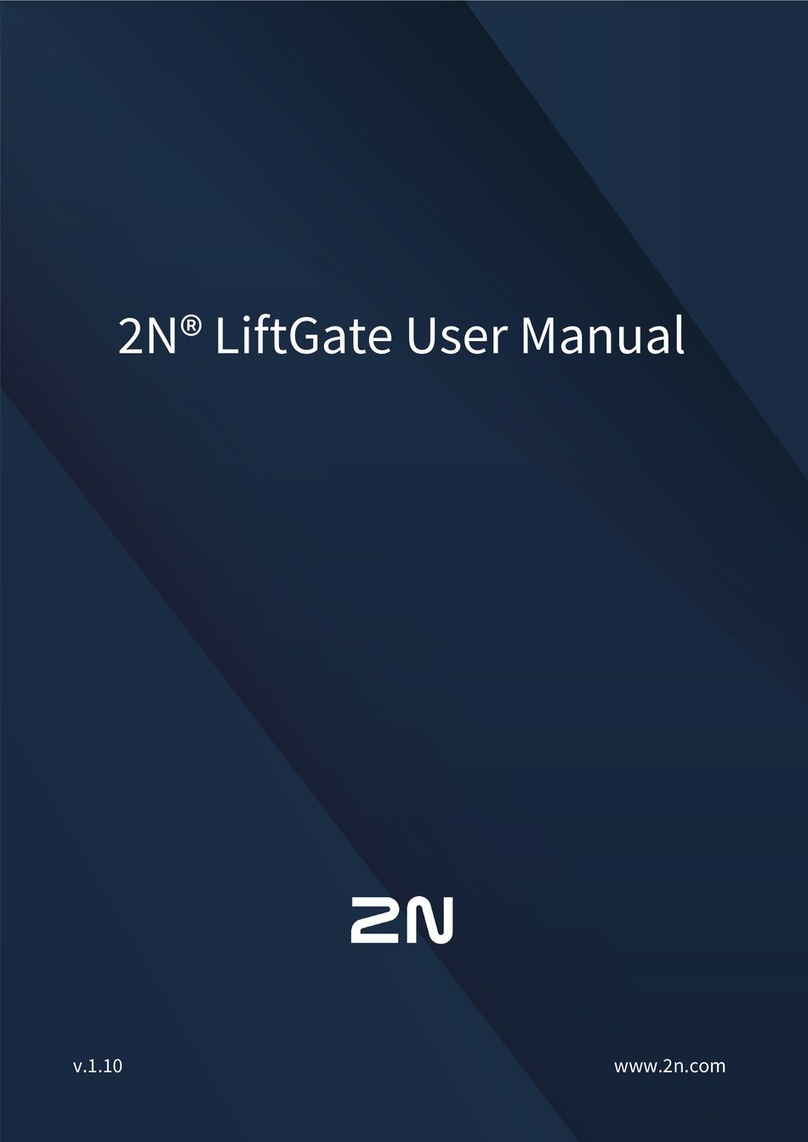2.2 Main Toolbar Menus
Themaintoolbarmenushelpsyoubrowsethrough windows.2N NetStarAssistant
®
Thefigureaboveshowsthestandardmaintoolbarviewwithdefaultuserrightsettings,
whichmaychangeaccordingtothecurrentuserrightsettings.Allthemaintoolbar
menusaredescribedbelow.
Listings–thismenuprovidescallhistory,SMShistory,telephonedirectory
itemsandalistof PBXserviceaccesscodes.Ifdefinedintheuser2N NetStar
®
rights,managementofconferenceroomsandrecordedcallscanbedisplayed
too.Ifthelogged–inuserroleisManager,telephonedirectories,recordedcall
andcallhistoryofthewholecompanyaredisplayed.
Usersettings–thismenuhelpsyoumanageyourPBXaccount,personal
profiles,PBXuserrightsettingsandringingtonesettings.Ifsetsointheuser
rights,thePBXuserhierarchyandsessionsofcurrentlylogged–inuserscanbe
displayedinthismenu.
Telephones–themenuprovidesalluserterminalsettings,includingspeed
diallingbuttons,volumecontrolandinformationtobedisplayedon2N OptiSet
®
, and digitaltelephones.2N StarPoint
®2N OpenStage
®
Operator–thismenuisaccessiblewithauthorisationonly.Youcandefine
operatorstationsandstationgroupstobemonitored,andtransferandforward
callsbetweensuchstationsusingCTIintheAssistant.Inaddition,youcan
controlbundleshere.
Hotel–thismenuisaccessiblewithauthorisationonly.Itisusedforeasyroom
stationoperation,emergencyalertingandalarmclockcontrolwhenthePBXis
configuredintheHotelmode.
Configuration–thismenuisaccessiblewithauthorisationonly.Ithelpsyou
monitorlicences,PBXHWandSWsettingsand2N NetStarAssistant
®
administrationsettingscomfortably.
Favourites–hereyoucansetdirectaccesstoall2N NetStarAssistant
®
pages.
Help–opensaHelpwindowforthe application.2N NetStarAssistant
®
MattGilroy–displaysthenameofthecurrentlylogged–inuser.
Profile:none–thismenuhelpsyoudirectlysetaprofileforthecurrently
logged–inuser,and,afterclicking,youproceedtoaprofileaddingandmanaging
menu.Youcanalsocreateusertimeconditionsandassignthemtoprofileshere.
Logout–usethisoptiontologoutwhenyouhavefinishedyourwork.