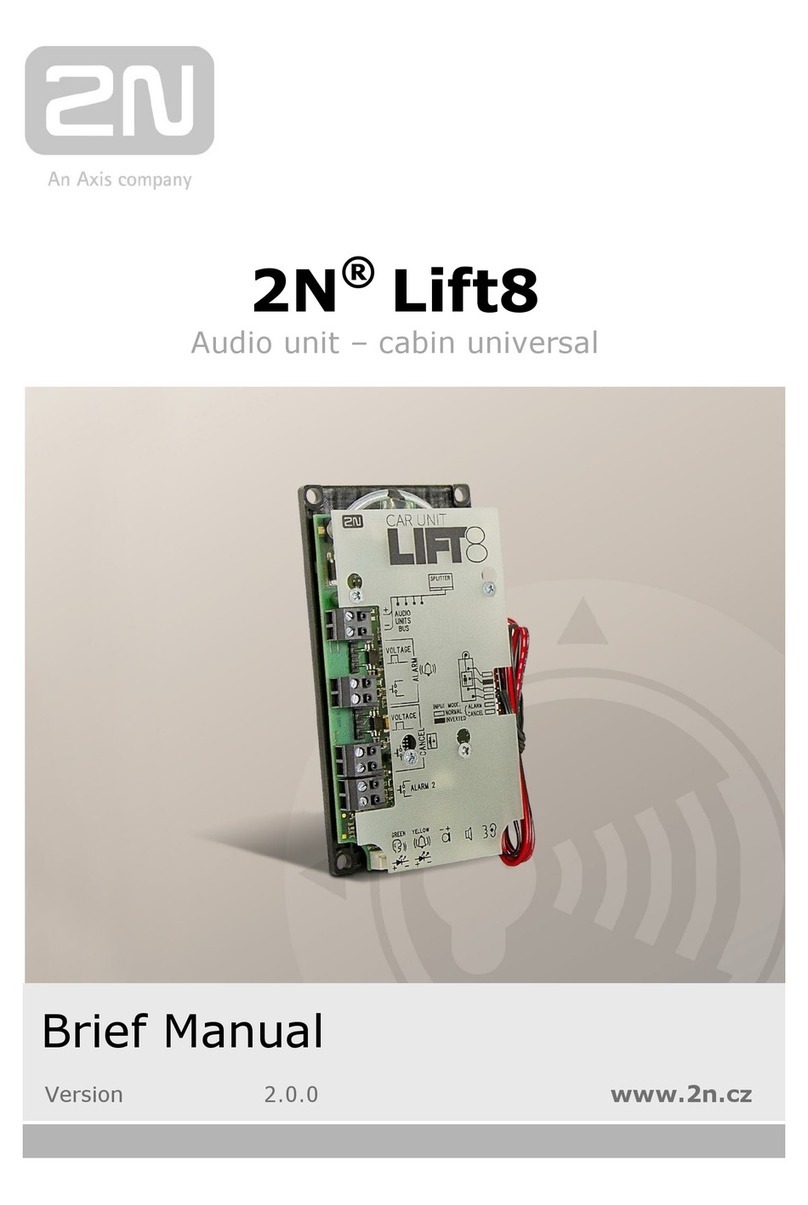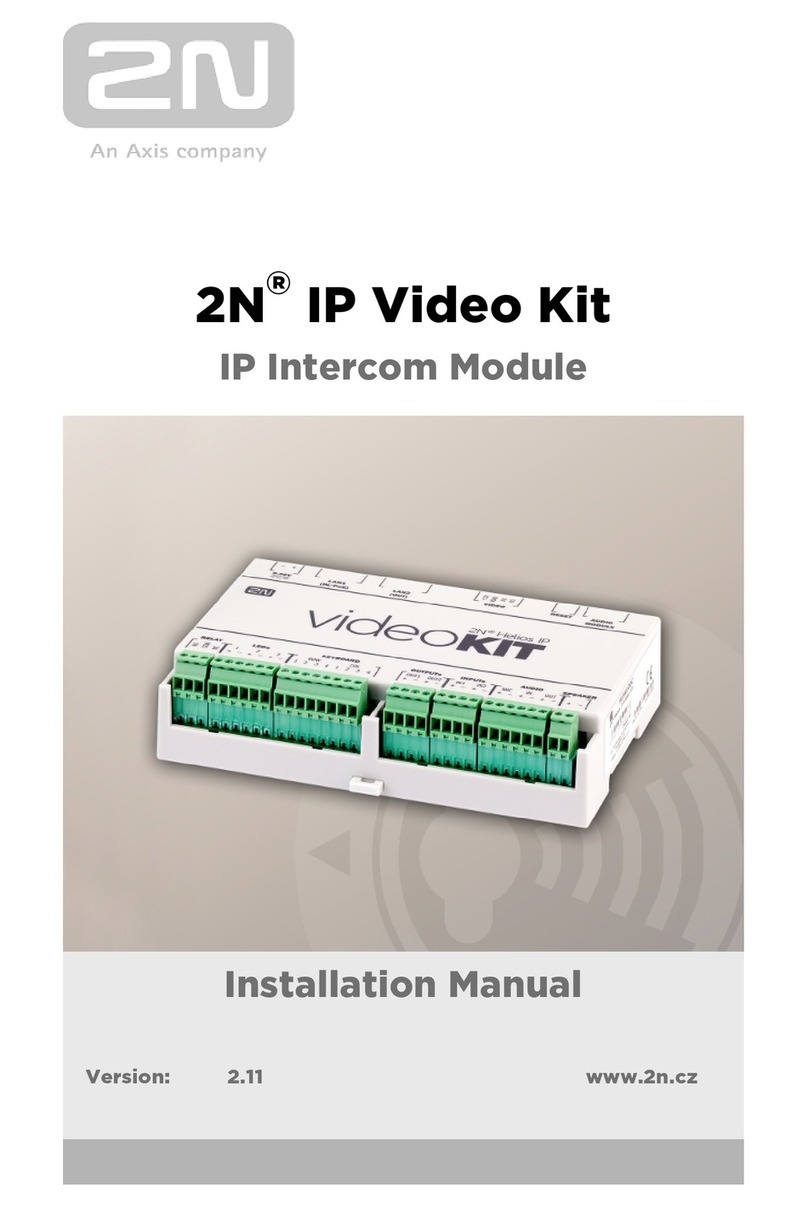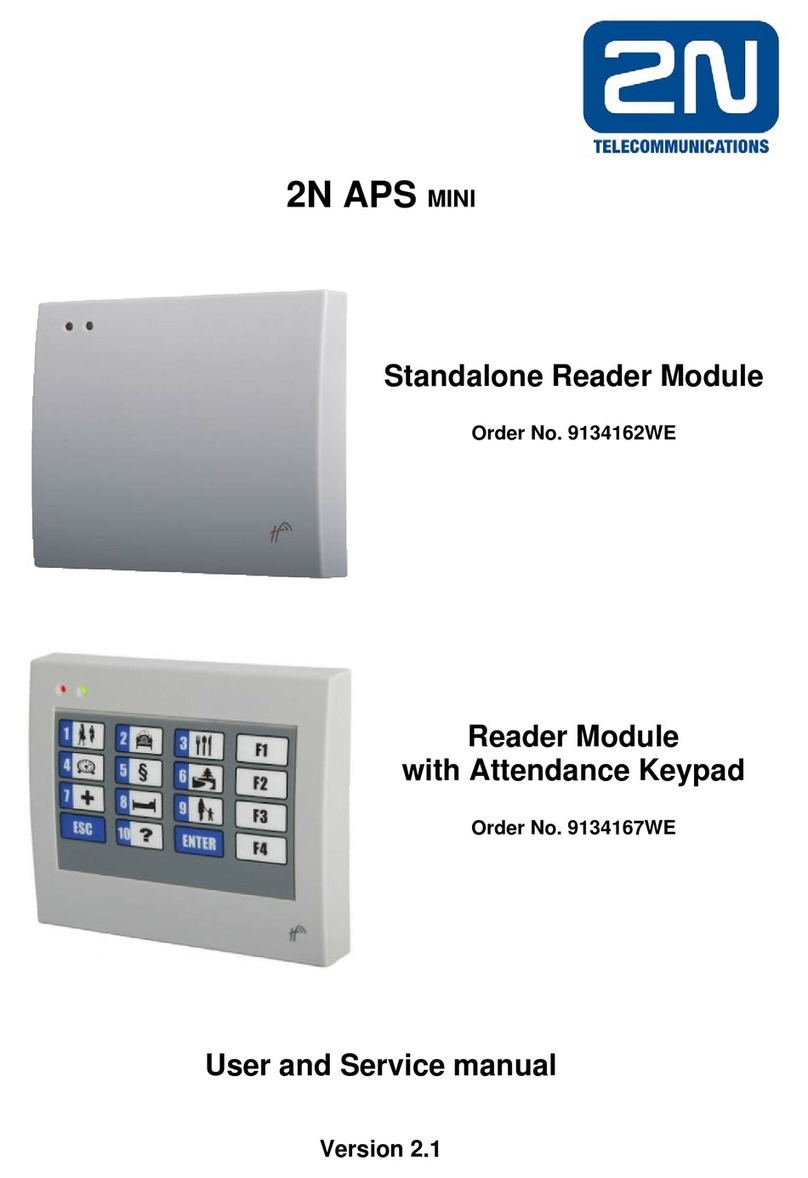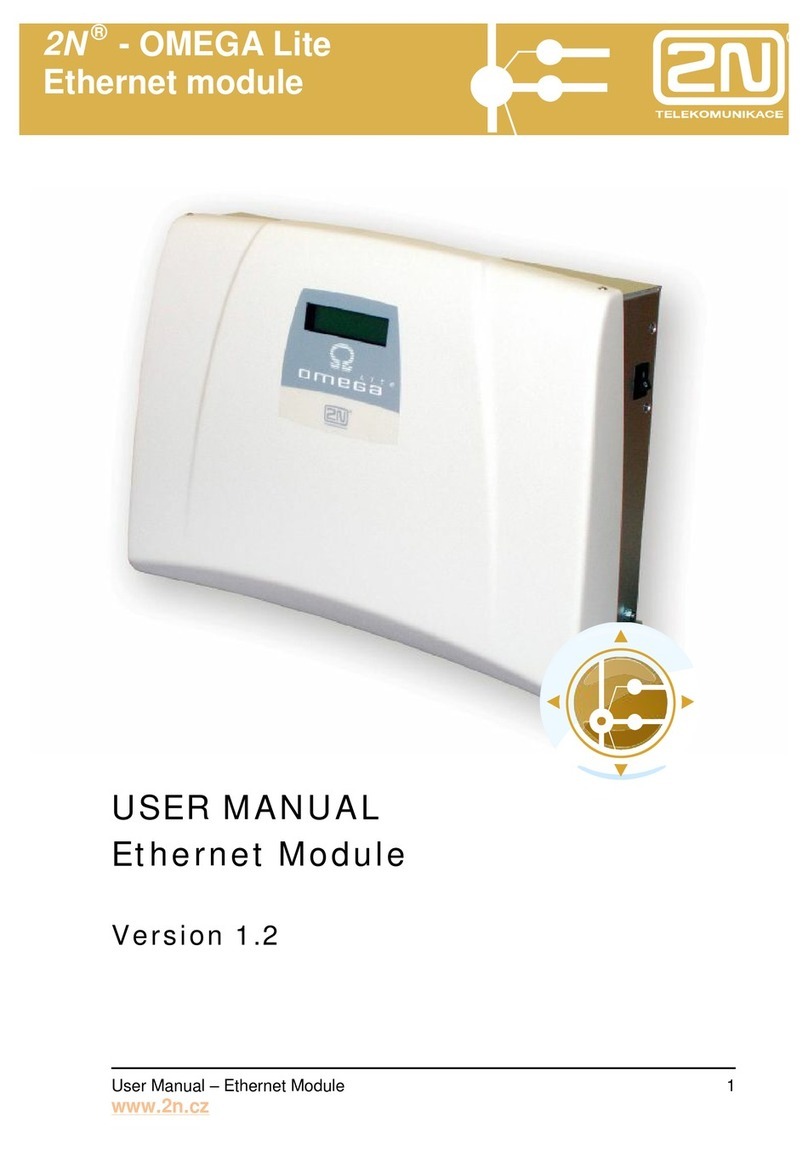CONTENTS
1INTRODUCTION............................................................................................................ 3
1.1 MANAGEMENT ............................................................................................................ 3
1.1.1 Control ............................................................................................................... 3
1.1.2 Monitoring.......................................................................................................... 4
1.2 ACCOUNTING .............................................................................................................. 4
1.2.1 Call Data Record (CDR).................................................................................... 4
1.2.2 Traces ................................................................................................................. 4
1.2.3 Logs .................................................................................................................... 4
1.2.4 Call statistics ...................................................................................................... 5
1.3 EXTERNAL ROUTING ................................................................................................... 5
2THE RCU SYSTEM ........................................................................................................ 7
2.1.1 The basic system................................................................................................. 7
2.1.2 The communication protocols ............................................................................ 7
2.1.3 The Management Services Engines.................................................................... 7
2.1.4 The Management Databases .............................................................................. 8
3INSTALLATION ............................................................................................................. 9
3.1 PRE-INSTALLATION ..................................................................................................... 9
3.1.1 Topology............................................................................................................. 9
3.1.2 Assigning IP addresses....................................................................................... 9
3.2 OS INSTALLATION..................................................................................................... 10
3.2.1 Installation procedure ...................................................................................... 10
4CONFIGURATION ....................................................................................................... 11
4.1 BASIC CONFIGURATION ............................................................................................. 11
4.1.1 E-mail alarms................................................................................................... 12
4.1.2 SMS alarms ...................................................................................................... 12
4.1.3 Call Data Records (billing).............................................................................. 13
4.1.4 The ASR statistics ............................................................................................. 13
4.1.5 Utilization of PRI ports .................................................................................... 13
4.1.6 The PRI GSM gateways.................................................................................... 14
4.1.7 Network Address Translation........................................................................... 15
4.1.8 SNMP Configuration........................................................................................ 15
4.1.9 Binding PRI GSM Gateways to databases....................................................... 15
4.1.10 External routing ............................................................................................... 16
4.1.11 Alarm filtering .................................................................................................. 16
4.2 WEB ACCESS CONFIGURATION .................................................................................. 17
4.3 TESTING .................................................................................................................... 18
4.4 CONFIGURATION EXAMPLE ....................................................................................... 18
4.4.1 IP map Table .................................................................................................... 18
4.4.2 Configuration ................................................................................................... 19
4.4.3 Web pass........................................................................................................... 21
4.4.4 Starting ............................................................................................................. 22
4.4.5 Testing .............................................................................................................. 22
5RCU USAGE .................................................................................................................. 24
1