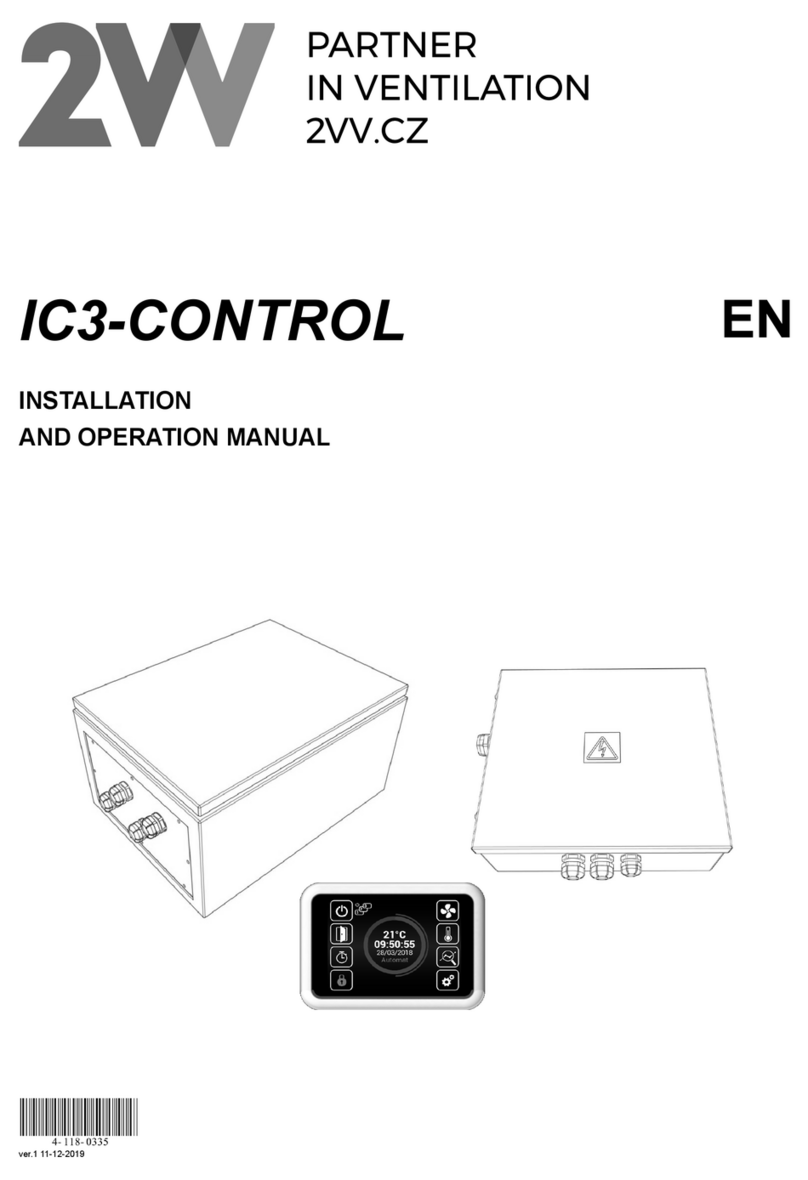22 VV. Creating innovative solutions for you and your business since 1995.
ver.1 19-07-21
READ CAREFULLY!
Before the initial commissioning, check:
• that the device is well fastened to the support structure,
• that the device is properly closed
• that the power supply is properly connected, including the earthing and the external trigger protection,
• that all the electrical components are securely connected,
• that the installation complies with all the instructions herein,
• that no tool or any other object that may damage the unit remains within.
CAUTION!
• Interventions or changes to the internal connections are forbidden and shall result in the loss of warranty.
• We recommend the use of accessories supplied by our company. Contact your supplier in case of doubts regarding the
use of non-original accessories.
START-UP
After connecting power supply, the display lights up and the data is loaded.
The device is ready to be activated once the service data has fully loaded.
Start-up:
The unit is launched by pushing the red circle symbol
2
3
4
15
6
7
8
1. Turn the unit ON/OFF
2. Manual start up of Door mode
3. Timer
4. Password lock
5. Ventilation mode settings
6. Required temperature settings
7. Detailed informationof ventilation status
8. Settings
9. Display of current temperature, ventilation rate, CO2
comcentration, ventilation mode and date
9
CONTROL