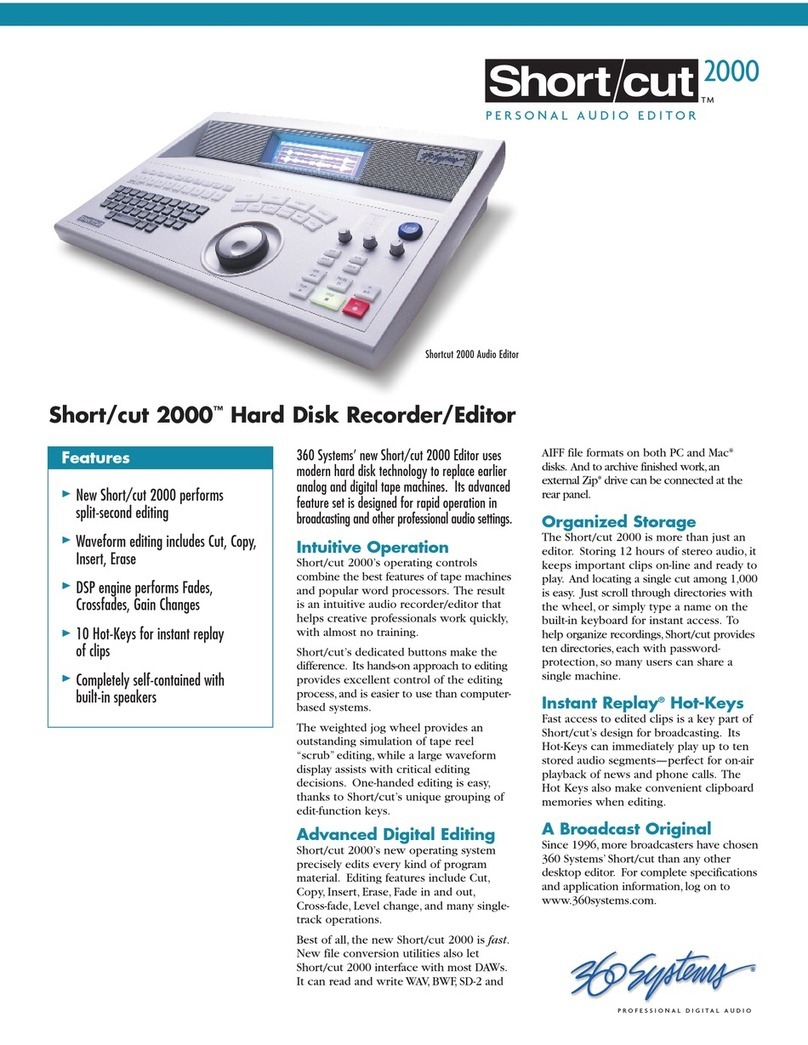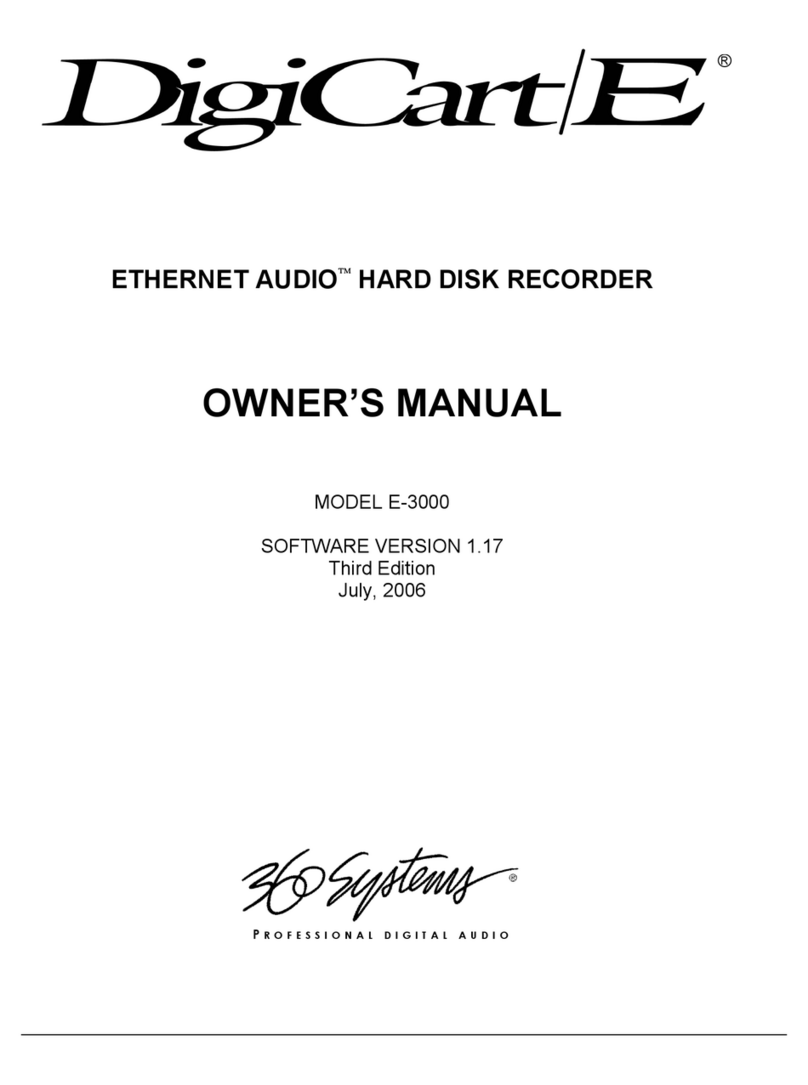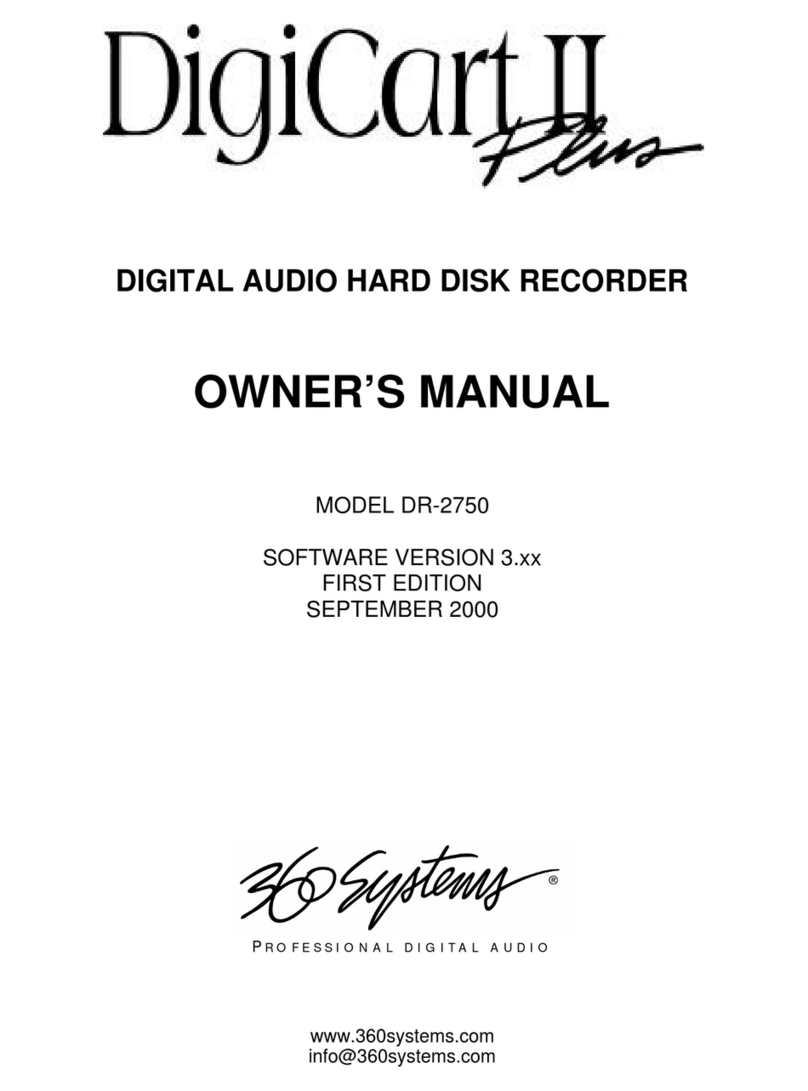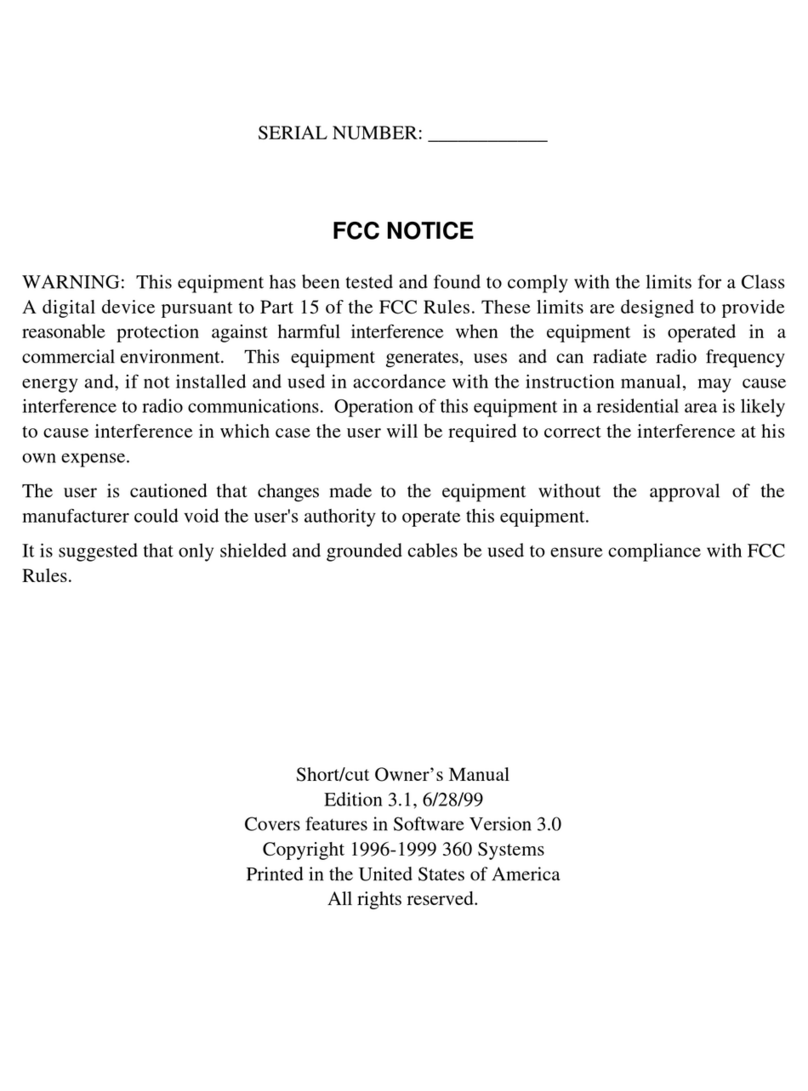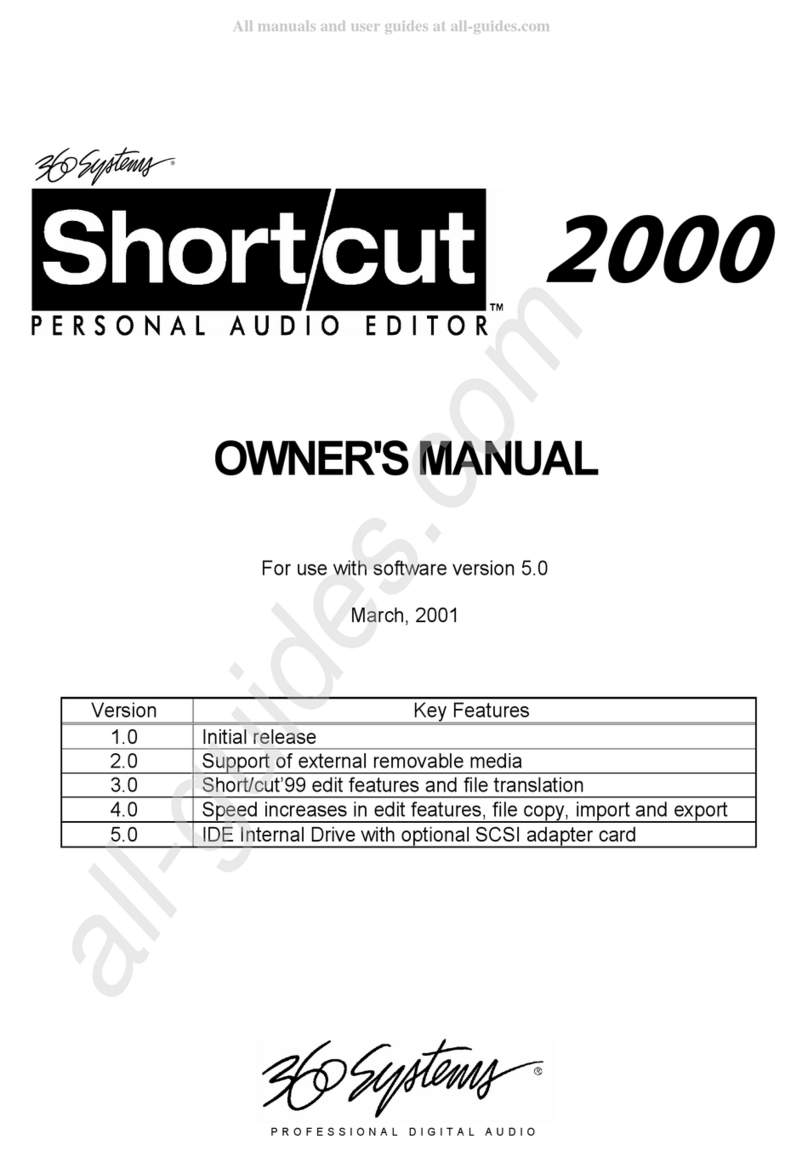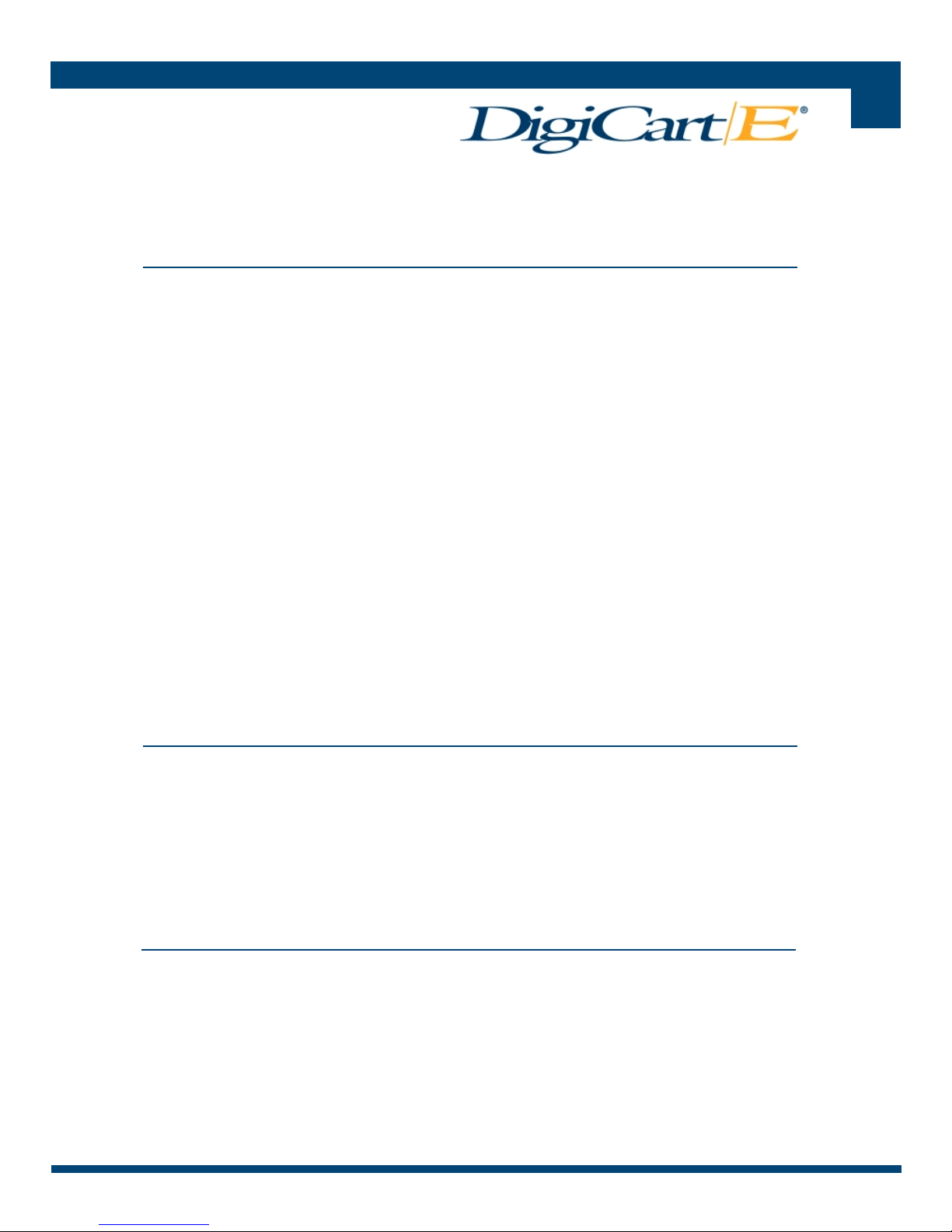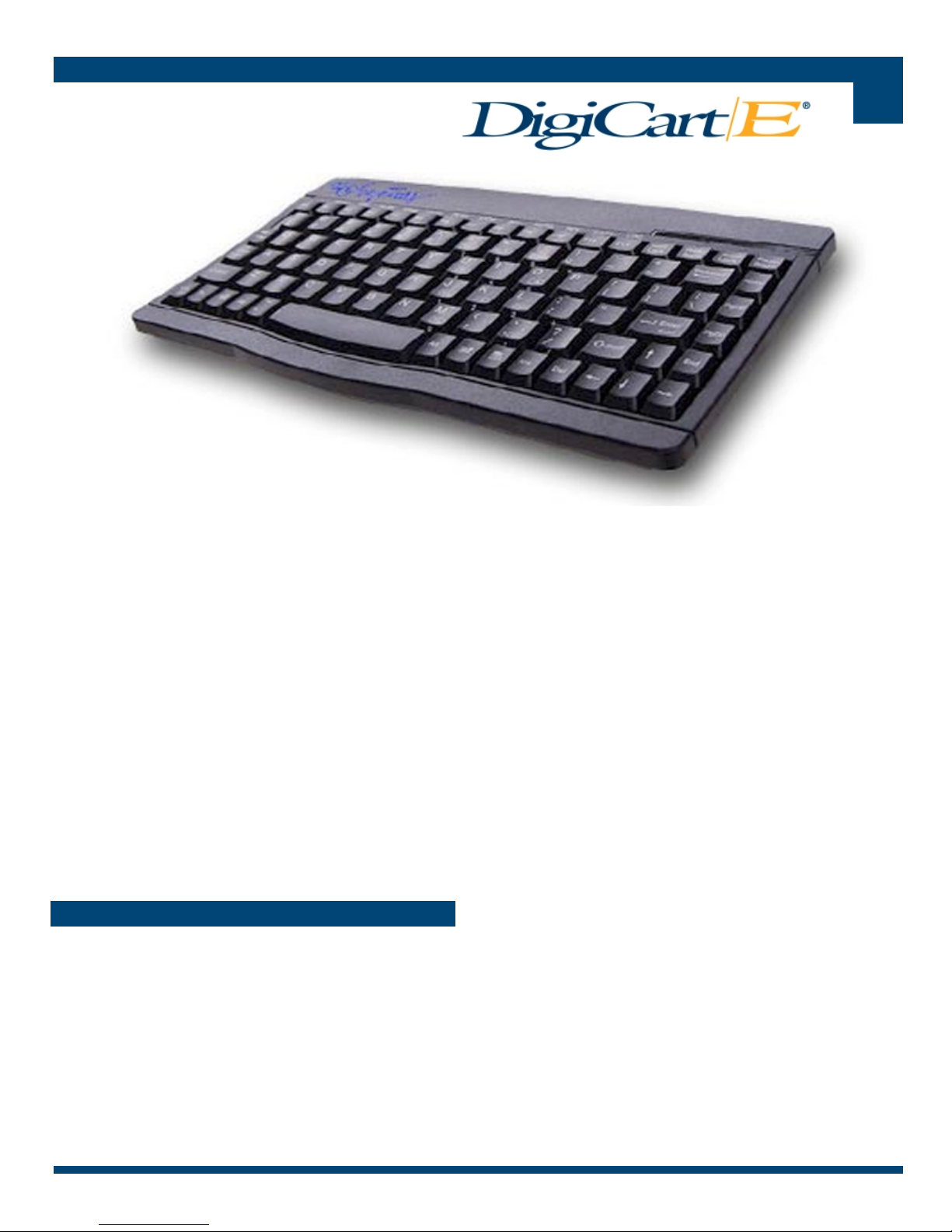File Interchange with Digital
Audio Workstations
The new DigiCart/E employs wave files
(.WAV) as a new native format, and supports
broadcast wave (.BWF) extensions. It is
compatible with most popular workstations,
including Pro Tools®. Using Ethernet as the
file-exchange medium, DAW files can be
exported in .WAV format to the 360 Systems’
Ethernet Audio server, where they are
immediately available from any DigiCart/E
terminal.
Local Audio Storage Plus
Network Storage
DigiCart/E provides an important extra level
of reliability by storing important audio files
on its own local hard drive, separate from the
file server. For example, by optionally copying
files to a DigiCart/E, playback is virtually
guaranteed, regardless of the status of the
audio network. Redundancy is a key part of
the system design. For example, should a file
commonly used by Master Control be lost on
the file server, it could be played from the local
hard drive on Master Control’s DigiCart/E.
New Audio Standards for
Television Production and
Broadcast
24-Bit Audio Quality
DigiCart/E’s 24-bit audio circuit design
approaches 120 dB of dynamic range from
the analog inputs. Our Bit-for-Bit™digital
design also maintains 24-bit integrity
through AES ports, assuring error-free
reproduction not only of standard PCM
files, but also of Dolby AC-3 or Dolby-E
recordings.
Sample Rate Compatibility
Although most users will work at a 48 kHz
sample rate, DigiCart/E is equally adept at
44.1, 88.2 and 96k. The high-quality
sample rate converter can be positioned at
either machine input or output, permitting
conversion of any sample rate to 48K, or any
other rate. Now 44.1, 88.2, and 96k music
masters received from compact disks or an
audio workstation can be changed to
standard 48K broadcast files.
Word-Length Compatibility
DigiCart/E plays files of any word length – 16,
20, or 24-bit. In addition to recording new
material at 24-bits, it can also deliver 16-bit
digital audio for compatibility with DAT
machines or earlier DigiCart recorders.
Mixed File Types Allowed
DigiCart/E can store audio in many different
formats, and play them consecutively without
changing machine setup. Any desired output
format, such as 48K – 16-bit, can be selected,
regardless of how the original file was recorded.
High-Speed Transfers Through
Ethernet Audio
7When it’s time to actually move a file to or
from the server, the Ethernet Audio network
can move files many times faster than real-time.
Serial and GPI Control
A variety of serial and parallel ports adapt
DigiCart/E to most facilities:
• An RS-422 serial port operates with standard
ES-Bus protocols; it is compatible with most
automation systems, with DigiCart II, and
with our new RC-Series remote controls. It
also supports Peripheral Bus “E-Mem"
commands, giving DigiCart/E direct control
by popular video switchers.
• Five optically isolated GPI inputs provide
control of play, stop, record, pause, and loop.
These conform to the DigiCart II connector
for easy upgrades.
DigiCart/E Uses a Time-Proven
User Interface
DigiCart recorders are hands-on machines.
Its physical buttons, knobs and display make
it a good choice for fast-paced operations,
with direct access to frequently used
functions. The new DigiCart/E continues an
eleven-year industry operating standard. Most
users will never open the Operations Manual
to make full use of DigiCart/E.
2
Introduction, cont.