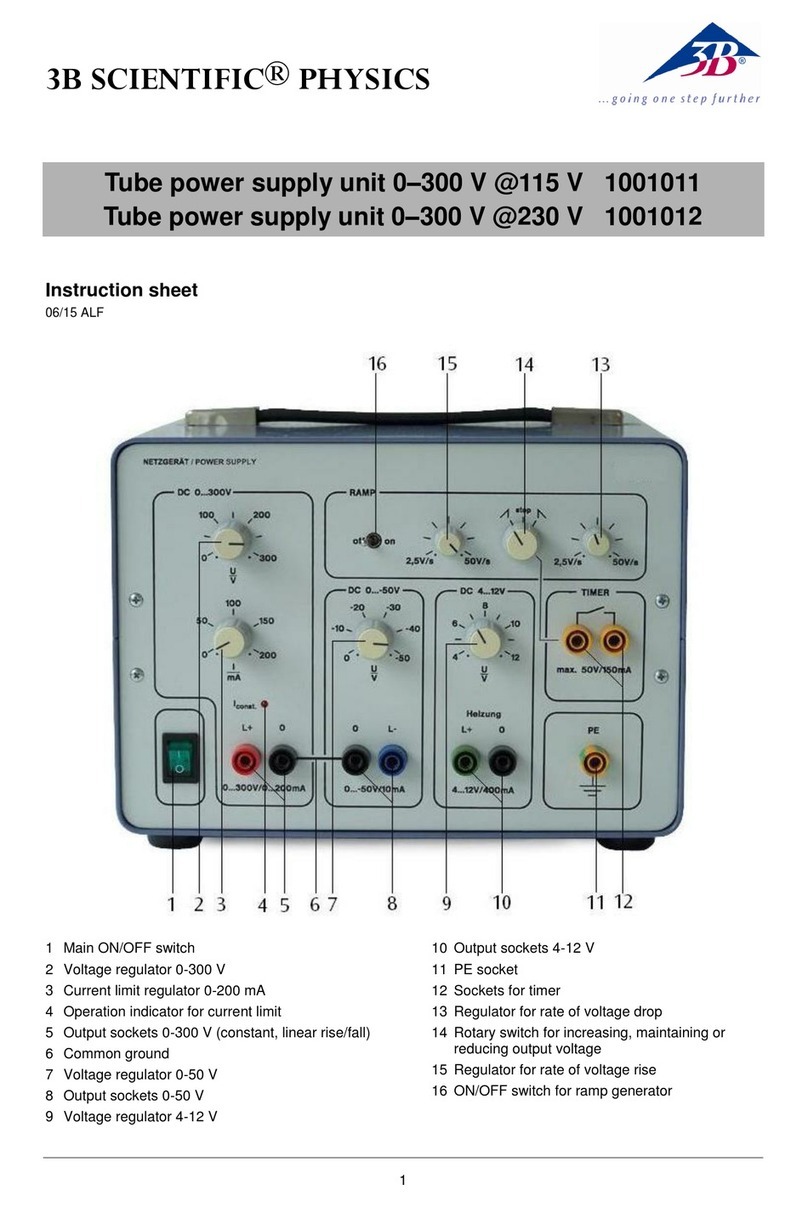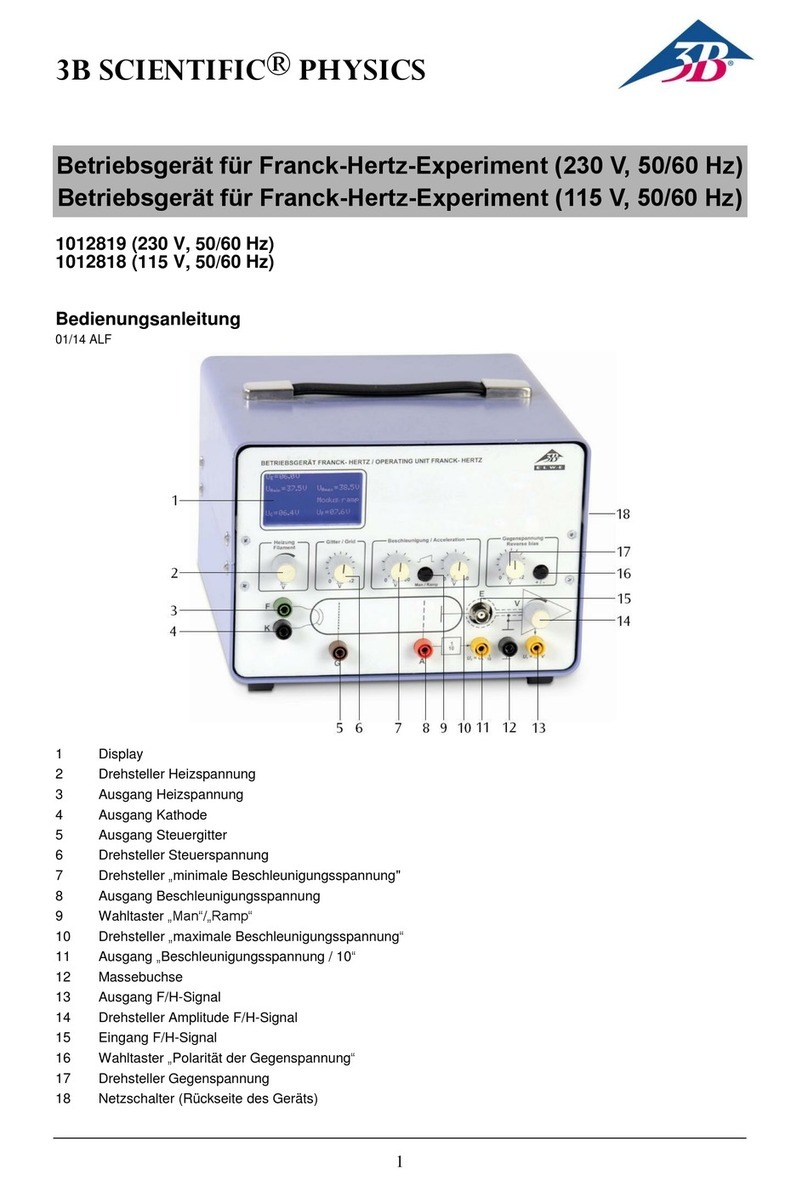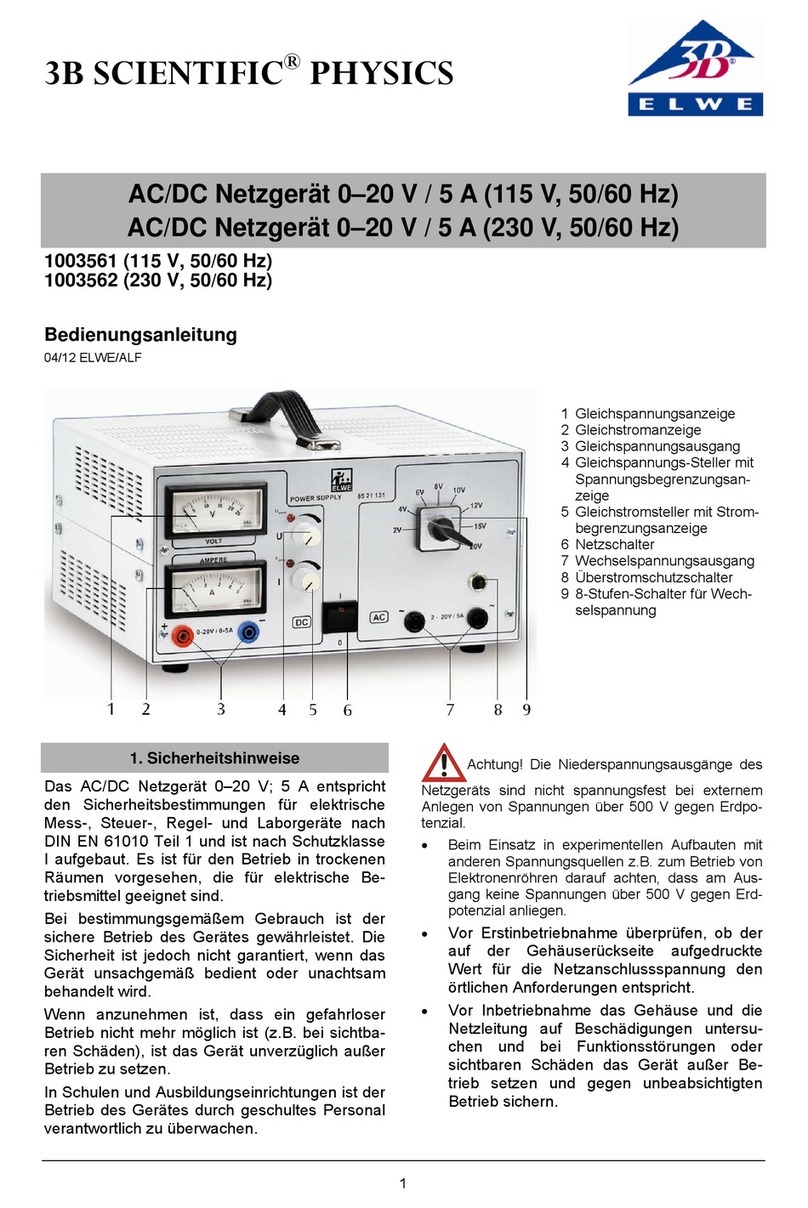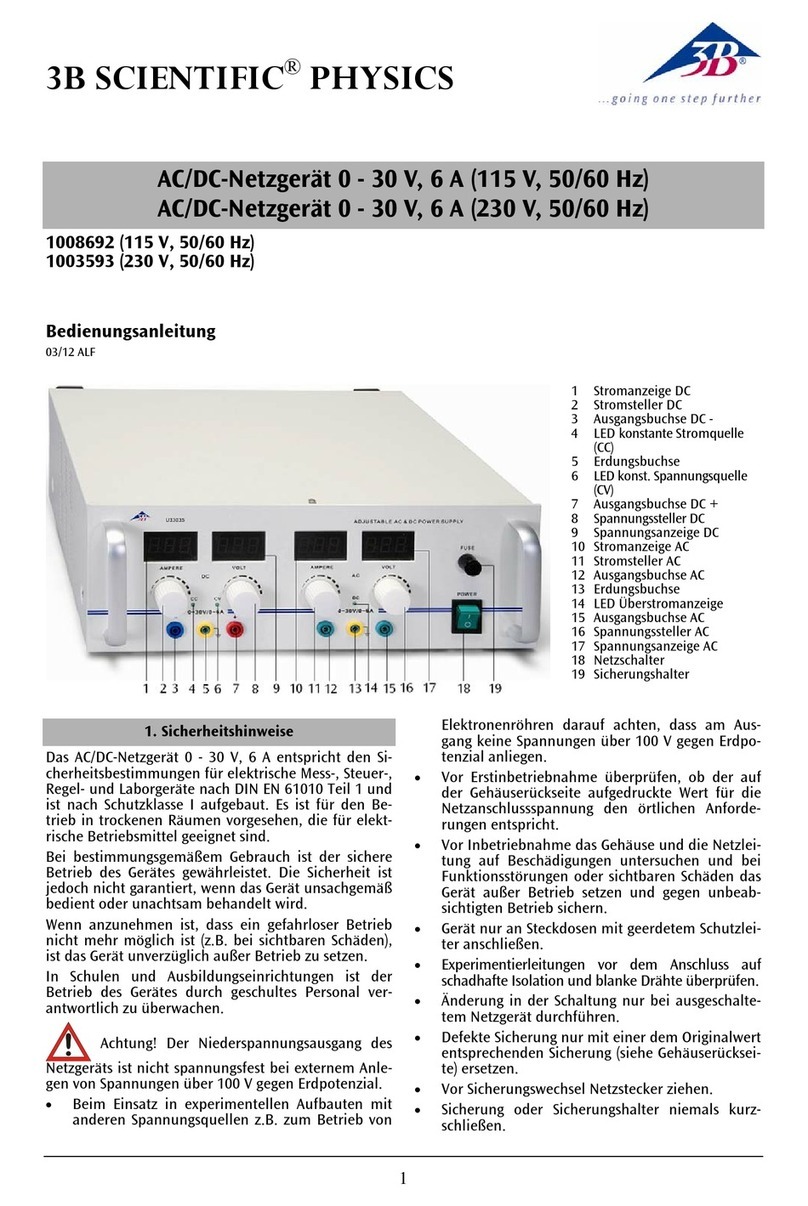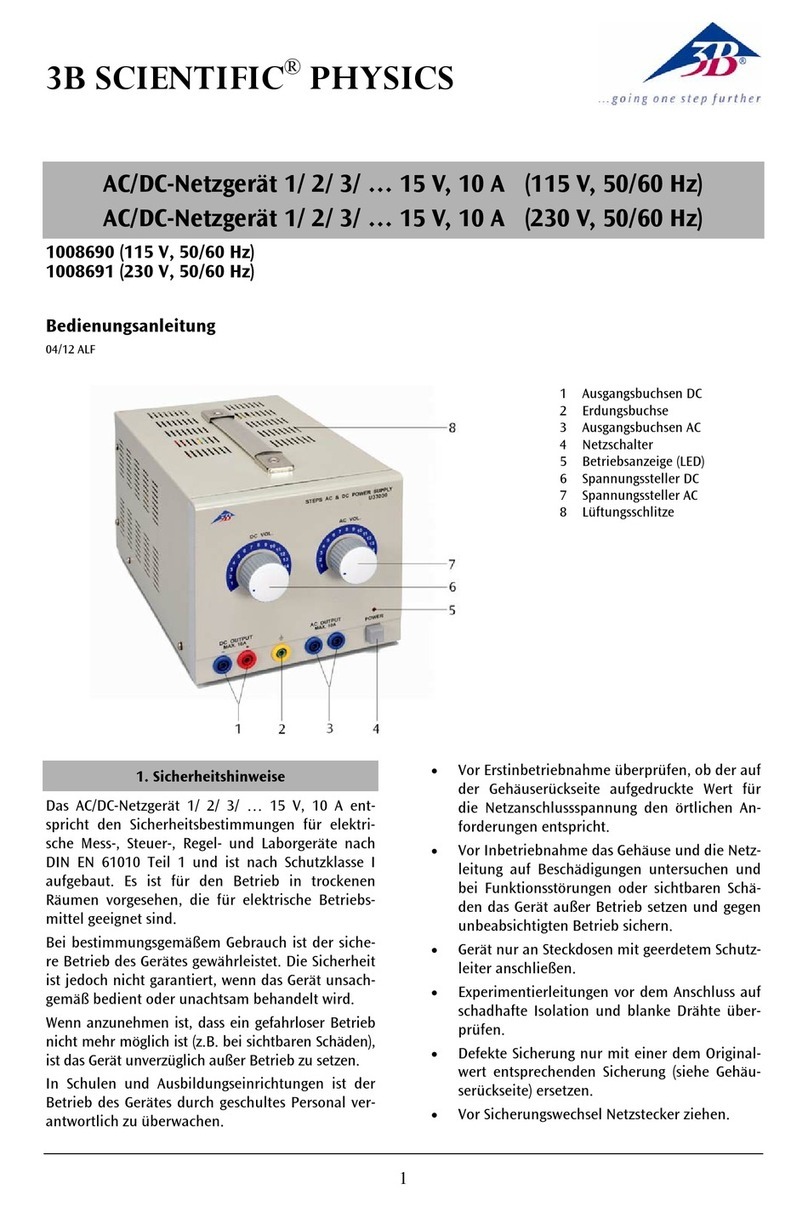3B SCIENTIFIC®PHYSICS
1
DC Power Supply 0 – 20 V, 0 – 5 A
1003311 (115 V, 50/60 Hz)
1003312 (230 V, 50/60 Hz)
Instruction sheet
08/22 HJB
Current and voltage display
LED display for constant current source (cc)
Fine regulator for DC voltage
Coarse regulator for DC voltage g
LED display for constant voltage source (cv)
1. Safety instructions
The DC Power Supply 0 –20 V, 0 –5 A con-
forms to all safety regulations for electrical
measuring, control, monitoring and laboratory
equipment, as specified under DIN EN 61010,
Section 1, and the equipment has been de-
signed to meet protection class I. It is intended
for operation in a dry environment, suitable for
the operation of electrical equipment and sys-
tems.
Safe operation of the equipment is guaranteed,
provided it is used correctly. However, there is
no guarantee of safety if the equipment is used
in an improper or careless manner.
If it may be assumed for any reason that non-
hazardous operation will not be possible (e.g.
visible damage), the equipment should be
switched off immediately and secured against
any unintended use.
In schools and other educational institutions,
the operation of the power supply unit must be
supervised by qualified personnel.
Caution: the low-voltage output of the
power supply is not surge-proof if ex-
posed to external voltages of more
than 100 V with respect to earth.
When using the equipment in conjunction
with other power supplies, e.g. for operating
electron tubes, be careful that no voltages
in excess of 100 V with respect to earth are
present at the outputs.
Before using the power supply unit for the
first time, confirm that the specifications
printed on the rear side of the housing are
compatible with the local mains voltage.
Before using the power supply unit for the
first time, check the housing and the mains
lead for any damage. In the event of any
malfunction/operational defect or visible
damage, switch off the unit immediately and
secure it against unintended use.
The instrument may only be connected to
the mains via a socket that has an earth
connection.
Before making any connections, check the
experiment leads for damaged insulation
and exposed wires.
Replace a faulty fuse only with one match-
ing the specifications stated at the rear of
the housing.
Disconnect the equipment from the mains
before replacing a fuse.
Never short the fuse or the fuse holder.