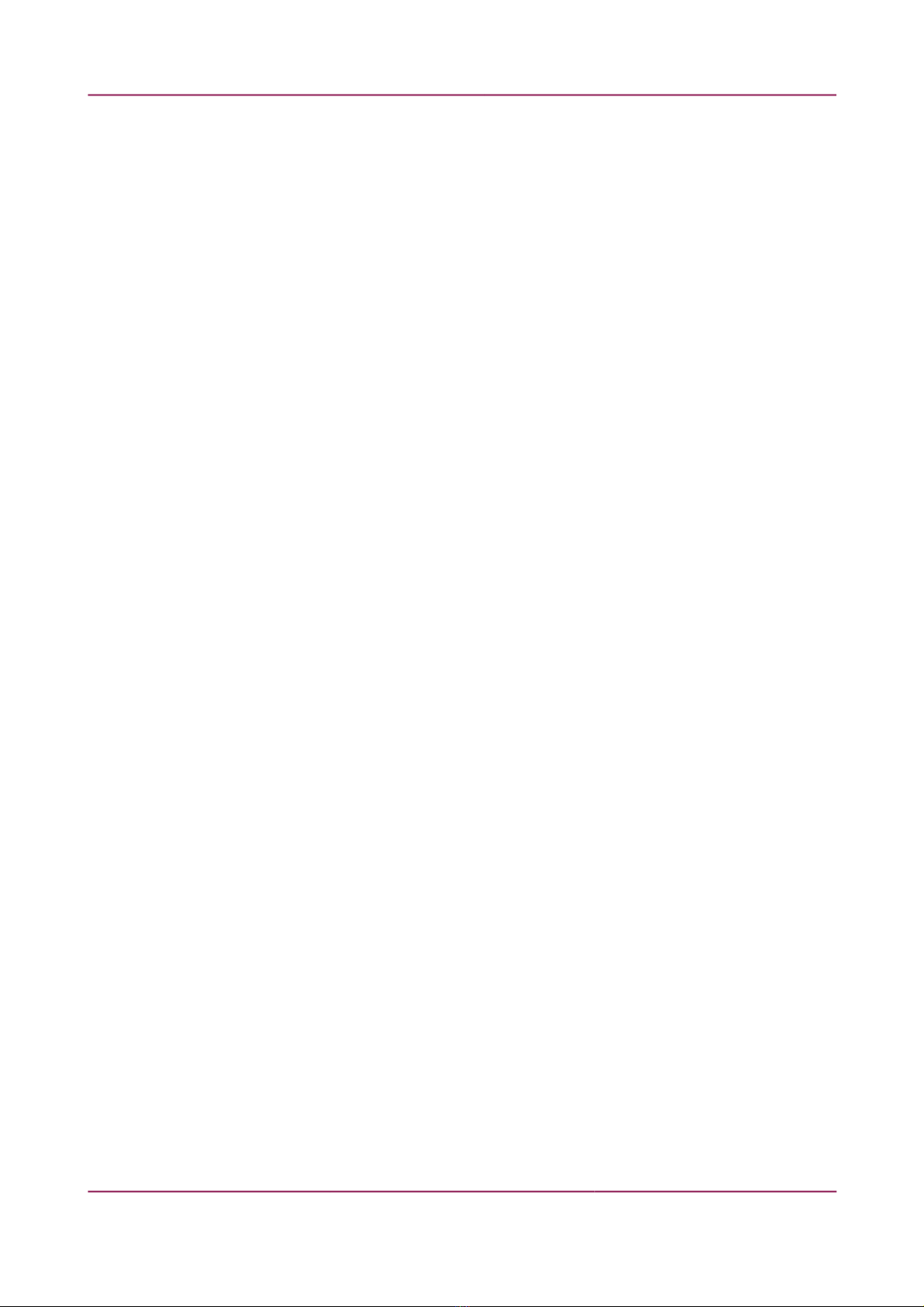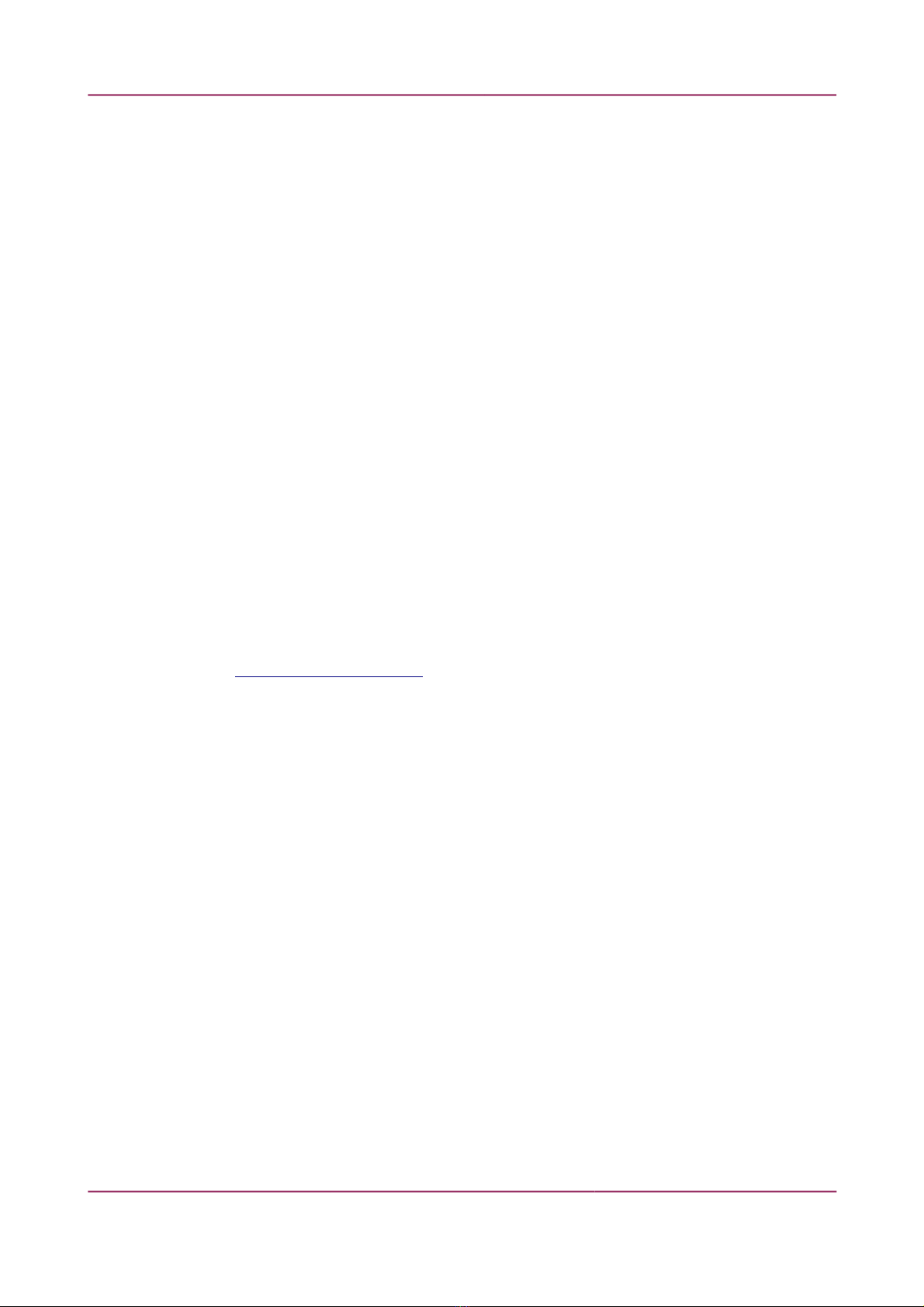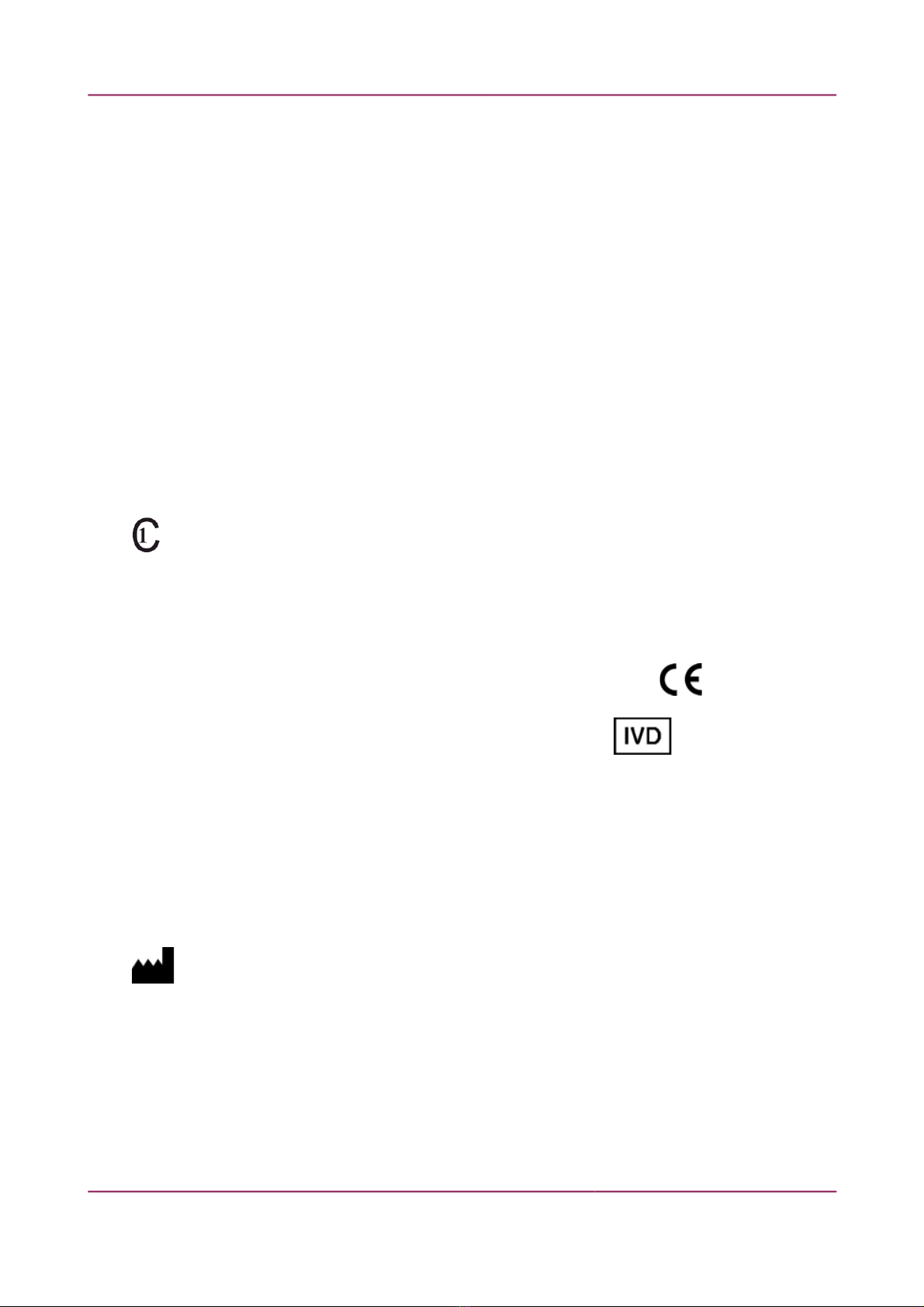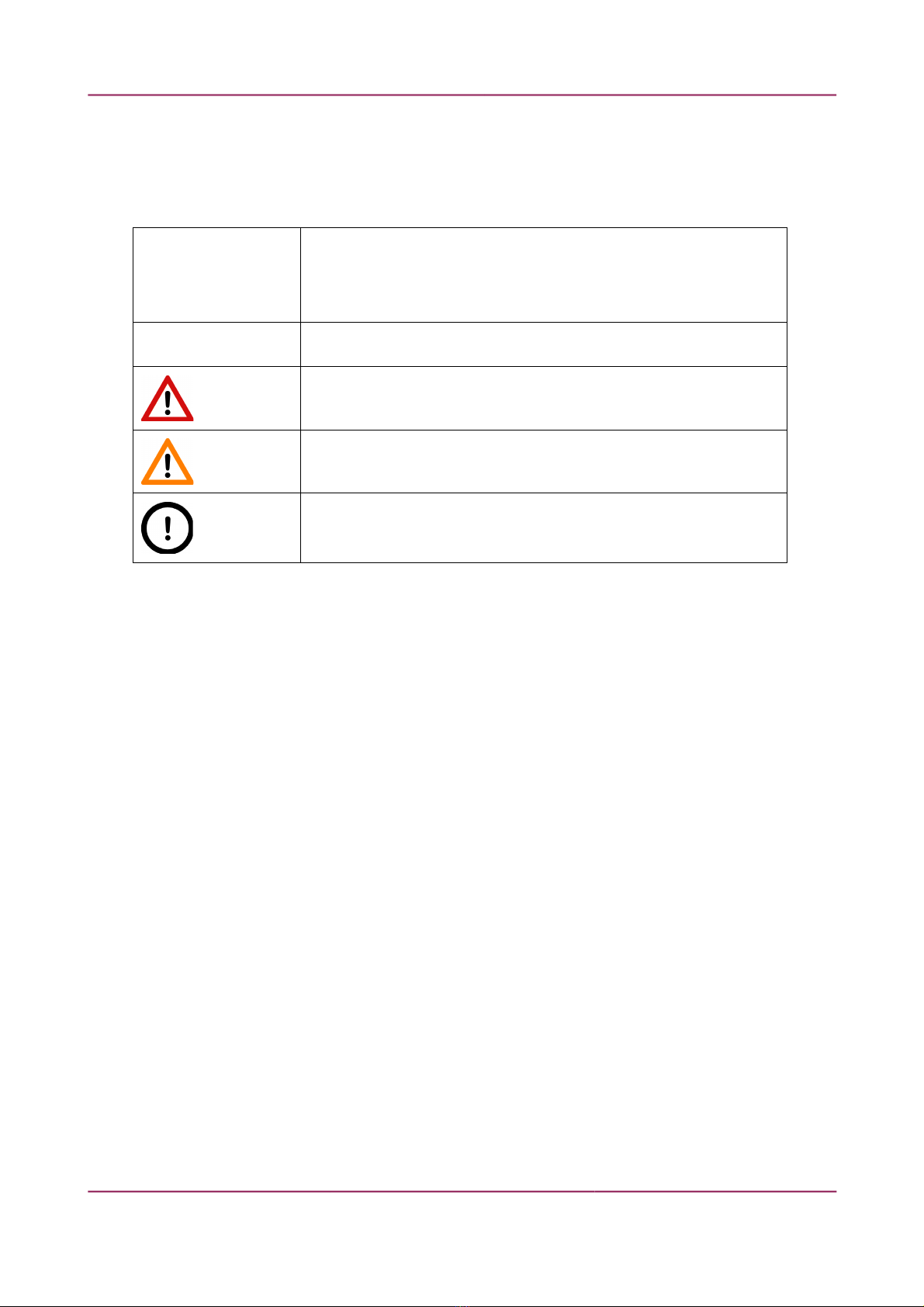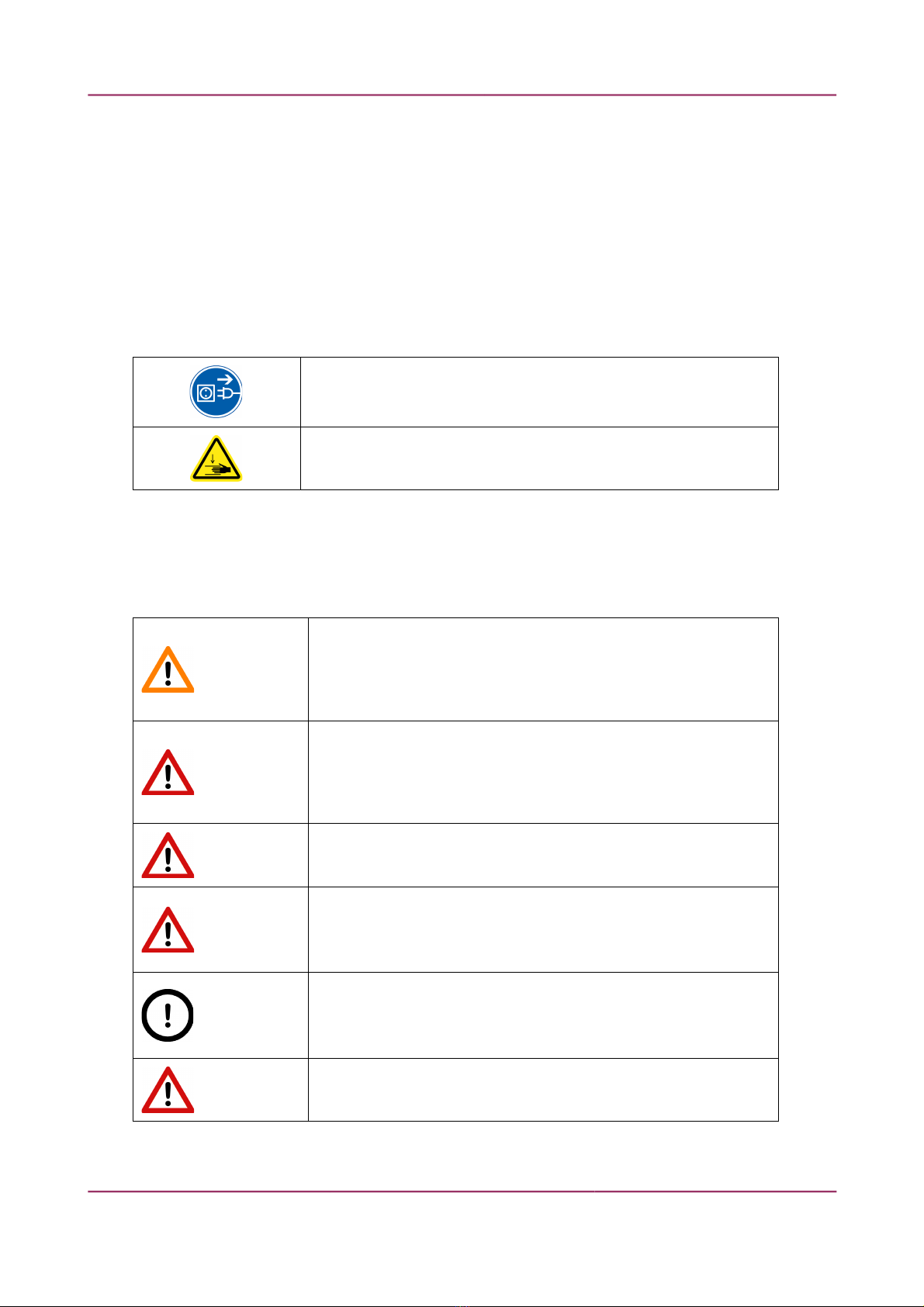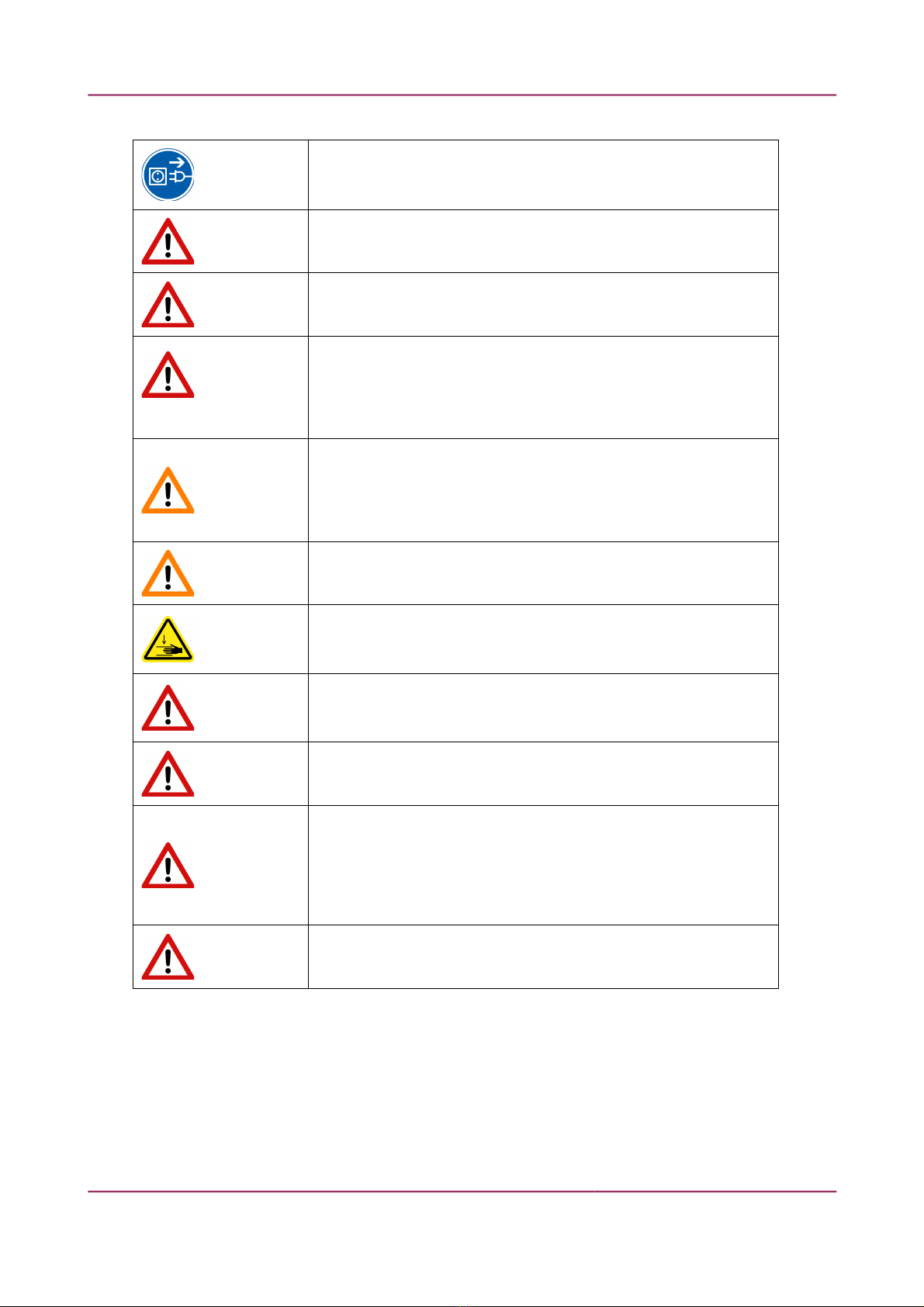Pannoramic MIDI 1.15 User’s Guide
4.3.2 Scan Options window.....................................................................................................................................48
4.3.3 Preview tab.....................................................................................................................................................50
4.3.4 Preview area scanned by preview camera.....................................................................................................53
4.3.5 Focus tab........................................................................................................................................................59
4.3.6 Service tab......................................................................................................................................................61
4.3.7 Display field and toolbar for live ima es........................................................................................................62
4.3.8 Start scan........................................................................................................................................................63
4.4 Usin Bri htfield Automatic Mode..........................................................................................64
4.4.1 Routine work tab............................................................................................................................................64
4.4.2 Barcodes tab...................................................................................................................................................66
4.4.3 Preview tab.....................................................................................................................................................70
4.4.4 Focus tab........................................................................................................................................................71
4.4.5 Service tab......................................................................................................................................................72
4.4.6 Start scan........................................................................................................................................................73
4.5 Usin Fluorescent Manual Mode.............................................................................................74
4.5.1 Routine work tab............................................................................................................................................74
4.5.2 Scan Options...................................................................................................................................................79
4.5.3 Preview tab.....................................................................................................................................................83
4.5.4 Hardware tab..................................................................................................................................................86
4.5.5 Service tab......................................................................................................................................................90
4.6 Usin Fluorescent Automatic Mode........................................................................................91
4.6.1 Routine work tab............................................................................................................................................91
4.6.2 Barcodes tab...................................................................................................................................................96
4.6.3 Preview tab...................................................................................................................................................100
4.6.4 Focus tab......................................................................................................................................................101
4.6.5 Service tab....................................................................................................................................................101
4.7 Scan To Server........................................................................................................................102
4.8 Usin Profiles.........................................................................................................................108
5 Troubleshooting and Maintenance............................................................................110
5.1 Safety Information.................................................................................................................110
5.1.1 Cleanin the device......................................................................................................................................111
5.1.2 Cleanin the trays.........................................................................................................................................111
5.1.3 Preventive maintenance...............................................................................................................................111
5.2 Troubleshootin .....................................................................................................................112
5.2.1 Fluorescent Applications (optional).............................................................................................................114
5.3 Maintenance..........................................................................................................................115
5.3.1 Removin the protective covers...................................................................................................................115
5.3.2 Replacin the halo en lamp.........................................................................................................................117
5.3.3 Replacin Lamp Module (for Fluorescent Option).......................................................................................118
5.3.4 Removin a slide...........................................................................................................................................121
5.3.5 Installin and Removin the Filter Module (Fluorescent Option)................................................................122
5.3.6 Transportin Pannoramic MIDI....................................................................................................................124
6 Technical Data........................................................................................................... 126
March 13, 2012 - Rev 1 3DHI TECH Ltd. 3(131)